
| Quantity | 3+ units | 10+ units | 30+ units | 50+ units | More |
|---|---|---|---|---|---|
| Price /Unit | $49.02 | $48.02 | $46.52 | $44.52 | Contact US |
 ORBBEC Gemini 2 L 0.25-7m 3D Binocular Structured Light Depth Camera Global Shutter RGB for Indoor/Semi-outdoor
$380.16
ORBBEC Gemini 2 L 0.25-7m 3D Binocular Structured Light Depth Camera Global Shutter RGB for Indoor/Semi-outdoor
$380.16
 ORBBEC Gemini 2 0.2-5m 3D Binocular Structured Light Depth Camera Rolling Shutter RGB for Indoor/Semi-outdoor
$306.32
ORBBEC Gemini 2 0.2-5m 3D Binocular Structured Light Depth Camera Rolling Shutter RGB for Indoor/Semi-outdoor
$306.32
 ORBBEC Gemini 2 XL 0.4-10m Binocular Structured Light Global Shutter RGB Long Distance 3D Camera without Ethernet Port
$527.37
ORBBEC Gemini 2 XL 0.4-10m Binocular Structured Light Global Shutter RGB Long Distance 3D Camera without Ethernet Port
$527.37
OpenMV Colour Image Recognition Camera Module Machine Vision Python Arduino Tracking Object Sensor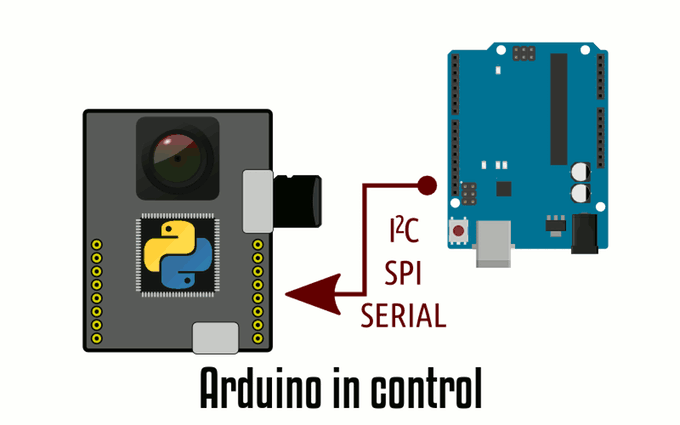
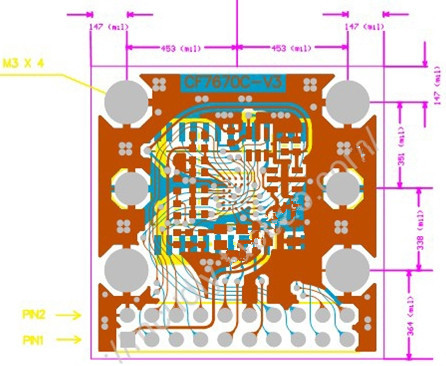

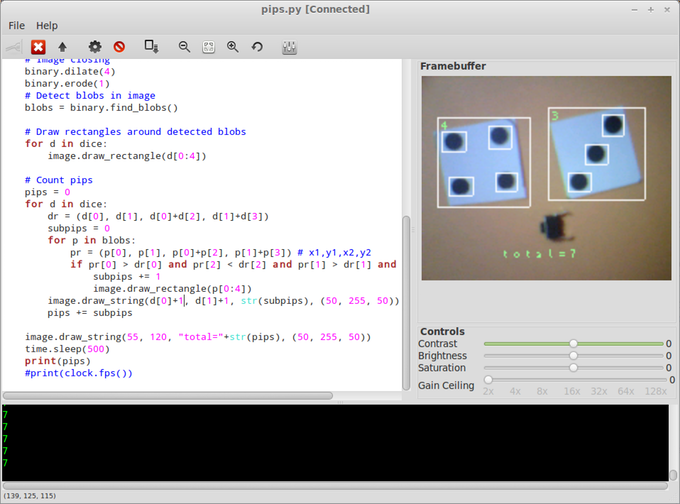
Product Description:
- With 385KB and large capacity FIFO AL422B, very suitable for slow MCU directly past I/O collected image data (no requirement for MCU frequency), minimum needs only MCU 14 pieces of IO direct connect, it can realize image photographed collection.
- With the 24MHZ active crystal, without external circuit provides 24MHZ XCLK.
- With the OV7670 must 2.8V regulator LDO
- Single power is 3.3V, module working voltage and working voltage of MCU can be directly connected to the same IO without level conversion
- The lens is all glass, lens (including seat) for magnesium alloy materials, lens focal length of 3.6 mm 650nm band
- PCB is black FR-4 quality gold-plate, effectively prevent PCB leakage problems (instead of black will light screen will have the shadow)
- The size of the module is 3*3 cm (+ / - 0.5 mm), M3 X 4 installation hole
- Module pin is 2 X 102.54 mm spacing, I/O imaging acquisition experiments can be conveniently and directly Du help line connecting MCU
- Provide STM32F103 acquisition TFT display source code (RGB565 QVGA) and MSP430F149 imaging acquisition TFT display source code (YUV422 QVGA)
- Module supports image format (8bit) YUV/YCbCr4:2:2, RGB565/555/444, GRB4:2:2, Raw RGB Data
- Low-cost, extensible, Python powered, machine vision modules
The OpenMV Cam is like an super powerful Arduino with a camera on board that you program in Python. We make it easy to run machine visions algorithms on what the OpenMV Cam sees so you can track colors, detect faces, and more in seconds and then control I/O pins in the real-world.
Functions:
- Face/Eye Detection
You can use the OpenMV Cam to detect faces and find eyes using our built-in Haar Cascade feature detection algorithm. You can also precisely track pupils too.
- Snapshots
The OpenMV Cam can save Grayscale or RGB565 BMP / JPG / PPM / PGM images to an attached μSD Card. You can also save timelapsed photos too.
- Low Power
The OpenMV Cam uses less than 200 mA while processing images so you can use the OpenMV Cam like a microcontroller (Arduino) that's attached to your USB port.
- Video Recording
You can save Grayscale or RGB565 MJPEG videos and Grayscale or RGB565 GIF images to an attached μSD Card. You can also overlay graphics / text on the video too.
- Blob/Marker Tracking
The OpenMV Cam can track color blobs in Grayscale or RGB565 images. It can do multi-color / multi-blob tracking. Additionally, the OpenMV Cam can detect color codes too.
- I/O Control
With the OpenMV Cam you can use machine vision to control I/O pins in the real world. The OpenMV Cam has a SPI bus, I2C bus, Async Serial bus (RX / TX), ADC, DAC, and more.
The OpenMV Cam is Expandable:
- The OpenMV Cam has a standard I/O pin layout so you can stack shields on it like an Arduino. We sell an LCD shield so you can see what the OpenMV Cam sees on-the-go, a prototyping shield so you can create your own custom circuit, a WiFi shield so you can connect to the internet, and a thermal imaging shield to see in the dark with.
You code in Python:
- The OpenMV Cam runs the MicroPython operating system which allows you to program the OpenMV Cam using Python (Python 3 to be precise). Python makes working with machine visions algorithms much easier. For example, the find_blobs() method in the code finds color blobs and returns a list of 8-valued objects representing each color blob found. In Python iterating through the list of objects returned by find_blobs() and drawing a rectangle around each color blob is easily done in just two lines of code.
Finally, you program the OpenMV Cam using The OpenMV IDE which features a powerful text editor, frame buffer viewer so you can see what the camera sees, serial terminal for debugging, and a histogram display for making color tracking easy
Package included:
- 1 x Image Recognition Camera Module