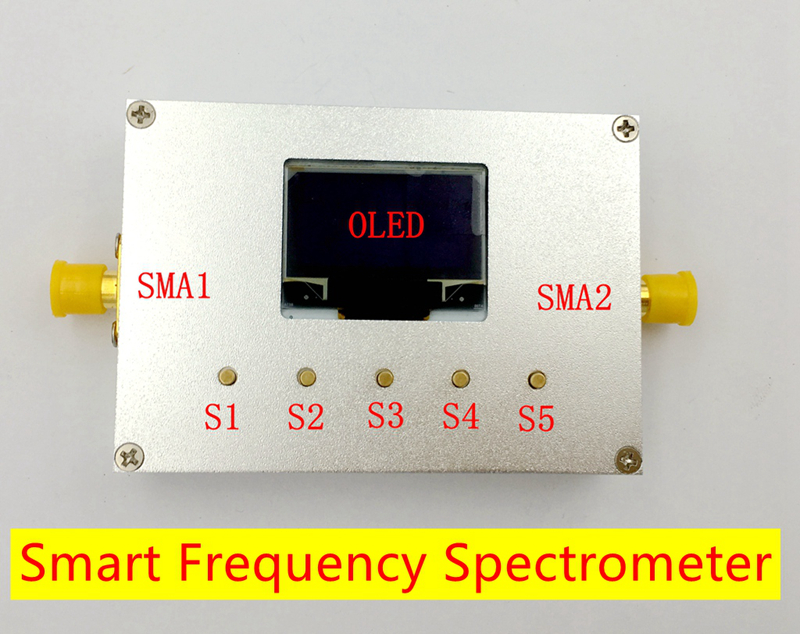| Quantity | 3+ units | 10+ units | 30+ units | 50+ units | More |
|---|---|---|---|---|---|
| Price /Unit | $132.99 | $130.27 | $126.20 | $120.77 | Contact US |
10-6000MHz RF Spectrum Analyzer w/ RF Signal Source RF Power Meter for Wifi LTE GSM GPRS Freq6000
Description:
Smart Frequency Spectrometer is a simple hand-held broadband spectrum analyzer with a PC display, which integrates a high-performance frequency synthesizer and balanced mixer to ensure high performance, small size and low power consumption.
Smart Frequency Spectrometer uses standard USB2.0 (miniUSB) for device communications. It is suitable for indoor, outdoor and even outdoor environments. The device is light and compact with its own display, which is easy to carry.
The frequency combination included in the Smart Frequency Spectrometer can basically cover various popular wireless frequency bands, including WiFi, Bluetooth, wireless audio and video, LTE, GSM, GPRS, satellite communications, CATV and the like.
The 2018V2 version expands sensitivity, adds maximum function, and maximum hold function (used to measure remote control signals).
Specifications:
- Net Weight of Main Unit: 90g (CNC Aluminum Alloy Shell)
- USB Power Supply 300mA
- Using PL2303SA serial-USB chip for communication
3 Major Functions:
- Left SMA Port: Input signal for spectrum measurement
- Right SMA Port: For point frequency rf source/sweep source
- Left SMA Port: Input point frequency signal and set the start frequency and the stop frequency to be the same when it is used as a power meter
Spectrum Analysis Parameters:
- Measured Signal Frequency Range: 10-6000MHz (Freq6000)
- Measured Signal Power Range: -70dBm to +10dBm
- Frequency Resolution: 1KHz
- Resolution Bandwidth (RBW): Adaptive 1KHz to 100KHz
- Frequency Stability & Accuracy (Typical): ± 0.5ppm
RF Signal Source Parameters:
- Frequency Range: 25-6000 MHz (Freq6000)
- Power: -10dBm
- Frequency Resolution: 1KHZ
- Frequency Stability & Accuracy (Typical): ±0.5ppm
Package Included:
- 1 x RF Spectrum Analyzer Freq6000
Application Scenario (different frequency bands need to be equipped with different antennas)
1. Signal measurement of FM radio frequency band (88MHz-108MHz)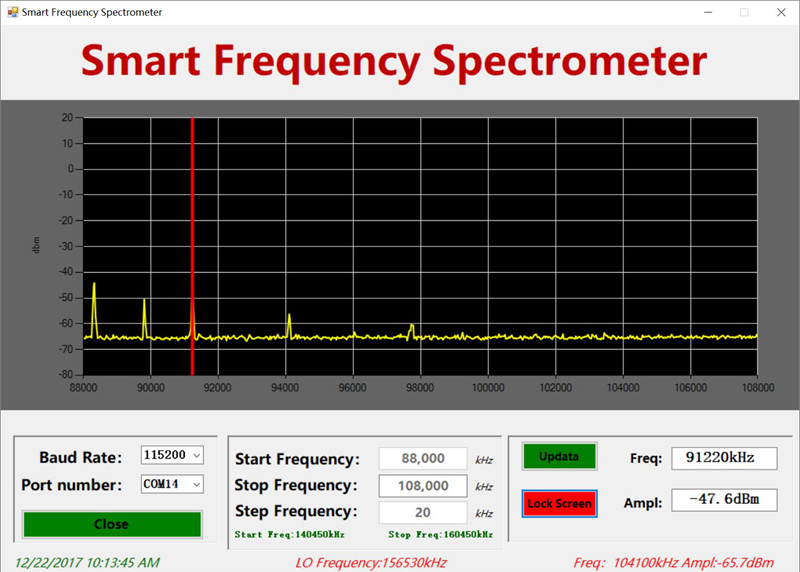
2. Measurement of walkie-talkie frequency band (VHF: 136-174MHz; UHF: 400MHz-480MHz) 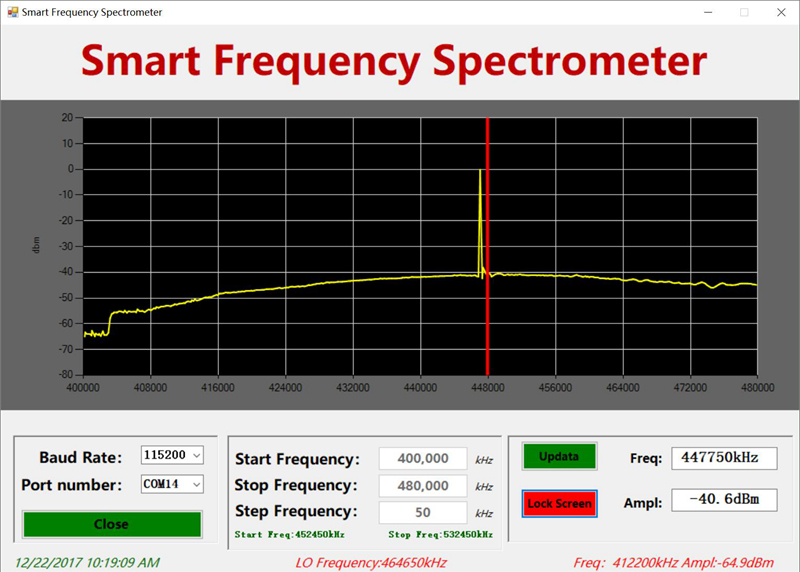
3. Measurement of wireless remote control frequency band (315MHz/433.92MHz) 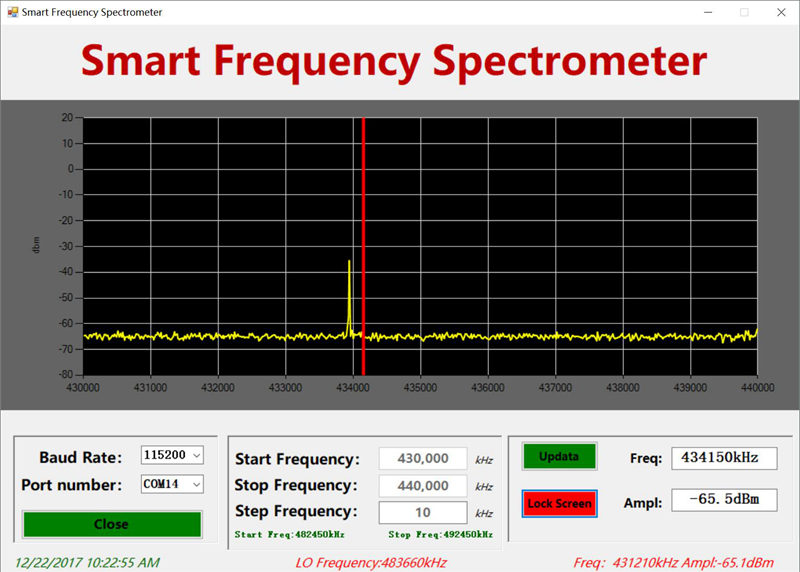
4. Measurement of WiFi and Bluetooth band (2.4-2.45GHz) 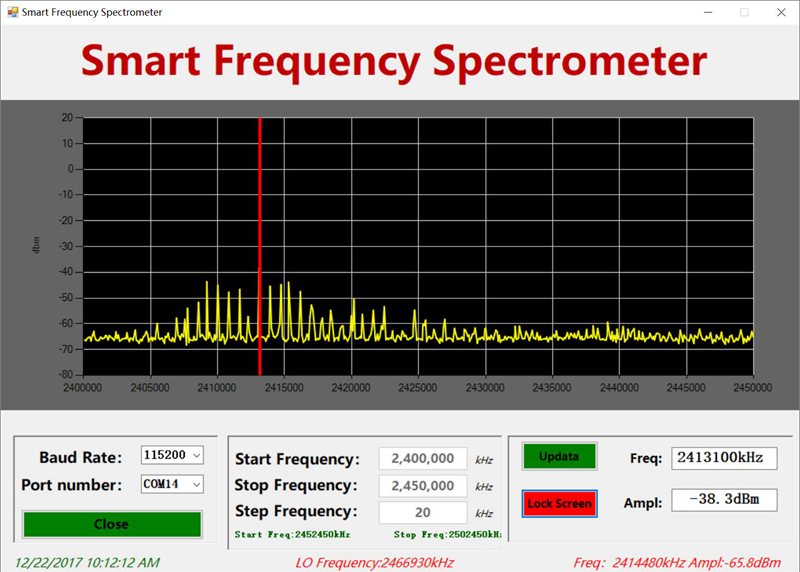

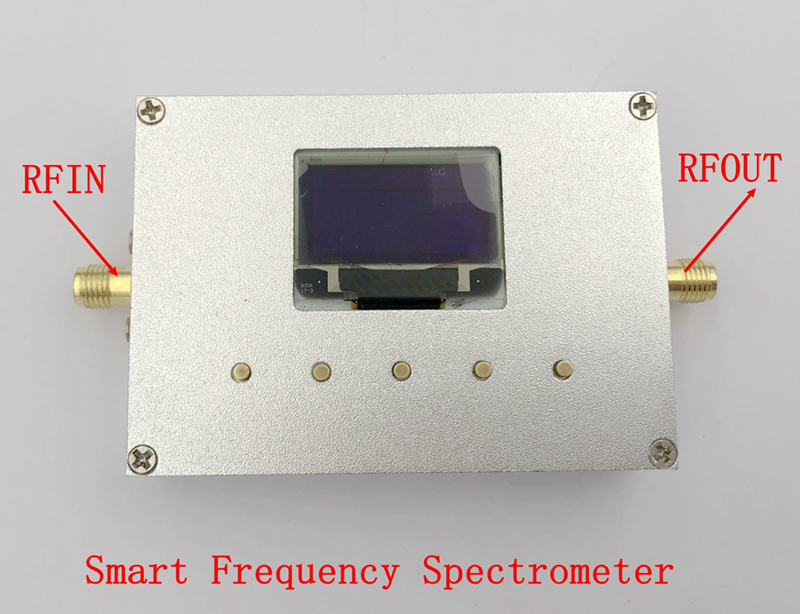
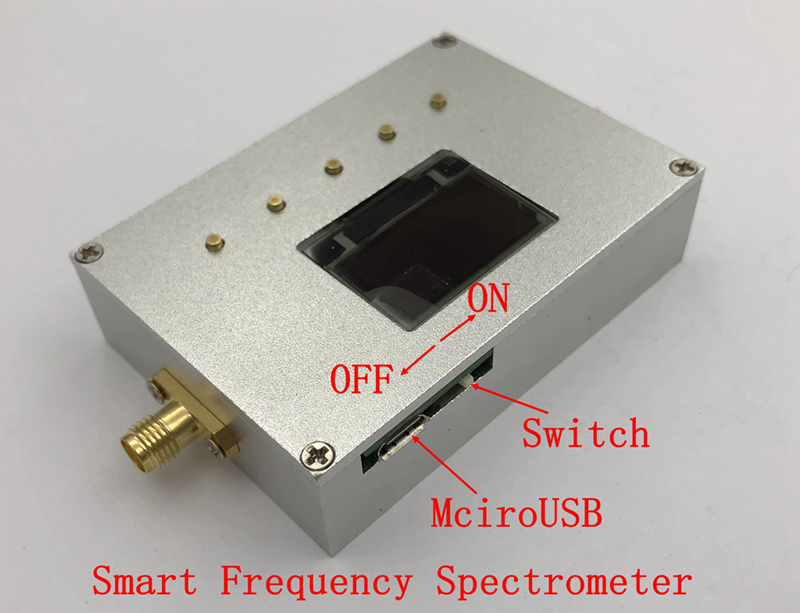
Operation Instructions:
1. Power Supply: Connect it to power supply (computer) via micro-USB.
2. Power Supply Switch: It is next to the USB port. Turn the switch to the left to turn it on. Turn the switch to the right to turn it off.
3. Input: Connect RF input signal through the SMA1 interface. SMA2 is a sweep local oscillator output signal, which can be used as a signal source.
4. Press the "OK S3" button to start measuring, or press "Updata" through the host computer.
5. Press button S1 to change the position of the cursor (shift left)
Press button S5 to change the position of the cursor (shift right)
Press S2 to change the data of the cursor position plus
Press S4 to change the data of the cursor bit minus
After entering the system, the cursor indicates the selected digit. At this time, the up and down buttons can modify the value of the selected digit. When the cursor is at the last digit (or first digit) of the selected item, press the right button (or left button) to toggle the selected item. When the parameters are set, press the middle OK button to make the settings take effect.