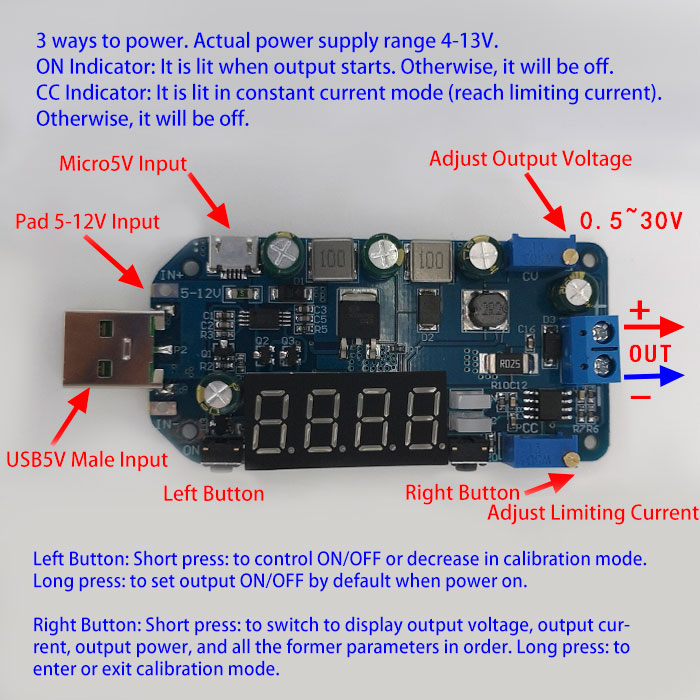| Quantity | 3+ units | 10+ units | 30+ units | 50+ units | More |
|---|---|---|---|---|---|
| Price /Unit | $7.33 | $7.18 | $6.96 | $6.66 | Contact US |
 AD9379-A RF Evaluation Board Dual RF RX/TX Replacement for ADRV9009 Transceiver RF Board
$833.04
AD9379-A RF Evaluation Board Dual RF RX/TX Replacement for ADRV9009 Transceiver RF Board
$833.04
 USB/MIDI Dual-mode Computer Volume Adjuster Music Play Controller Compatible with Windows/Mac Systems
$81.65
USB/MIDI Dual-mode Computer Volume Adjuster Music Play Controller Compatible with Windows/Mac Systems
$81.65
 BU-5 Bluetooth Module Radio Bluetooth Adapter Unit for Yaesu FTM-150R FTM-510DR Transceiver
$55.79
BU-5 Bluetooth Module Radio Bluetooth Adapter Unit for Yaesu FTM-150R FTM-510DR Transceiver
$55.79
15W 2A USB Buck Boost Converter Adjustable Step Up Down Power Supply Module without Shell
Features:
- 15W power, 2A current. Can be used as router power supply.
- Used as a USB input adjustable desktop power supply. You can adjust output voltage at will. Limiting current 0-2A (wide input 4-13V, wide output 0.5-30V arbitrary adjustment. With short-circuit protection).
- Used as a USB charging cable. Adjust charging voltage and maximum charging current arbitrarily (arbitrary voltage, with constant current. Anti-backflow, to meet the charge of most batteries. Batteries are not included.)
- Multiple protections: short-circuit protection, over-current, over-temperature, over-power, over-voltage protection, anti-backflow protection for charging.)
Specifications:
1. Input voltage: 4-13V (When using pad input, be careful not to connect it in reverse, do not connect AC power)
2. Output voltage: 0.5-30V
3. Output current: 0-2A (Output current in constant voltage mode is adaptive according to load size and is not adjustable. When you set limit current to 1A, if load current is greater than 1A, it will automatically enter constant current mode, with maximum output 1A)
4. Output power: less than 15W (When output power is greater than 15W, output will be automatically turned off and -OP- is displayed. After reducing load power, press ON / OFF key to solve this problem). Excessive input current may be due to temperature protection . Can not work above 10W for a long time.
5. Voltage display: resolution 0.1V, factory precision ± 0.1V (If users require high accuracy, it can be manually corrected after comparing with a standard voltmeter)
6. Current display: resolution 0.01A, range 0-2.2A, factory precision ± 0.05A. When output current is less than 0.05A, display error is large. Small current within 10-40mA cannot be displayed (If users require high accuracy, it can be manually corrected after comparing with a standard ammeter. When output current is greater than 1A, calibration is more accurate. Calibration is not recommended for small current)
7. Power display: 0.00W-15.0W
8. Temperature protection: When the temperature of power element is higher than 100 ℃, it enters -OT- protection. After reducing load power, press ON / OFF key to solve this problem (when power is within 10W, long-term work generally does not enter OT protection. When input current is greater than 3A, over-temperature protection may be entered during long-term work, even if there is no up to 15W)
9. Working current: about 30mA
10. Charging anti-backflow: Yes. Can be used for charging directly. No need to add a diode
11. Short circuit protection: Yes
Functions:
1.Buttons:
SELECT button: short press: switch to display voltage, current, power, and the former parameters in order; long press: enter or exit calibration mode;
ON / OFF button: short press: control output terminal to be turned on or off; long press: set default output to be on/off by default after power on. Long press for more than 3s to release, displaying ON means there is output by default every time the power is turned on. Displaying OFF means that there is no output by default every time the power is turned on.
2. Potentiometer Knobs:
Current regulation potentiometer CC. Turn clockwise to increase limit current value. When load current reaches limit current, it enters constant current state (adjusting the potentiometer may not increase output current. Under constant voltage, output current depends only on load and changes according to your load).
Setting method of maximum output current (constant current value): switch to current display. Short-shirt output terminal and CC potentiometer directly. The current value displayed is the maximum output current.
Voltage regulating potentiometer CV. When turned clockwise, output voltage can be increased.
3. Indicators:
CC: Constant current indicator. It is lit when there is constant current (Red).
ON: Output state indicator (Green).
4.Input & Output Ports:
Input Ports: On the left side. 3 input ways, namely USB male, microUSB, and pad.
Output Port: On the right side. Blue 2P terminal as output end.
Accuracy Calibration Method:
Output voltage calibration: When digital tube always displays voltage, press and hold SELECT key for more than 3 seconds to release, the digital tube will flash. Press SELECT key once, voltage value will increase by one unit. Short press ON / OFF key, voltage value will decrease by one unit. When output voltage is low, you may need to press the button multiple times to see the value change by 0.1V. Press and hold SELECT key for more than 3 seconds to release, to exit calibration mode.
Output current calibration: When digital tube always displays current, press and hold SELECT key for more than 3 seconds to release, the digital tube will flash. Press SELECT key once, the value will increase by one unit. Short press ON / OFF key, the value will decrease by one unit. It may take several times to see the value change by 0.01A. Press and hold SELECT key for more than 3 seconds to release, to exit calibration mode. Attention: When current is greater than 1A, calibration is more accurate. When output current is less than 0.05A, display error is large. It may not be displayed when output current is less than 10-40mA.
Package Included:
- 1 x USB Adjustable Step Up Down Power Supply Module
Note:
- Electronic knowledge is high recommended.
- Please read the product description carefully before using.
- The product is not designed for medical, life saving, life support and other purposes, and cannot be used in dangerous places such as coal mine depot.