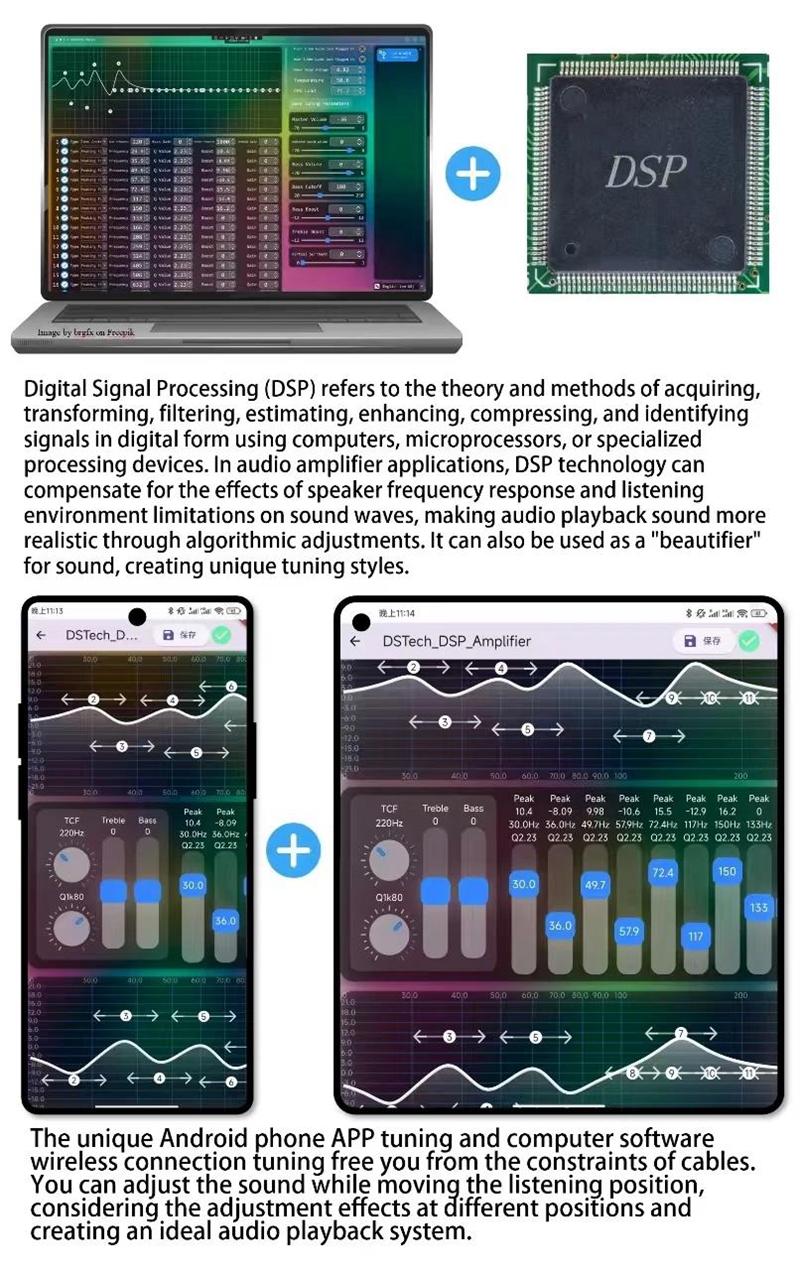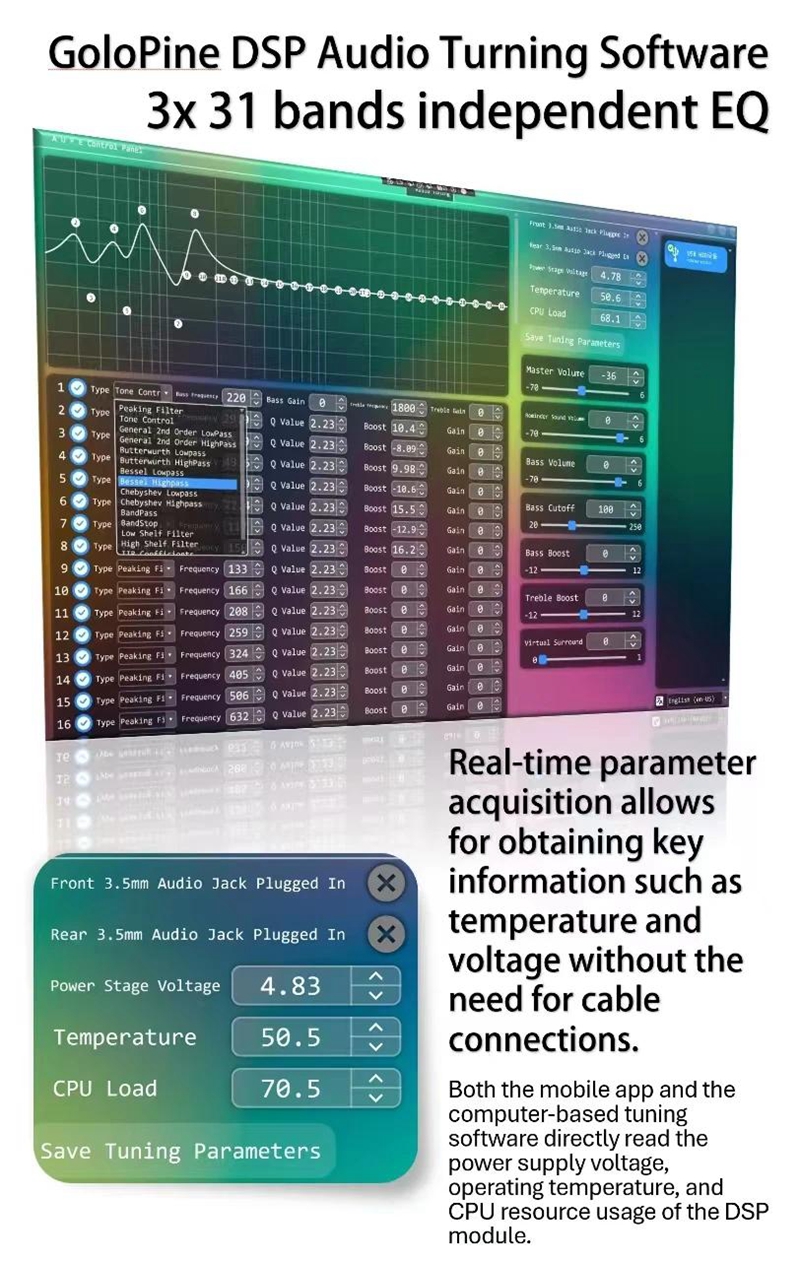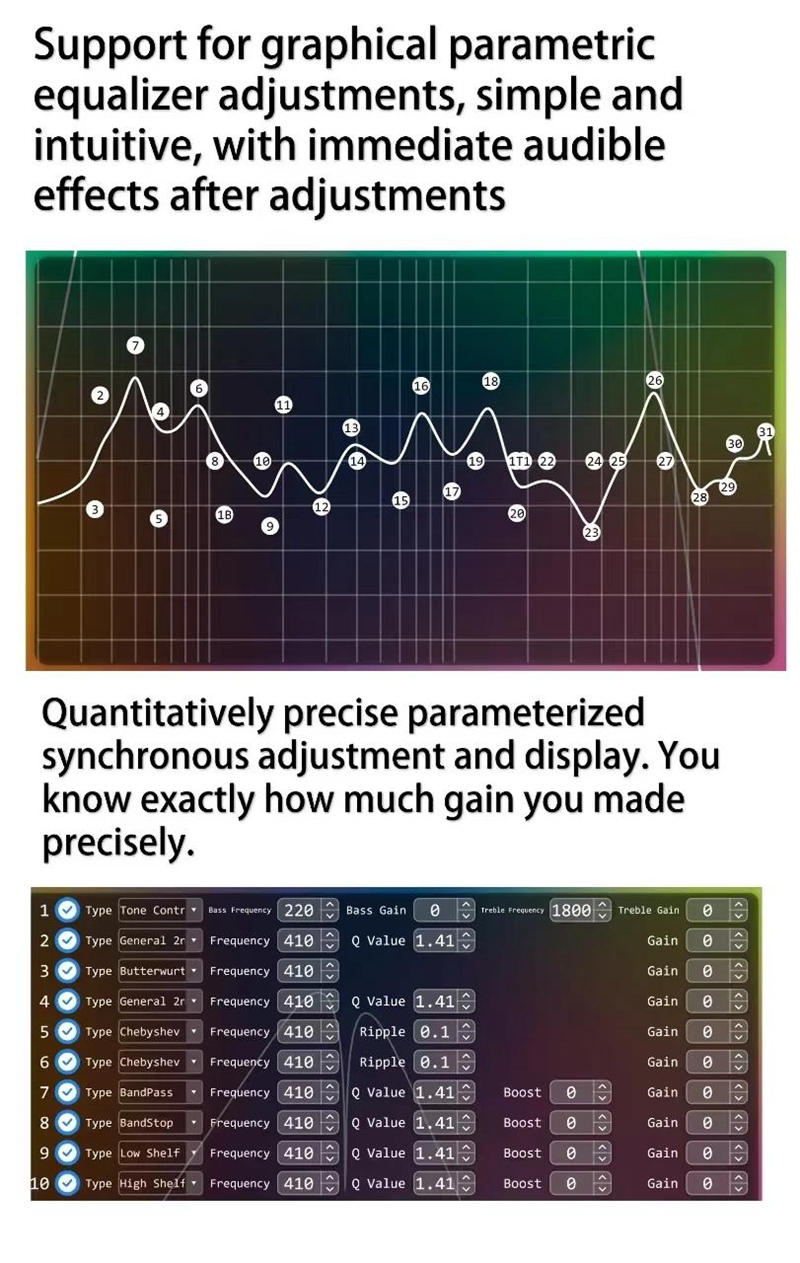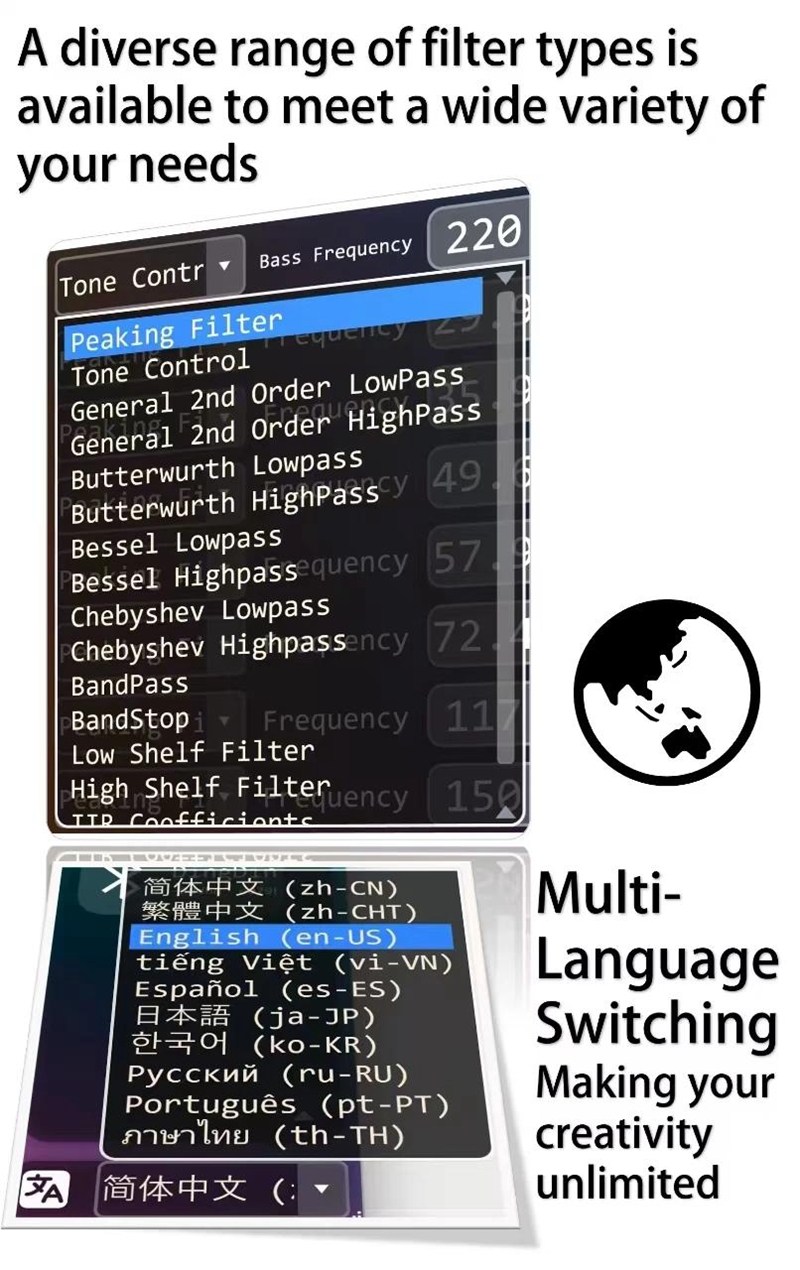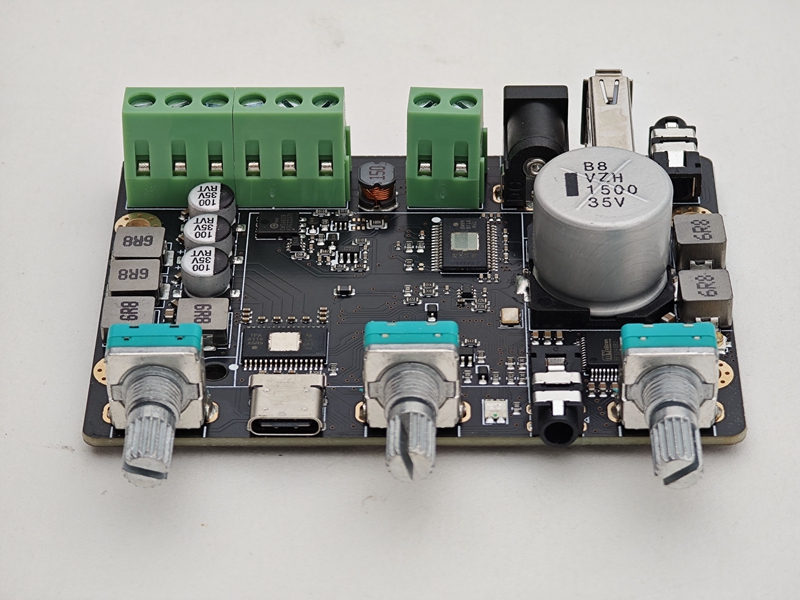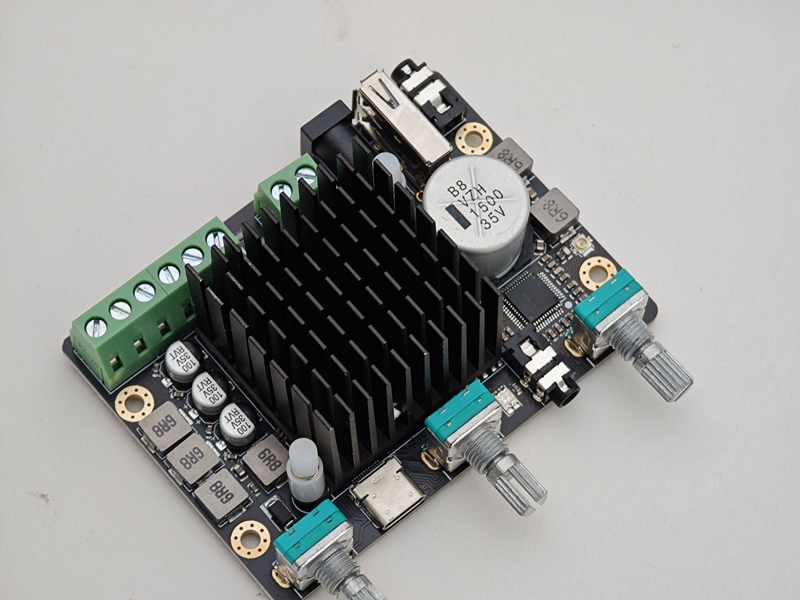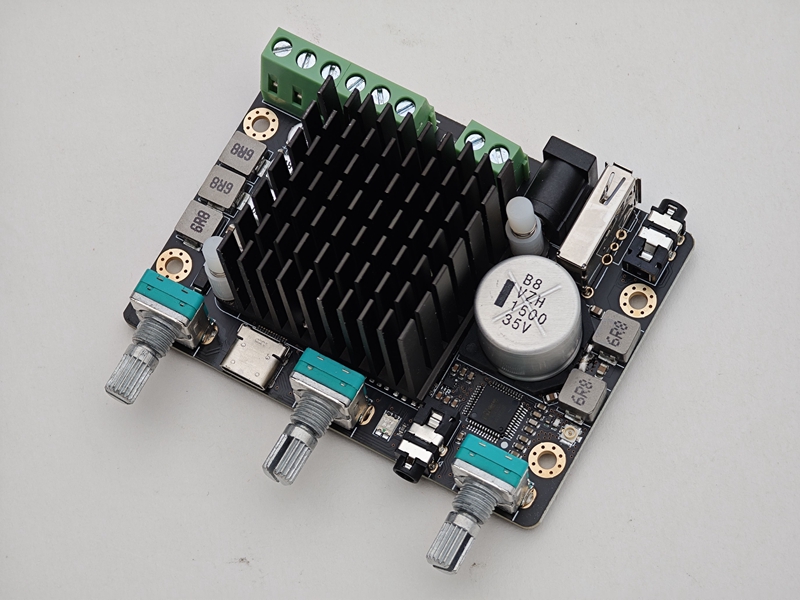| Quantity | 3+ units | 10+ units | 30+ units | 50+ units | More |
|---|---|---|---|---|---|
| Price /Unit | $38.10 | $37.32 | $36.16 | $34.60 | Contact US |
 STK428-640 HiFi Power Amplifier Board 200Wx2 Class D High Power Amplifier Module PWM CMOS Logic Level Audio Input
$36.49
STK428-640 HiFi Power Amplifier Board 200Wx2 Class D High Power Amplifier Module PWM CMOS Logic Level Audio Input
$36.49
 OPS200 Dual Operational Amplifier 60mA Class A Op Amp for Low Impedance Circuit Amplifier and Drivers
$15.79
OPS200 Dual Operational Amplifier 60mA Class A Op Amp for Low Impedance Circuit Amplifier and Drivers
$15.79
 PAP-HD1-XLR Hi-End Fully Balanced Preamplifier Board Support Remote Control Replacement for HDAM Circuit
$84.53
PAP-HD1-XLR Hi-End Fully Balanced Preamplifier Board Support Remote Control Replacement for HDAM Circuit
$84.53
2.1 Bluetooth DSP Power Amplifier Board 50x2+100W 31-Segment Independent EQ Support for Android Cellphone/Computer Tuning
1: The frequency response display adjustment area allows you to drag the corresponding small dots of numbers to adjust the gain and frequency.
2: There are three EQ regulators in the scroll bar area, corresponding to the left channel, right channel, and subwoofer channel. Each EQ regulator supports adjusting 31 EQ segments. Among them, 30 sections can be adjusted here. The left and right channels of the first EQ section are used for high and low tone adjustment, while the first EQ section of the low tone channel is used for second-order low-pass. Do not adjust it, otherwise it will cause software parameter conflicts and generate loud breaking noise.
3: The device status display area currently does not support automatic refresh and will be supported in the future.
4: The manual save button comes with the device and automatically saves for about 8 seconds. If you don't press it, it will still save.
5: Manually adjust the area, where the adjustment of the high and low frequencies and the adjustment of the sub frequency points of the deep and low frequencies are equivalent to the adjustment of the first three rotary encoders on the board. Virtual surround is currently under development and not supported.
1: If there is a connection loss, please close the software and reopen it. The automatic reconnection function is currently not supported.
2: Generic HID Device is a DSP amplifier board connected via USB. LE - DstechDSP is a low-power Bluetooth searched DSP power amplifier board.
3: After the software runs, it will automatically start searching for devices, and the devices found will be displayed here. Click to connect to the device and wait for the software to complete loading the device description before displaying the parameter adjustment page.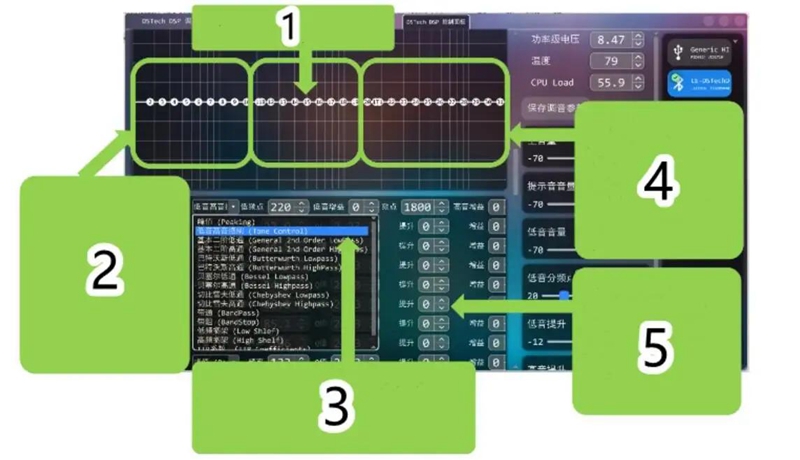
1: Mid range adjustment area. The adjustment of the baritone has a significant impact on the vocals of singers.
2: The bass adjustment area requires attention to the lowest frequency response of the speaker. Excessive bass gain beyond the minimum frequency response of the speaker does not improve the effect, but can actually cause the speaker to break. Raising the bass level of 40-60Hz will affect the listening experience of the low-frequency depth supervisor. Increasing the bass level near 130Hz will affect the loudness and strength of the bass, as well as enhance the supervisor's hearing.
3: Digital filter type selection area, supporting different types of filters such as high pass, low pass, bandpass, bandstop, peak, shelf, etc. It should be noted that the Chebyshev type, all pass type, and HR coefficient are being developed and will be supported in the future, but not currently.
4: High pitch adjustment area. The adjustment of this area can adjust the high-frequency frequency response. Usually, the frequency band above 1200-2000Hz of a binary speaker is mainly played by a tweeter. Too little treble can make the sound supervisor feel bored. Excessive treble can make the listening experience subjective and harsh.
5: Parametrization adjustment area. The function of adding and subtracting can be used to adjust parameters step by step, and the digital display enables the parameters to be accurately displayed. You can enter numbers and then press the plus and minus signs to use the entered numbers as parameters.
Specification:
- Input DC voltage: 8 - 26VDC
- Input AC voltage: dual 7 - 18VAC
- Input analog signal level: 1Vrms
- Output power: L+R 50Wx2 at 8ohms 24.6VDC, and subwoofer 100W at 4ohms 24.6VDC
- Subwoofer crossover frequency: adjustable 20Hz - 250Hz at -3dB
- Bluetooth connection type: Bluetooth5.0
- DAC: 2CH 44.1kHz 24bits
- Supported speaker impedance: 4-8ohms for L&R; 2-8ohms for subwoofer
Package Included:
- 1 x Power Amplifier Board
FAQ:
Q: Can my speaker be driven by this amplifier?
A: As long as the speaker is 4ohms or above, it can be used. The subwoofer channel can even drive up to 2ohms speakers. 8ohms, 12ohms, and 16ohms speakers can also be used. The various rich adjustment functions of this amplifier can effectively compensate for the uneven frequency response characteristics caused by the speaker or sound cavity, and can fully unleash the potential of the speaker. When using, be careful not to use the volume too high to avoid damaging low-power speakers.
Q: What power supply is recommended for use?
A: If purchasing a new power supply, it is recommended to use a 20V laptop power supply. If there is already a 24V or 12V power supply, it is available for direct use.
Q: How to download tuning software? How to connect and use?
A: After purchasing, please contact customer service to send the tuning software. The tuning software supports USB and Bluetooth connections. For older computers, please use USB connection to avoid compatibility issues. After opening the tuning software, it will automatically search for Bluetooth and USB devices. Find the Generic HID device with a USB icon in the device section on the right and click to connect it to the DSP amplifier board via USB. Click on the Bluetooth device starting with LE DSTech to connect to the DSP amplifier board via Bluetooth.