
| Quantity | 3+ units | 10+ units | 30+ units | 50+ units | More |
|---|---|---|---|---|---|
| Price /Unit | $154.38 | $151.23 | $146.50 | $140.20 | Contact US |
 M6T24 24-CH Serial Battery Pack Precision Voltage Monitor with Shell + Adapter Board for Ternary Lithium/LiFePO4 Batteries
$82.14
M6T24 24-CH Serial Battery Pack Precision Voltage Monitor with Shell + Adapter Board for Ternary Lithium/LiFePO4 Batteries
$82.14
 M6T24 24-Channel Serial Battery Pack Precision Voltage Monitor 5-inch HD LCD with Shell for Ternary Lithium/LiFePO4 Batteries
$78.41
M6T24 24-Channel Serial Battery Pack Precision Voltage Monitor 5-inch HD LCD with Shell for Ternary Lithium/LiFePO4 Batteries
$78.41
 M6T24 24-CH Serial Battery Pack Precision Voltage Monitor + Adapter Board without Shell for Ternary Lithium/LiFePO4 Batteries
$55.48
M6T24 24-CH Serial Battery Pack Precision Voltage Monitor + Adapter Board without Shell for Ternary Lithium/LiFePO4 Batteries
$55.48
25MHz-6GHz RF Signal Generator Handheld RF Signal Source Adjustable Amplitude
Description:
This is a wide-band practical handheld simple RF signal source, which is displayed on a computer host computer and integrates a high-performance frequency synthesizer and amplitude control unit (already calibrated) to ensure high performance. Small size, low power consumption and cost-effective performance.
Standard USB 2.0 connector (microUSB) is used for device communication, which is suitable for indoor, outdoor and even outdoor environments. Because the device is light and compact and has its own display, it is particularly suitable for carrying around.
Frequency range is 25MHz-6GHz; the minimum frequency step is 1KHz; with amplitude adjustment function, the maximum output amplitude is + 10dBm in the range of 25MHz to 3GHz, and the maximum output amplitude is -5dBm in the range of 3GHz to 6GHz (refer to the actual measured value for details).
Download Host Computer Software, Operating Instructions, Communication Protocol:
https://pan.baidu.com/s/1JP1KOA2bXTod9pPoI4adLg
Download Operation Video:
https://pan.baidu.com/s/1hx_FogxEij5-sTl7cLMhWA
Specifications:
1. Net weight of host: 90g (with CNC aluminum alloy CNC shell);
2. USB power supply current 300mA;
3. Adopt PL2303SA serial port to USB chip for communication, driver can be installed automatically when installing the driver;
4. Features:
* Left SMA port: The default delivery mode is 10MHz, plus or minus 0.1ppm temperature compensation clock source output, can also be configured as an external clock input mode (contact us to modify)
* Right SMA port: Can be set as a point-frequency RF source/sweep source by pressing button/host software, and the amplitude can be controlled numerically.
5.Dimensions: 68 * 48 * 17mm (LxWxH) (excluding the sizes of SMA connectors)
Package Included:
- 1 x Set of RF Signal Generator
RF Signal Source Port Indicators:
1. Frequency range of output signal: 25M-6000MHz;
2. Output signal power range: -25dBm to + 10dBm (within 3G range) amplitude flatness of each frequency point, see the actual measurement curve for details;
3. Frequency resolution: 1KHZ (default delivery). If you need small stray, please contact customer service, modify to 10MHZ stepping, small stray;
4. Frequency stability and accuracy (typical value): ± 0.1ppm;
5. Harmonic 17dBc (@ 1GHz);
6. Phase noise: -104.00dBm/Hz@1GHz 100KHz.
Harmonic and Phase Noise Indicators of RF Signal Source Port:
1.Harmonic analysis, output signal 1GHz, amplitude 0dBm output, second harmonic is 16.61dBc at 2GHz, third harmonic is 17.68dBc at 3GHz.
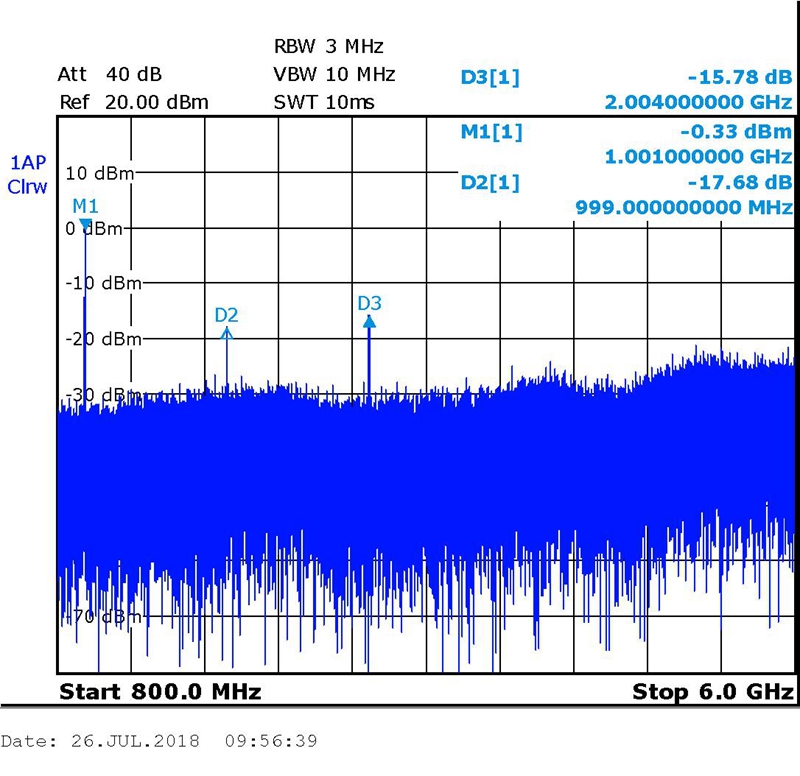
2.Analysis of phase noise, when the output signal is 1GHz and the amplitude is 0dBm, the phase noise = -95.73dBm/Hz@10KHz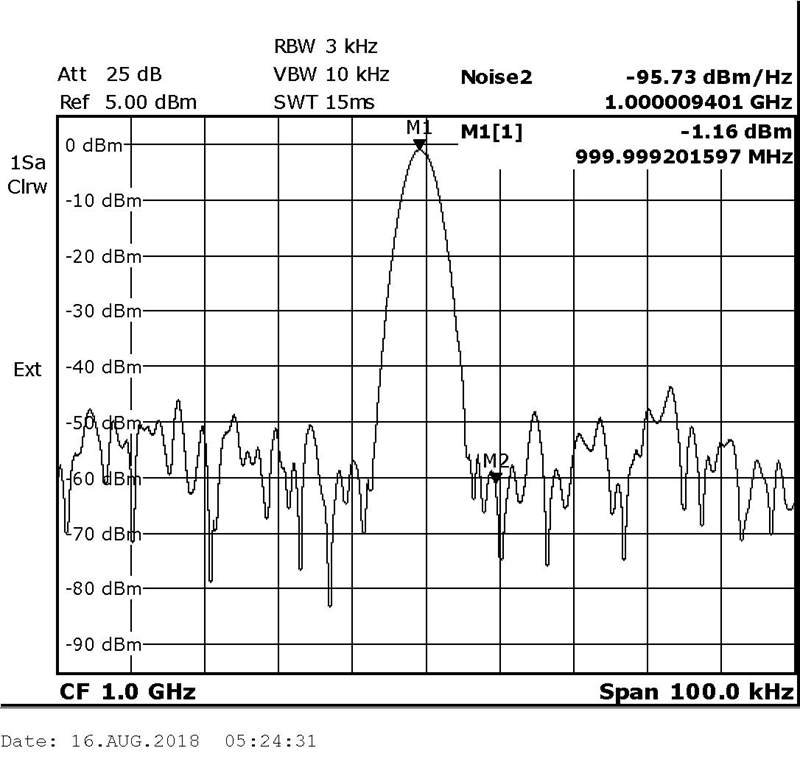
Phase noise = -104.00dBm/Hz@100KHz
RF Signal Source Flatness Test:
1. RF signal source is set to 25M-3000MHz, frequency sweep output, step 100K, frequency sweep time 10ms, power is set to + 10dBm output; spectrum analyzer uses the maximum holding mode.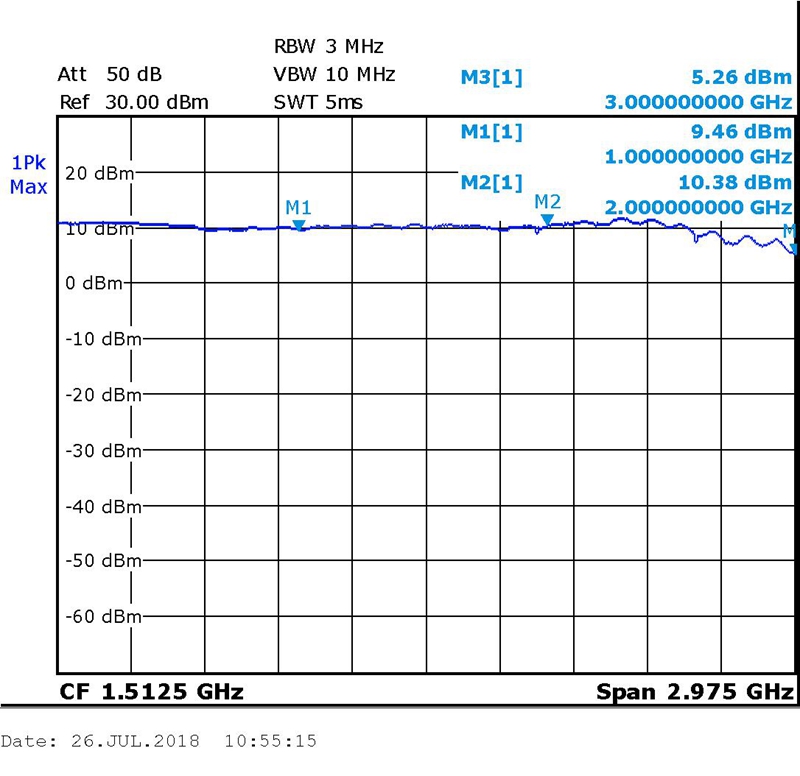
2. RF signal source is set to 25M-3000MHz, sweep output, step 100K, sweep time 10ms, power is set to 0dBm output; spectrum analyzer uses the maximum holding mode.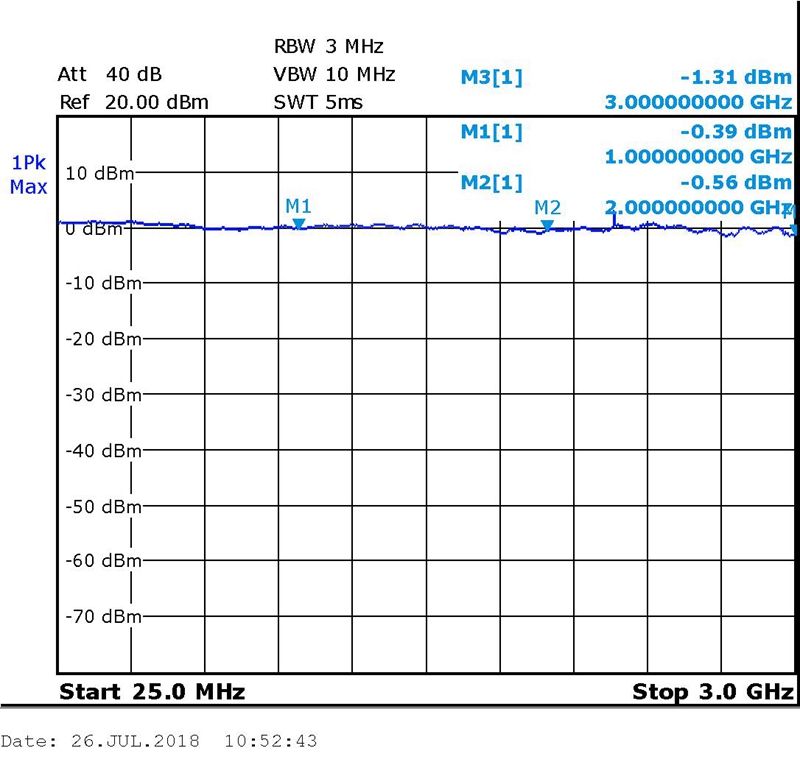
3. RF signal source is set to 25M-6000MHz, frequency sweep output, step 100K, frequency sweep time 10ms, power is set to the maximum output; spectrum analyzer uses the maximum holding mode.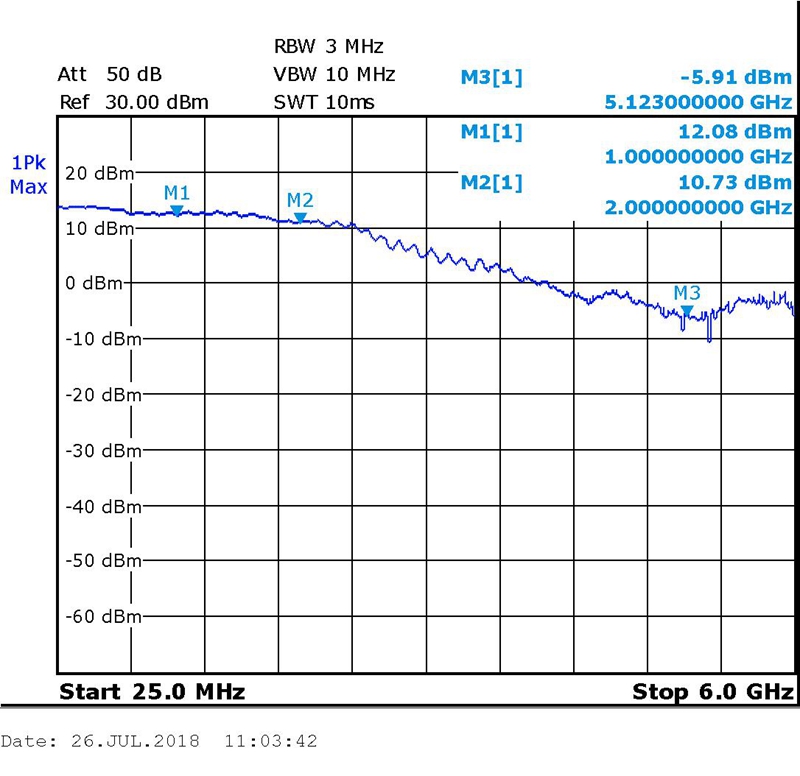
4. RF signal source is set to 25M-6000MHz, sweep output, stepping 100K, sweep time 10ms, power is set to -10dBm output; spectrum analyzer is set to the maximum holding mode.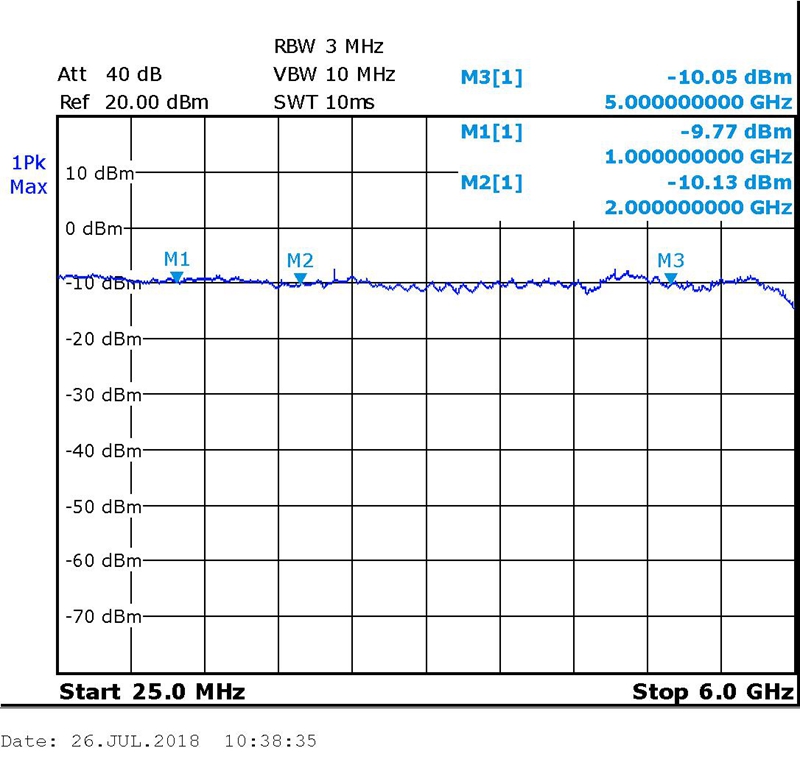
5. RF signal source is set to 25M-6000MHz, sweep output, step 100K, sweep time 10ms, power is set to -20dBm output; spectrum analyzer uses the maximum holding mode.
Operation Manual:
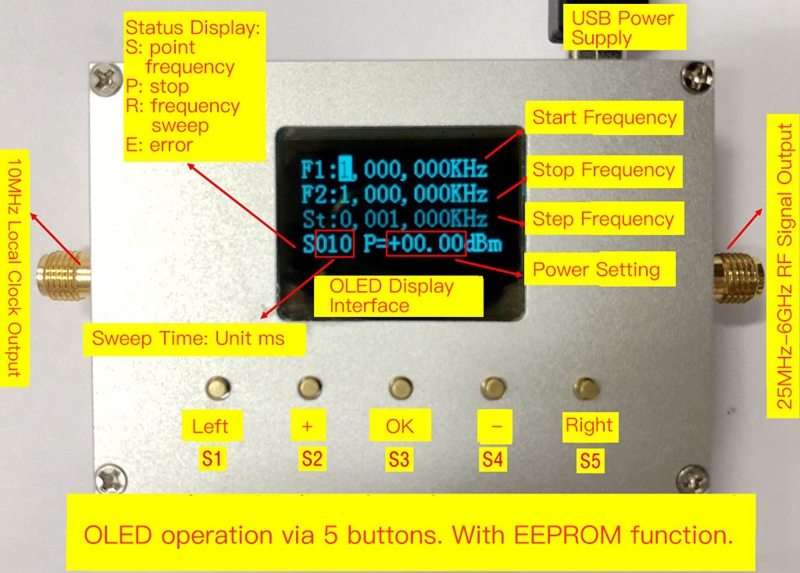
Simple Instruction Refers to the above Picture:
1) Power supply: connect power supply (computer) through micro-USB.
2) Power switch: next to the USB port, switch to the left to turn on, turn to the right to turn off.
3) Press S3 (OK) button to start frequency sweep and stop frequency sweep
4) Press S1 to change the cursor position (move to the left)
Press S5 to change the cursor position (move to the right)
Press S2 to increase the data of the cursor position
Press S4 to decrease the data at the cursor position
After entering the system, the cursor indicates the selected digit. At this time, S2 and S4 can be used to modify the value of selected digit. When the cursor is at the last digit (or first digit) of the selected item, press S5 (or S1) to switch the selected item. After setting the parameters, press S3 (OK) button to make the setting effective.
OLED operation is realized through 5 buttons. Left/Right buttons are used to move the cursor. When a certain bit is reversed, adjust +/- buttons to realize the modification of the current bit. After pressing OK button, data is updated and stored Into EEPROM.
PC Software Operating Instructions:
The interface of host computer is shown in the figure below. You can set the start frequency, stop frequency, sweep step, step time, power setting, set all parameters with one button, run sweep, stop sweep.
Note: When the start frequency is the same as the stop frequency, it is the point frequency output, or the sweep frequency is in the stopped state, and the output point frequency signal frequency is the start frequency value.