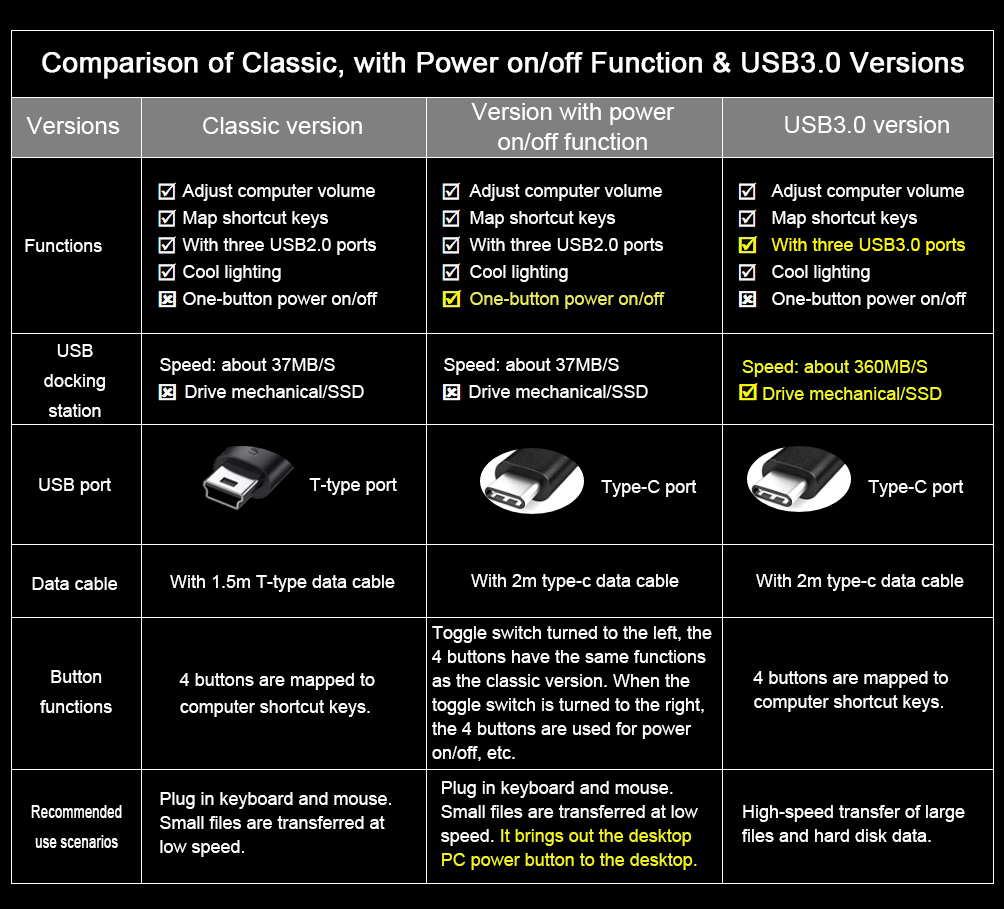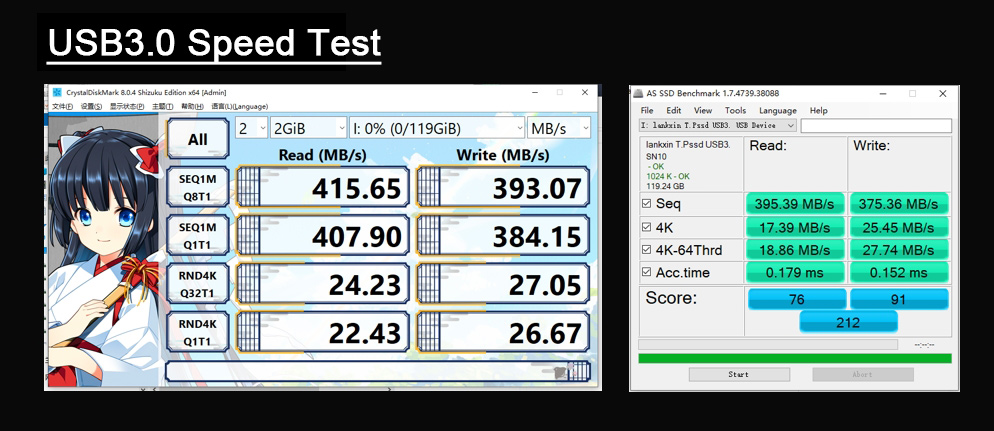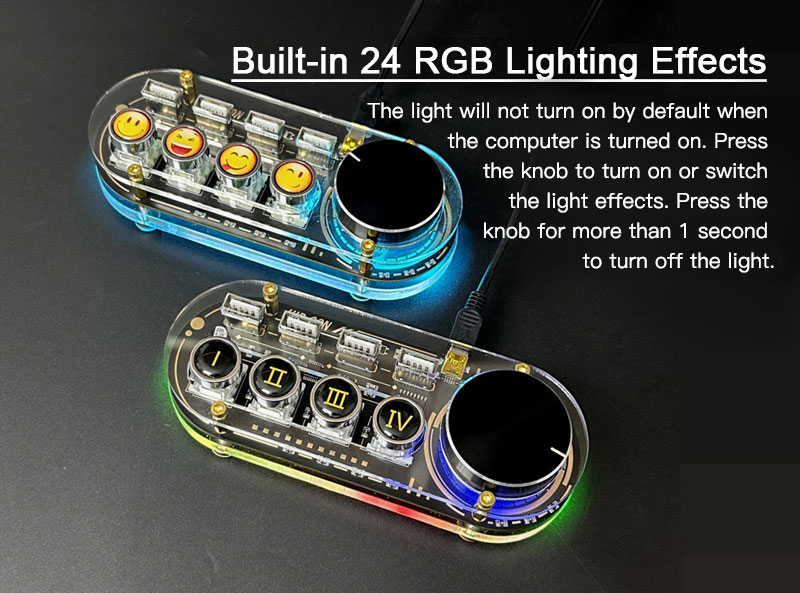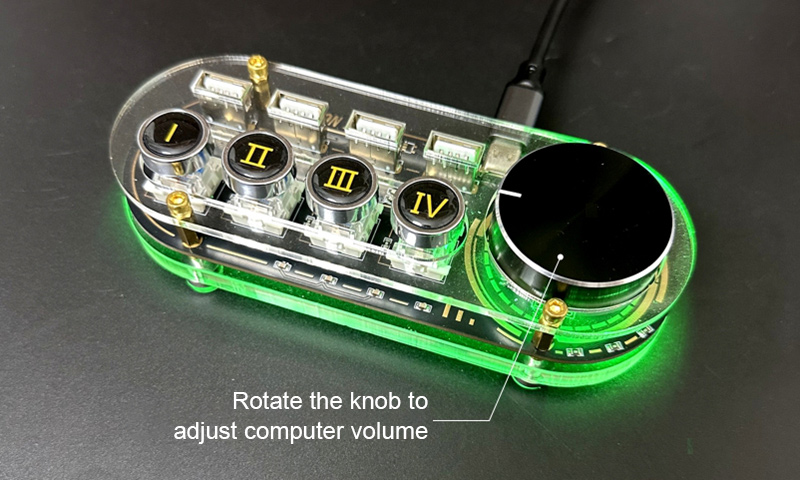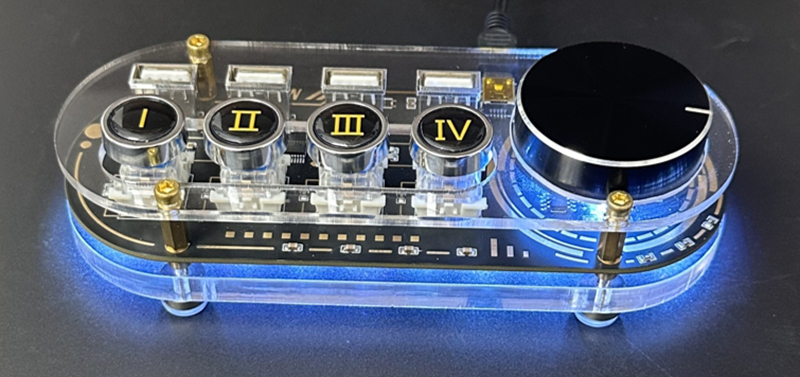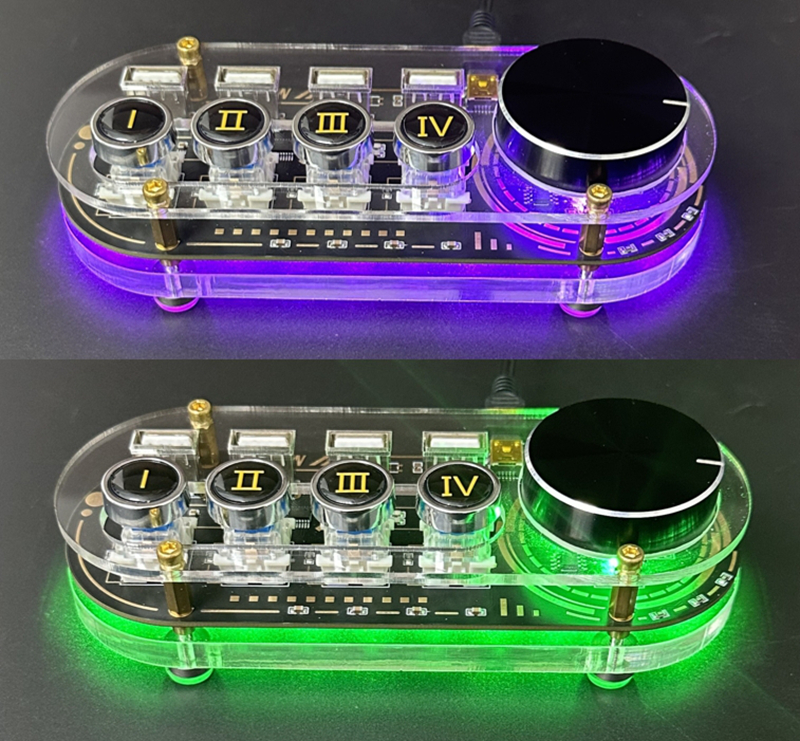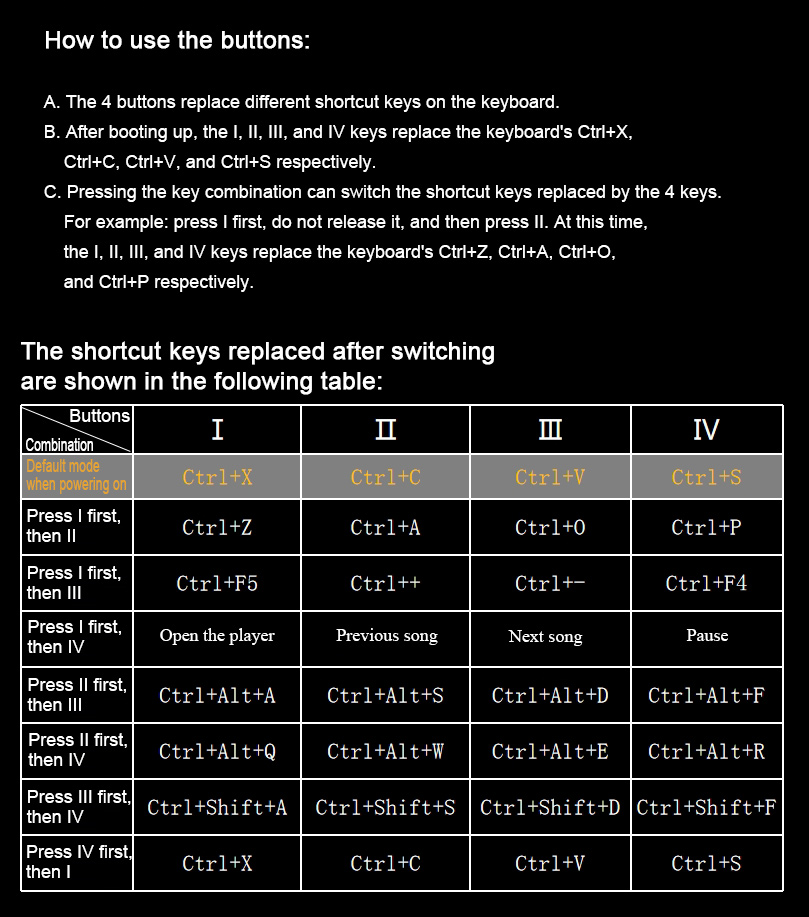| Quantity | 3+ units | 10+ units | 30+ units | 50+ units | More |
|---|---|---|---|---|---|
| Price /Unit | $39.04 | $38.25 | $37.05 | $35.46 | Contact US |
 4-Port USB Hub + 4-Key Keyboard + 1 Volume Knob (USB3.0 Version w/ Black Keycaps) for Hard Disks
$47.22
4-Port USB Hub + 4-Key Keyboard + 1 Volume Knob (USB3.0 Version w/ Black Keycaps) for Hard Disks
$47.22
 4-Port USB Hub + 4-Key Keyboard + 1 Volume Knob (USB3.0 Version w/ Skull Keycaps) for Hard Disks
$47.22
4-Port USB Hub + 4-Key Keyboard + 1 Volume Knob (USB3.0 Version w/ Skull Keycaps) for Hard Disks
$47.22
 4-Port USB Hub + 4-Key Keyboard + 1 Volume Knob (USB3.0 Version w/ Emoji Keycaps) for Hard Disks
$47.22
4-Port USB Hub + 4-Key Keyboard + 1 Volume Knob (USB3.0 Version w/ Emoji Keycaps) for Hard Disks
$47.22
4-Port USB Hub w/ USB2.0 Ports + 4-Key Keyboard + 1 Volume Knob (Classic Version w/ Skull Keycaps)
Features:
* Extend computer USB ports: 3 USB ports for data transmission and 1 for power supply
* Map shortcut keys: a total of 28 shortcut keys are mapped. See the table below
* 24 kinds of RGB cool lights: press the knob to switch the lighting effects
* A knob to adjust the computer volume
* The key switch supports hot-swapping. You can replace it with other switches
Parameters:
* Product name: USB hub and shortcut keyboard
* Model: HID-CON-YQ008
* Size: 145*55*45mm
* Weight: 156.5g
Package Included:
* 1 x Main unit
* 1 x 1.5m data cable
* 4 x Anti-slip pads
* 1 x User manual
Packaging Details:
* Weight: 0.4kg
Note:
* The following pictures are for
demonstration purposes only. Please refer to the version you choose for
the actual product appearance. Thank you!
* Other items pictured are not included, for demonstration purposes only. Thank you for your understanding!
Factors that affect file transfer speed:
1. The transmission speed of mechanical hard disk is limited to about 135MB/S.
2. Most USB drives on the market claiming to be USB 3.0 have an actual transfer speed of about 120MB/S.
3. The transfer speed of USB2.0 interface is limited to about 38MB/S.
4. Fragmented file transfer will significantly reduce the speed.
Therefore, in order to achieve the ideal transmission speed, the conditions should be:
1. The sending and receiving devices should be solid state hard disks, real USB3.0 flash drives, etc.
2. The size of each file to be transferred should not be less than 250M.
FAQ:
01. How to turn off the lights?
Press and hold the knob for more than 1 second and then release it to turn off all lights.
02. What should I do if the docking station does not function properly?
1. Make sure you are using the included data cable. A general charging cable will not work;
2. Please use the rear USB port of your chassis, not the front USB port;
3.
The docking station may disconnect continuously due to differences in
computer performance. Please contact customer service for
return/exchange.
03. Every time I restart the computer, I have to power on the docking station again for it to be recognized. What should I do?
The
problem can be solved by simply setting up the computer. Please contact
customer service for the specific method and tutorial.
04. Can the power on/off function turn the laptop on/off?
The power on/off function is only applicable to desktop computers, not laptops.
05. Can it be used in cars?
The
USB port expanded on your car can only be used for charging, and a USB
flash drive cannot be recognized. The lighting effect can be used
normally.