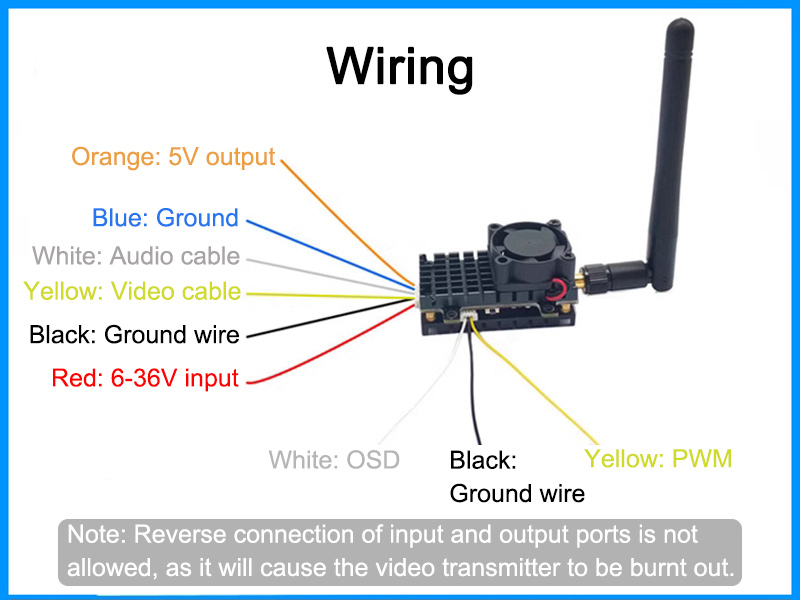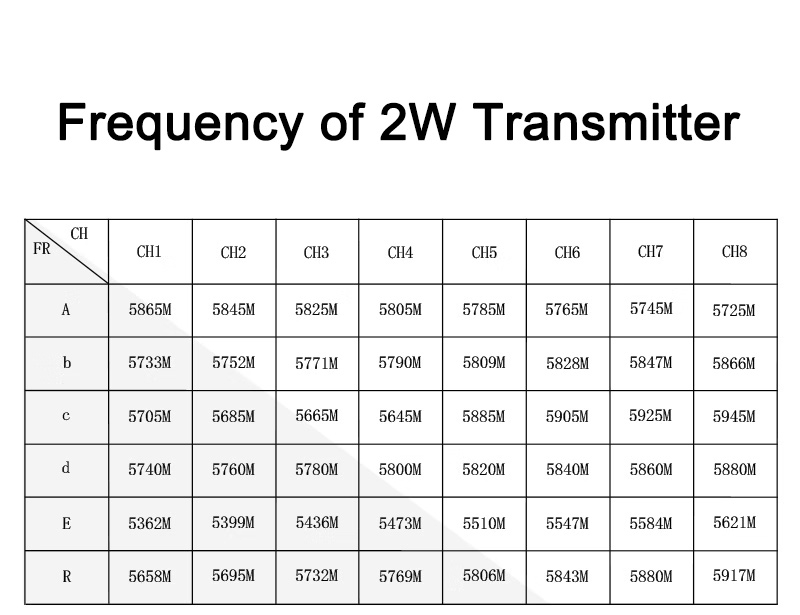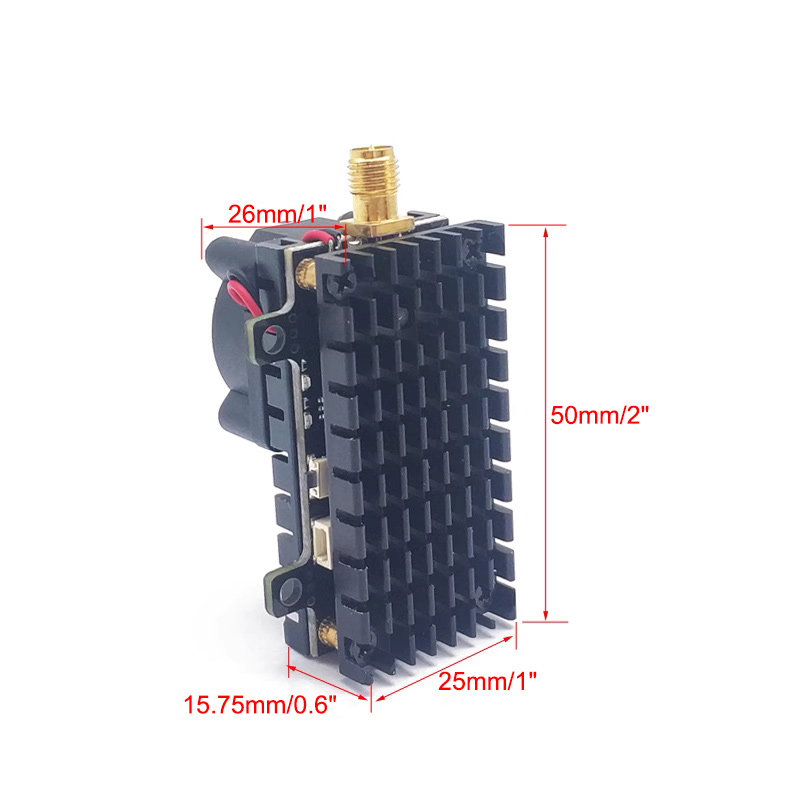| Quantity | 3+ units | 10+ units | 30+ units | 50+ units | More |
|---|---|---|---|---|---|
| Price /Unit | $113.71 | $111.39 | $107.91 | $103.27 | Contact US |
 FrSky TD SR18 Dual Band Self Stabilizing FPV Racing Drone Receiver OTA 18-Channel 2.4GHz/900MHz RX
$185.99
FrSky TD SR18 Dual Band Self Stabilizing FPV Racing Drone Receiver OTA 18-Channel 2.4GHz/900MHz RX
$185.99
 FrSky TD SR12 Dual Band Self Stabilizing FPV Racing Drone Receiver OTA 12-Channel 2.4GHz/900MHz RX
$151.01
FrSky TD SR12 Dual Band Self Stabilizing FPV Racing Drone Receiver OTA 12-Channel 2.4GHz/900MHz RX
$151.01
 FrSky TD SR10 Dual Band Self Stabilizing FPV Racing Drone Receiver OTA 10-Channel 2.4GHz/900MHz RX
$108.26
FrSky TD SR10 Dual Band Self Stabilizing FPV Racing Drone Receiver OTA 10-Channel 2.4GHz/900MHz RX
$108.26
5.8G 2000mW Wireless Video Transmission System FPV TX RX 3 Inch FPV Goggles and 1200TVL Camera
Features:
- Two heat sinks and one cooling fan
- CMOS 1200TVL HD camera
- JST connector makes it easy to use
- 2W high-power video transmitter
- Double heat dissipation and long-distance transmission
- Wide voltage range of DC 6-36V
- The antenna of the transmitter can be replaced
- Can be powered by 2-6S
- High power and excellent performance
- Supports for Smart Audio remote controller, PWM and buttons to adjust parameters
- Working power: 4 adjustable powers can be set. Continuous up to 2W
- Working channel: 48CH
- With 5V/500mA output. Can be used with camera and flight controller. Power ripple is small
- Good heat dissipation, high power and low current
- Power supply is highly resistant to shocks
Transmitter Specifications:
- Product name: 2W video transmitter
- Operating frequency: 5.8G
- Working channel: 48CH
- Transmit power: 200mW/500mW/1000mW/2000mW/transmit off (Pit Mode)
- Working voltage: DC 6-36V
- Operating current (12V): 250mA (200mW)/300mA (500mW)/430mA (1W)/530mA (2W)
- Antenna: RP-SMA male
- Net weight: 31.3g/0.07lb (excluding antenna)
- Hole spacing: 30.5 x 30.5mm/1.2 x 1.2"
- Size (excluding fan): 50 x 25 x 15.75mm/2 x 1 x 0.6" (LxWxH)
Camera Specifications:
- Model: FPV Camera
- Image Sensor: 1/3" COMS
- Horizontal Resolution: 1200TVL
- Lens: 2.1mm
- Signal System: PAL/NTSC
- S/N Ration: >60dB (AGC OFF)
- Electronic Shutter Speed: PAL: 1/50~100,000; NTSC: 1/60~100,000
- Automatic Gain Control (AGC): YES
- Backlight compensation (BLC): YES
- Min. illumination: 0.01Lux/1.2F
- WDR: D-WDR
- DNR: 2DNR
- Day/Night: Color/Automatic/B&W
- Power: DC 5-12V
- Net weight: 5.0g/0.01lb
- Dimensions: 19 x 19 x 19mm/0.7 x 0.7 x 0.7"
3 Inch FPV Goggles:
- 3" FPV goggles with dual receiving antennas
- 480*272 resolution
- 3.7V 1800mah built-in battery
- One-click automatic search
- Dual-button frequency adjustment makes it easy to use
Package Included:
- 1 x Transmitter module
- 1 x Transmitter antenna
- 2 x Connection cables
- 1 x 1200TVL HD camera
- 1 x Goggles main unit
- 2 x Receiving antennas
Note:
- Reverse connection of input and output ports is not allowed, as it will cause the video transmitter to be burnt out.
Configuration by Buttons:
After it is powered on, press and hold the button to adjust the channel frequency, channel group, and power circularly. Press and hold the button to switch (red light), short press to switch (blue light), and dual button press to switch to Pit Mode (red and blue light).
Step 1: Press and hold the button, when the red light flashes, users can adjust the channel frequency (1, 2, 3, 4, 5, 6, 7, 8). At this time, users can switch the channel frequency by pressing the button quickly. The number of times the blue light flashes indicates the corresponding channel frequency, for example, a flash of blue light indicates channel frequency 1.
Step 2: Press and hold the button, when the red light flashes twice, users can adjust the channel group (A, B, C, D, E, R). At this time, users can switch the channel group by pressing the button quickly. A flash of blue light indicates channel group A. The number of blue light flashes is expressed as the channel (B, C, D, E, R) in each increment.
Step 3: Press and hold the button, when the red light flashes three times, users can adjust the power. Short press the button to switch the power. Blue light flashing once means 200MW, blue light flashing twice is 500MW, blue light flashing three times is 1W, and blue light flashing four times is 2W.
Step 4: After adjusting parameters, press and hold the button, the red and blue lights will stay on, and the device will enter the parameter saving mode.
Step 5: Press the button 2 times quickly to turn the transmitter on or off (Pit Mode). The red and blue lights indicate that it is transmitting. The red and blue lights flash indicating that the transmission is off: Pit Mode. Note: In Pit mode, the working distance is only 1-2m/3.3-6.6ft.
Attention:
1. Screw on the antenna first, and then power it on, otherwise there is a risk of burning the IC.
2. Smart Audio, PWM and buttons cannot be used at the same time to adjust parameters. If your flight controller is powered on again, the default parameters will be written to the video transmitter again, and the parameters set in other ways will be invalid.
3. Please set the parameters according to the laws and regulations of the place of use.
4. Remember to leave space for the flow of wind when installing the video transmitter to ensure heat dissipation.
5. The maximum current of 5V output power supply of the module is 500mA.
Packaging Details:
- G.W.: 1.4kg