
| Quantity | 3+ units | 10+ units | 30+ units | 50+ units | More |
|---|---|---|---|---|---|
| Price /Unit | $108.02 | $105.81 | $102.50 | $98.10 | Contact US |
6-Digit Color Nixie Tube Alarm Clock Solid Wood RGB Glow Tube Clock LED Digital Gift Desktop Decor
Features:
- Display time
- Auto/manual brightness
- Display date/time
- Alarm clock
- Display fixed numbers
- Timing
- Built-in button battery, accurate time when power off
- Assembled before delivery
- 9 color modes, 16 million colors adjustable, free definition of each tube color
Specifications:
- Power supply: 5V/2A
- Interface: TYPE-C
- Product weight: 650g
Attention:
- The solid wood base has differences in texture and color;
- There may be trace impurities in the transparent tube body during production;
- Glass tubes are not subject to force, please be sure to focus on the solid wood base when moving the product;
- Indoor use. When the environment is exposed to direct sunlight or considerable light intensity, it will affect the product effect.
- Please make sure that you don't mind before purchasing. Thank you!
Package Included:
- 1 x Set of Glow Tube Clock
Note:
- It is assembled.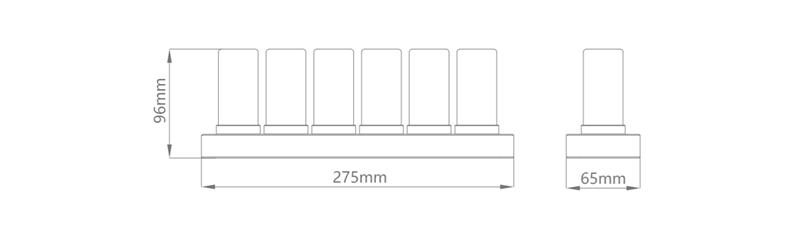
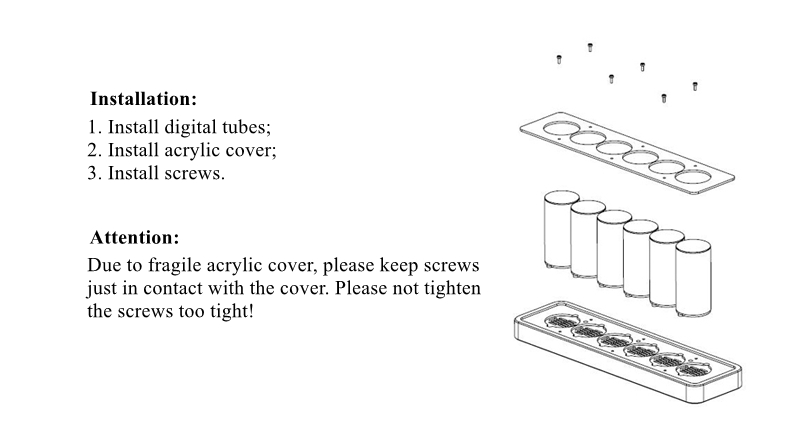
System Color Mode Switching:
- Press + or – button to switch colors freely.
Customize Tube Color Settings:
Step 1: Press EFF button twice, the first tube flashes, and other tubes which are not set are off. Long press + button to set color;
Step 2: Press the EFF button again, the second tube flashes, and other tubes which are not set are off. Press and hold + button to set color;
...
Step 6: Press the EFF button again, the sixth tube flashes, long press the + button to set color;
Step 7: Press the EFF button again to complete the tube color setting;
Brightness Settings:
Step 1: Press the EFF button once, the tube body will display brightness value (0-100);
Step 2: Long press + or - button to adjust brightness;
About 3 seconds after setting, it will automatically return to normal display.
Clock/Alarm Setting:
- Press SET button once to enter clock hour value setting state, clock hour digit flashes, and the rest are displayed normally, press + or - button to set;
- Press the SET button twice to enter clock minute value setting state, clock minute digit flashes, and the rest are displayed normally, press + or - button to set;
- Press the SET button three times to enter alarm hour value setting state, alarm hour digit flashes, and the rest of tubes is off, press + or - button to set;
- Press the SET button four times to enter alarm minute value setting state, alarm minute digit flashes, and the rest of tubes is off, press + or - button to set;
- Press the SET button five times to complete clock/alarm setting;
- Set the alarm clock to be 00:00 to turn off the alarm.