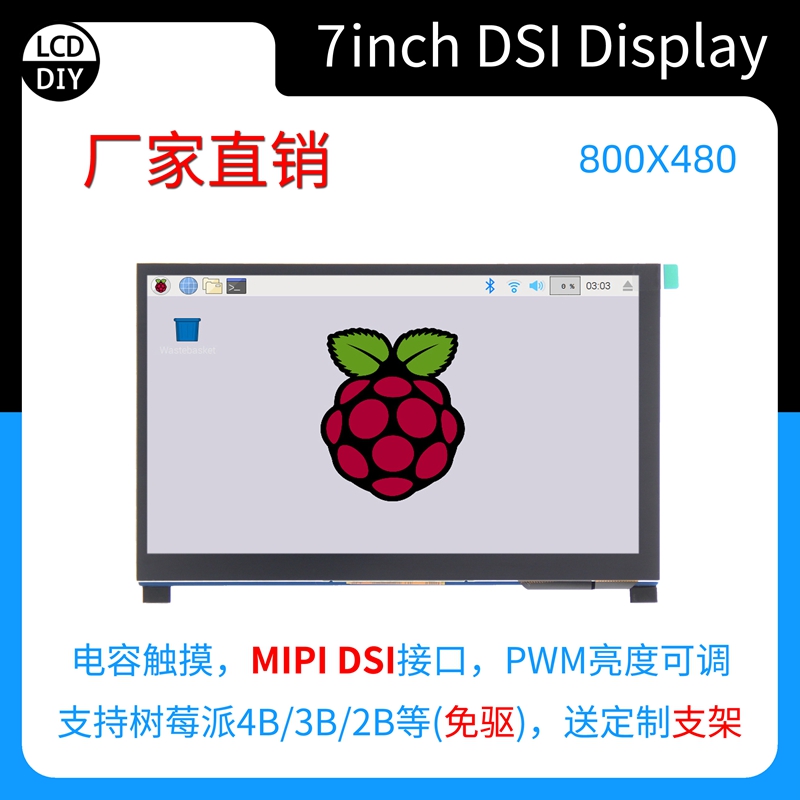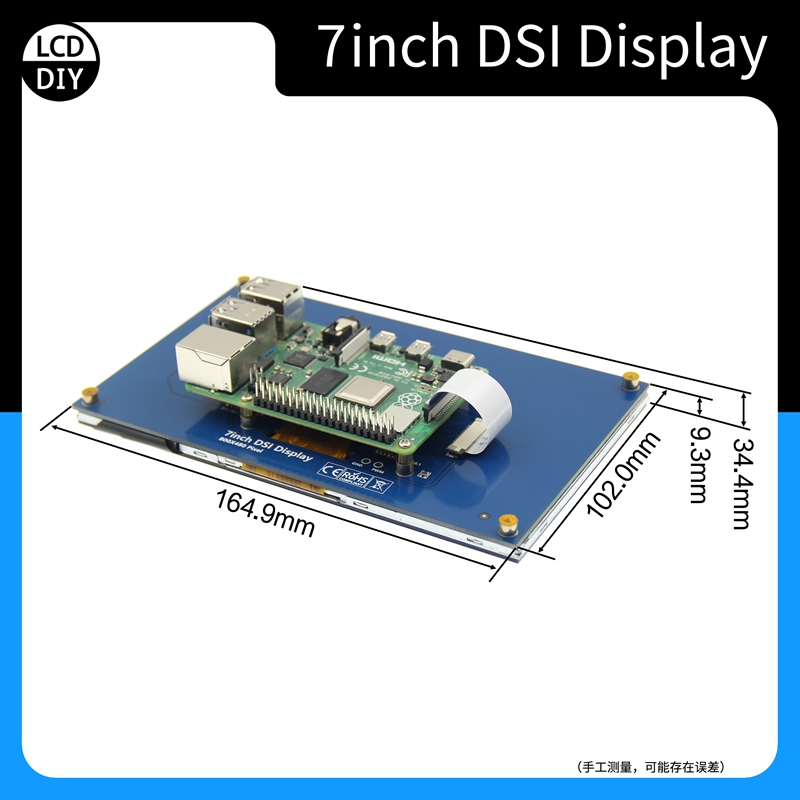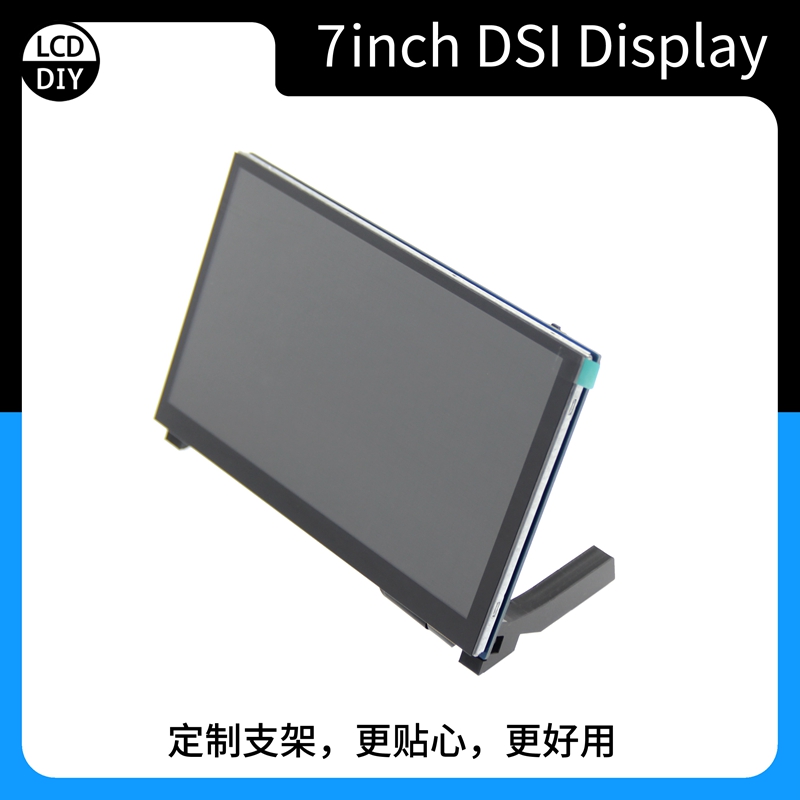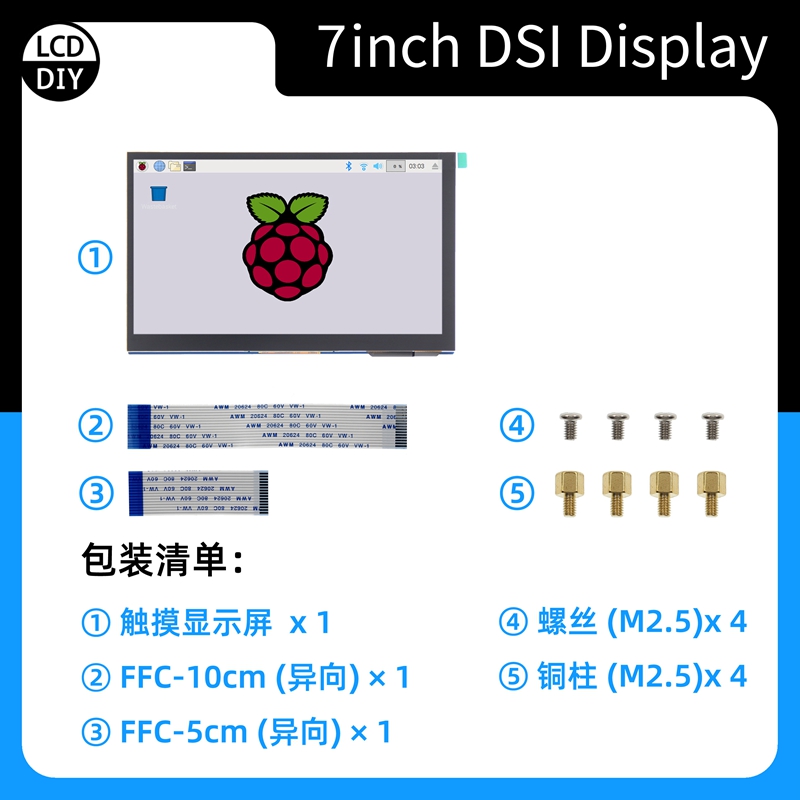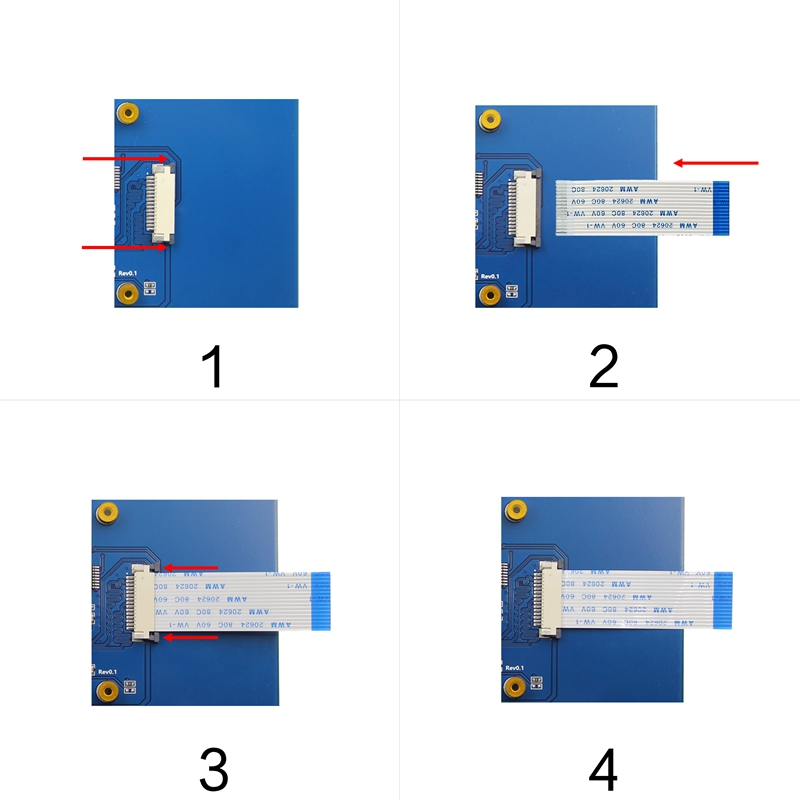| Quantity | 3+ units | 10+ units | 30+ units | 50+ units | More |
|---|---|---|---|---|---|
| Price /Unit | $50.53 | $49.50 | $47.95 | $45.89 | Contact US |
 CanMV-K230D-Zero V1.0 Development Board (with 32G Memory Card) + 2093 2MP Camera for AI Recognition
$61.23
CanMV-K230D-Zero V1.0 Development Board (with 32G Memory Card) + 2093 2MP Camera for AI Recognition
$61.23
 CanMV-K230D-Zero V1.0 Development Board (without Memory Card) + 2093 2MP Camera for AI Development
$55.40
CanMV-K230D-Zero V1.0 Development Board (without Memory Card) + 2093 2MP Camera for AI Development
$55.40
 CanMV-K230D-Zero V1.0 Development Board (with 32G Memory Card) for Machine Vision Recognition Camera
$47.63
CanMV-K230D-Zero V1.0 Development Board (with 32G Memory Card) for Machine Vision Recognition Camera
$47.63
Note:this listing do not included Raspberry Pi module
-
This screen is suitable for raspberry pi Mipi DSI interface
(motherboard identification: display / 15pin 1.0mm spacing), can not be
used for computer host or raspberry pi motherboard without Mipi DSI
interface (such as zero), and can not be suitable for other chip
motherboards,
- Raspberry pi Mipi DSI interface outputs directly, plug and play, without installing driver;
- Without separate power supply, touch + Display + power supply are all solved by one flexible cable;
- Support raspbian multi touch; Support Ubuntu / Kali / win10 lot single touch; Retropi support
- 800x480 resolution display, 7-inch TN optional
-
Support PWM backlight brightness adjustment to adapt to different use
environments (backlight adjustment buttons have been added in the whole
series)
- Please connect or disconnect the cable after the raspberry
pi is powered off, otherwise the display and raspberry pi may be
damaged!!!