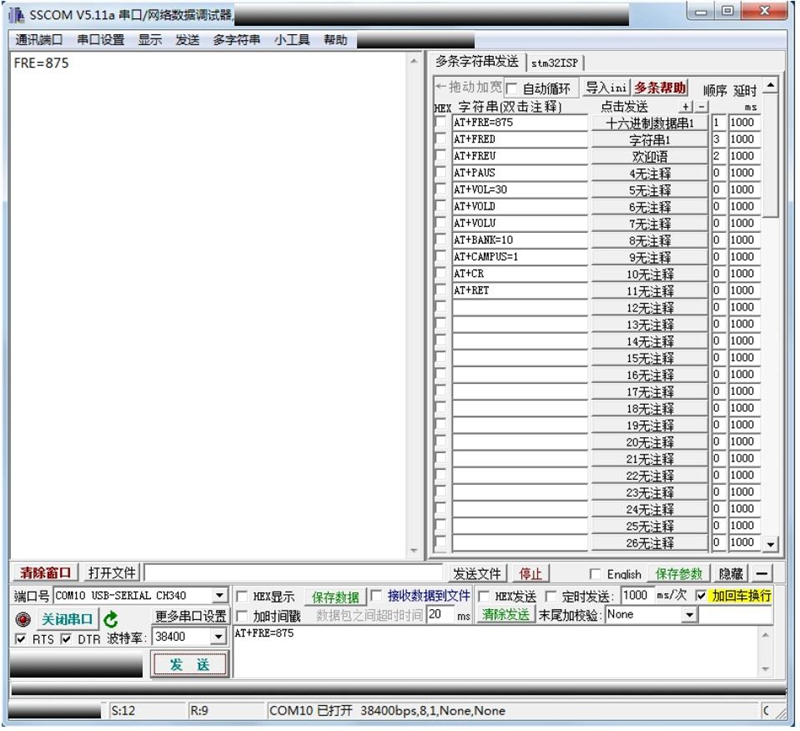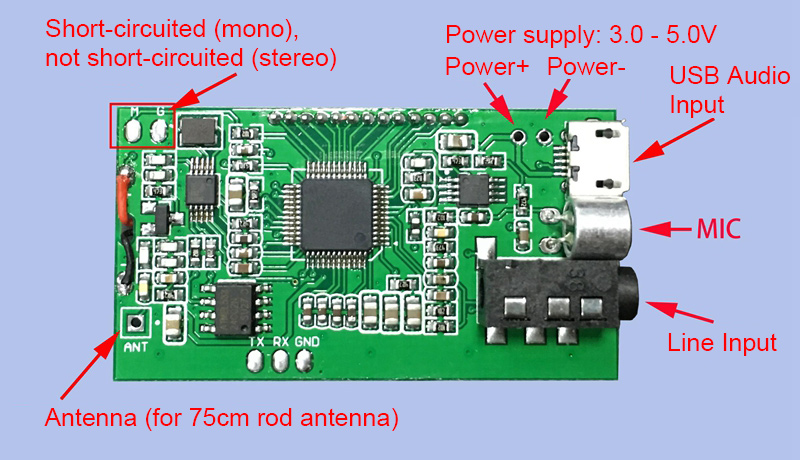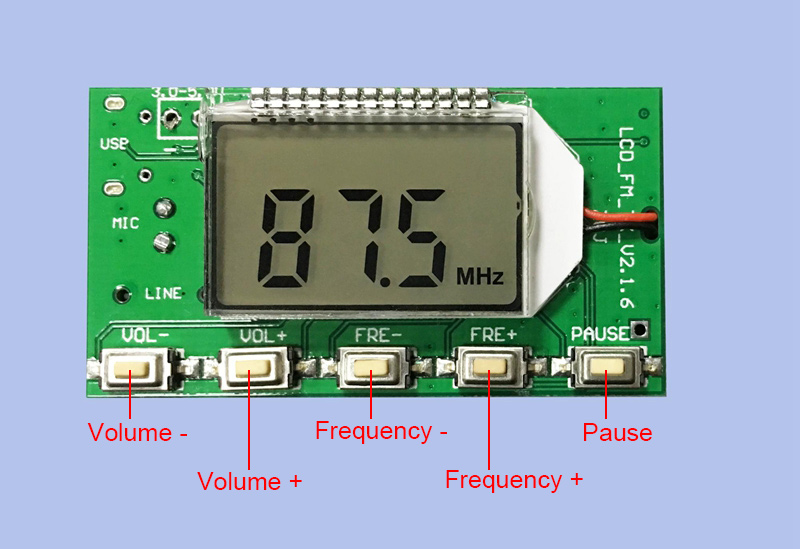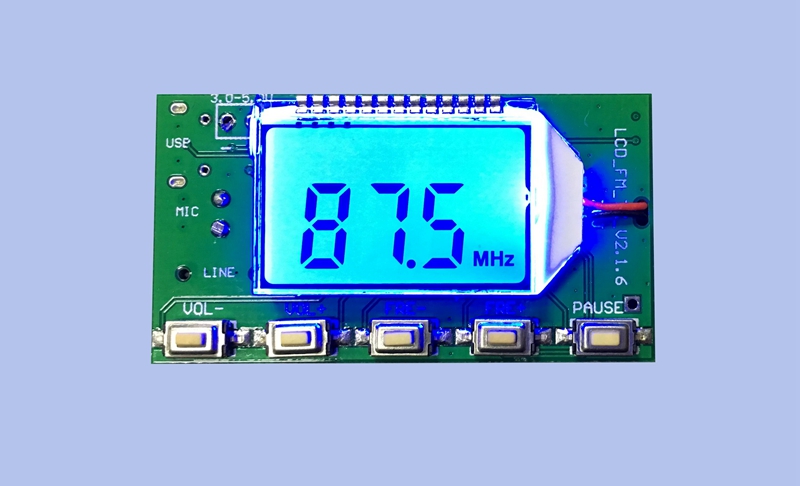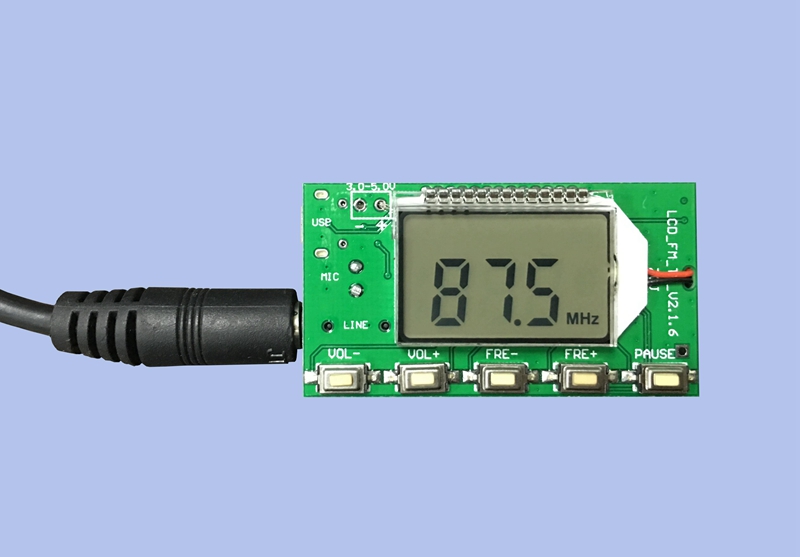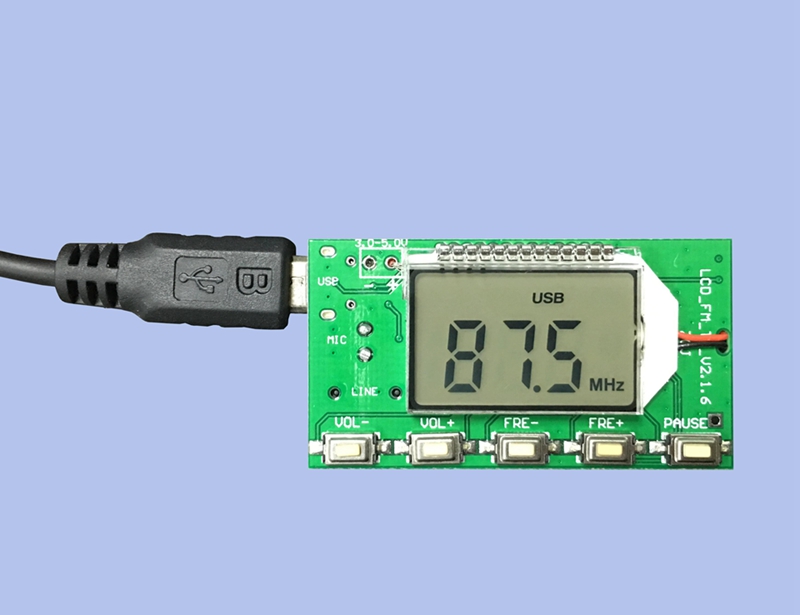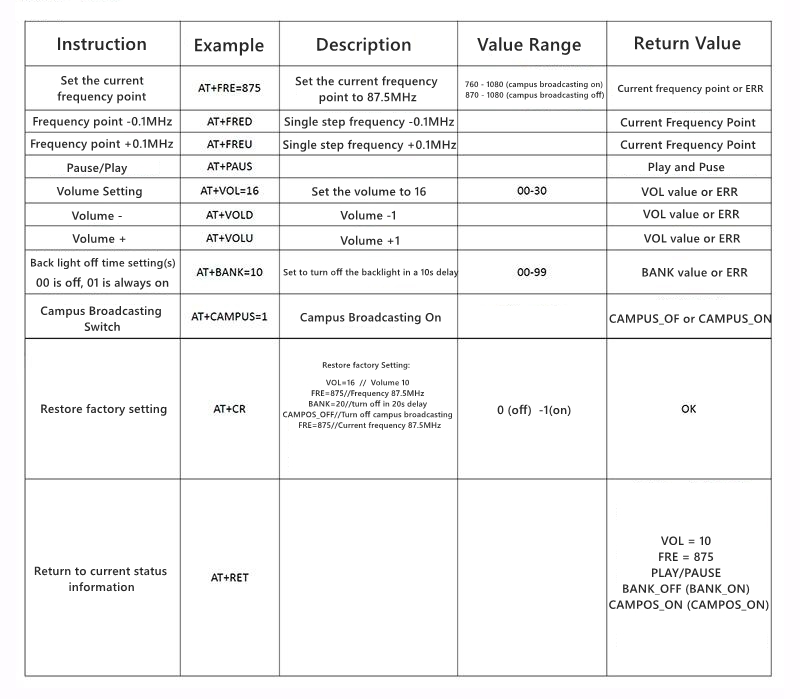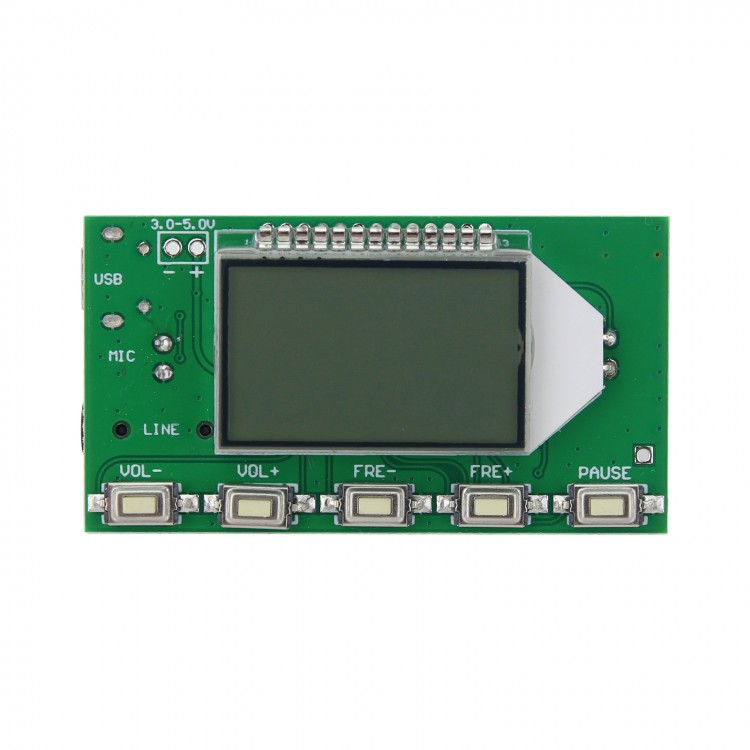
| Quantity | 3+ units | 10+ units | 30+ units | 50+ units | More |
|---|---|---|---|---|---|
| Price /Unit | $11.55 | $11.32 | $10.96 | $10.49 | Contact US |
 New Version Black GPIB-USB-HS Data Acquisition Card 778927-01 IEEE488 GPIB to USB Controller Replacement for NI
$77.73
New Version Black GPIB-USB-HS Data Acquisition Card 778927-01 IEEE488 GPIB to USB Controller Replacement for NI
$77.73
 MPSOC Development Board XCZU15EG Core Board for Xilinx FPGA FMC HPC with 32G SD Card
$636.92
MPSOC Development Board XCZU15EG Core Board for Xilinx FPGA FMC HPC with 32G SD Card
$636.92
 RK-ZYNQ7020-F ZYNQ7020 Development Board for Xilinx FPGA FMC 40Pin IO Support for AD9361 Sub Card
$166.96
RK-ZYNQ7020-F ZYNQ7020 Development Board for Xilinx FPGA FMC 40Pin IO Support for AD9361 Sub Card
$166.96
76-108MHz FM Stereo Digital Transmitter Module 3-5V 35mA Wireless Microphone Module with LCD Display Screen
Features:
- The use of advanced digital audio signal processing technology (DSP) and FM phase-locked loop modulation technology (PLL) makes the sound quality more realistic, performance more stable, and long-term frequency shift free.
- LCD display is more intuitive and accurate, with extremely low power consumption and minimal noise interference.
- Built-in 30 level digital volume adjustment, easy to complete with button operation.
- Automatic memory of volume and frequency information before power outage.
- Automatic switching of multi-channel audio input.
- Adopting high-precision chip mounted quartz crystal for frequency stabilization, the transmission frequency no longer drifts due to temperature and voltage changes.
- Support for serial port instruction control
Specification:
- Output power: +4dbm
- Audio frequency response range: 50Hz - 18KHz
- Transmission frequency: turn off campus radio at 87.0MHz-108.0MHz; turn on campus radio at 76.0MHz-108.0MHz
- Frequency adjustment steps: 0.1MHz/time (short press button), 1.0MHz/time (long press button)
- Modulation mode: standard FM frequency modulation
- Channel: LINE/USB channel (stereo), MIC channel (mono)
- Equivalent noise: >=30dB (sound quality close to CD sound quality)
- Power supply voltage: DC 3.0V-5.0V
- Working current: 35mA
- Transmission antenna: 75cm rod antenna
- Transmission distance: 100 meters radius in open fields, measured with the PL-660 radio for TECSUN. (Note: The emission distance is for reference only and may vary slightly depending on the usage environment.)
Using Instruction:
Power:
- The corresponding ports of the module - and + are respectively connected to the negative and positive terminals of the power supply (battery). It is recommended to use a battery or transformer step-down regulated power supply for the power supply. Switching power supplies without filters (such as mobile phone chargers, power banks, and switching DC-DC power supplies) cannot be used, otherwise the high-frequency interference generated by the power supply will affect the normal operation of this module. The normal working voltage of this module is 3.0-5.0V, and the power supply voltage should not exceed this range.
Buttons:
- Volume +/-: short press for +/- 1; long press for continuous +/-
- Frequency: Short press for frequency +/- 0.1MHz; long press for continuous +/- 1MHz
- Mute: short press for switching mute/non mute
Antenna:
- The ANT port is used to connect FM antennas. In order to better transmit FM signals, it is recommended to connect a 75cm long rod antenna externally, and there should be no obstacles near the antenna as much as possible.
USB Audio Connection:
- If you need the USB audio broadcast function of this module, you also need to connect a USB cable to the computer. The USB port is compatible with regular mobile phones, so you can use the phone's USB cable to connect the module and computer. Due to the built-in 5V output of the computer USB, connecting the computer using USB can directly provide power to the module through the USB port. After connecting to the computer USB, this module will automatically enter the PC audio broadcast mode, and the LCD screen will display the PC. The computer will automatically install the driver and name this module "CD002" sound card device. Enable this "CD002" audio device in the computer sound settings, and the computer system audio can be transmitted through this module in FM frequency modulation. By adjusting the frequency of the nearby radio to match the transmission frequency of this module, the computer system audio transmitted by this module can be heard.
LINE Audio Connection:
- If you need the LINE channel of this module as the audio source for transmission, simply plug one end of the audio cable into the 3.5mm audio jack of this module and the other end into your audio device (such as a phone headphone jack), and the module will automatically switch to the LINE channel as the audio source for FM transmission. As long as the nearby FM radio is adjusted to match the transmission frequency of this module, audio from the mobile phone can be heard.
FM Wireless Microphone:
- If you need the MIC of this module as the sound source for transmission, simply unplug the LINE and USB cables (i.e. both LINE and USB are not connected), and the module will automatically switch to the MIC channel as the FM transmission sound source. This module comes with a high sensitivity electret condenser, which can be applied to wireless microphones, maternal and child care as needed. When using, pay attention to adjusting the emission volume of this module to achieve the best pickup effect.
Serial Port Control (no need to worry about this part of the serial port control function):
- The module reserves a TTL level serial port control interface, and the communication between the TTL serial port and this module needs to be connected to the UART_RX of the module, UART_TX and GND can use external MCU (micro-controller) or computer serial port to send instructions instead of button control modules.
- Note: Due to the fact that the computer serial port level is not TTL level, it is necessary to connect the RS323 level to TTL level replacement device or use a USB to TTL level serial port module to communicate with this module when connecting to the computer for communication.
- Due to the fact that the serial command control module requires a certain level of computer professional knowledge, buyers who do not understand can use buttons to directly operate the module. All information can be found in the descriptions, and customer service does not provide technical guidance in this regard.
User defined settings:
Backlight LED Mode Setting:
- In the power off state, press and hold the up and down radio buttons simultaneously to turn on the device. The display B1 indicates that the backlight is constantly on, and B0 indicates that the backlight is turned off for 20 seconds. After restarting, the settings take effect. (The factory default setting is to turn off the backlight with a 20 second delay).
Turn on/off Campus Radio Frequency Band:
- Long press and hold VOL+ and the VOL- key in the power off state to power it on, the LCD displays C1 indicating that campus broadcasting is turned on, and C0 indicating that the campus broadcasting frequency band is turned off. After restarting, the settings will take effect. (The factory default setting is to turn off the campus radio frequency band).
Stereo/Mono Transmission Mode Setting:
- There are two solder joints M and G on the back of the module, short circuited for mono transmission and disconnected for stereo transmission. (Factory default is stereo transmission).
- Note: In the stereo system, it is necessary to ensure that the sound source input to the module is stereo and the radio is also stereo in order to achieve stereo effect. (If you use a single speaker (mono) radio or the audio signal input to the module as mono, please do not query that there is no stereo effect!).
Precaution:
- Please confirm that the polarity and voltage of the power supply are correct before powering on. If the input voltage exceeds 5V or the positive and negative poles of the power supply are reversed, it may cause permanent damage to the module.
- Do not touch the back components of the module with your hands during operation to avoid affecting the normal operation of this module.
- This module is a circuit board with installed components, and buyers need to have a certain level of electronic operation knowledge.
Package Included:
- 1 x FM Transmitter Module
Note:
- Battery is not included.
Example and Configuration of Serial Port Demonstration:
- Example: The PC serial assistant sends AT+FRE=875 (set the receiving frequency to 87.5MHZ), and the module returns the current frequency FRE=875 as follows: