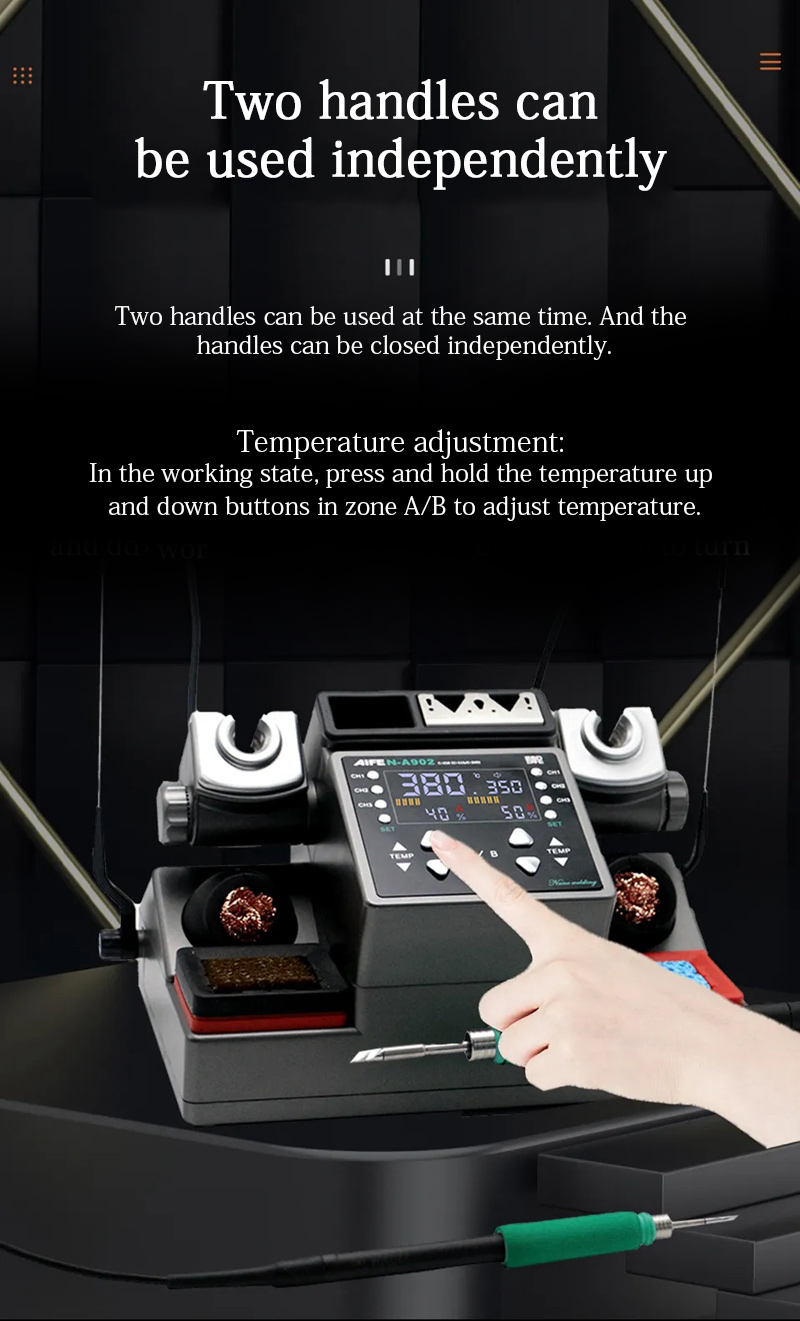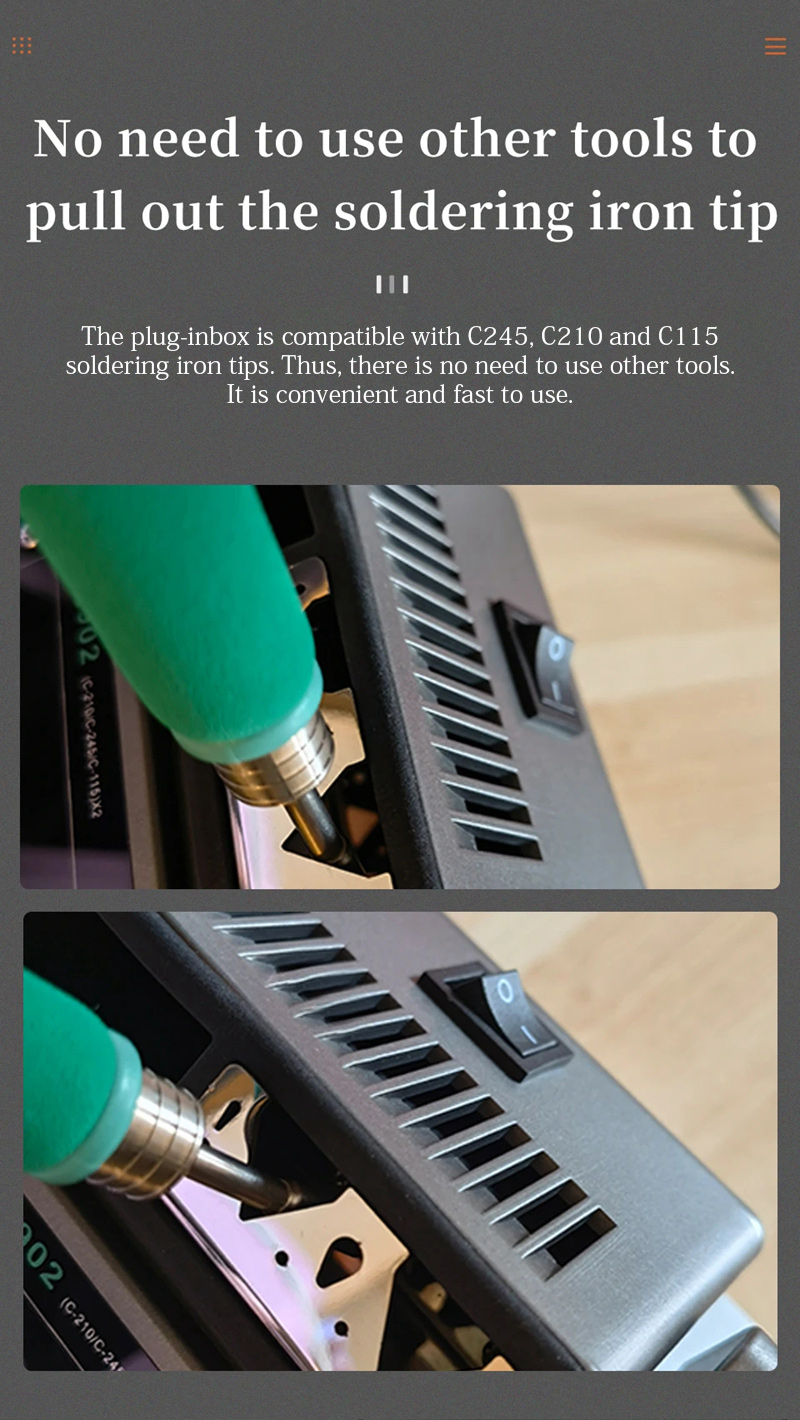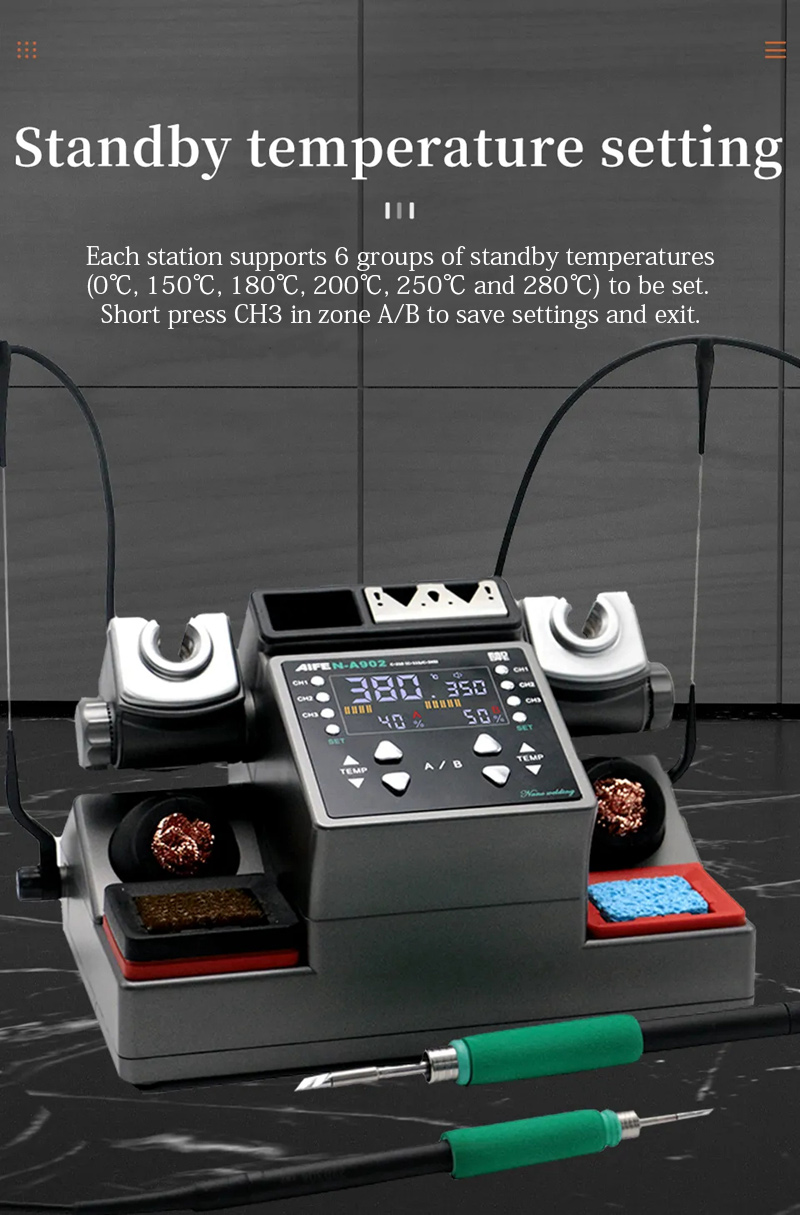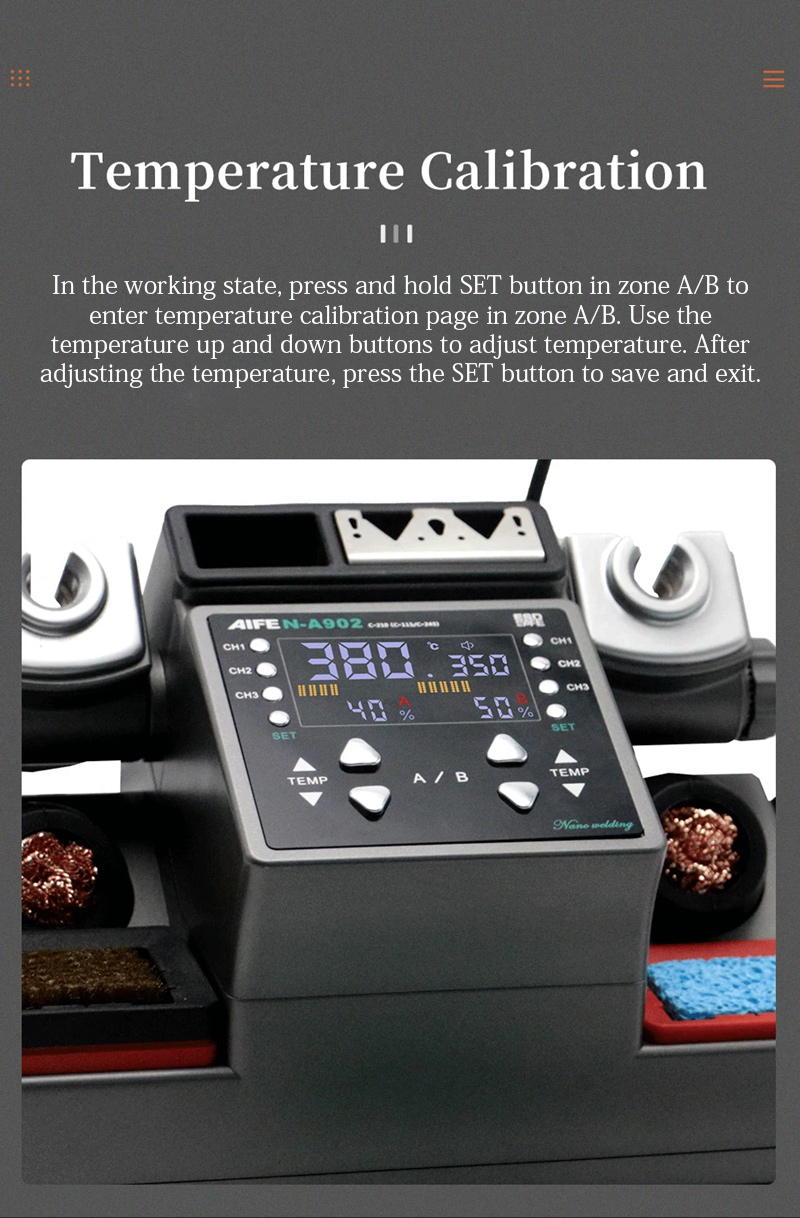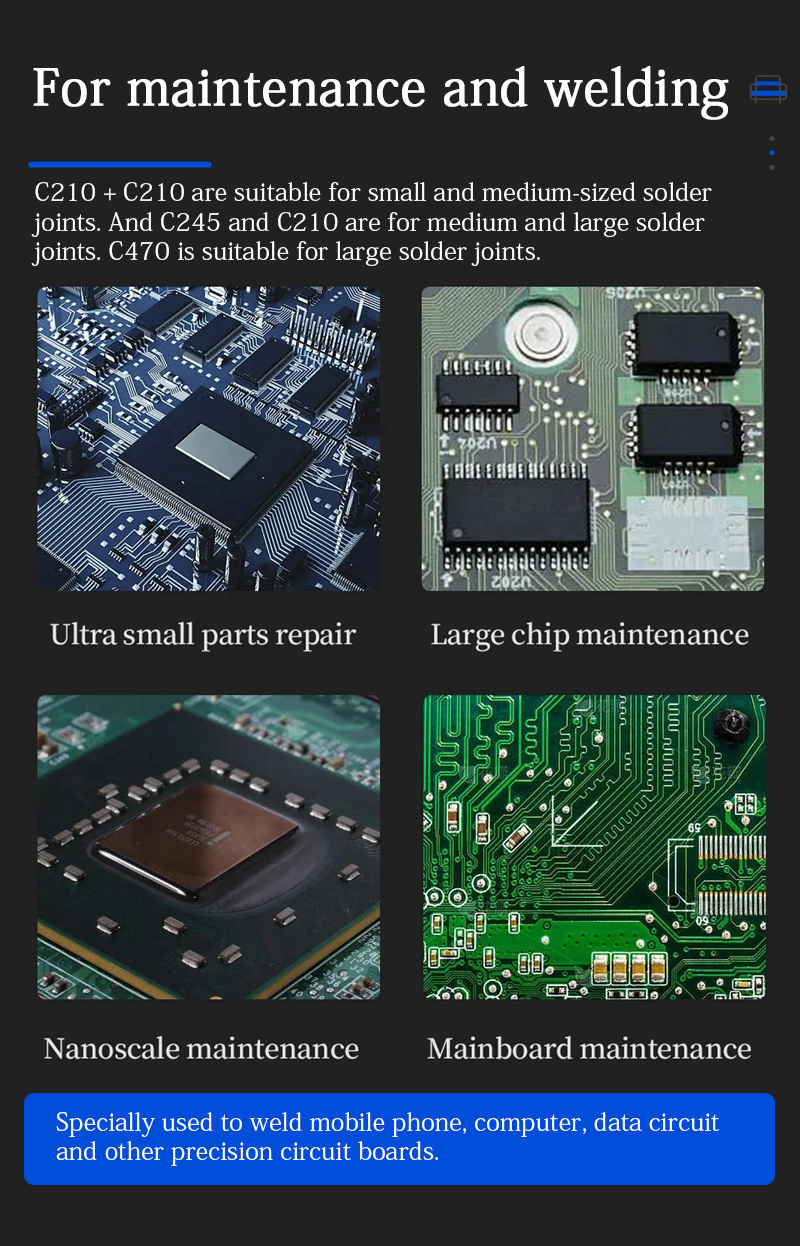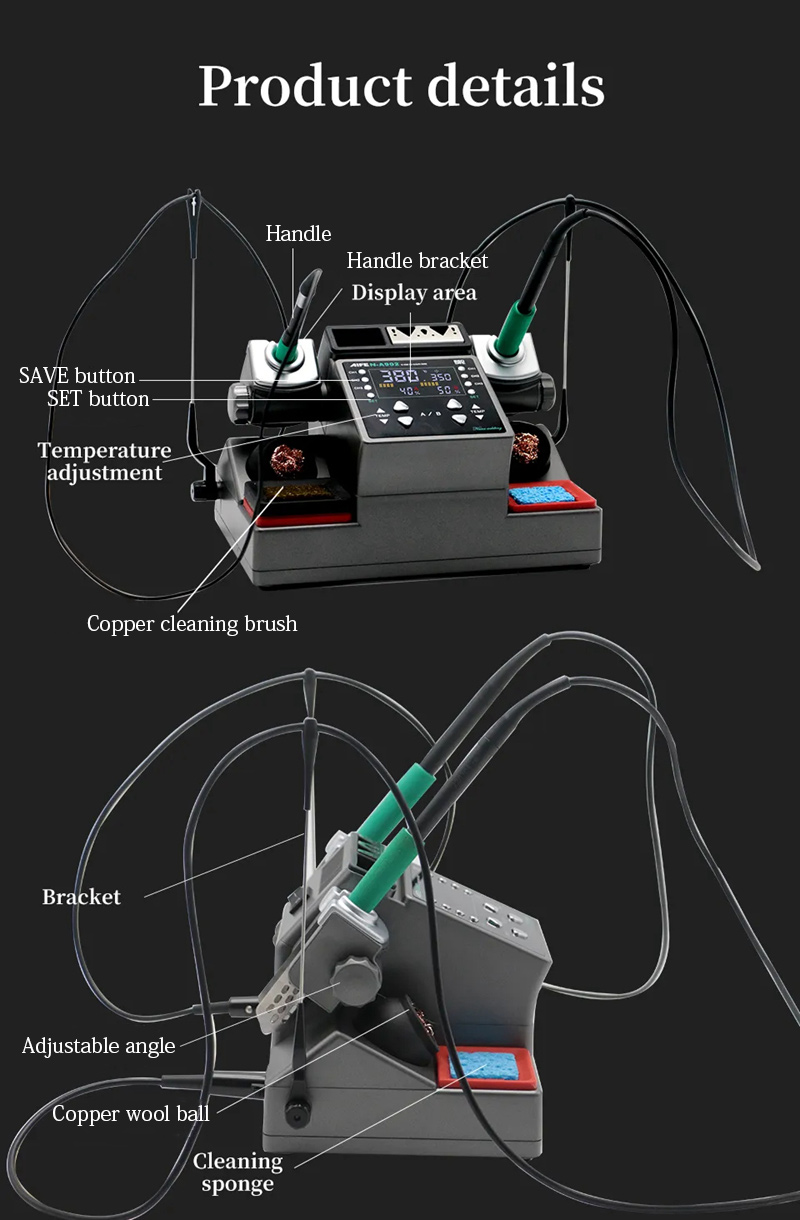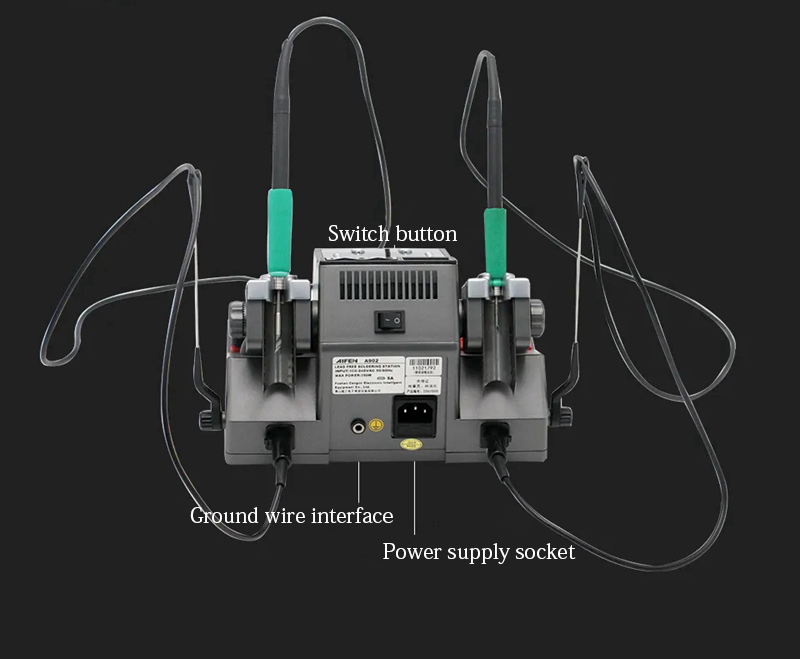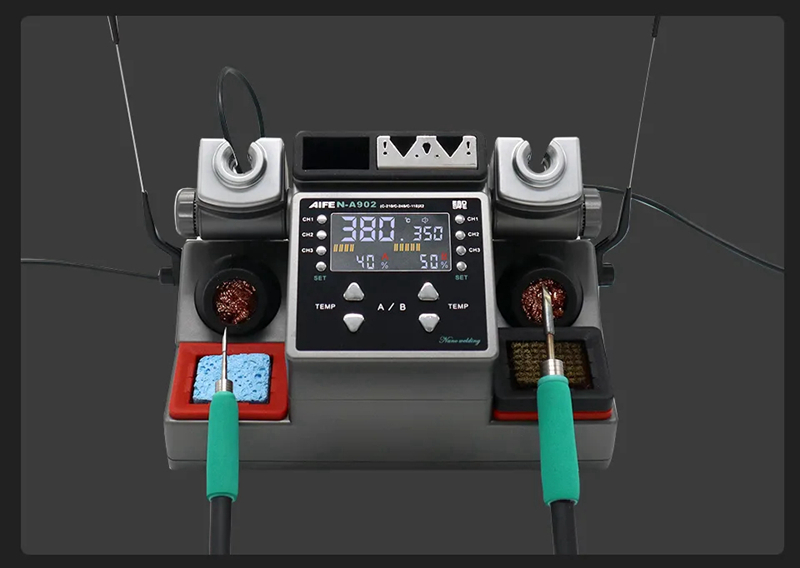| Quantity | 3+ units | 10+ units | 30+ units | 50+ units | More |
|---|---|---|---|---|---|
| Price /Unit | $254.56 | $249.37 | $241.58 | $231.19 | Contact US |
 40W Intelligent Adjustment Air Pump Fixed Focus Laser Cutting Machine High Power Laser Engraving Machine
$230.77
40W Intelligent Adjustment Air Pump Fixed Focus Laser Cutting Machine High Power Laser Engraving Machine
$230.77
 High Precision Bench Drill 60x60mm Slide Table Repair Fixture Multifunctional Repair Tools for Watch/Clock Maintenance
$205.99
High Precision Bench Drill 60x60mm Slide Table Repair Fixture Multifunctional Repair Tools for Watch/Clock Maintenance
$205.99
 High Precision Bench Drill 40x40mm Slide Table Repair Fixture Multifunctional Repair Tools for Watch/Clock Maintenance
$192.71
High Precision Bench Drill 40x40mm Slide Table Repair Fixture Multifunctional Repair Tools for Watch/Clock Maintenance
$192.71
AIFEN-A902 Soldering Station Kit w/ 3 C115 Tips + 3 C210 Tips + 3 C245 Tips + C115 C210 C245 Handles
Features:
- AIFEN-A902 soldering station is suitable for C115/C210/C245 handles and C115/C210/C245/C470 heater cores
- C245 handle is compatible with C470 heating core for large solder joints
- Two handles be used at the same time, and the handles can be closed independently. It is convenient and quick to use
- The angle of handle brackets can be adjusted up and down by 45° to meet more needs
- Temperature control of the program chip is different from the traditional AC voltage temperature control, and the temperature rises quickly and accurately
- Automatic sleep: put handles on the stand and it will enter the sleep state immediately, and it will heat up as soon as it is lifted
- The temperature compensation function automatically compensates the temperature of soldering iron tips during welding. Thus, the soldering iron tips are always kept at the set temperature
- Mechanical short-circuit protection: when the machine is short-circuited, it will automatically stop working to protect the machine
- 6 standby temperatures (0℃, 150℃, 180℃, 200℃, 250℃ and 280℃) can be set
- Temperature calibration, key lock, °C/°F conversion, buzzer and other functions
- 3 cleaning ways for the soldering tips: Copper cleaning brush, copper wool ball and cleaning sponge
Specifications:
- Model number: AIFEN-A902
- Power: 350W
- Voltage: 110-220V, 50-60Hz
- Temperature range: 100°C-450°C (212°F-842°F)
- Display mode: LED
- Material: ABS
- Product size: 295 x 240 x 195mm/11.6 x 9.4 x 7.7"
- Weight: 2.3kg/5.1lb
- G.W.: 5kg/11lb
Package Included:
- 1 x AIFEN-A902 Soldering Station
- 3 x C115 Tips
- 3 x C210 Tips
- 3 x C245 Tips
- 1 x C115 Handle
- 1 x C210 Handle
- 1 x C245 Handle
°C and °F Conversion:
Short press SET button to switch between °C and °F when it is powered on.
Temperature Calibration:
In the working state, press and hold SET button in zone A/B to enter temperature calibration page in zone A/B. Use the temperature up and down buttons to adjust temperature. After adjusting the temperature, press the SET button to save and exit.
Standby Temperature Setting:
In shutdown state, press and hold CH3 button in zone A/B to start up and set the standby temperature in area A/B. The standby temperature is divided into 0℃, 150℃, 180℃, 200℃, 250℃ and 280℃. When the setting is 0°C, the standby temperature will be closed. After the setting is completed, short press CH3 in zone A/B to save and exit.
Note:
- Other items pictured are not included, for demonstration purposes only. Thank you for your understanding!