
| Quantity | 3+ units | 10+ units | 30+ units | 50+ units | More |
|---|---|---|---|---|---|
| Price /Unit | $36.68 | $35.93 | $34.81 | $33.31 | Contact US |
 AS5047D Adapter Board Module Kit Assembled with Bent Pin Header and Magnetic Position Sensor
$19.39
AS5047D Adapter Board Module Kit Assembled with Bent Pin Header and Magnetic Position Sensor
$19.39
 AS5047D Adapter Board Module Kit Assembled with Straight Pin Header and Magnetic Position Sensor
$19.39
AS5047D Adapter Board Module Kit Assembled with Straight Pin Header and Magnetic Position Sensor
$19.39
 AS5047P-TS_EK_AB AS5047P Adapter Board (Bent Pin Header) w/ 4096CPR Position Sensor & Index
$20.15
AS5047P-TS_EK_AB AS5047P Adapter Board (Bent Pin Header) w/ 4096CPR Position Sensor & Index
$20.15
Airspeed Meter Module + Differential Pitot Tube RC Airplane Accessories Suitable For PIXHAWK & PX4
Description:
The pitot tube use a digitally differential pressure sensor and I2C communication. It is suitable for PIXHAWK and PX4. Because its sensor is different from the ones for APM, it cannot replace the counterpart for APM.
Package Included:
- 1 x Airspeed Meter Module
- 1 x Pitot Tube
- 1 x Silicone Tube
- 1 x 4-Pin Connecting Cable
Attention:
Electronic equipment is a product with high technical content. When your equipment fails, please carefully check the supply voltage of cables.
Check For Faults:
You can read airspeed counts using the APP for APM Planner or other ground stations. Blow into the pitot tube and observe the response. Both zero and small oscillations (2-3) are normal in still air. Airspeed varies with the square root of pressure, so at near zero differential pressure the change is very minimal, while in flight a larger pressure change is required to produce the estimated speed change. For most of the time, values will change by 0, 1, and 2, occasionally by 3 or 4, this is normal, as you won't see such changes when your aircraft is in a flight.
Airspeed Sensor Module:
The top port is for dynamic pressure and the lower port is for static pressure
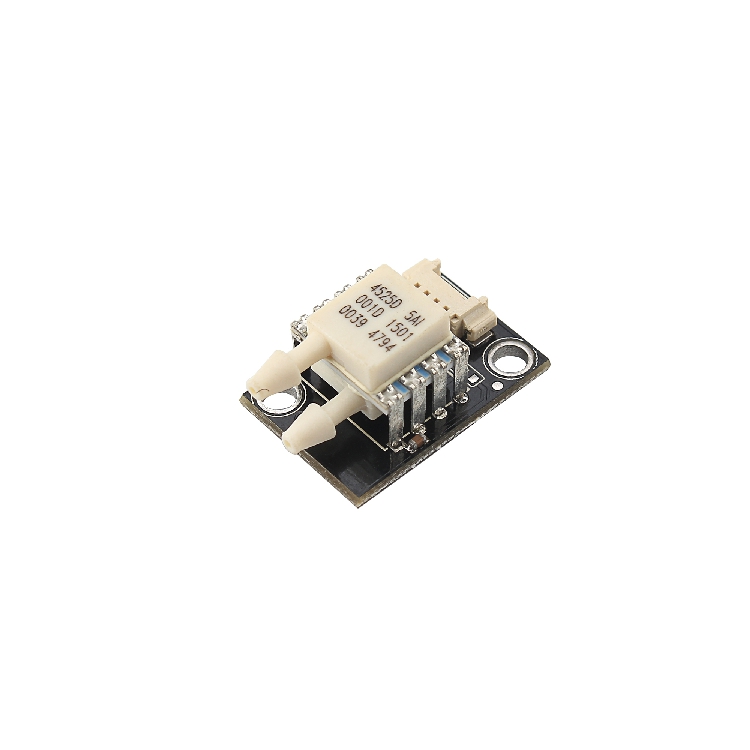
Configure Airspeed Ground Station:
Test Conditions:
- Ground Station for Mission Planer 1.3.58
- Version of flight control firmware: 3.9.0 (For reference only, for the configuration of different versions may be slightly different)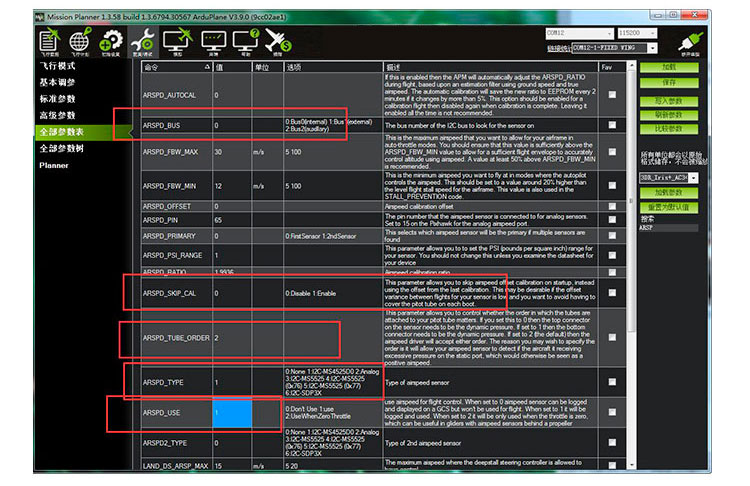
- When ARSPD_BUS is configured as 0, it uses internal I2C 0.
- ARSPD_SKIP_CAL is configured to 0. Every time your flight controller is restarted, the offset of the airspeed meter needs to be calibrated. When set to 1, the airspeed offset calibration is automatically skipped and the last calibrated offset is used.
- When ARSPD_TUBE_ORDER is configured as 2, it automatically matches the top port or the bottom port as dynamic pressure.
- When ARSPD_TYPE is configured as 1, 1:I2C-MS4525D0 is used.
- After the configuration is complete, be sure to restart the flight controller, so that the airspeed meter can work normally.
- In the debugging interface of the ground station, observe the changes of the airspeed meter. Generally, when the numerical value is kept within 1-3. Blow into the airspeed meter, if the airspeed increases, the airspeed meter is working properly.
- If the values of airspeed meter is too large and out of the normal range, users need to calibrate the airspeed meter.
- Normal calibration steps: find "PREFLIGHT_CALIBRATE" on the "Action" interface, and click "Execute Action" (Attention: The dynamic pressure tube to calibrate the airspeed is generally carried out under no wind conditions. When there is wind, it can be sealed with an object to create conditions.)
Configure Cruise Airspeed: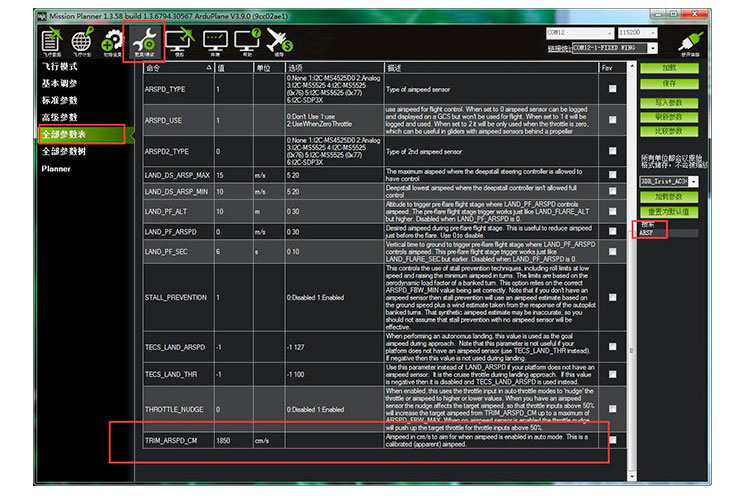
Attention: After the parameter TRIM_ARSPD_CM is modified, the flight controller must be restarted to make it to work.