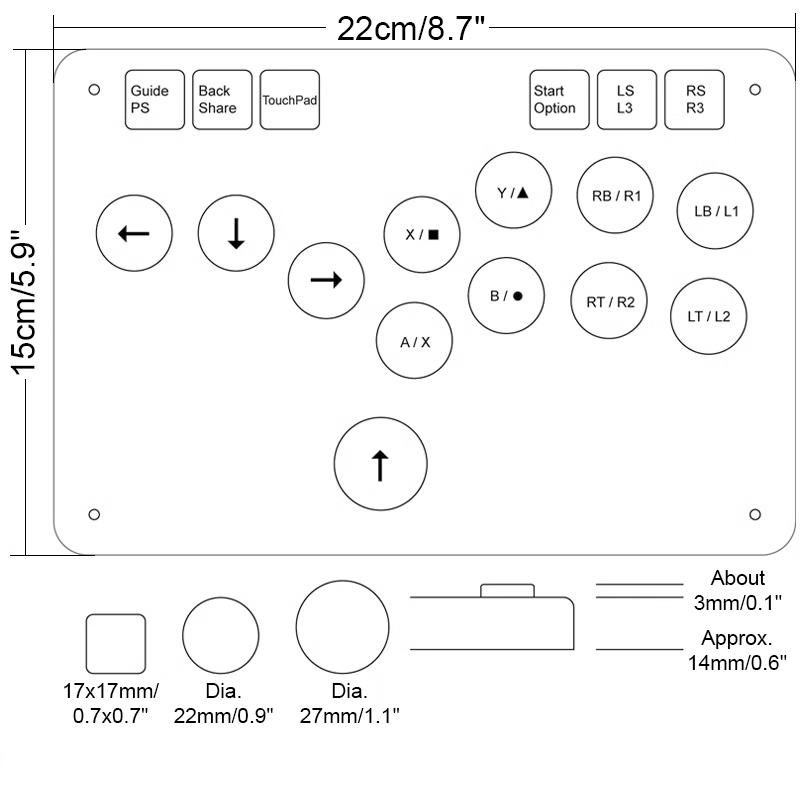| Quantity | 3+ units | 10+ units | 30+ units | 50+ units | More |
|---|---|---|---|---|---|
| Price /Unit | $73.64 | $72.13 | $69.88 | $66.87 | Contact US |
 WINWING URSA MINOR Flight Joystick Left-hand Version Video Games Flight Simulator for DCS X-Plane MSFS2020
$229.12
WINWING URSA MINOR Flight Joystick Left-hand Version Video Games Flight Simulator for DCS X-Plane MSFS2020
$229.12
 Duct Vibration Kit SIMDT High Power SIM Racing Wind Simulator 8m/s 110V-220V for Logitech G29 G27/Thrustmaster T300
$237.41
Duct Vibration Kit SIMDT High Power SIM Racing Wind Simulator 8m/s 110V-220V for Logitech G29 G27/Thrustmaster T300
$237.41
 Black SIMDT High Power SIM Racing Wind Simulator 8m/s 110V-220V for Logitech G29 G27/Thrustmaster T300
$184.94
Black SIMDT High Power SIM Racing Wind Simulator 8m/s 110V-220V for Logitech G29 G27/Thrustmaster T300
$184.94
Arcade Controller Fight Stick Game Controller Arcade Stick for Hitbox Fighting Game Street Fighter
Features:
- It supports for PC, PS3, PS4, NS and Steam Deck.
- Key caps are made of injection moulded ABS. The clamping force of the key caps is large enough, and there will be no keycap ejection.
- The polling rate is 1000Hz, which is 1000 queries per second for 1ms. Due to the mechanical structure of the buttons, key-jitter elimination time is 5-10ms.
- Board for Raspberry Pi uses a GP2040 chip, with architecture for Arm Cortex M0+, 32-bit and dual-core 133MHz.
- Controller for Hitbox supports various game consoles, and some buttons can only be used with specific consoles.
- Hot-swappable buttons, Gateron short red switches and ABS injection molded key caps
- Overall thickness is about 1.7cm/0.7" (including buttons). The key caps are approximately 3mm/0.1" above the panel. Weight is about 500g/1.1lb.
- Type-C interface and black matte rear panel.
- Above the bottom panel, there is a faint layer of breathing lights for decoration, and a hint that a device is connected.
Gateron short red switches 2.0:
- Series: 3-pin
- Total travel: 3.2±0.2mm
- Action travel: 1.7±0.4mm
- Trigger pressure: 50±15gf
- Spring length: 13.5mm
- Lifespan: 60 million
Attention:
- Not for PS5 or Xbox.
- Pressing keys continuously are not allowed.
- Due to integrated structure of its circuit board, panel and buttons, button mapping is not supported.
Package Included:
- 1 x Game Controller
- 1 x 1.5m/4.9ft Type-C Data Cable
- 1 x Spare Switch
- 1 x 22mm/0.9" Spare Key Cap
Note:
- Customers can contact customer service, provide patterns and pay 6USD for the customization service.
How to Use:
I. Access to Different Game Consoles:
1. Computer host: Press and hold the B key on the game controller, then connect the data cable to a computer, and release the B button. When you first use it, the computer will automatically install a driver, and then you will see a controller for Xbox 360 in the device and printer, where you can test the buttons.
2. For PS4: Press and hold the Y button on the game controller, then connect the data cable to a console for PS4, and release the Y button. Then press the PS button on the game controller once and it will work normally.
The corresponding buttons below correspond to different console types:
A=NS, B=Xinput (computer Xbox 360 controller), RT=Keyboard, X= for PS3 and Y=for PS4 (the device has a memory function, the next time you connect to the same host, further operation is not required).
II. Modes:
1. Press Guide + Start + Down: Neutral (Up + Down = Neutral; Left + Right = Neutral)
2. Press Guide + Start + Up: Up Priority (Up + Down = Up; Left + Right = Neutral)
3. Press Guide + Start + Left: Last Input Priority mode (The mode can be set once and be memorized)
III. LS, RS & DP:
1. Press Back + Start + Down: D-Pad mode (default)
2. Press Back + Start + Left: LS (left stick)
3. Press Back + Start + Right: RS (right stick)
Attention: When using emulators for winKawaks to play arcade games, you need to switch the controller to the left/right stick mode for the emulator to recognize the orientation.