
| Quantity | 3+ units | 10+ units | 30+ units | 50+ units | More |
|---|---|---|---|---|---|
| Price /Unit | $56.91 | $55.75 | $54.01 | $51.68 | Contact US |
Bitfunx Metal NGC HDMI Adapter NGC to HDMI Adapter w/ Remote Control for all Gamecube Game Consoles
Description:
Most modern TVs have HDMI-compatible connections and lack some of the older inputs often used by retro consoles, such as component Scart, and composite. With a NGC to HDMI adapter, you can give your old console a new look and make it look better than ever running through modern HD/4K TVs. The NGC to HDMI adapter is plug-and-play, so it is quick and easy to use.
Features:
1) Video and audio in full digital HDMI-compatible format with zero transmission loss.
2) Works with the vast majority of HDMI-compatible enabled televisions and monitors.
3) Hassle free! Plug and play.
4) Supports for all Gamecube display modes (240p, 288p, 480i, 576i, 480p and 576p).
5) Provides advanced signal processing with great precision, colours and resolution.
6) No power adapter, no messy cords – Just one single HDMI-compatible cable.
7) The ability to line double (upscale) lower resolution games.
8) The option to add and remove scan lines for a more authentic aesthetic.
9) Remote control for easy option changes.
10) Can be updated.
Package Included:
- 1 x NGC HDMI adapter
- 1 x Remote control
- 1 x HDMI cable
- 1 x Quick start guide
How to use:
1) Connect the NGC to HDMI adapter to the digital output on the back of your console.
2) Plug a HDMI-compatible cable from your TV into the HDMI-compatible output of the NGC to HDMI adapter.
3) Power on your TV and then your game console.
4) Choose the source on your TV (e.g. HDMI-compatible1).
5) That's it! It is very simple to use the plug-and-play adapter.



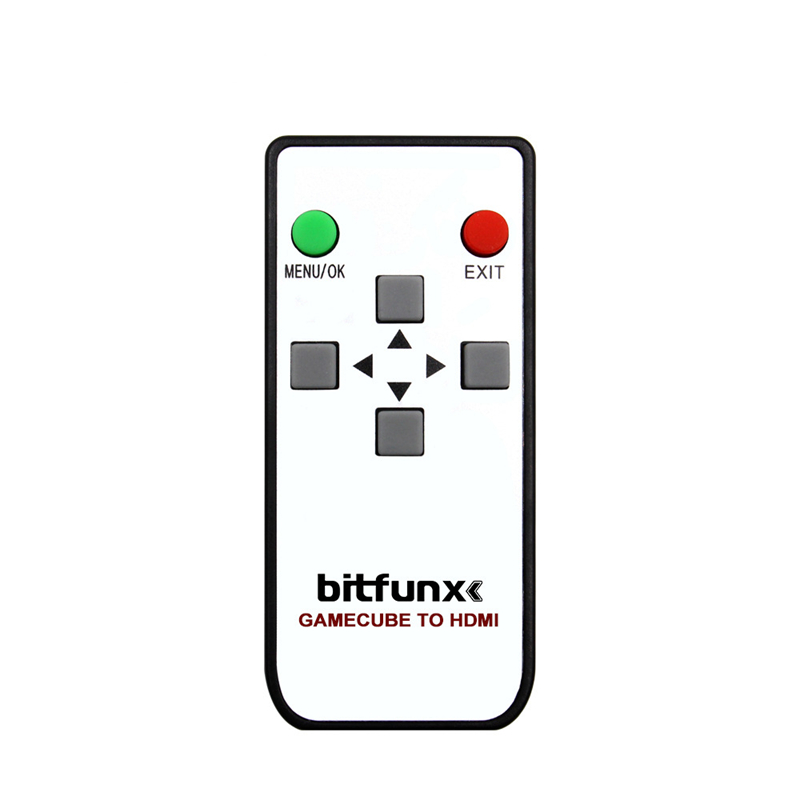
Additional Information:
Using the remote control, you can access the additional features by pressing 'Menu' and swiping through the options using the arrow keys. There are a variety of changeable features, such as the ability to 'Line Double' and add scan lines for your preferred appearance. The main purpose of the 'Line Doubler' feature which can be accessed by pressing Menu and turning 'Linedoubler' on will be to upscale your games. For example, 240p can be line doubled to 480p. This translates to a much clearer and crisper image. This is shown in the picture below: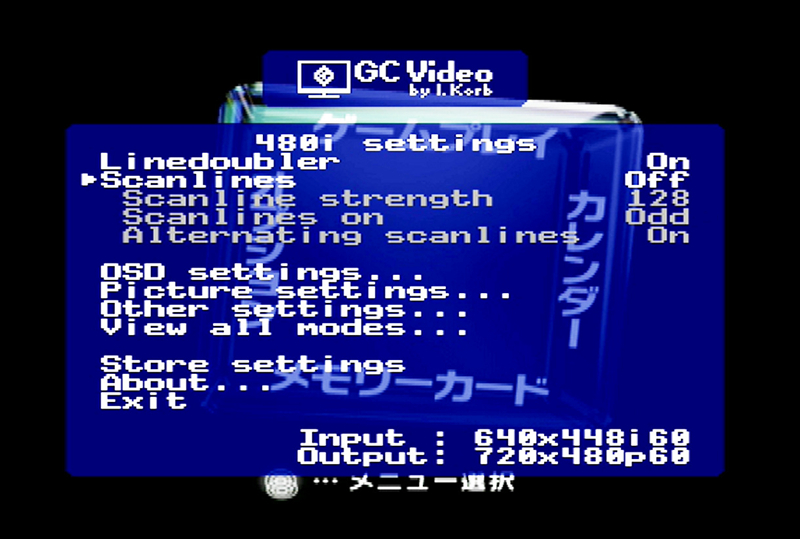
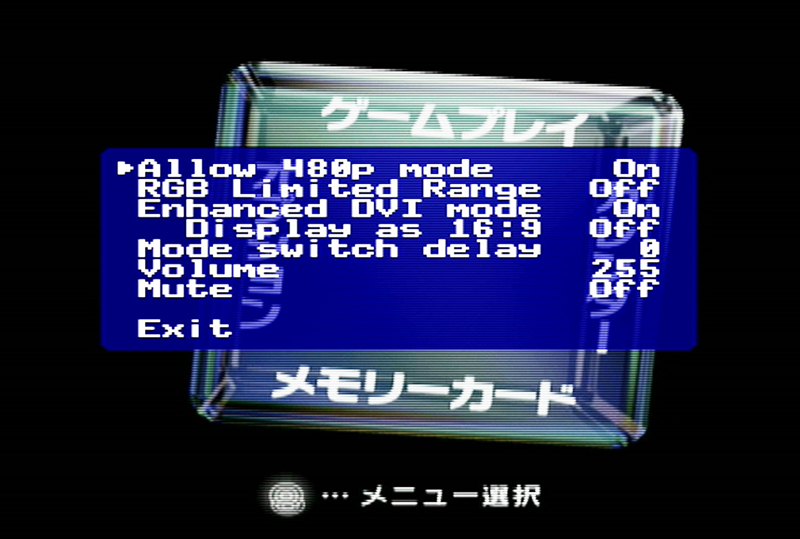
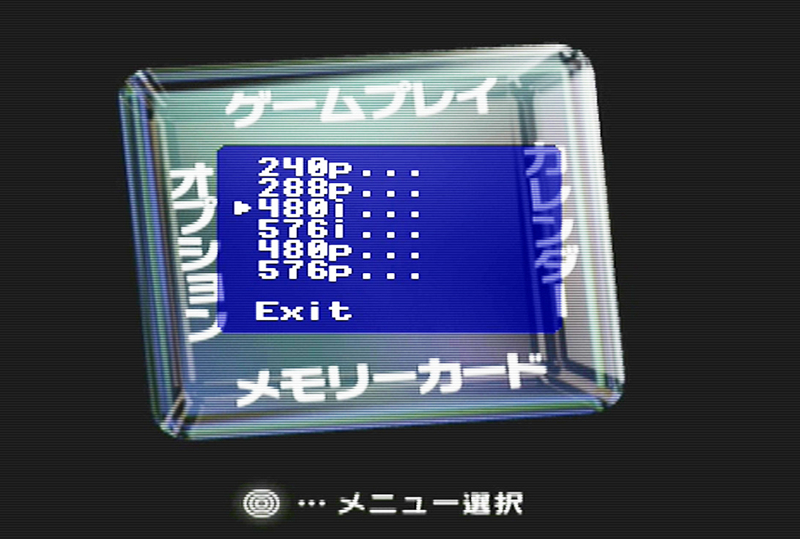
FAQ:
Q1: Is it exactly suitable for GameCube (Japan Version)?
A1: It only supports for JP DOL-001 version NGC console.
Q2: Is compatible with NTSC conversion ?
A2: Yes.
Q3: Does it support for the AV Famicom? (the HVC-101)
A3: No, It doesn't.
Q4: Where can I update the firmware?
A4: Please contact us to get more details.