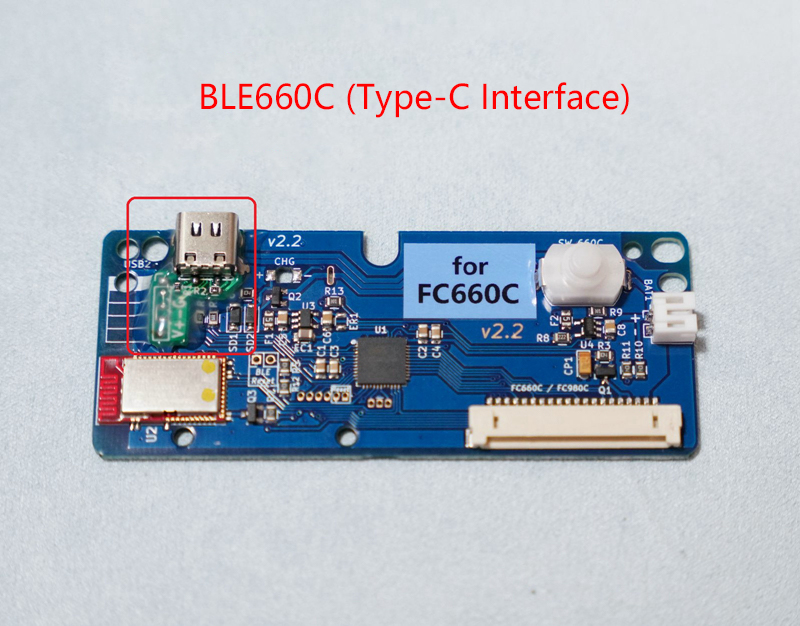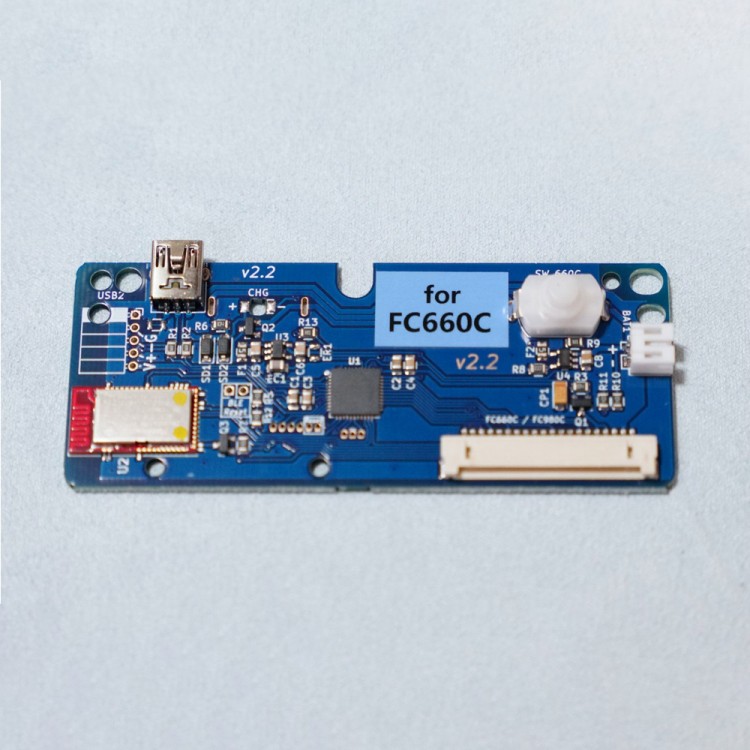
| Quantity | 3+ units | 10+ units | 30+ units | 50+ units | More |
|---|---|---|---|---|---|
| Price /Unit | $80.12 | $78.48 | $76.03 | $72.76 | Contact US |
 Nice View Screen 1.08" Low-power Nice View OLED with 30Hz High Refresh Rate for Wireless Keyboards
$21.02
Nice View Screen 1.08" Low-power Nice View OLED with 30Hz High Refresh Rate for Wireless Keyboards
$21.02
 ZUOYA Pink HE30 Magnetic Switch Mechanical Keyboard Fast Trigger with RGB Backlight Support for WIN/MAC
$40.06
ZUOYA Pink HE30 Magnetic Switch Mechanical Keyboard Fast Trigger with RGB Backlight Support for WIN/MAC
$40.06
 ZUOYA White HE30 Magnetic Switch Mechanical Keyboard Fast Trigger with RGB Backlight Support for WIN/MAC
$40.06
ZUOYA White HE30 Magnetic Switch Mechanical Keyboard Fast Trigger with RGB Backlight Support for WIN/MAC
$40.06
BLE660C YDKB Keyboard Controller Board Bluetooth Wireless Master Control (Mini USB Interface) for FC660C
Attention:
This is not a keyboard, just the master control, you need to bring your own FC660C/FC980C keyboard.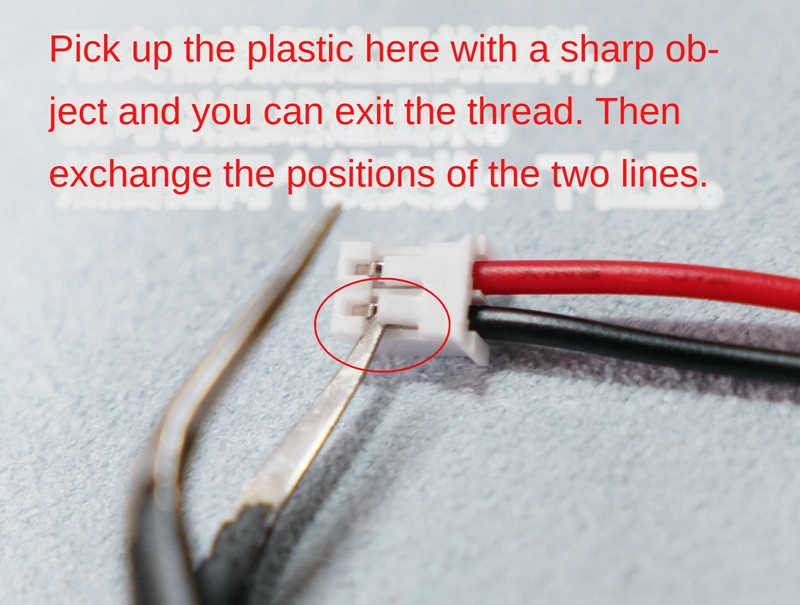
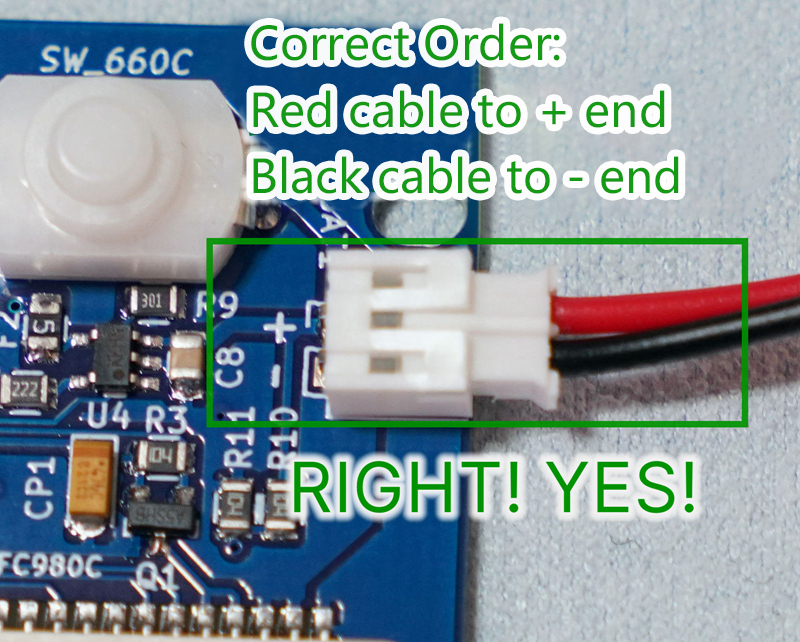
Remind:
- It is a handmade item. Some parts are purely artificially soldered, and PCB has flux residues. Users who do not know how to deal with them should purchase with caution.
- It requires users to have a certain amount of hands-on ability.
- When using your battery, please connect the positive and negative poles correctly. There are positive and negative labels next to the battery socket. When charging, please use a computer USB connection or a 5V charger.
Supported Models:
- FC660C: FC660C Various color versions of electrostatic capacitors, including silent version
- Attention: This master does not support FC660M and FC980M, which are versions of MX mechanical axes.
Features:
- The whole modification does not require welding. Just screw the screw and pull out the cable to change the main control, which is very easy.
- USB and Bluetooth modes. It can switch between wired and Bluetooth when plugging in, and charging is also directly through the USB interface.
- USB supports full-key no-rush (can be switched by left and right Shift+N), supports any 6-key no-rush under Bluetooth.
- All key positions support customization, the firmware function is based on tmk, and the [ydkb.io] graphical tool is used, which is simple and easy to understand.
- Also available, qmk-based firmware that supports VIA. See [via.ydkb.io]
- Support automatic energy saving and fast wake-up. The original Lock Mode can prevent the keys of the keyboard from being pressed and consumed in the bag, making it easier to carry.
- Most systems support power display (Mac requires third-party software or text output).
- The indicator light function that comes with the keyboard supports customization
More Details:
http://660c.ydkb.io
Package Included:
- 1 x Master Control Board (Mini USB Interface)
Note:
- Battery is not included. 3.7V lithium battery is recommended.
- Other items pictured are not included, for demonstration purposes only. Thank you for your understanding!
Charging:
The original data cable interface can be used for charging, and the charging will start when a cable is plugged in.
Installation:
BLE660C Master Control for FC660C:
1. For disassembly, please refer to: https://www.wstx.com/p-20543, first unscrew a screw on the back.
2. From the back, you can clearly see some buckles, 4 on the top and bottom, it will be easier to remove with the stick below, or find a plastic card.
3. There are two screws on the main control. Unscrew the screws, remove the main control, and remove the keyboard cable.
4. Put on a new master controller. When installing the BLE660C, it is recommended to plug in a battery and the keyboard cable first. Then install it on the housing to fix it. No matter what type of battery the BLE660C uses, install it as close to the top of the case as possible, so that there is more space.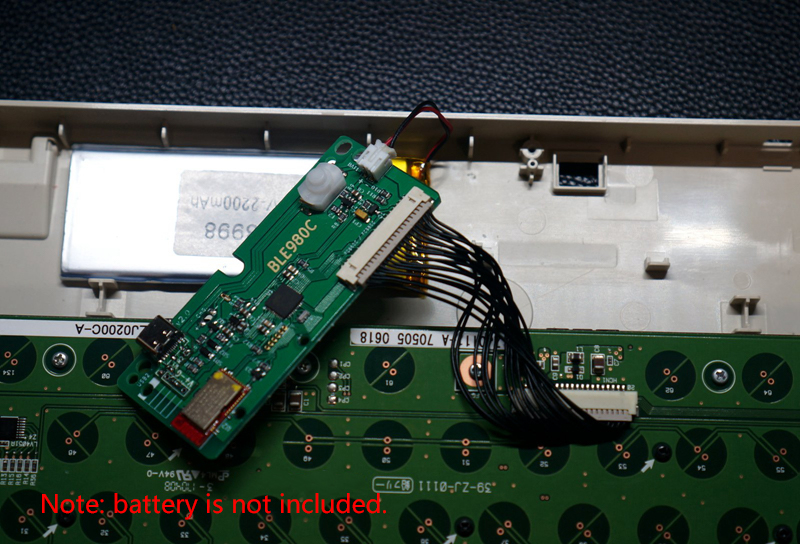
5. This is what the 660C looks like after installation.
6. The usage of the attached double-sided tape is as follows (the keyboard in the picture below is for HHKB instead of 660C):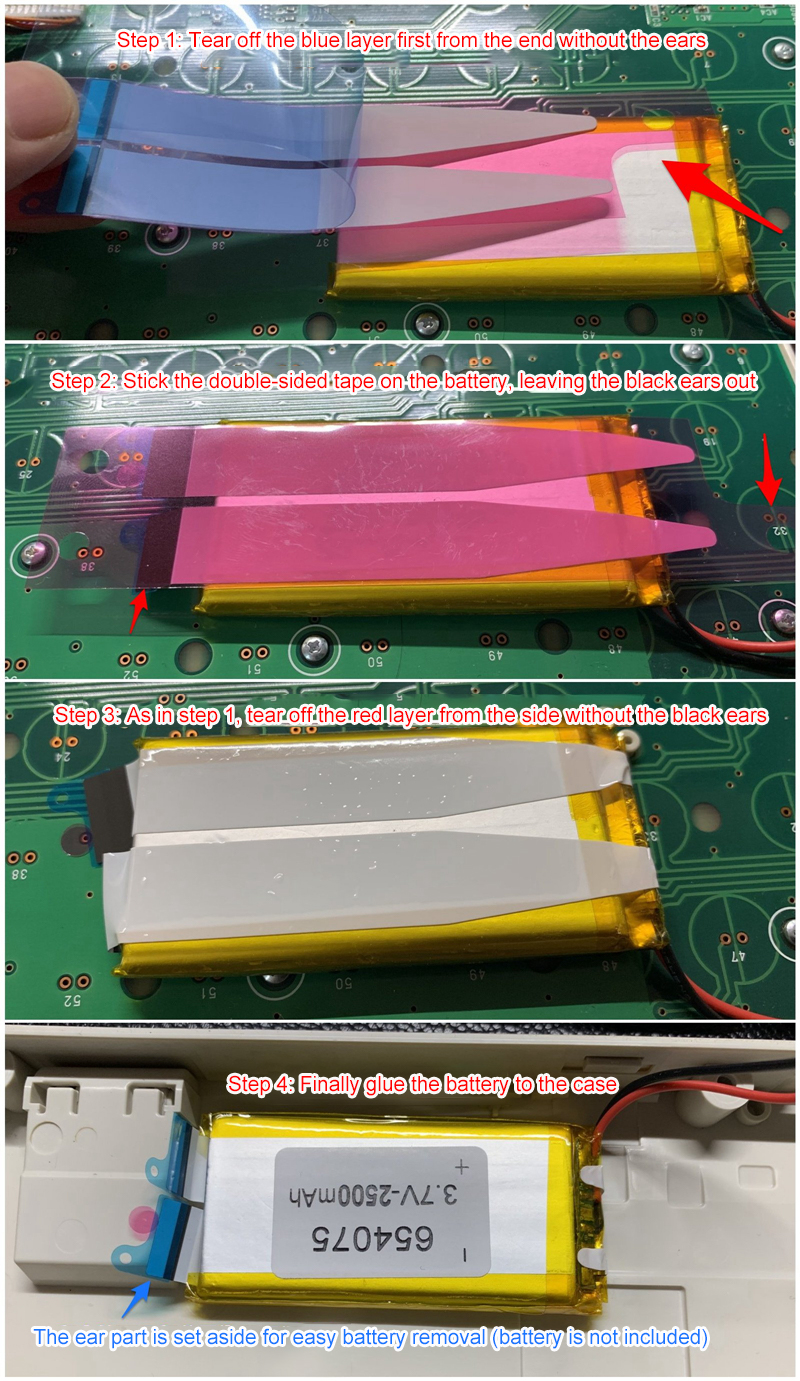
BLE980C Master Control for FC980C:
1. For dismantling, you can search for "FC980C dismantling" on the Internet. Note that there are three screws on the back, two of which are under the support feet.
2. You can clearly see some buckles from the back, 4 at the top and bottom. It will be easier to remove with the stick below, or find a plastic card.
3. There are two screws on the main control. Unscrew the screws, remove the main control, and remove the keyboard cable.
4. Put on a new master controller. The lower part of the picture below is what the BLE980C looks like after installation.
5. If the BLE980C uses a 1500mAh battery, it can be put down directly. It is not easy to fix it with double-sided tape, so use a bubble film pad on it, and then press the keyboard after it is closed to ensure that it does not shake.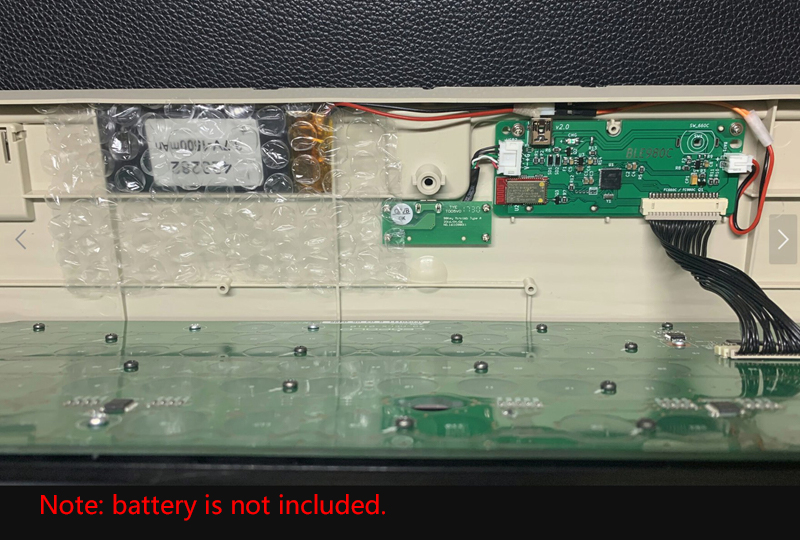
6. BLE980C can also choose a 3000mAh battery, you need to remove a stiffener from the keyboard as shown below.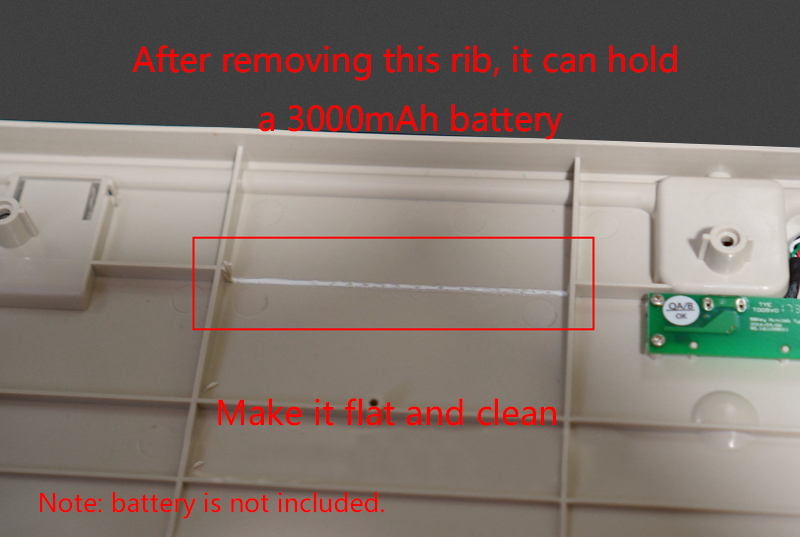
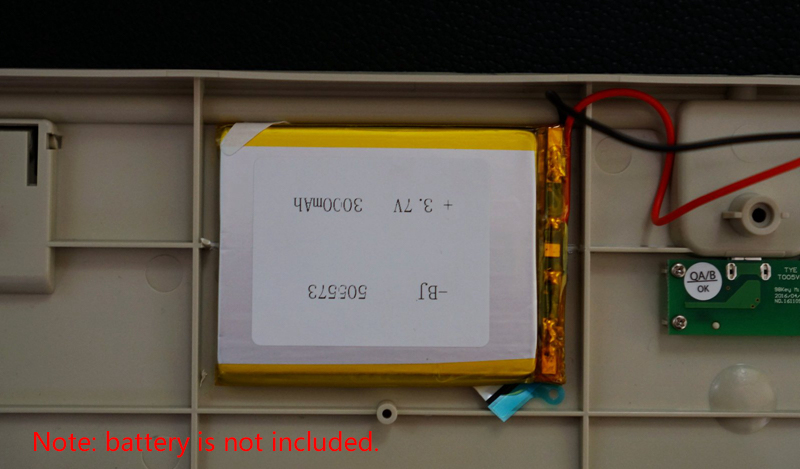
7. Its switch will be a little higher than the bottom case. If you do not use foot support, it is recommended to attach the two 3mm non-slip foot pads provided at the bottom. In this way, when the table is laid flat, the switch will not be pressed.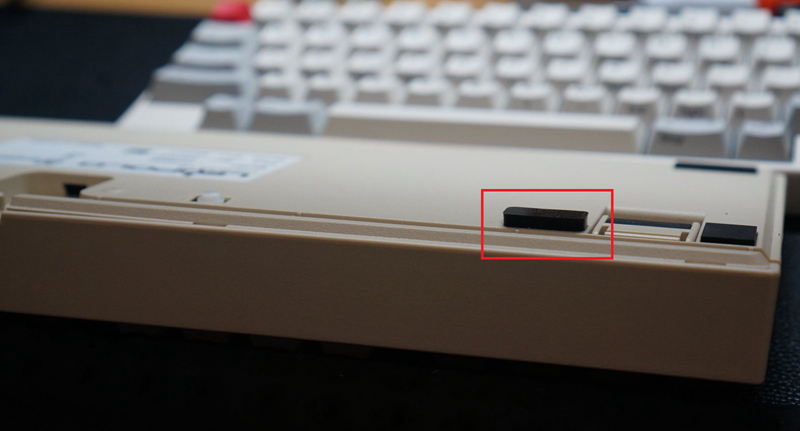
Remind:
Power switch: flip up to turn on and press down to turn off. This switch is rarely used on a daily basis.
Quick Instructions:
Visit http://660c.ydkb.io directly for more detailed help instructions.
1. Make sure the battery switch is on
To use Bluetooth when a USB cable is not plugged in, first make sure the battery switch is on.
After installation, the switch is located on the back, and the charging indicator is also behind this switch. It stays on when charging, and the brightness is very low or off when fully charged.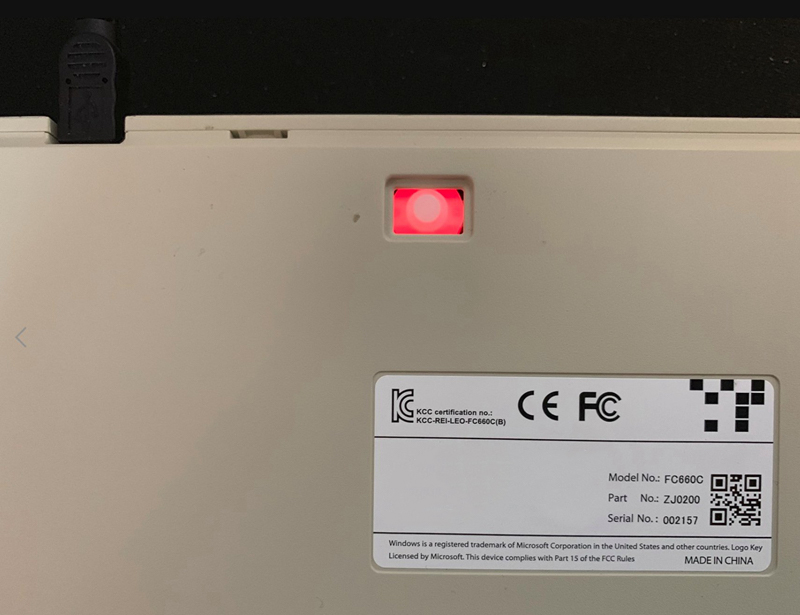
Note: This switch is on when flipped, and off when pressed.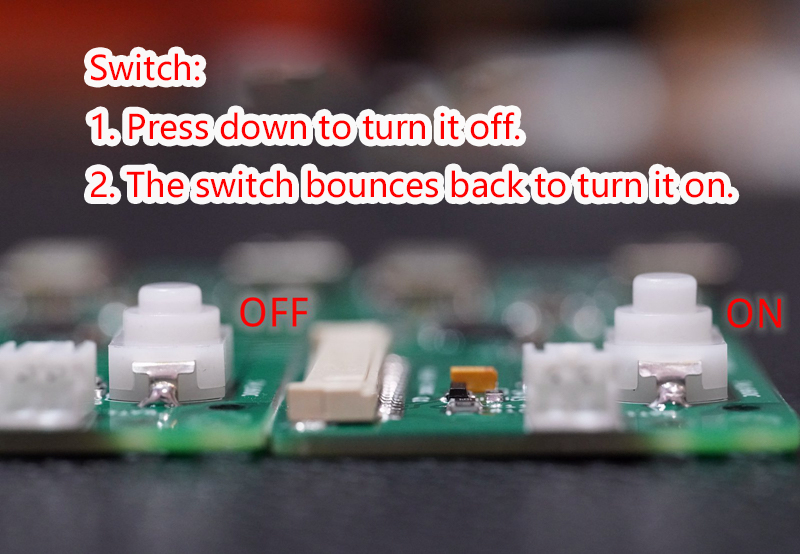
2. Pair keyboard
Keyboard Bluetooth pairing is different from that of mass-produced Bluetooth keyboards. There is no need to press a specific button to put the keyboard into pairing mode. As long as the power is normal and the keyboard is not connected, other devices can search for it and complete the pairing.
Remind:
For the pairing method of each system, and troubleshooting when encountering problems, please refer to the relevant sections in http://help.ydkb.io.
3. Modify key
The default keys are roughly the same as FC660C or FC980C. To modify the button again, the following is a brief description.
Change key description:
- Without DIP switches, the keys are modified by flashing the firmware.
- All buttons of this replacement master can be customized, with a total of 8 layers. The richness of button settings is more abundant than that of the DIP. The set buttons can be used normally under operating systems for Win, Mac, Linux, iOS and others.
- Modify the button, open the website [ ydkb.io ], select the keyboard [ BLE660C or BLE980C ], and then there is a way to flash on the page. For more detailed instructions, see http://help.ydkb.io.
4. Energy Saving Mode Description:
The keyboard automatically saves energy during daily use, and there is no need to turn off the battery switch when not in use. The power saving modes are described as follows:
1. After the keyboard is idle for 3 seconds without pressing any keys, it will enter the first level of energy saving. In this mode, the frequency of key detection is reduced, but the wake-up is very fast.
2. If the keyboard is not connected to Bluetooth for 90 seconds, or is not used for 2.5 hours, it will enter the secondary energy saving. Press and hold any key for 3 to 5 seconds to wake up.
3. When using Lock Mode, it will directly enter the second level of energy saving. The difference from 2 is that at this time, only press F and J at the same time and only long to wake up, other keys will not work.
Attention:
When waking up from the secondary energy saving (including Lock Mode), the button is always pressed for a long time.
Other Instructions:
The new version of the master controller supports FC660C.
BLE660C master board for FC660C
BLE980C master board for FC980C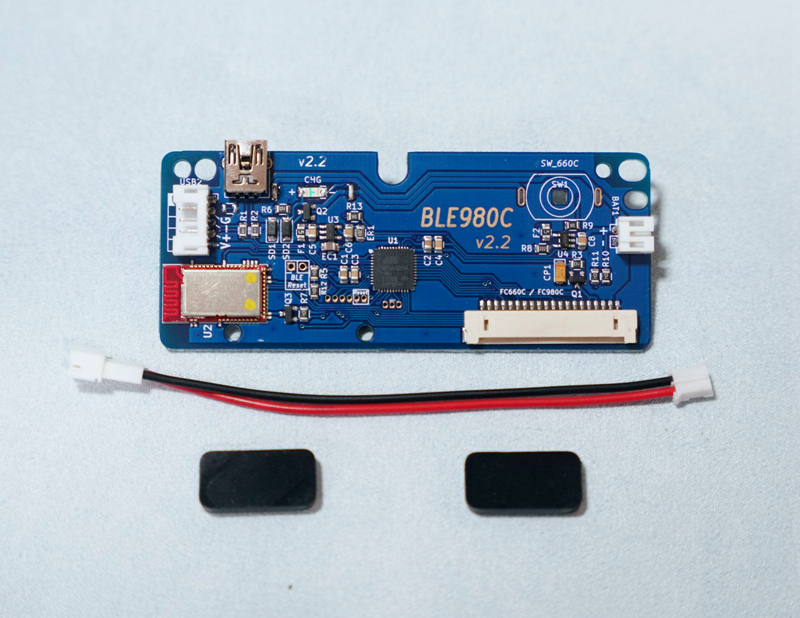
The USB interface on the main control is Mini USB, which is used for FC660C. FC980C is still connected to the original cable and uses the original interface.
BLE660C can also use the adapter board to change the interface to Type-C, and the Type-C interface needs to be modified.