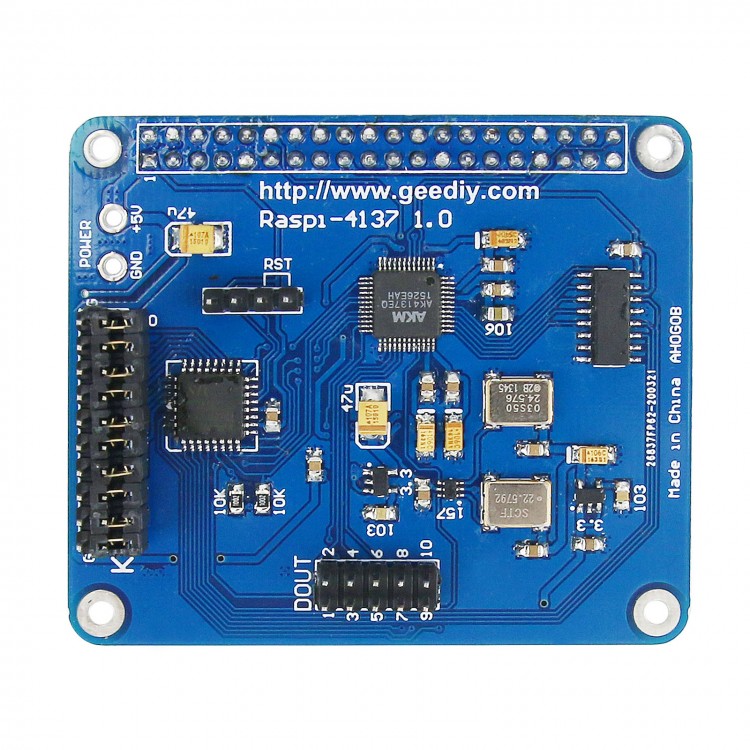
| Quantity | 3+ units | 10+ units | 30+ units | 50+ units | More |
|---|---|---|---|---|---|
| Price /Unit | $23.90 | $23.41 | $22.68 | $21.71 | Contact US |
 For Toshiba TA8184 Audio Tone Control Board HiFi Preamp Tone Board Support Electronic Volume Control
$27.84
For Toshiba TA8184 Audio Tone Control Board HiFi Preamp Tone Board Support Electronic Volume Control
$27.84
 HiFi 5-Segment Ultra-low Noise Audio Tuning Board Preamplifier BA3822 Equalizer +/-11dB Adjustment
$35.22
HiFi 5-Segment Ultra-low Noise Audio Tuning Board Preamplifier BA3822 Equalizer +/-11dB Adjustment
$35.22
 2.1 Audio System Bluetooth Digital Power Amplifier Board TPA3116 2x50W + 100W Subwoofer 8-26VDC Input
$25.20
2.1 Audio System Bluetooth Digital Power Amplifier Board TPA3116 2x50W + 100W Subwoofer 8-26VDC Input
$25.20
Blue AK4137 Board For Raspberry Pi Digital Broadcast Network Player Support I2S 32Bit 384K DSD256
Features:
- Raspi-AK4137 I2S and DSD digital broadcast solution.
- Support for VOLUMIO or MOODE playing system.
- This board is suitable for Raspberry Pi 2B 3B 3B+ 4B.
- Blue board has been welded and tested before delivery. It comes with screw copper columns.
- This board supports outputting I2S signals 16-32bit 44.1-384K! DSD signal supports DSD64, DSD128, DSD256! Support DOP to DSD/I2S.
- DOUT interfaces on the blue board are signal output interfaces. Refer to the content below for more details.
Functions of Raspi-AK4137 Board:
Used on board for Raspberry Pi to improve the quality of I2S signal and reduce jitter. And make up for the I2S output for Raspberry Pi without MCLK! The original I2S output for Raspberry Pi does not carry MCLK and most high-performance DACs require MCLK to work. And AK4137 rebuilt clock reduces the jitter for Raspberry Pi output signal and enhances effect.
How to Use?
Insert blue board directly onto the board for Raspberry Pi as shown in the main picture, and fix it with screw copper columns. Board for Raspberry Pi brush playing system for VOLUMIO or MOODE, start and configure it to use.
System for MOODE is set up with drivers for HiFiBerry DAC, Generic I2S DAC, HiFiBerry DAC Plus, HiFiBox DAC and others.
System for VOLUMIO enables I2S DAC and uses drivers for HiFiBerry DAC, Generic I2S DAC, HiFiBerry DAC Plus, HiFiBox DAC and others.
The system supports playing songs on U disk, mobile hard disk, memory card, NAS, and also supports for AirPlay, QQ music, Qplay and other wireless methods (can be used instead of Bluetooth).
This solution supports playing common audio file formats such as WAV, APE, FLAC, MP3, and DSD supports for DSF, DFF suffix files.
WAV files support up to 32bit 192K playing. (Files with higher sampling rates cannot be tested temporarily).
FLAC playing under 8-level compression supports 24bit 192K (higher-bit and higher-sampling files cannot be tested, and higher compression levels have not been tried). Other lower compression levels are not to mention.
APE supports 24bit 192K in four compression levels: Fast, Normal, High, and Extra High; it supports 24bit 44.1K, 48K, 88.2K*, 96K* playing for Insane compression level. (Files sampled with higher bits cannot be tested).
Music files in other common lossy compressed formats are generally supported.
DSD files support DSD64, DSD128, DSD256, DSD512* playing.
Attention:
- The above test results were measured with board for Raspberry pi 4B or 3B+.
- * sign means for Pi 4B to support for.
- DSD512 needs to be stored on a high-speed USB3.0 U disk, mobile hard disk, or a memory card for Raspberry Pi itself (Class 10 or higher).
There are two power supply modes for Raspi-AK4137 board:
- Method 1: Directly use micro usb to supply power for Raspberry pi, this board directly obtains power from pin header for Raspberry pi.
- Method 2: You can power the entire system from the 5V port of this board without using the micro usb for Raspberry pi.
- Only one of the two power supply modes can be used at the same time, but not both! It is recommended to use Method 1 for power supply, with 5V voltage 2.5A and above current power supply.
- For the safety of the board and for your Raspberry Pi board, please control power supply voltage within the range of 4.9-5.1!
DOUT Output Interface Definition: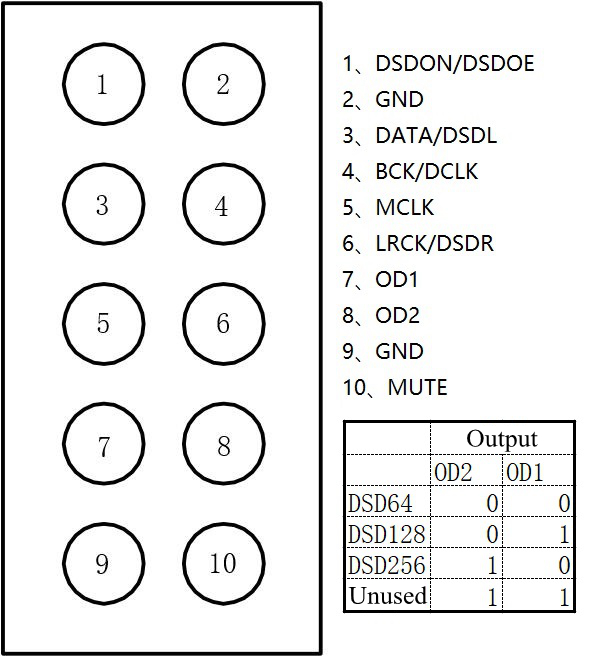
Introduction of Board Function Setting (set via K ports):
1.Set output mode through K ports (K1, K2):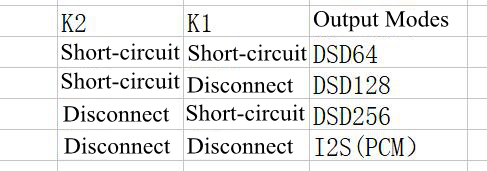
2.Set the output bit number of PCM output mode through K3 and K4: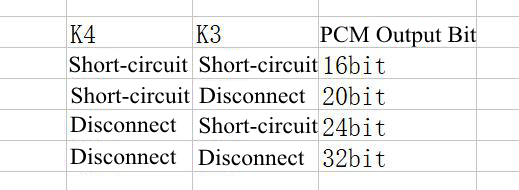
3.Set the sampling rate of PCM output mode through K5, K6, K7: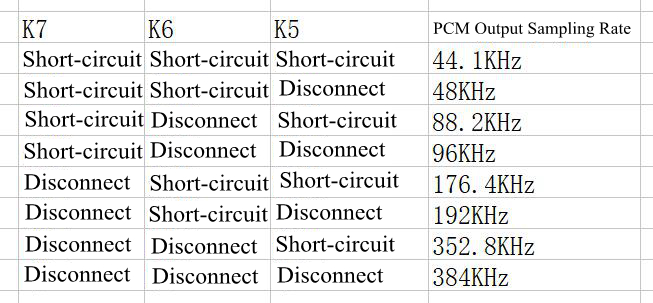
4.Set filter mode through K8, K9: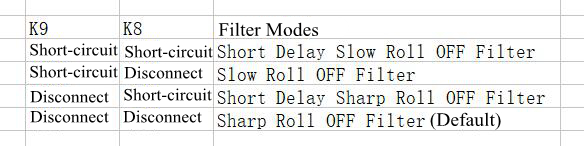
5. Set DOP mode through K10:
Short-circuit K10 to enable DOP mode. Disconnect K10 to close DOP mode. DOP here refers to signal output from board for Raspberry Pi, that is, the signal input to 4137 chip. 4137 chip can input DOP signals but cannot output DOP signals.
For VOLUMIO, it only plays DSD and can output DOP. In addition, it is recommended to use DOP mode when only listening to DSD. A DSD playlist can be created separately. DOP is not recommended for mixed playback of PCM and DSD.
Hardware Installation Instructions:
As shown in the figure below, you need to install gaskets under four copper columns A, B, C, and D (with gaskets, screws copper columns when shipped)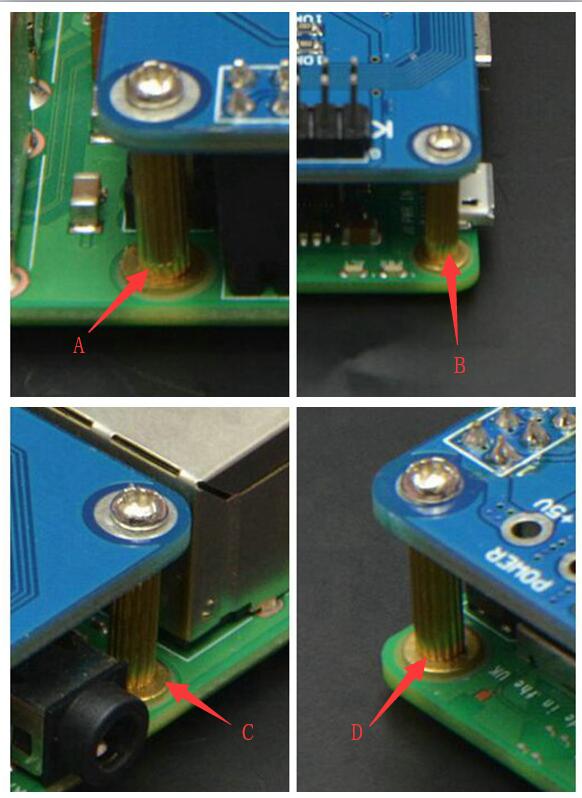
Package Included:
- 1 x Set of Board
Note:
- Blue board has been welded and tested before delivery. It comes with screw copper columns, does not include board for Raspberry pi, memory card, nor other accessories! Users need to buy single-board computer for Raspberry pi, etc. for supporting use.
- Green board for Raspberry Pi is not included.