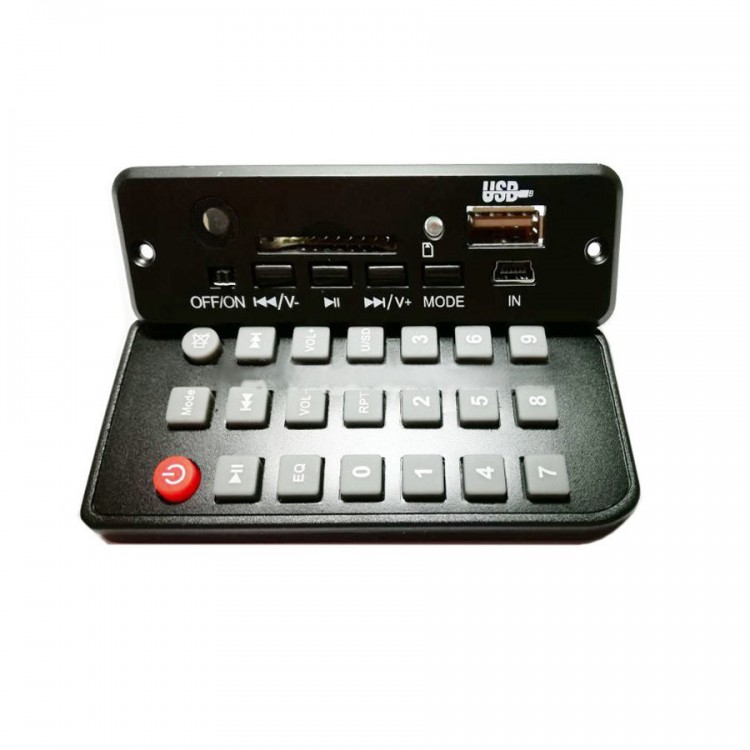
| Quantity | 3+ units | 10+ units | 30+ units | 50+ units | More |
|---|---|---|---|---|---|
| Price /Unit | $7.38 | $7.23 | $7.00 | $6.70 | Contact US |
 STK428-640 HiFi Power Amplifier Board 200Wx2 Class D High Power Amplifier Module PWM CMOS Logic Level Audio Input
$36.49
STK428-640 HiFi Power Amplifier Board 200Wx2 Class D High Power Amplifier Module PWM CMOS Logic Level Audio Input
$36.49
 OPS200 Dual Operational Amplifier 60mA Class A Op Amp for Low Impedance Circuit Amplifier and Drivers
$15.79
OPS200 Dual Operational Amplifier 60mA Class A Op Amp for Low Impedance Circuit Amplifier and Drivers
$15.79
 PAP-HD1-XLR Hi-End Fully Balanced Preamplifier Board Support Remote Control Replacement for HDAM Circuit
$84.53
PAP-HD1-XLR Hi-End Fully Balanced Preamplifier Board Support Remote Control Replacement for HDAM Circuit
$84.53
Description:
- Support MP3/WMA/WAV/APE audio decoding
- Appearance size: 90 * 28MM
- hole spacing: 78MM
Function:
1. support the last song / next song / stop /MODE
2, support power off memory track
3. Support remote control.
4. 3W*2 watts stereo amplifier.
5. Radio 87.5-108.0MHZ
6. Panel control power switch and power indicator.
7. External voice input and charging
Instructions:
MP3 playback operation:
- Insert the U disk or SD card of MP3 songs into the boot state, and the machine will automatically recognize and play.
- When playing MP3, the functions are as follows:
- The last song is short pressed to play the last song, and the volume is reduced by volume.
- The next song is short pressed to play the next song, long press volume plus;
- "MODE" machine mode selection: in order BLUETOOTH FM, AUX, MP3 cycle;
- Play / pause click on the song that is playing for the first time and press again to play it.
- The RPT key of the remote control: press this button for single cycle or full cycle. Show that "ONE'is played by single cycle. ALL is a full cycle broadcast.
- EQ key: click this button for equal sound effect: there are six sound effects respectively.
- In the FM state, the key functions are as follows:
- The "last tune" is short to the low search station, and the volume is reduced according to the volume.
- "Next tune" is short pressed from low to high search radio, long press volume plus;
- "MODE" machine mode selection: sequential USB/SD/AUX/FM/BLUE cycle;
- "Play / pause" clicks short to jump to the next storage station, and long to 3 seconds to perform an automatic search and store the station
AUX functional operation:
- Press the "MODE" button on the panel below to switch the machine to the "AUX" state, at this time other function keys are invalid, only the "MODE" key is valid.
- Bluetooth operates on native default Bluetooth mode.
- Press the "MODE" on the panel to switch the machine to the "bLUE" state, open the audio equipment with Bluetooth function, search for the product and connect with it, LED lights stop flashing continuously, enter the normal playing state, the volume can be controlled by the external sound source equipment, or long press the "previous song" and "next song" to adjust the volume;
Package included:
- 1 x bluetooth 4.0 decode board
- 1 x remote controller