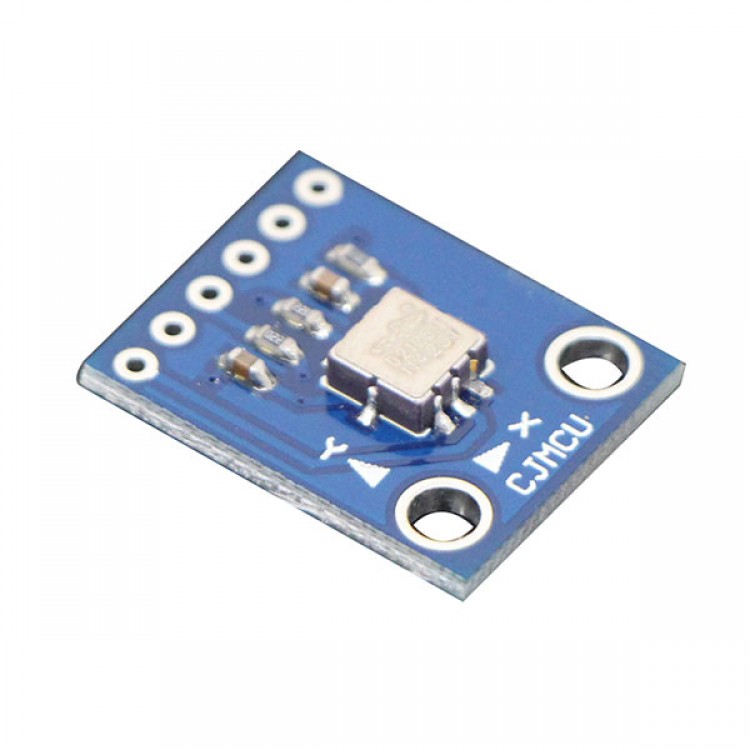
| Quantity | 3+ units | 10+ units | 30+ units | 50+ units | More |
|---|---|---|---|---|---|
| Price /Unit | $18.93 | $18.55 | $17.97 | $17.19 | Contact US |
 Black 3D-Printed Mini ESP32 Marauder Development Board Positioning Module with 1.44-inch Screen
$33.36
Black 3D-Printed Mini ESP32 Marauder Development Board Positioning Module with 1.44-inch Screen
$33.36
 White 3D-Printed Mini ESP32 Marauder Development Board Positioning Module with 1.44-inch Screen
$33.36
White 3D-Printed Mini ESP32 Marauder Development Board Positioning Module with 1.44-inch Screen
$33.36
 MPSoC XCZU19EG-F V0.3 AMR+FPGA Development Board Kit QSFP28 10Gbps Ethernet PCIE3.0 Support for Windows/Linux Systems
$1,537.98
MPSoC XCZU19EG-F V0.3 AMR+FPGA Development Board Kit QSFP28 10Gbps Ethernet PCIE3.0 Support for Windows/Linux Systems
$1,537.98
CJMCU-Arduino - Memsic2125 High Precision Dual Axis Acceleration Module Impact Sensor
Description:
- Memsic 2125 Accelerometer
- The Memsic 2125 (datasheet) is a two-axisaccelerometercapable of measuring acceleration up to plus or minus 2g. It has a simple digital interface: two pins (one for each axis) emit pulses whose duration corresponds to the acceleration of that axis. By measuring the length of that pulse, in microseconds, using the Arduino'spulseIn()function, it is possible to determine the rate of acceleration and to use that data for your purposes.
Hardware Required
- Arduino Board
- (1) Memsic 2125 Accelerometer
- bread board
- hook-up wire
Circuit
- Use the small triangle on the Memsic to properly orient the sensor on your breadboard. Connect the 5V and GND pins of the Memsic 2125 to the power and ground ports on the Arduino. Connect digital pin 2 of the Arduino to the X out pin of the accelerometer, and digital pin 3 to the Y out pin.
- Your Arduino must be connected to your computer in order for it to transmit serial data.