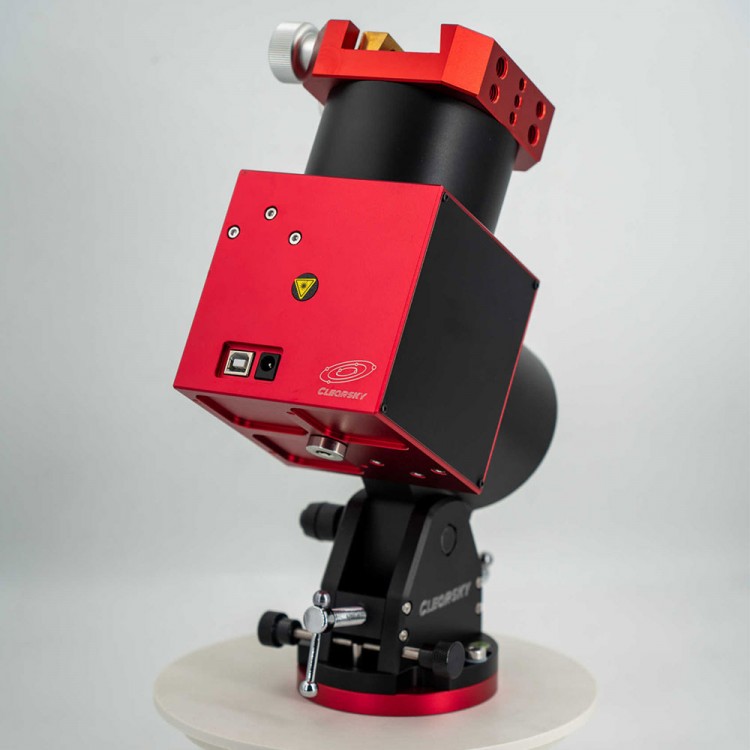
| Quantity | 3+ units | 10+ units | 30+ units | 50+ units | More |
|---|---|---|---|---|---|
| Price /Unit | $1,114.87 | $1,092.12 | $1,057.99 | $1,012.48 | Contact US |
 Wanderer ETA M54 Electric Tilt and Back Focus Adjuster High Precision Astronomical Telescope Adjustment Accessory
$720.00
Wanderer ETA M54 Electric Tilt and Back Focus Adjuster High Precision Astronomical Telescope Adjustment Accessory
$720.00
 SkyTracker Pro 2025 EASY Version Portable Equatorial Mount with Polaris Beacon Coaxial Laser Indicator for iOptron
$357.73
SkyTracker Pro 2025 EASY Version Portable Equatorial Mount with Polaris Beacon Coaxial Laser Indicator for iOptron
$357.73
 SkyTracker Pro 2025 Version Portable Equatorial Mount High Precision Tracking Astronomical Accessory for iOptron
$326.64
SkyTracker Pro 2025 Version Portable Equatorial Mount High Precision Tracking Astronomical Accessory for iOptron
$326.64
ClearSky Mechanical Limit Version ST17 Harmonic Equatorial Mount 13-20KG Load Support Electronic Home Function
Specification:
- Transmission mode: harmonic reducer + timing belt
- Material: anodic oxidation 6061 aluminum
- Right ascension: 42 step motor, 17-type harmonic, 300:1 reduction ratio
- Declination: 42 step motor, 17-type harmonic, 300:1 reduction ratio
- Load: 13 - 20kg
- Main unit weight: 4.7kg
- GOTO speed: 2.5°/s
- Electronic polar lens: iPolar /PoleMaster
- Power input: 12 - 15V/2 - 5A
- Power-off brake: right-ascension declination electronic brake, ≥48N*m
- Zeroing: Electronic Home
- Limit: mechanical limit
- Communication method: USB, BT, WiFi, ST4
- Control system: for ONSTEP
- Tripod connection: 3/8”, M6, TC40
Package Included:
- 1 x ST17 Equatorial
- 1 x Electronic Polar Lens 3M Sticker
- 1 x 1M Male to Male Power Cable (DC5.5 - 2.1MM)
- 1 x Type-B USB Data Cable
- 1 x Storage Bag
- 1 x User Manual
Note:
- ST17 defaults to VIXEN dovetail groove. If you want VIXEN&LOSMANDY dovetail groove, please contact our customer service to purchase and customize it separately.
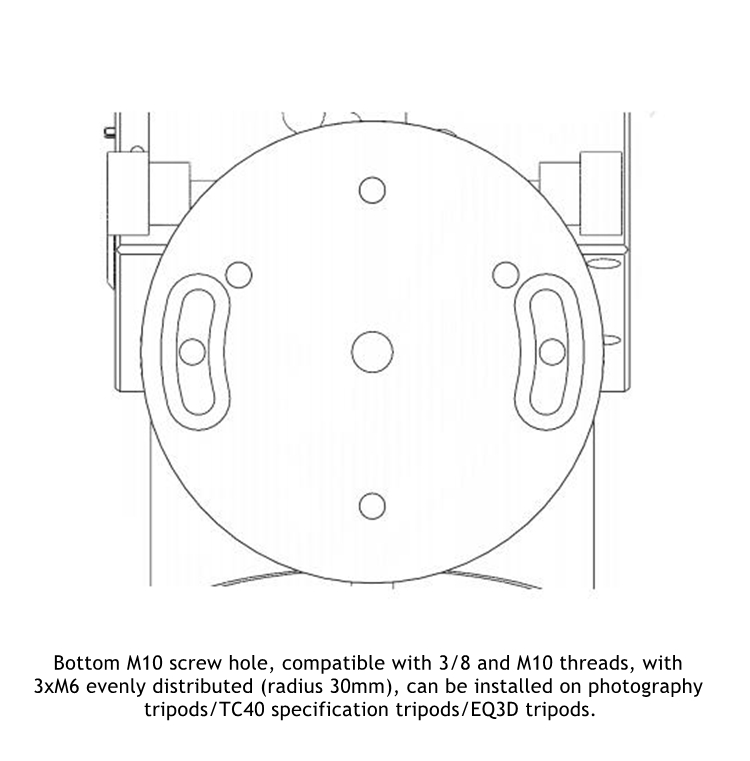
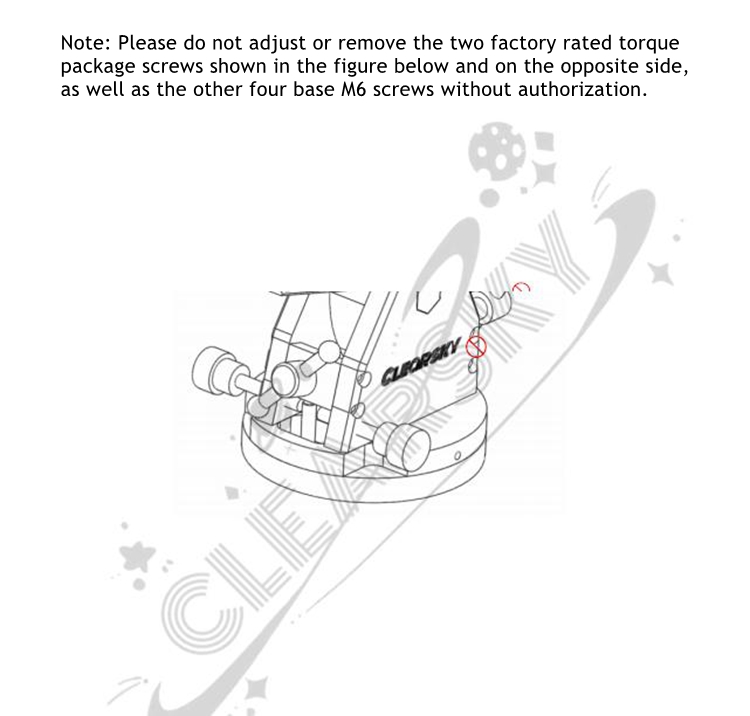
Mechanical Limit and One-press Zeroing Function:
- Move the Limit to the "ON" position to activate the mechanical limit function. (default enabled) - In the state where the mechanical limit function is enabled, regardless of the zero position defined by the equatorial, as long as the RA axis of the equatorial touches the physical meaning of east/west 90 degrees, the equatorial will no longer be able to perform goto/zeroing operations to prevent kicking caused by zero position errors. If the rotation is manually controlled, the equatorial instrument will stop rotating when the mechanical limit is touched for the first time. If the rotation is continued manually, there will be no more stopping restrictions, and the equatorial can be freely manually rotated out of the limit area.
- When ST17-P, ST20, and ST25 touch the mechanical limit, there will be a buzzing sound prompt. If customers need to shoot a flat field vertically at 90 degrees from the zenith, they can temporarily turn off the limit switch to turn off the buzzing sound. Please remember to turn it back on after shooting. Due to the size of the motherboard, a buzzer could not be installed for ST14/ST17.
- Instructions for using the Home button:
1. The mechanical limit + Electronic Home version of the equatorial will rotate to the startup zero (home) position at normal speed.
2. The mechanical limit + Mechanical Home version of the equatorial will rotate to the mechanical home position at a slower speed (the mechanical home action needs to be performed at a slower speed).
Connections:
- Power Cord Connection:
1. Insert one end of the dual male power cord into the DC interface on the front panel of the equatorial meter.
2. Connect the other end of the dual male power cord to the DC power interface, press the equatorial switch, and turn on the power. The power indicator light of the Electronic Home version of the equatorial is normally on in blue and stops tracking (you need to manually turn on the tracking function). The Mechanical Home version of the equatorial will search for the zero position by itself after starting up, and will be in a stop tracking state after zeroing.
- Connect Astronomical Devices such as Computers or ASIAIR:
1. Insert the USB Type-A end of the USB data cable into the USB Type-A interface of a computer or astronomical device such as ASIAIR.
2. Insert the USB Type-B end of the USB data cable into the USB port on the front panel of the equatorial.
- For ASIAIR Connection:
Application download: Search for "ASIAIR" in various mobile app stores to download and install.
1. Wired connection:
① Connect the USB 2.0 port of ASIAIR to the USB port of the equatorial, which needs to be powered on.
② Open the ASIAIR mobile app and select serial port connection on the equatorial page. It is recommended to choose OnStep equatorial (Onstep Electronic for Mechanical Home version) and confirm that the serial port baud rate is 9600.
2. Wireless connection:
① Open the box, select OnStep's WiFi for WiFi bridging (Password: password).
② Select OnStep for the equatorial connection option (if it is unable to connect, choose another OnStep).
③ Click on the connection method to change it to network, and enter 192.168.0.1 in the IP field and 9999 in the port field.
FAQ:
1. Why doesn't the equatorial rotate when ASIAIR is aligned with the polar axis?
- Reason: When ASIAIR is connected to OnStep equatorial, there is a probability that there will be no response (no rotation) to the polar axis when controlling the rotation of the equatorial.
- Solution 1: Change the equatorial driver connection starting with OnStep name in the ASIAIR equatorial tab and try again.
- Solution 2: Restart the ZWO box.
2. Why is the GOTO orientation not set accurately? (Completely out of the target's sky zone, even with the telescope pointing towards the ground.)
- Reason: The Electronic Home version equatorial was not turned on at the correct zero position, resulting in the subsequent GOTO position being misaligned.
- Solution: Manually set the equatorial to the correct zero position, and then restart the equatorial.
3. What do the status of the indicator lights represent?
- Red light status on: power on
- Blue light status 1, constantly flashing: in tracking.
- Blue light status 2, indicator light-off: tracking is off (encountering limit)/GOTO in progress.