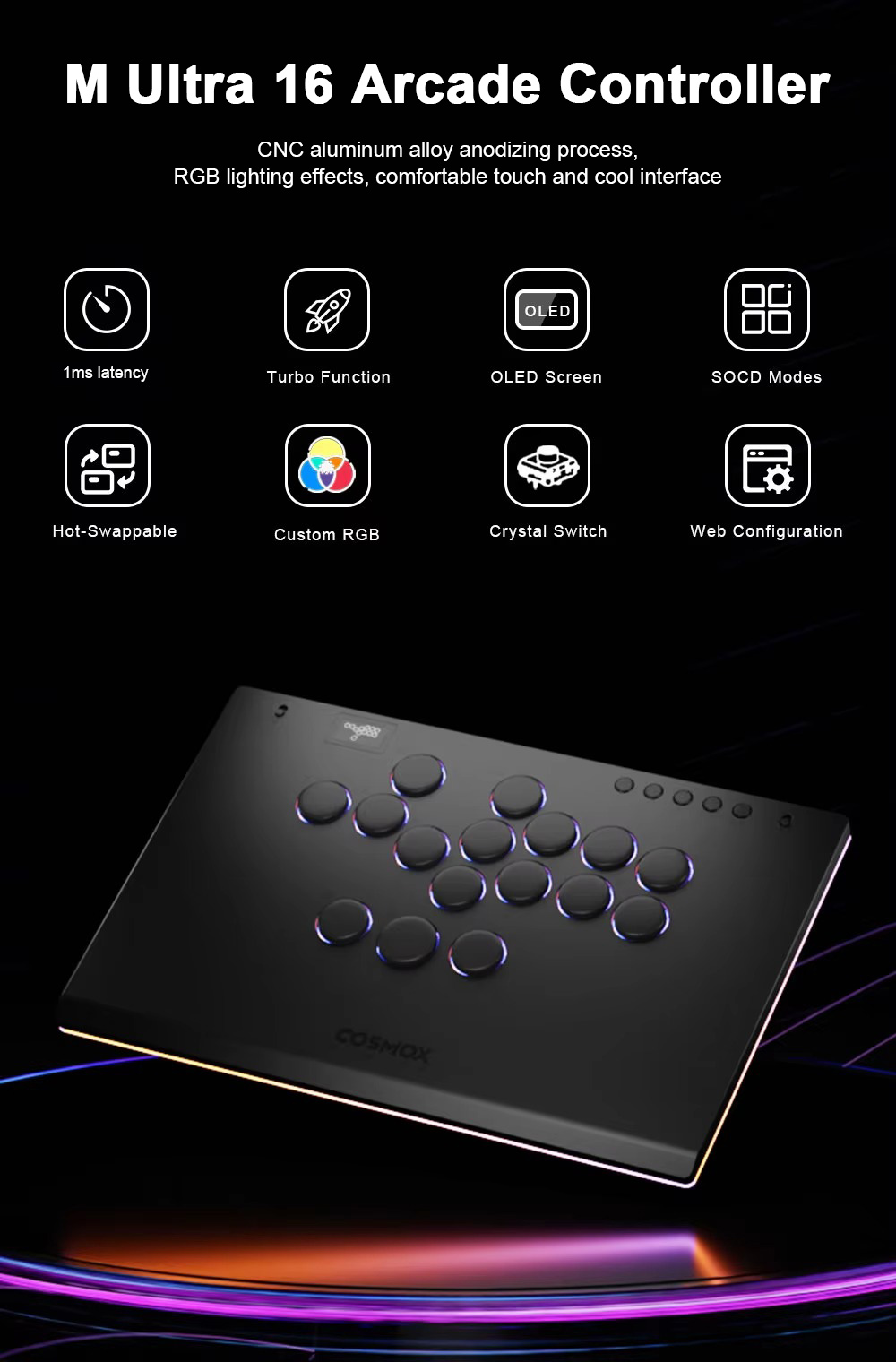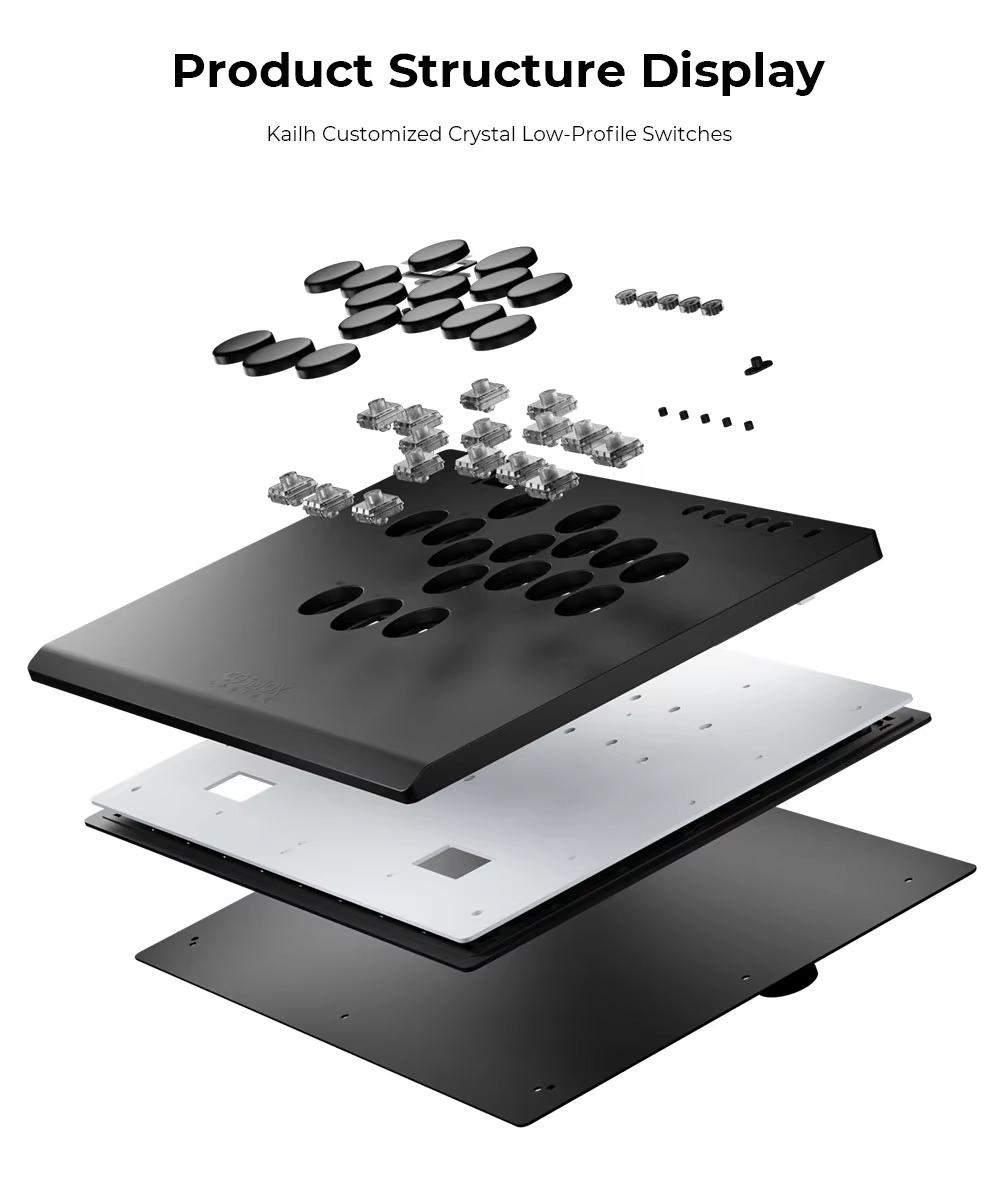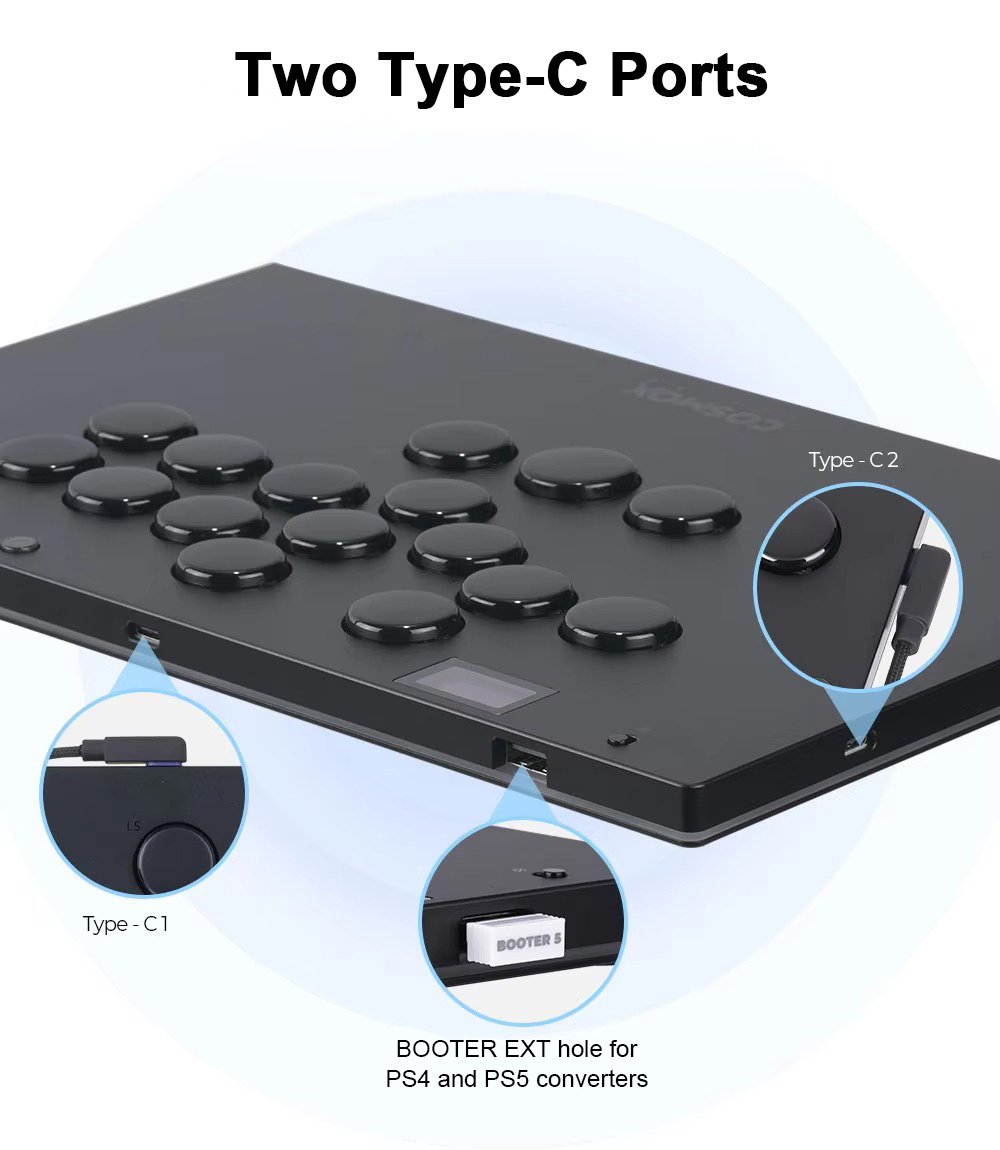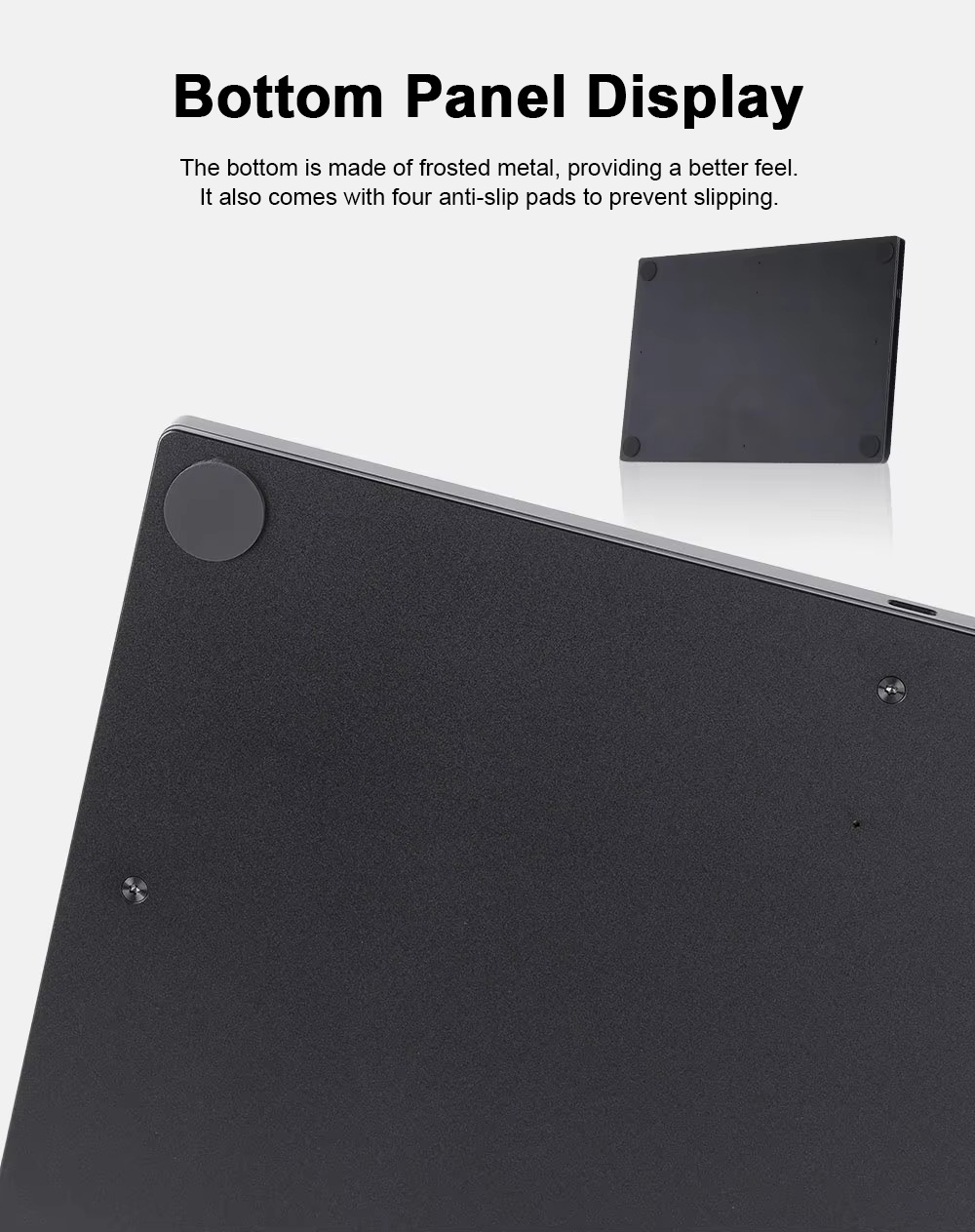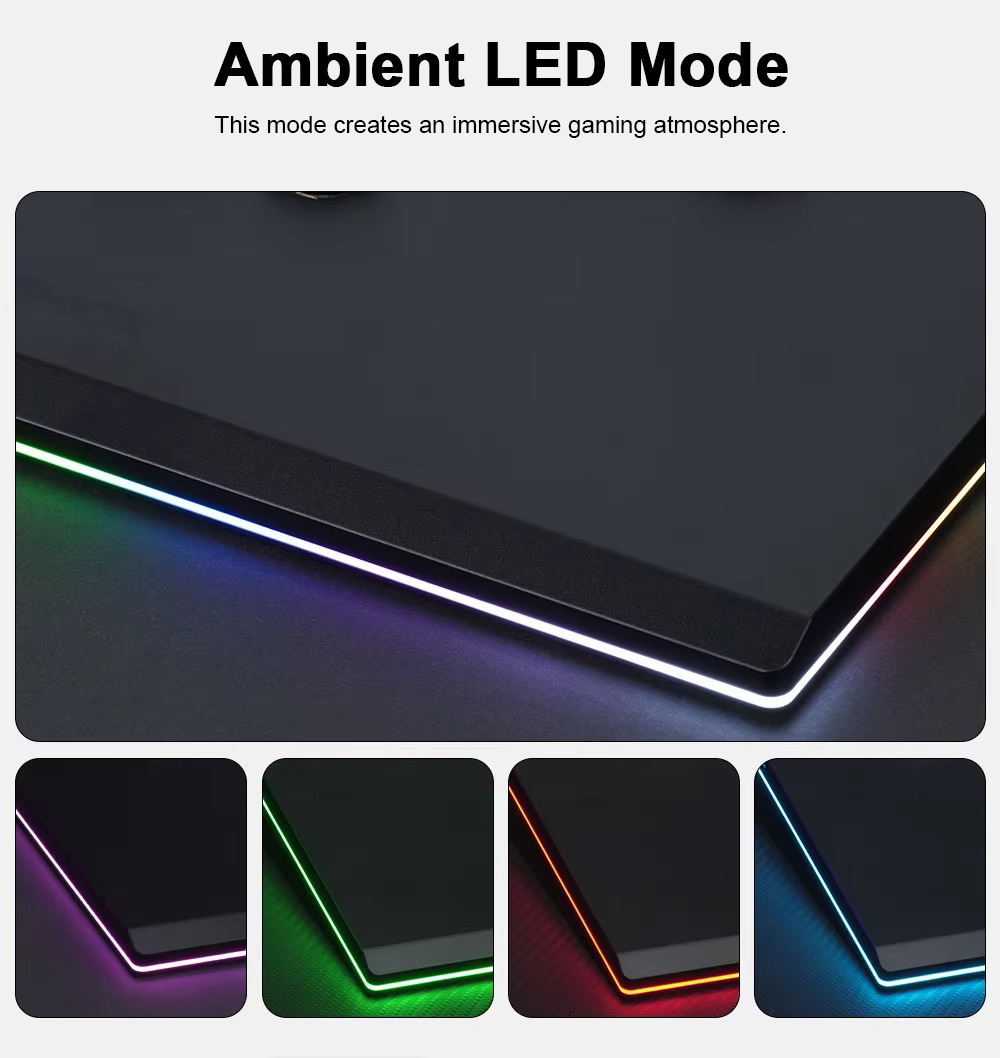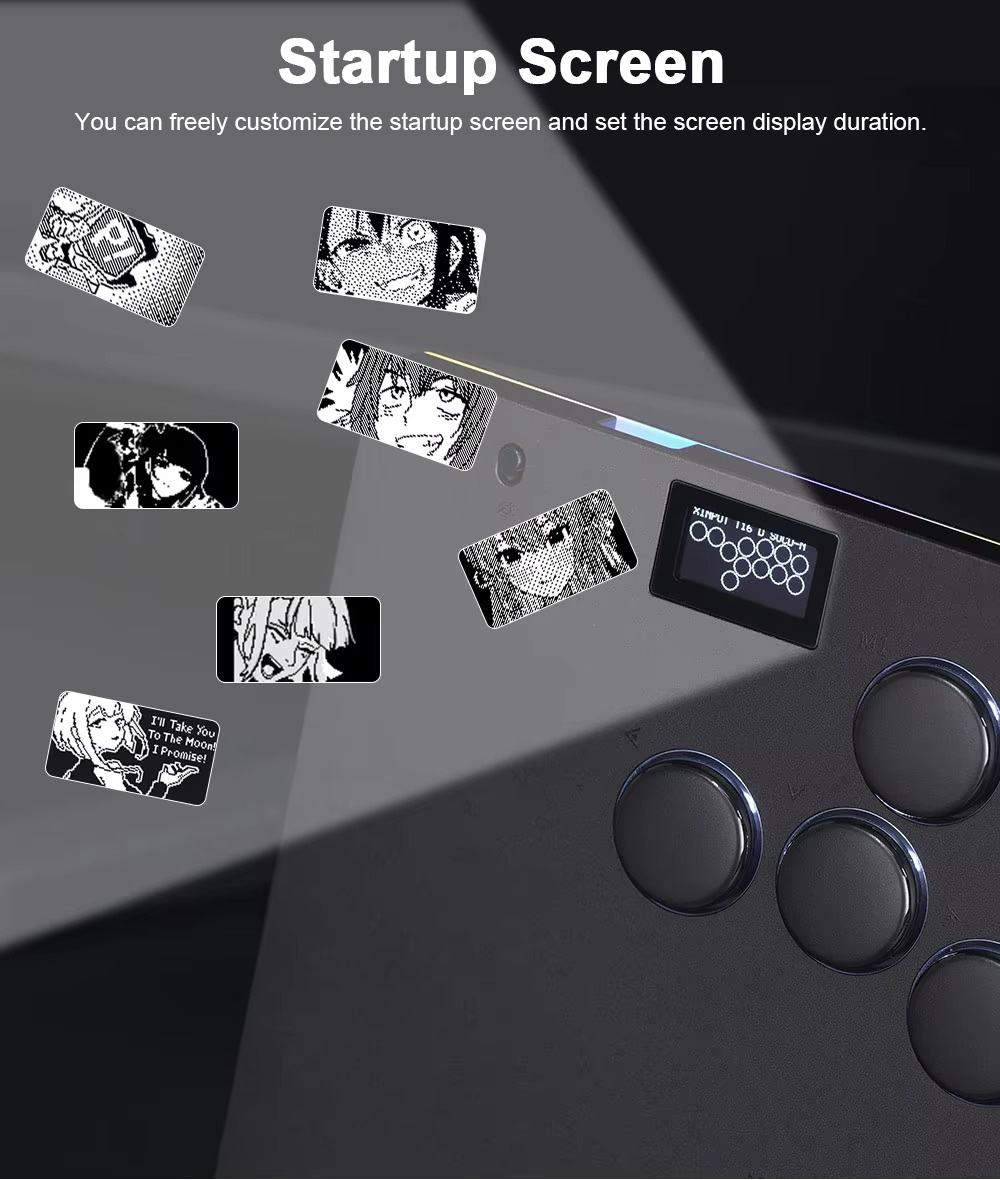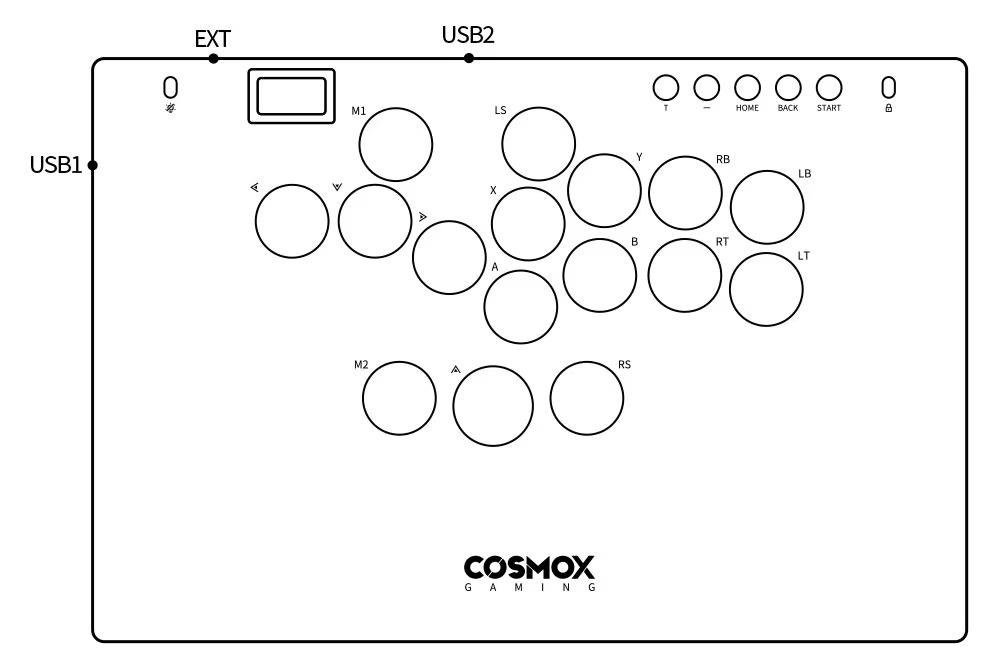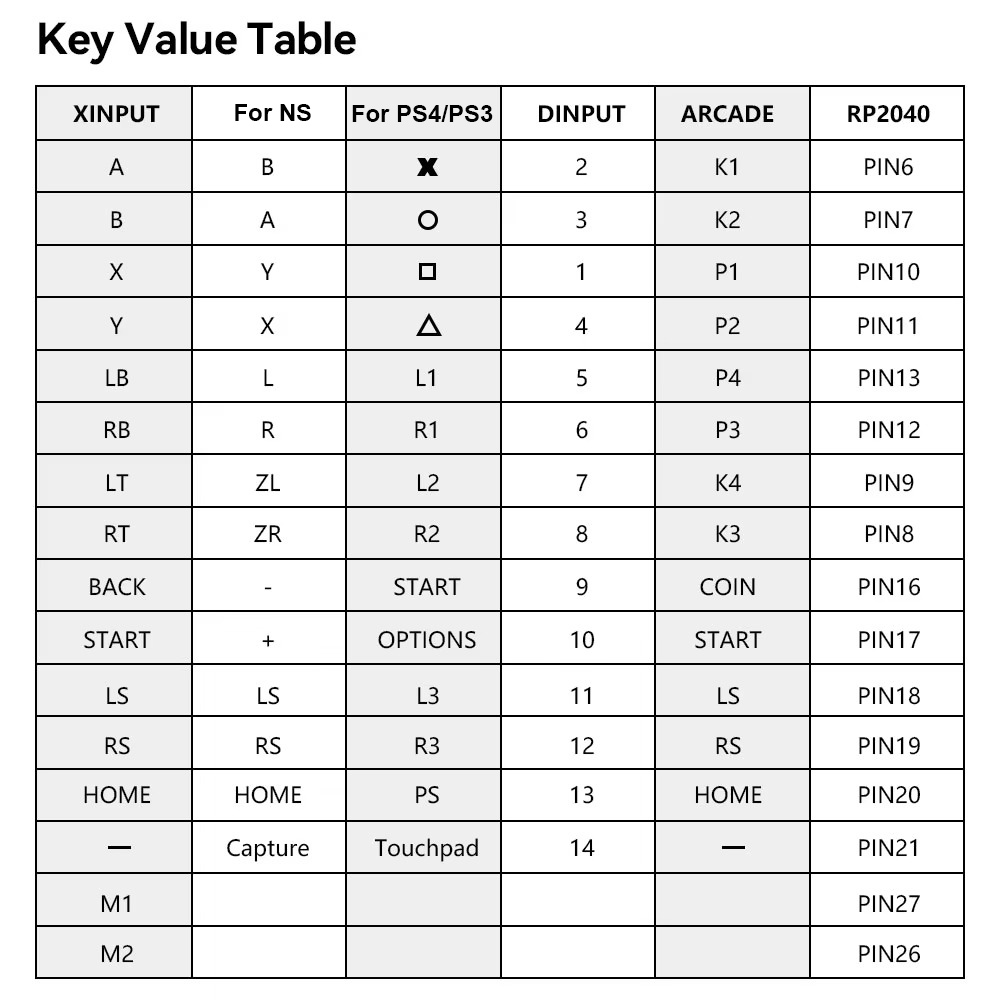| Quantity | 3+ units | 10+ units | 30+ units | 50+ units | More |
|---|---|---|---|---|---|
| Price /Unit | $161.46 | $158.17 | $153.23 | $146.64 | Contact US |
 WINWING URSA MINOR Flight Joystick Left-hand Version Video Games Flight Simulator for DCS X-Plane MSFS2020
$229.12
WINWING URSA MINOR Flight Joystick Left-hand Version Video Games Flight Simulator for DCS X-Plane MSFS2020
$229.12
 Duct Vibration Kit SIMDT High Power SIM Racing Wind Simulator 8m/s 110V-220V for Logitech G29 G27/Thrustmaster T300
$237.41
Duct Vibration Kit SIMDT High Power SIM Racing Wind Simulator 8m/s 110V-220V for Logitech G29 G27/Thrustmaster T300
$237.41
 Black SIMDT High Power SIM Racing Wind Simulator 8m/s 110V-220V for Logitech G29 G27/Thrustmaster T300
$184.94
Black SIMDT High Power SIM Racing Wind Simulator 8m/s 110V-220V for Logitech G29 G27/Thrustmaster T300
$184.94
COSMOX M Ultra 16 Aluminum Alloy Arcade Controller 16-Button Arcade Stick w/ Tournament Lock Switch
Attention:
Our store sells Haute42 game controllers, developed based on the GP2040 team's open-source solution for Raspberry Pi. This solution supports multiple systems and devices for PC, Android, NS, PS3, PS4, Steam and Arcade. However, some device manufacturers have implemented technical barriers (e.g., the game console for PS4 may experience disconnection after 8 minutes of use), requiring users to configure the device themselves and upload the key files provided by the device manufacturer. The GP2040 team and Haute42 team will not provide these files. If users insist on connecting such devices and cannot resolve the disconnection issue themselves, it is not recommended to purchase this product.
Description:
This is an Aluminum Alloy keyboard (for Hitbox) crafted from CNC-machined aluminum alloy.
The anodized finish is ultra-thin, making it lightweight, compact, and easy to carry. It features crystal low profile switches and a sleek design with RGB and ambient LED lighting modes.
As part of the M-PLUS Upgrade Edition, the layout has been redesigned for improved ergonomics, and the panel is now more refined and resistant to fingerprints. Perfect for fighting games, this keyboard is a must-have for any enthusiast!
Features:
* HAUTE PAD M Ultra: CNC aluminum alloy anodizing process, RGB lighting effects, comfortable touch and cool interface
* Crystal switches and colorful lighting modes
* Four-way button layout
* Slim & portable
* CNC aluminum alloy
* Tournament Lock Switch: Disables unnecessary buttons and prevents accidental inputs to ensure victory in intense competitions
* Ambient LEDs: Dynamic lighting effects that flow with the action in fighting games
* Keyboard Mode: Customize key settings based on your keyboard usage preferences
* Startup Screen: You can freely customize the startup screen and set the screen display duration
Kailh Crystal Switches:
* Cross-button mechanical switches are ultra thin
* Mechanical lifespan: 50 million keystrokes
* Actuation travel: 1.2±0.3mm
* Total travel: 3.2±0.25mm
* Operating force: 43±10gf
* Switch type: Crystal switch / Low profile
Specifications:
* Working voltage: 5V
* Connection method: USB Type-C
* Product size: 300mm x 200mm x 13.5mm
* Keycap sizes: 25.8mm and 23.5mm
* Supported platforms: For PC, PS3, PS4, PS5, NS, Android, Steam and Arcade
Compatibility:
B — Xinput mode (for Windows/Steam)
A — For NS mode
X — For PS3 / Dinput mode (for Raspberry Pi / Android)
Y — For PS4 mode (Compatible with games (for PS4) on the console for PS5)
RT — Keyboard mode
Input Mode:
* To change the input mode, hold the corresponding button while plugging in the controller.
Tips:
* This product defaults to Xinput mode, and the selected input mode is saved across power cycles.
For PS4/PS5 Mode:
* Regarding the 8-minute disconnection issue on the console for PS4/PS5, there are two solutions:
1.Insert a dongle into the EXT port.
2.Connect an officially authorized wired controller (for PS4) to the EXT port.
* We do not recommend a specific product, as there are many options available.
Web Configurator:
* This product features a built-in web-based configuration application. To launch it, hold the START button while plugging the controller into a PC. Then, access http://192.168.7.1 in a web browser to begin configuration.
TURBO:
* To set a turbo key: Hold TURBO, then press the button you want to assign the turbo function to. This button will continuously send signals while pressed.
* To cancel the turbo function: Just repeat the previous steps.
* The turbo key setting will be cleared when the power is turned off.
* The following keys can be set as turbo keys: A, B, X, Y, LB, RB, LT and RT.
RGB LED Setting:
* BACK + START + X: Next Animation
* BACK + START + A: Previous Animation
* BACK + START + Y: Increase Brightness
* BACK + START + B: Decrease Brightness
* BACK + START + RB: Increase LED Parameter
* BACK + START + RT: Decrease LED Parameter
* BACK + START + LB: Increase Pressed Parameter
* BACK + START + LT: Decrease Pressed Parameter
Raspberry Pi RP2040 Chip:
* Dual-core Cortex-M0+ for ARM running at 133MHz
* 1ms latency with a frame success rate above 95%
* Fully connected AHB crossbar switch
* Supports firmware updates
Package Included:
* 1 x Arcade Fight Stick
Packaging Details:
* Weight: 1.5kg
Note:
* If you want to connect it to the console for PS4 or PS5, you will need a converter or a dongle. Contact us to purchase separately.