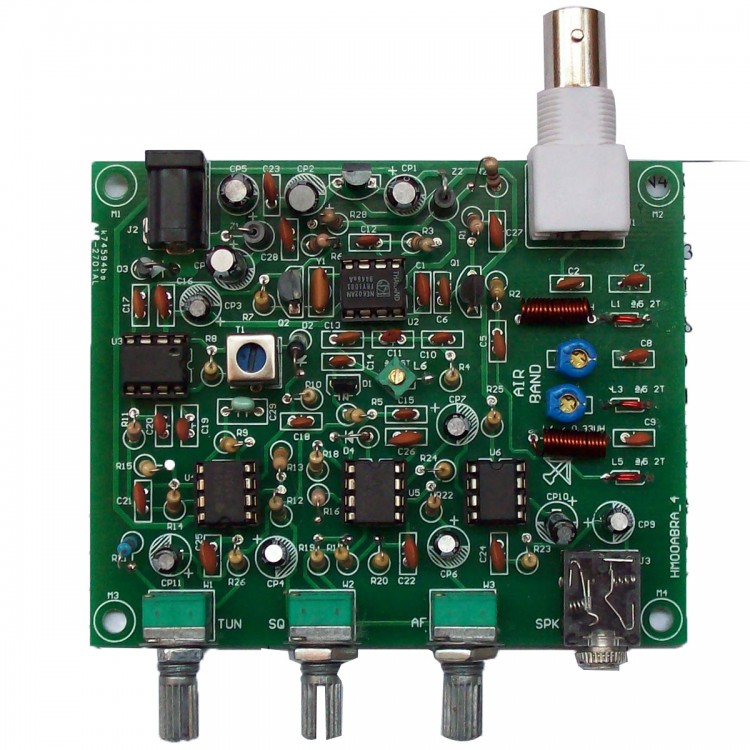
| Quantity | 3+ units | 10+ units | 30+ units | 50+ units | More |
|---|---|---|---|---|---|
| Price /Unit | $19.59 | $19.19 | $18.59 | $17.79 | Contact US |
 AD9379-A RF Evaluation Board Dual RF RX/TX Replacement for ADRV9009 Transceiver RF Board
$833.04
AD9379-A RF Evaluation Board Dual RF RX/TX Replacement for ADRV9009 Transceiver RF Board
$833.04
 USB/MIDI Dual-mode Computer Volume Adjuster Music Play Controller Compatible with Windows/Mac Systems
$81.65
USB/MIDI Dual-mode Computer Volume Adjuster Music Play Controller Compatible with Windows/Mac Systems
$81.65
 BU-5 Bluetooth Module Radio Bluetooth Adapter Unit for Yaesu FTM-150R FTM-510DR Transceiver
$55.79
BU-5 Bluetooth Module Radio Bluetooth Adapter Unit for Yaesu FTM-150R FTM-510DR Transceiver
$55.79
DIY KITs Airband Radio Receiver Aviation Band Receiver Wireless Radio Unassembled
Description:
If, like many scanner enthusiasts and ham operators, you are interested in listening in on all the excitement manifest in aeronautic communication, but lack the equipment to pursue your interest, then maybe the Aviation-Band Receiver described in this article is for you. The Aviation Receiver, designed to tune the 118-135MHz band, features exceptional sensitivity, image rejection, signal-to-noise ratio, and stability. The receiver is ideally suited to listening in on ground and air communication associated with commercial airlines and general aviation.
Powered from a 9-volt alkaline battery, it can be taken along with your to local airports so that you won't miss a moment of the action. And even if you're nowhere near an airport, this little receiver will pick-up all the ground-to-air and vice-versa communications of any plane or ground facility within about 130 miles (190Km).
Circuit Description:
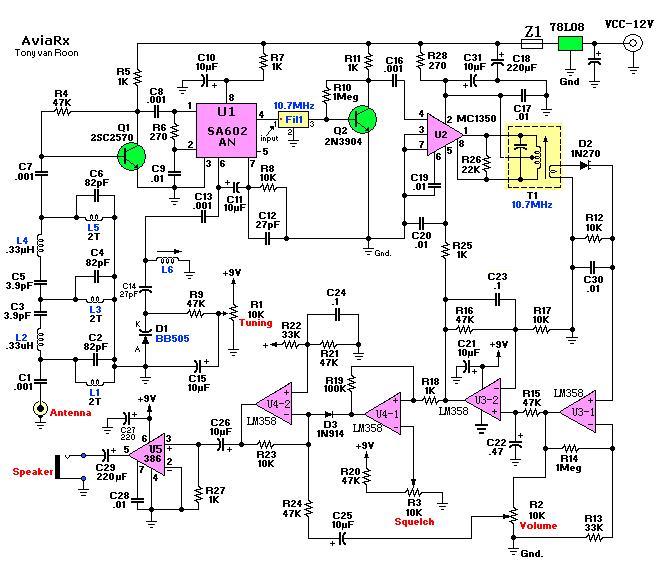
Figure 1 shows a schematic diagram of the Aviation Receiver--a super heterodyne AM (Amplitude Modulated) unit built around four IC's: an NE602 double balanced mixer (U1), an MC1350 linear IF amplifier (U2), an LM358 quad op-amp (U3), and an LM386 audio amplifier (U4).
In operation, an antenna that plugs into J1 picks up the AM signal. That signal is then coupled through C1 to a three-section, tuned-filter network consisting of L1-L5 and C2-C6. Signals in the 118-135Mhz VHF (Very High Frequency) range are coupled through C7 to a VHF transistor (Q1), where the signals are amplified. From there, the signals are fed through C8 to the input of U1 (the NE602 is a double balanced mixer), which in this application serves as a local oscillator. A variable inductor (Local Oscillator L6) and its associated capacitor network set the local oscillator frequency 10.7-MHz higher than the incoming 118-135MHz signals. A tuning network , consisting of varactor diode D1 and potentiometer R1, allows the local-oscillator frequency to be tuned across about 15MHz.
The 10.7-MHz difference between the received signal and the local-oscillator (LO) frequency (i.e., the Intermediate Frequency or IF) is output at pin 4 of U1 to a 10.7-MHz ceramic filter (FIL1). The filter is used to ensure a narrow pass band and sharp signal selectivity.
The output of FIL1 is amplified by Q2 and then fed through C16 to U2 (an MC1350 IF amplifier), which, as configured, also offers Automatic Gain Control (AGC), as we'll see shortly. The amplified 10.7-MHz IF signal is peaked using variable transformer T1. The AM audio is then demodulated by diode D2. After that, the audio is fed in sequence through four sections of U3 (a LM358 quad op-amp).
Note that a portion of U3-a's output signal is fed back through resistor R25 to the AGC-control input of U2 at pin 5. That signal is used to automatically decrease the gain of U2 when strong signals are present or to automatically increase U2's gain for weak signals. That keeps the output volume of the circuit within a comfortable listening range regardless of the strength of the incoming signals.
The receiver circuit also contains a squelch circuit that is controlled by potentiometer R3, which is used to kill random noise below a selected threshold level. When properly set, the squelch control virtually eliminates background noise, so that all you near are incoming signals that can be brought up to a usable level. Potentiometer R2 controls the overall volume fed through C26 to U4, an LM386 low-voltage audio amplifier. Due to the overall design and squelch control, the audio output is quite low in background noise, and yet it's capable of driving simple communications speaker or earphones to excellent volume levels.
Construction:
Once you have obtained all of the components and the board for the Aviation Receiver, construction can begin. A parts-placement diagram is shown in Fig. When assembling the project, take special care that polarity-sensitive components (electrolytic capacitors [keep leads as short as possible], diodes, and transistors) are installed properly. Just one part installed backwards can cause grievous harm!
Inductors (Aircoils) L1,L3,L5 can be made easily on a 5mm drill bit. Before you wind them, scrape the enamel of each end, about 5mm. Then wind the 1.5 turn (2-turns is okay too). I know it can be tricky especially if you have big fingers like me. Begin by installing the passive components (6 jumper wires, sockets, resistors, capacitors, inductors). Followed by installing the active components; diodes, transistors, and IC's. Once the active components have been installed, check your work for the usual construction errors; cold solder joints, misplaced or reversed-lead components, solder bridges, etc. Once you have determined that he circuit has been correctly assembled, it's time to consider the enclosure that will house the receiver.
The receiver's circuit board can be housed in any enclosure that you choose. Use the picture at the top of this project as an example if you wish.
The antenna for the Aviation receiver can be as simple as a 21-inch length of wire or telescopic antenna, or you can get a fancy roof-mounted aviation antenna. If you are near an airport, you'll get plenty of on-the-air action from the wire or telescopic antenna. But if you're more than a few miles away, a decent roof-mount (or scanner) antenna offers a big improvement.
Alignment & Adjustment:
Aligning the Aviation receiver consists of nothing more than adjusting the slug in the local-oscillator coil (L6) for the center of the desired tuning range, and peaking the IF transformer (T1). The receiver can be calibrated using a VHF RF signal generator, frequency counter, or another VHF receiver by setting R1 to its mid-position; remember that you want to set the local-oscillator frequency 10.7-MHz higher than the desired signal or range to be received.
Then, using a non-metallic alignment tool--a metal tool of any kind will drastically detune the coil, making alignment almost impossible--adjust the Local Oscillator coil L6 until you hear aircraft or aircraft communications. If you find that you're receiving a lot of FM broadcase stations, then you have adjusted the slug too far down into the coil. Turn it back until it is a bit higher than the coil form and try again. Once you're receiving aircraft or airport frequencies, adjust T1 for the best reception. Typically, T1 is adjusted 2-3 turns from the top of the shield can. If you don't have any signal-reference equipment or alignment, and are not yet hearing airplanes, your best bet is to pack-up the receiver and the necessary alignment tools, and head for the nearest airport! If the airport has no control tower, visit a general aviation center on the airport grounds, and ask which are the most active frequencies. Then adjust L6 and R1 until you hear the action. It should be obvious that alignment will test your patience if you do not live near a large airport.
Stretching L1, L3, and L5 at the antenna input will provide greater sensitivity if you have problems receiving a signal. Also, as mentioned before, ensure that L1, L3, and L5 are mounted a *little* bit above the pcb.
A ground-service operator or private pilot may be willing to give you a brief test transmission on the 122.8 Unicom frequency. And if your airport has ATIS transmissions you can get a steady test signal as soon as you are within line-of-sight of its antenna. (See the explanation of Unicom and ATIS down the bottom of this document). It is best to align the receiver right there at your local airport.
OMNI and VOR Transmissions:
If you can locate a tall white "cone" type of structure at your local airport or anywhere else such as a farmers field, then you have found a "VOR" or "OMNI" beacon, a VHF navigational aid for pilots. If you can find this (steady) signal it might help you in initial alignment of your receiver. Remember that you have to increase the local oscillator frequency later on in order to listen to air traffic communication.
Troubleshooting Suggestions:
If the receiver does not work at all, carefully check the obvious things first; battery wires and switch, and the connections to the speaker jack. If the circuit's operation is erratic, a solder connection is usually the culprit,
Pay special attention to the orientation of all IC's, transistors, diodes, and electrolytic capacitors. Also, be sure that C11 and C12 in SA602 (U1's oscillator circuit) are of the correct values. Local-oscillator operation can be verified with a simple VHF receiver or frequency counter. Remember that the local oscillator should be set to a frequency 10.7-MHz above the desired listening range. If the oscillator works, only a defective or incorrectly installed part can prevent the rest of the receiver circuit from functioning.
What You Can Expect to Hear:
No matter where you live, you will be able to receive at least the airborne side of many air-traffic communication. If you know where to tune, you can hear any aircraft that you can see, plus planes a hundreds miles away and more, since VHF signals travel "line-of-sight". Aircraft travelling at 45,000 feet and in "line-of-sight", can be heard.
Similarly, whatever ground stations you may hear are also determined by the line-of-sight character of VHF communication. If there are no major obstacles (tall buildings, hills, etc.,) between your antenna and an airport, you'll be able to hear both sides of many kinds of aviation communication. Be prepared for them to be fast and to the point, and for the same airplane to move to several different frequencies in the span of a few minutes!
At most metropolitan airports, pilots communicate with the FAA on a "Clearance Delivery" frequency to obtain approval or clearance of the intended flight plan, which is done before contacting ground control for taxi instructions.
From the control tower, ground movements on ramps and taxi ways are handled on the Ground Control Frequency, while runway and in-flight maneuvers near the airport (takeoff's, local traffic patterns, final approaches, and landings) are on the Tower Frequency. ATIS, or "Automatic Terminal Information System", is a repeated broadcast about basic weather information, runways in use, and any special information such as closed taxiways or runways. Such broadcast offers an excellent steady signal source for initial adjustment of your receiver, if you are close enough to the airport to receive ATIS.
Approach Control and Departure Control are air-traffic radar controller that coordinate all flight operations in the vicinity of busy metropolitan-airport areas. When you hear a pilot taking with "Jacksonville Center" or "Indianapolis Center", these are regional ATC (Air Traffic Control) centers. The aircraft is really en-route on a flight, rather than just leaving or approaching a destination. A pilot will be in touch with several different Regional Centers" during a cross-country flight.
Airports without control towers rely on the local Unicom frequency for strictly advisory communications between pilot and ground personnel, such as fuel service operators. The people on the ground can advise the pilot what they know about incoming or outgoing aircraft, but the pilot remains responsible for landing and take-off decisions. Typical Unicom frequencies are 122.8 and 123.0MHz.
The FAA's network of FSS (Flight Service Stations) keeps track of flight plans, provides weather briefings and other services to pilots. Some advisory radio communication takes place between pilots and a regional FSS. If there is an in your local area, but no airport control towers, the FSS radio frequency will stay interesting.
Pilot and Controller Talk:
Just to make sure you have a basic understanding of aviation chit-chat, here are a couple of examples what you may be hearing on your receiver. Don't blame the Aviation Receiver if all you hear are short bursts of words that don't make a lot of sense at first. Aviation communication is necessarily brief, but clear and full of meaning. Generally, pilots repeat exactly what they hear from a controller, so that both know the message or instructions were correctly interpreted. If you are listening in, it's hard to track everything said from a cockpit, particularly in big city areas. Just to taxi, takeoff, and fly a few minutes, all on different frequencies.
Here's the meaning of just a few typical communications:
"Miami Center, Delta 545 heavy out of three-zero-five." Delta Flight 545 acknowledges Miami Center's clearance to descend from 30,000 feet to 25,000 feet. The word "heavy" means that the plane is a Jumbo-Jet, perhaps a 747, DC-10, or LT-1011.
"Seneca 432 Lima cleared to outer marker. Contact tower 118.7" The local Approach Control is saying that the Piper Seneca with the N-number, or "tail-number" ending in "432-L" is cleared to continue flying an instrument approach to the outer marker (a precision radio beacon located near the airport), and should immediately call the airport radio control tower on 118.7 MHz. That message also implies that the controller does not expect to talk again with that aircraft.
"Cessna 723, squawk 6750, climb and maintain five thousand". A controller is telling the Cessna pilot to set the airplane's radar transponder to code "6750", and climb to and level off at the altitude of "5000 feet".
"United 330, traffic at 9 o'clock, 4 miles, altitude unknown." The controller alerts the United Airlines flight of radar contact with some other aircraft off to the pilot's left at a "9 o'clock" position. Since the unknown plane's altitude is also unknown, both controller and pilot realize that it is a smaller private plane not equipped with altitude-reporting equipment.
Below is a picture explaining the importance to make the the coils L1, L3, & L5 as precisely as you can.
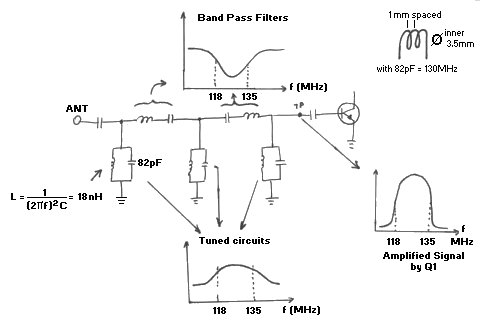
Abbreviations:
- ATIS - Automatic Terminal Information System. Picked up usually close to the airport. The terminal parking lot is great for this.
- ATC - Air Traffic (Radar) Control. Control Towers everywhere in the world.
- FAA - Federal Aviation Association (USA/Canada)
- FSS - Flight Service Stations. The FAA's own network of Flight Service Stations which keep track of flight plans, weather information, and other advisory communications.
- Unicom - If an airport has no control tower of any kind, pilots rely on the local "Unicom" frequency dedicated only to advisory communications between pilots and ground personnel like refueling service operators. The typical Unicom frequencies aare 122.8 and 123.0 MHz.
- VOR - or "OMNI" transmissions. VHF navigational aid operating in the 118-135MHZ frequency range, just below air-ground comm range, sending a steady signal (beacon). If you can receive this signal remember to increase the local oscillator frequency later to listen to all air traffic communications.
Required Tools:
- Soldering Iron, WLC100
- Rosin Core Solder, thin
- Small Needle Nose Pliers
- Small Side (diagonal) cutters
- Patience, patience, patience.
Other Helpful Tools:
- Small Stainless Steel tweezers
- Magnifying Glass
- Helping Hands, or other PCB holding device
- Desoldering tool, like braid, pump, etc.
Good Notes:
- Tunes entire 118 -136 MHz Aviation band.
- Easy tuning using one IF coil and one tuning coil (L6).
- Operates on regular 9 volt alkaline battery.
- Range 130 miles max (approximate) depending on type of antenna and location.
- Receive control tower, aircraft-to-aircraft, maintenance, ground, ATIS, etc.
- Squelch, and plenty of volume control.
Troubleshooting Help, again:
A "doesn't work" receiver can have a small problem or multiple problems related to the following examples below.
1 - Nothing works? Check for the obvious. Start with the Printed Circuit Board: check for solder splashes, hairline solder between tracks, un-etched copper, 'cold' solder joints, etc.
2 - Polarity of IC's, electrolytic capacitors, diodes, battery clip, switch, loudspeaker, placement, etc.
3 - Correct flat-side position for the two transistors? 4 - Correct value of ceramic capacitors at the correct locations?
5 - Correct values for C11 and C12 in the SA602 oscillator circuitry?
6 - Did all the above and still no signal? Get out the assembly instructions and re-check everything! An incorrect value resistor or capacitor is easy to miss.
7 - The working of the local oscillator can be checked with a simple VLF receiver or frequency counter. Remember that it is supposed to be set 10.7MHz above the desired listening range. If the oscillator works, only a defective or incorrectly installed part can prevent the rest of the receiver circuit from working.
Package list:
- 1 x Radio Receiver Aviation Band Receiver