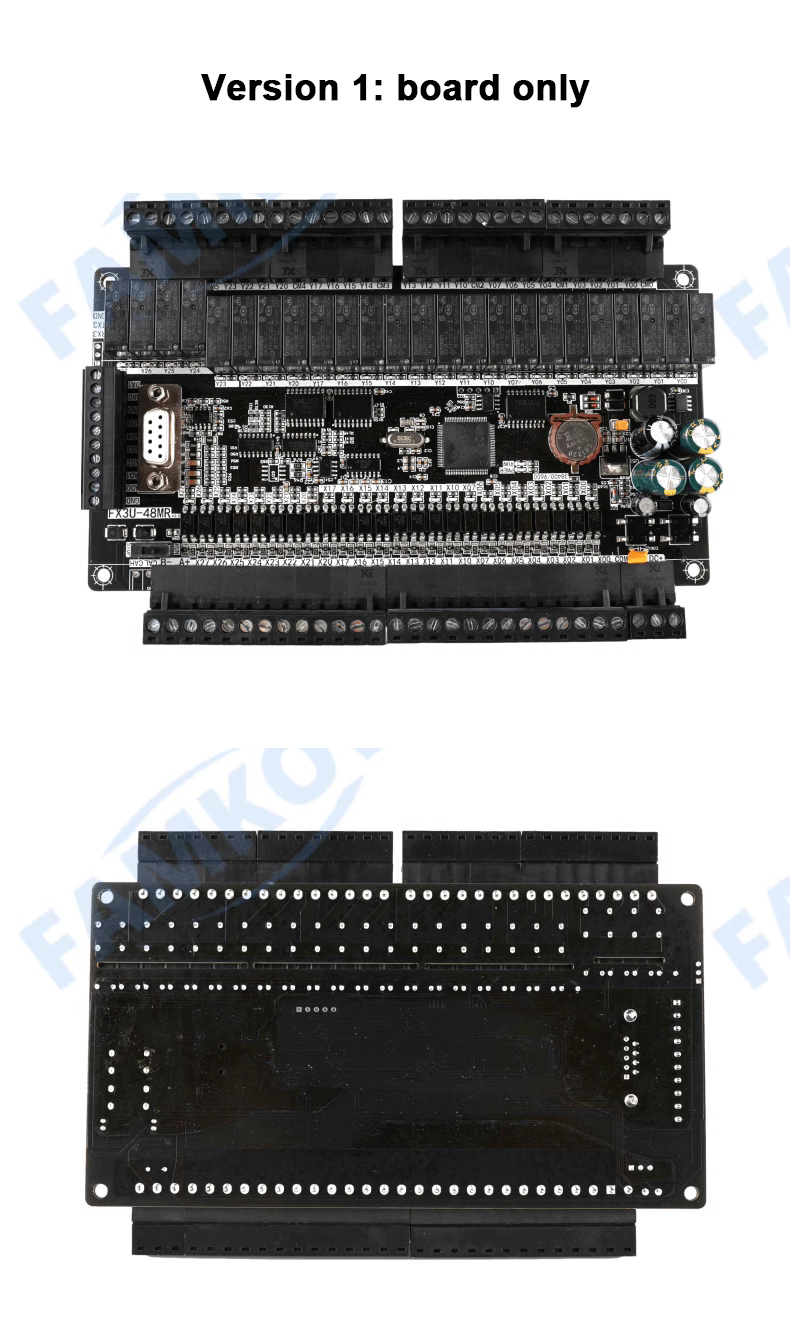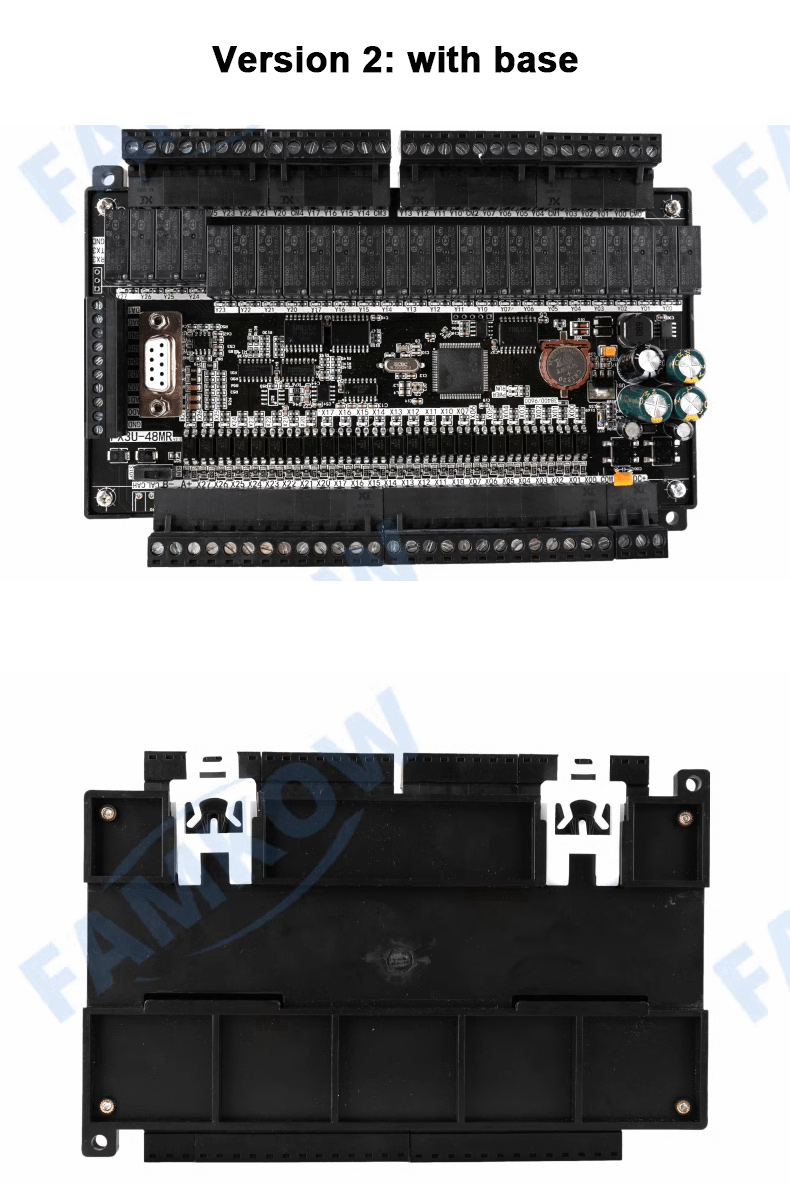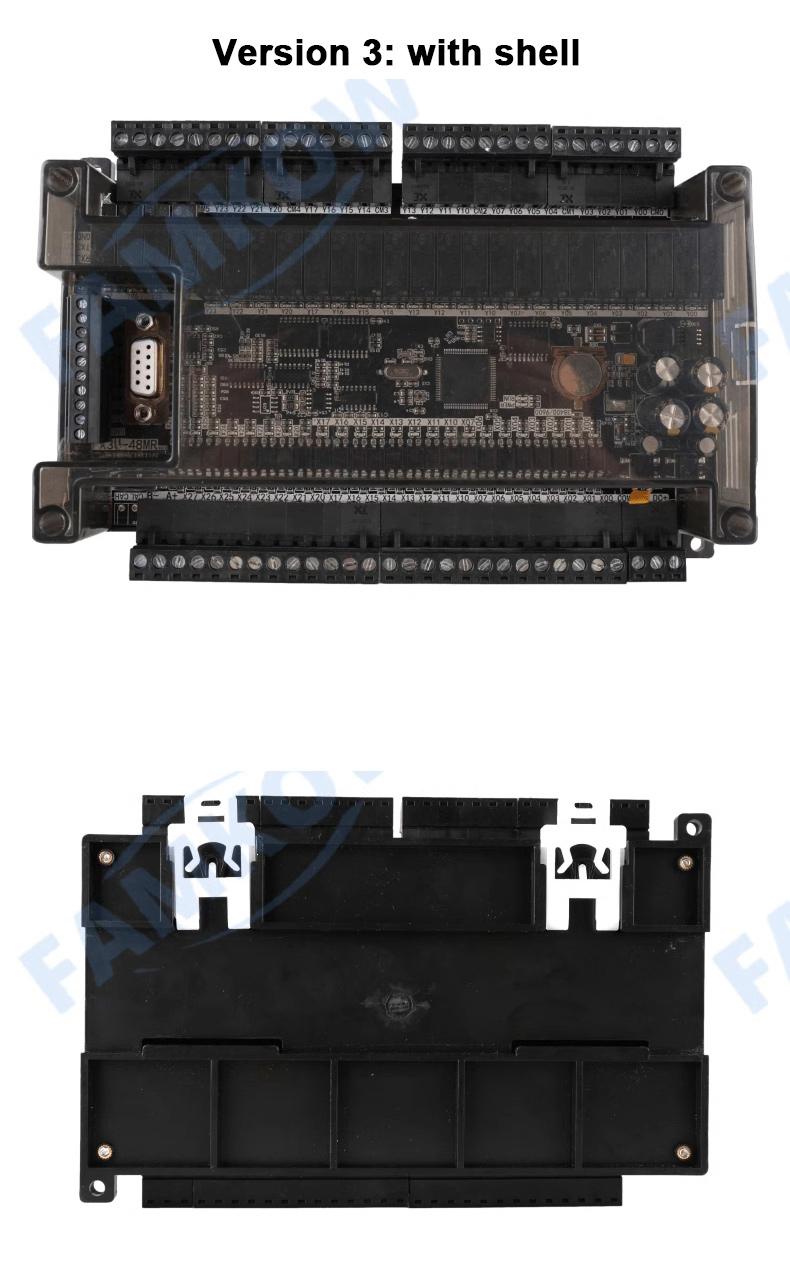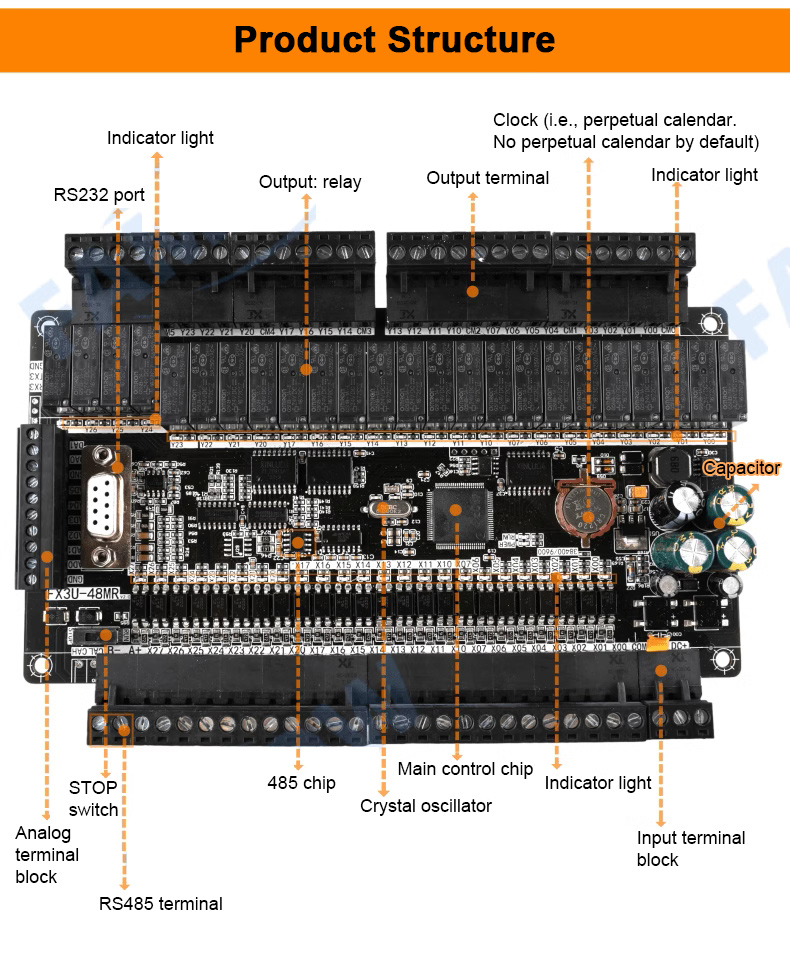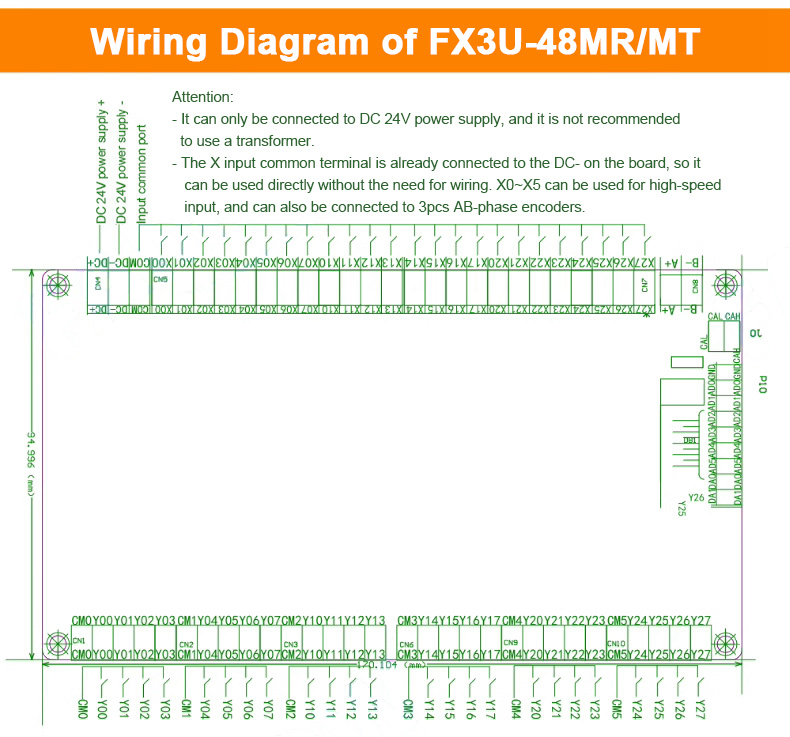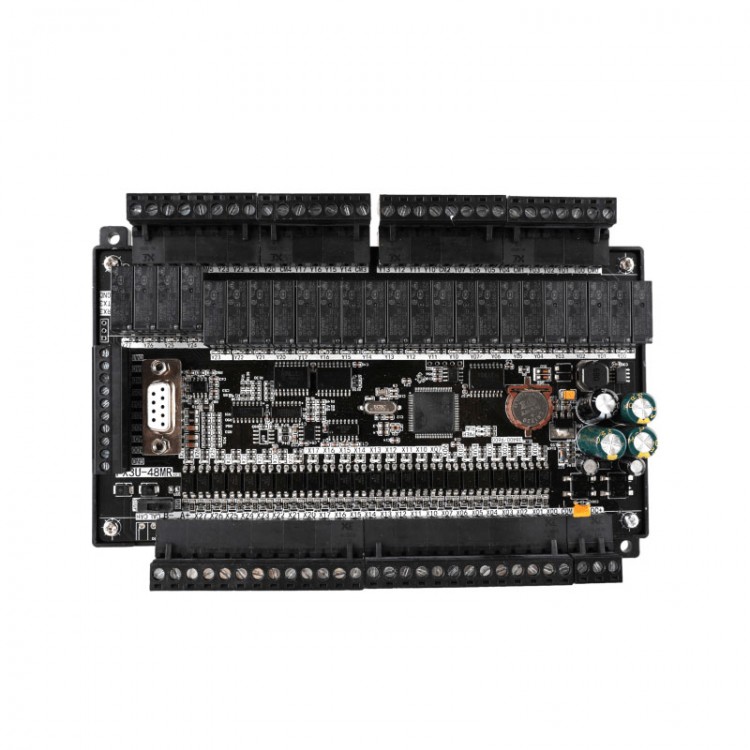
| Quantity | 3+ units | 10+ units | 30+ units | 50+ units | More |
|---|---|---|---|---|---|
| Price /Unit | $64.59 | $63.27 | $61.30 | $58.66 | Contact US |
 XSB9 Handheld Force Gauge Digital Force Gauge + DYMH-103 Miniature Load Cell Sensor (0-200KG)
$168.45
XSB9 Handheld Force Gauge Digital Force Gauge + DYMH-103 Miniature Load Cell Sensor (0-200KG)
$168.45
 XSB9 Handheld Force Gauge Digital Force Gauge + DYMH-103 Miniature Load Cell Sensor (0-100KG)
$168.45
XSB9 Handheld Force Gauge Digital Force Gauge + DYMH-103 Miniature Load Cell Sensor (0-100KG)
$168.45
 XSB9 Handheld Force Gauge Digital Force Gauge + DYMH-103 Miniature Load Cell Sensor (0-50KG)
$157.09
XSB9 Handheld Force Gauge Digital Force Gauge + DYMH-103 Miniature Load Cell Sensor (0-50KG)
$157.09
FX3U-48MR PLC Controller PLC Control Board China-Made PLC Industrial Control Board (with Base)
Version 2 (with Base):
- Net weight: 364g/0.8lb
- Product size (maximum): 18.1 x 12.5 x 3.4cm/7.1 x 4.9 x 1.3"
Features:
- PLC controller board made in China
- Software programming for Mitsubishi
- Three-year warranty
- Stable performance
- Reliable quality
- Cost-effective
Specifications:
- Power supply: DC24V (do not input AC or 220V)
- Inputs/Outputs: 24 inputs and 24 relay outputs
- Input signal: 0V valid/low potential/NPN
- Output signal: The COM input voltage is equal to the output voltage
- Rated power: 24V 5W
- RS-485: Standard RS-485 interface, MODBUS RTU protocol
- High-speed counting: 6 channels counting, default 12K. 60K can be selected (1 channel AB counting)
- High-speed pulse: None
- Touch screen connectivity: All touch screens on the market can be connected
- Connecting text display: Support
- Programming software: GX Developer and GX-WORKS2 for Mitsubishi
- Download cable: DB9 serial cable (computer with serial port) / USB to 232 serial cable (computer without serial port)
- Number of programming steps: 8000 steps
- Protection ability: anti-corrosion/moisture-proof/anti-static
- Installation: fixed by copper pillar for version 1 (board); fixed by track clip for version 2 and 3 (with base and shell)
- 3 communication ports: One RS232 (DB9 serial communication port adopts FX3U protocol 38400,7,E,1);one RS485 communication port (optional) (communication protocol can be set to D8120) and one CAN communication port (optional)
- Input point X element: X0-X17, DC24V input and low-level active. X0-5 are high-speed counting input ports (12KHZ). 60KHZ is optional, and an additional charge is required
- Output point Y element: Y0-Y27 are relay output, and the relay output current is 5A (except for the pulse port). 1 common port for 4 relays and there are 6 common ports in total
- Analog inputs: 6CH analog input and 12-bit accuracy (default 3CH voltage: 0-10V and 3CH current: 0-20MA). To read the analog quantity, you need to use the RD3A command
- Analog output: 2CH analog output, 12-bit accuracy and output voltage 0-10V. The output analog voltage is commanded with WR3A
- Intermediate relay M: M0-M3071. The power-down storage range can be set to M0-M1023, and the default is M500-M1023
- Step point S: S0-S1023. The power-down storage range can be set to S0-S1023, and the default is S500-S9999
- 100Ms timer: T0-T199, cumulative power-down storage T184-T199
- 10Ms timer: T200-T249, cumulative power-down storage T246-T249
- 1ms timer: T250-T383, of which T250-T255 are the cumulative type
- 16-bit counter: C0-C199, power-down storage C100-C199
- 32-bit counter: C200-C219, power-down storage C220-C234
- 32-bit high-speed counter:
• C235-C255;C235-C240 is a one-way counter, without double frequency;
• C241-C240 is a one-way counter, with double frequency;
• C247-C249 are bidirectional counters, without double frequency;
• C250-C252 are bidirectional counters, with double frequency;
• C253-C255 are bidirectional counters, with quadruple frequency.
- Register D: D0-D7999. The power-down storage range can be set to D0-D7999
- Indirect addressing pointer: V0-V7, Z0-Z7
- P subroutine jump label: P0-P63
- Interrupt I: X0-X5 external interrupt, timer interrupt (1Ms), counter interrupt
- Special M elements: M8000 normally closed during running, M8002 is power-on pulse, M8011 is 10ms pulse, M8012 is 100ms pulse, M8013 is 1s pulse and M8014 is one-minute pulse
Applications:
- For automation equipment, including lifting machinery, elevators, lifts, mask machines, food delivery machines, cutting machines, printing machines.
Package Included:
- 1 x PLC Controller
Note:
- Please note that the transfer speed of the FX3U board is set to 38.4K.
Packaging Details:
- Packing box size: 20 x 14 x 4cm
- G.W.: 0.5kg
How to Use:
A: Computer with 9-pin serial port
Step 1: Install software (GX-Works2 & GX Developer) for Mitsubishi
Step 2: Confirm whether the connection tools are complete (PLC board + DB9 serial cable + DC24V power supply + computer)
B: Computer without 9-pin serial port
Step 1: Install software (GX-Works2 & GX Developer) for Mitsubishi; Install the USB to RS232 driver software
Step 2: Confirm whether the connection tools are complete (PLC board + USB to RS232 serial cable + DC24V power supply + computer)
Attention:
- Cables are not included in the package.
FAQ:
1. What should I do if the PLC cannot be connected to my computer?
A: FX1N and FX3U series PLCs have keyword protection function, which can only be read and written after opening the ladder diagram project. Please check the following two points: 1). Whether the ladder diagram project is open or a new project is created. 2) Whether the COM port is set correctly and whether the baud rate is set correctly (the transmission speed of the FX1N PLC is set to 9.6K; the transmission speed of the FX3U PLC is set to 38.4K).
2. Can it be connected to AC or DC 220V?
A: No. DC24V power supply must be used, otherwise it will burn out the PLC and cause it to fail to work normally.
3. Can it be connected to a touch screen?
A: Most of the touch screens sold in the market can be connected with the PLC, as long as you wiring it correctly.
4. Is it easy to decrypt the programs inside?
A: The PLC has special encryption functions, please check Settings - Parameter Settings - Keywords to set your own password. After the password is set successfully, there is no upload function on the PLC.
5. The PLC I am using now has the same appearance as this product. Can I purchase your PLC to replace my PLC?
A: The PLC we sell is only the carrier of the program, you need to write or import your program into our PLC in order to realize the instructions of the equipment operation.
6. I can't write programs, can you write programs for me?
A: We do not write programs for customers. Thank you for your understanding!