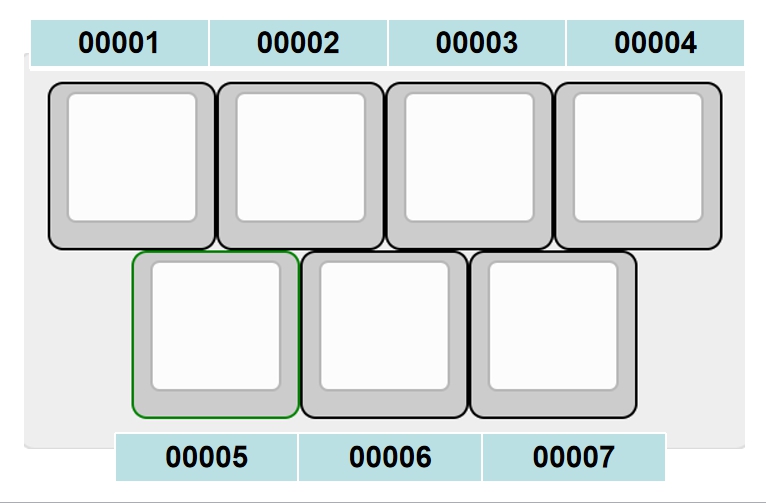| Quantity | 3+ units | 10+ units | 30+ units | 50+ units | More |
|---|---|---|---|---|---|
| Price /Unit | $63.83 | $62.52 | $60.57 | $57.97 | Contact US |
HamGeek HG708 SW Radio AutoCQ Caller Wooden Shell for ICOM 7800 765 775 IC-707 with 8-Pin ACC Socket
Description:
HamGeek HG708 is an automatic CQ caller, which is suitable for ICOM short-wave radios. It can store 7 recordings, so that you don't need to repeat the same sentences when communicate. It is suitable for all kinds of radio competitions. It is small and easy to wire by using one DIN8P wire to connect it to the ACC1 interface behind your radio.
It is suitable for IC-707, M710, 725, 725A, 726, 728, 729, 735, 736, 737, 756, 756Pro, 756Pro2, 756Pr03, 761, 775, 781, 910, 7400, 7600, 7800 and other radios use 8-pin ACC port, that is, the ACC1 interface of radio (if you need to use it with the 13-pin interface for your ICOM radios, please contact customer service before purchasing)
Features:
- Good touch feeling and exquisite shell
- Perfect for competitions
- Elegant desktop decoration
- Wood shell available in three colors (delivered at random): black walnut, color of cherry wood and beech
- All buttons use mechanical keyboard shaft (for Gateron)
- DSA height PBT keycaps for long-term use
- Key cap can be replaced
- Stainless steel base sturdy and stable to use
- Anti-skid and anti-shock pads made of rubber
- Size 92 x 72 x 34mm/3.6 x 2.8 x 1.3"; Net weight: 210g/0.5 lb
- Easy application
Package Included:
- 1 x AutoCQ Caller
- 1 x DIN8P Cable Male to Male (1.5m/4.9ft)
- 1 x Micro USB Data Cable
Note:
- Other items pictured are not included, for demonstration purposes only. Thank you for your understanding!
Using Method:
1. Using the USB cable to connect the caller to your computer, it will appear in the "My Computer" as a U disk, and drag the recorded MP3 files into the caller, and name the files with 00001, 00002, etc. The file is required to be within 3.5MIb. Unplug the caller after the file transfer is completed.
2. Use the DIN8P cable to connect the caller with your radio.
3. Press the button, the radio enters the TX mode and transmits the corresponding audio. After the audio ends, the radio returns to the RX mode.
4. There is a PTT pad on the left side of the PCB board. Users can lead the pad and use it as a pedal PTT switch.
5. To avoid hardware and software errors, please not connect the caller to the radio and computer at the same time.
6. If you have any questions during use, please contact customer service.