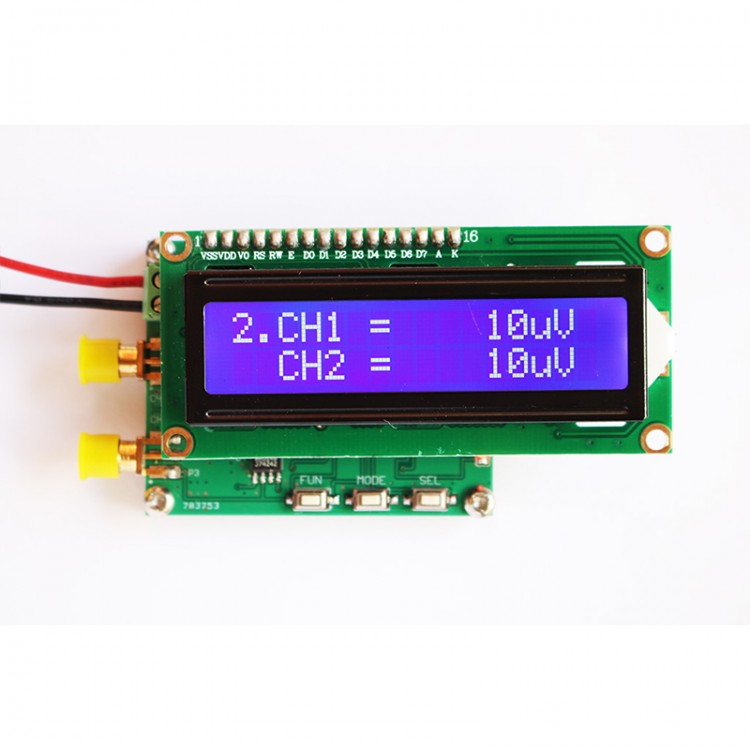
| Quantity | 3+ units | 10+ units | 30+ units | 50+ units | More |
|---|---|---|---|---|---|
| Price /Unit | $34.87 | $34.16 | $33.09 | $31.67 | Contact US |
HP355 50Hz-500MHz Two-Channel Digital RF Power Meter Range -80 To +10DBm Easy Operation Via Buttons
Description:
HP355 is a dual-channel RF power meter. The meter is operated by buttons.
Advantages:
Simple structure, convenient use, stable performance, reliability, high sensitivity and fast measurement speed.
Applications:
- RF power measurement
- Meter calibration
Technical Parameters:
- Measuring power range: -80 to +10 dBm (after connecting an rf attenuator, its range can be extended to 100dBm)
- Measurement power resolution: 0.1dBm
- Measuring frequency range: 50Hz~500MHz
- Measuring power: 1nW~1W
- Working voltage: 7~12 VDC
- Working current: <50 mA
- Working temperature: -40℃ to 65℃
- Storage temperature: -40℃ to 65℃
- Dimensions: 55 x 45 x 10mm/2.2 x 1.8 x 0.4" (LxWxH)
Package Included:
- 1 x RF Power Meter
Interface Display and Operation Instructions:
(1) Unit: dBm
(2) Buttons:
* FUN: Function button
* MODE: Switch interfaces
* SEL: auto-increasing or auto-decreasing button
1. Display Input Power Data (Unit: dBm)
Interface display font:
* First line: 1. CH1 = -80.5 dBm
* Second line: CH2 = -80.5 dBm
2. Display Input Power Data (Unit: uV)
Interface display font:
* First line: 2. CH1 = 20 uV
* Second line: CH2 = 20 uV
3. Display Input Power Data (Unit: nW)
Interface display font:
First line: 3. CH1 = 0 nW
Second line: CH2 = 0 nW
4. Set RF Power Attenuation Value
Interface display font:
* First line: 4. CH1 Attenuator
* Second line: ADD 0.0dB
Button Operation:
* FUN: Function button (select addition or subtraction). SUB is displayed for subtraction, and ADD is displayed for addition (long press the FUN button to save the set dB value)
* SEL: auto-increasing or auto-decreasing button
5. Set RF Power Attenuation Value
Interface display font:
* First line: 5. CH2 Attenuator
* Second line: ADD 0.0dB
Button Operation:
* FUN: Function button (select addition or subtraction). SUB is displayed for subtraction, and ADD is displayed for addition (long press the FUN button to save the set dB value)
* SEL: Auto-increasing button or auto-decreasing button
6. Set the Value of the Measurement Frequency (function: modify the radio frequency power of different frequencies)
Interface display font:
* The first line: 6. Measuring freq
* Second line: ADD 00MHz
Button Operation:
* FUN: Function button (select addition or subtraction). SUB is displayed for subtraction, and ADD is displayed for addition (long press the FUN button to save the set frequency value)
* SEL: Auto-increasing button or auto-decreasing button
Attention:
Connect different RF power attenuators and set the corresponding attenuation coefficient to read out the correct power parameters.
Wiring:
P1 Wiring:
* VDD: Power supply+ of the module (7V~12V)
* GND: Power supply- of the module
P2 Wiring:
* RF: RF signal input
* GND: power supply-
P3 Wiring:
* RF: RF signal input
* GND: power supply-
Annotation:
First, dB is a counting unit. For power, dB = 10*lg(A/B). For voltage or current, dB = 20*lg(A/B). The meaning of dB is to express a very large (followed by a long string of zeros) or very small (a long string of zeros before it). For example: X=1000000000000000 (15 zeros in total) can be expressed as: 10lgX=150dB
X=0.000000000000001 can be expressed as: 10lgX = -150 dB
dBm defines miliwatt (milliwatt). 0 dBm=1mw.
dBw defines watt. 0 dBW = 10lg; 1 W = 10lg; 1000 mw = 30 dBm.
By default, dB always defines the power unit, which is calculated as 10lg. Of course, in some cases, signal strength (amplitude) can be used to describe work and power. In this case, use 20lg as the meter. This is true for both the control field and the signal processing field. For example, sometimes you can see the expression of dBmV.