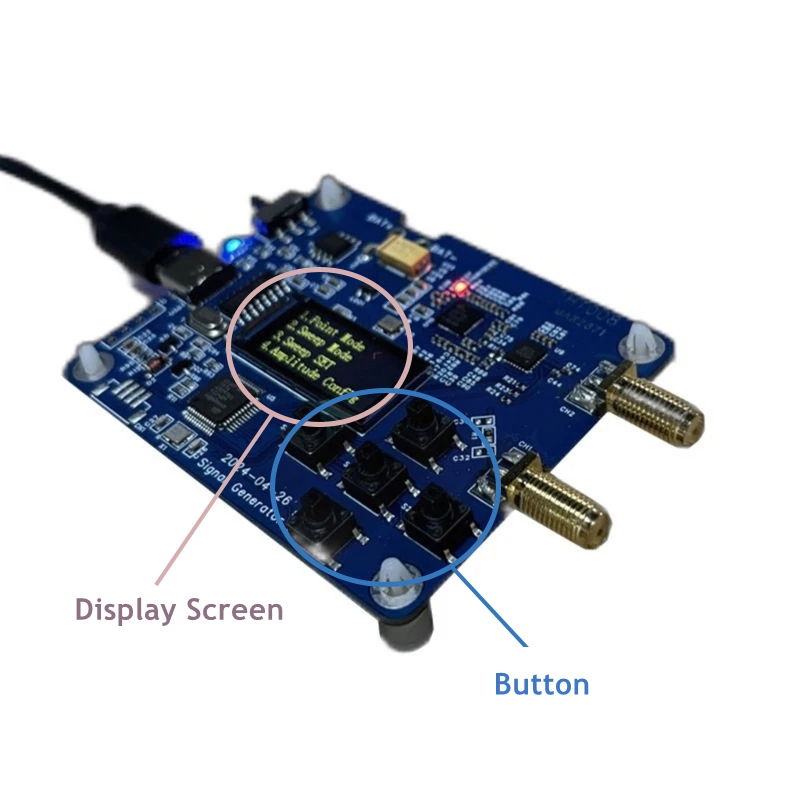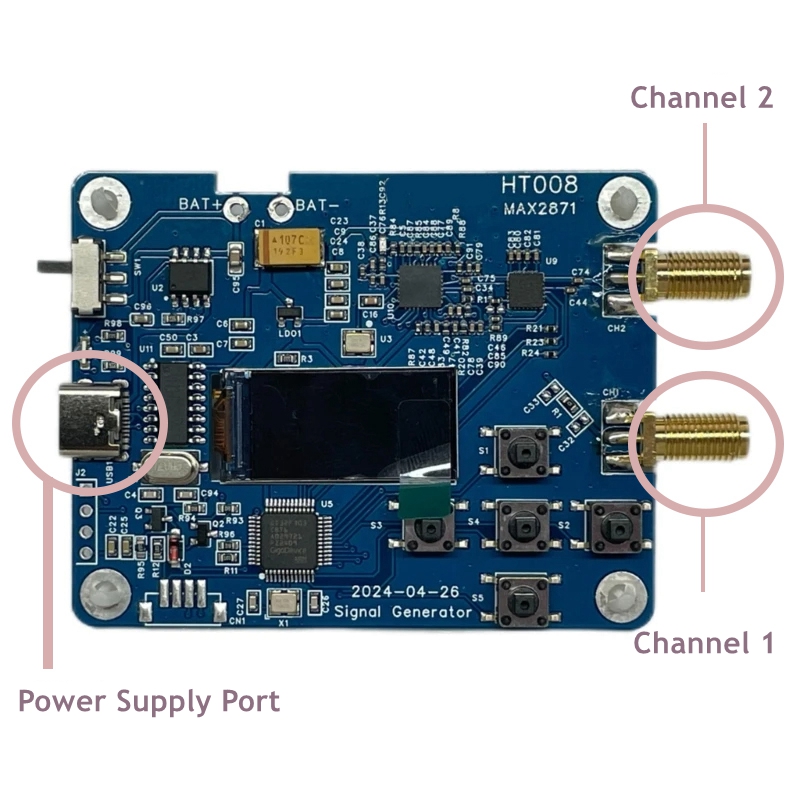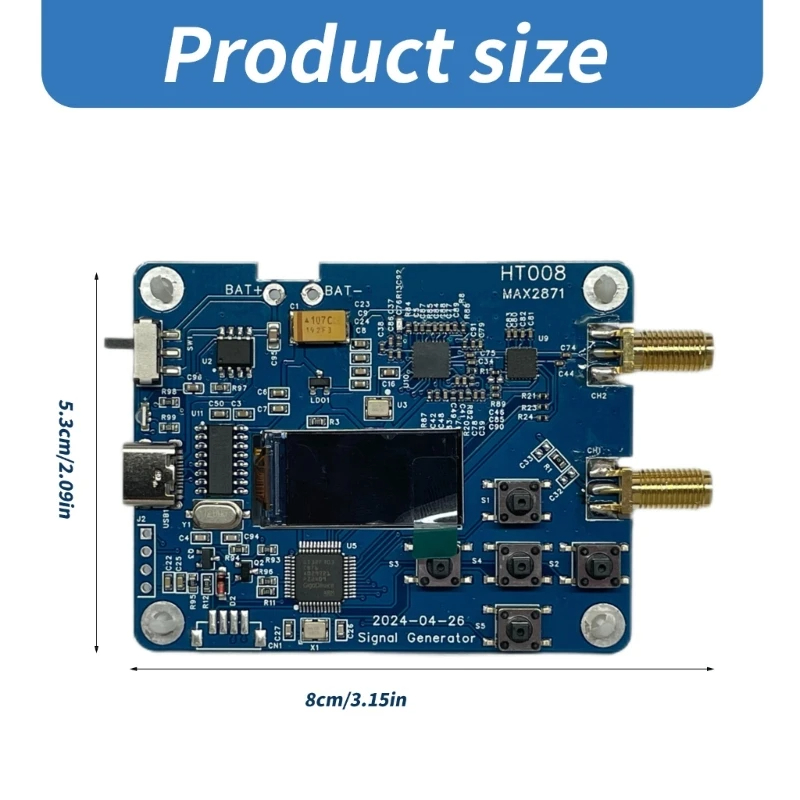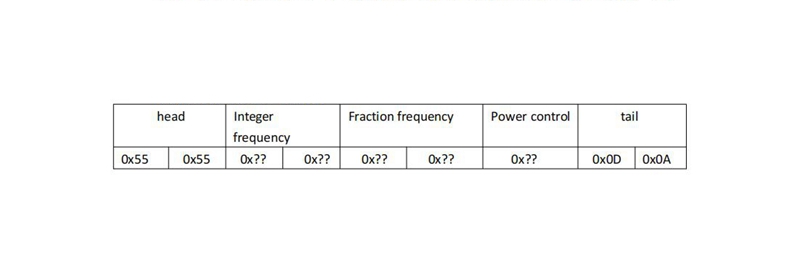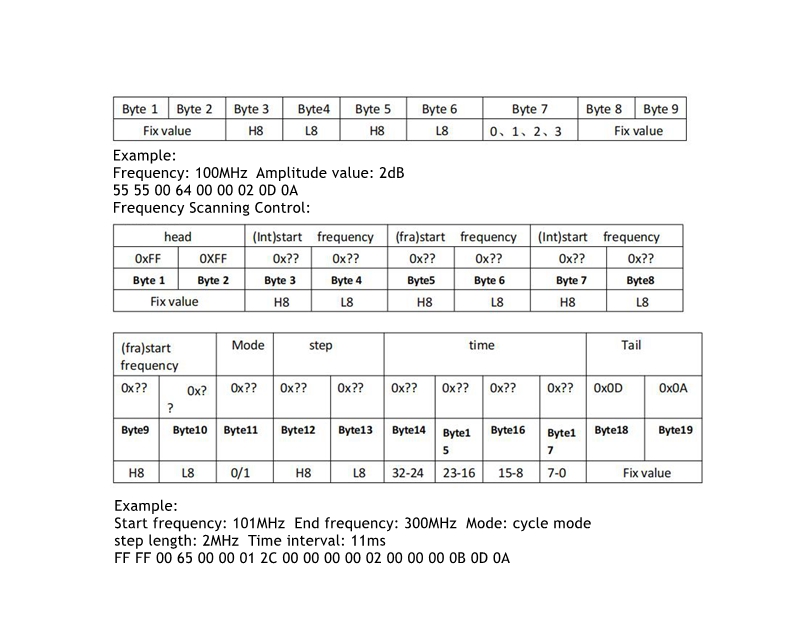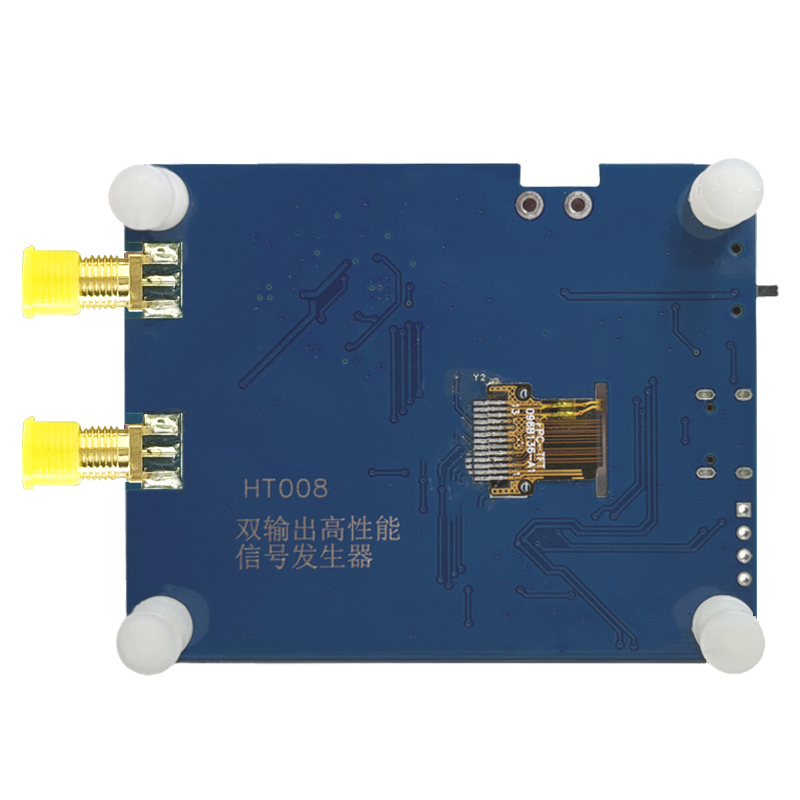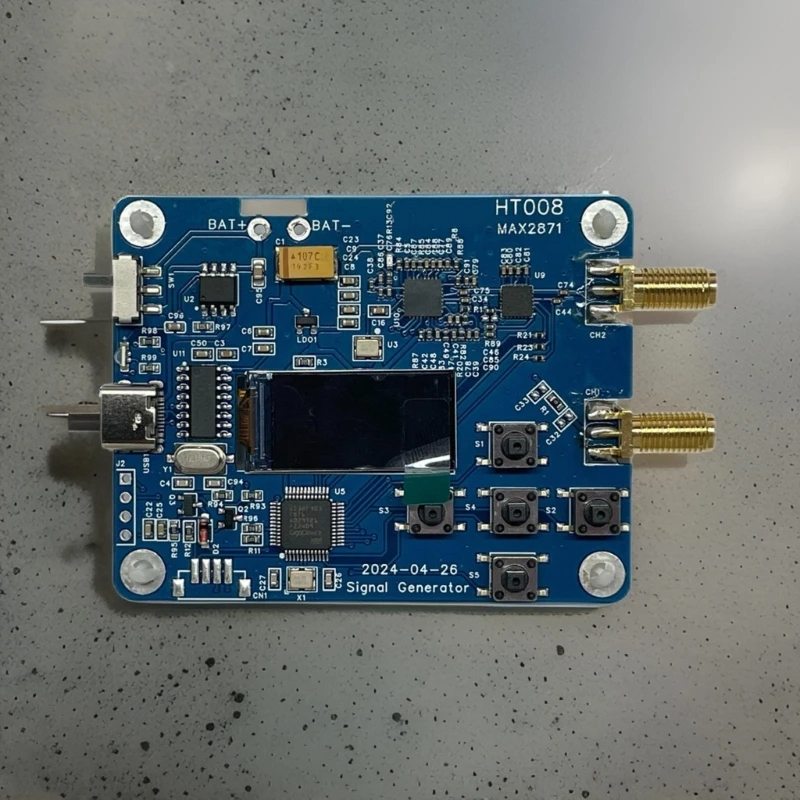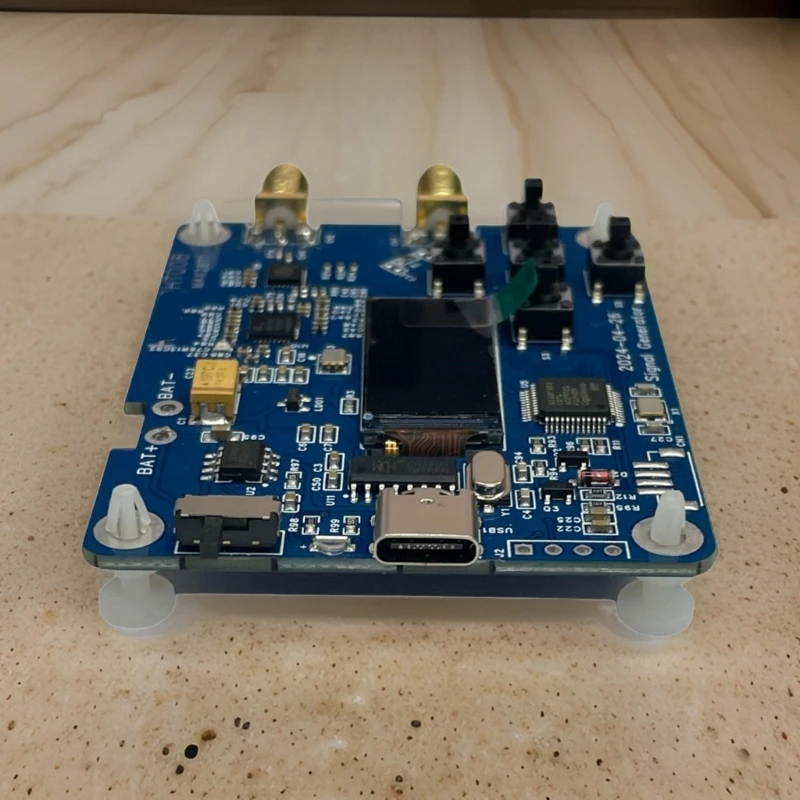| Quantity | 3+ units | 10+ units | 30+ units | 50+ units | More |
|---|---|---|---|---|---|
| Price /Unit | $39.44 | $38.63 | $37.42 | $35.81 | Contact US |
 V6 Multifunctional Inverter Refrigerator Detector Inverter Refrigerator Compressor Detector with Equipment Bag (Master Version)
$97.59
V6 Multifunctional Inverter Refrigerator Detector Inverter Refrigerator Compressor Detector with Equipment Bag (Master Version)
$97.59
 V6 220V Multifunctional Inverter Refrigerator Detector Inverter Refrigerator Compressor Detector (Master Version)
$96.03
V6 220V Multifunctional Inverter Refrigerator Detector Inverter Refrigerator Compressor Detector (Master Version)
$96.03
 Micsig CP1003B 100MHz 5A/30A Dual Range High Frequency AC/DC Current Probe with BNC Connector for Oscilloscope
$834.98
Micsig CP1003B 100MHz 5A/30A Dual Range High Frequency AC/DC Current Probe with BNC Connector for Oscilloscope
$834.98
HT008 23.5-6000MHz Signal Generator MAX2871 Chip Serial Port Control RF Signal Source Sinewave Signal
Description:
Adopting MAX2871, 90 x 160 (0.96 inch) OLED color display screen, CH340G USB to serial port chip. It can achieve the following functions:
(1) 23.5-6000MHz signal output.
(2) Accuracy: 0.001MHz.
(3) -4dB, -1dB, 2dB, 5dB power regulation.
(4) Support frequency scanning function.
(5) Support microcontroller serial port control, the microcontroller sends commands through the serial port interface to adjust frequency output and power control.
(6) CH1 supports power adjustment of -4dB, -1dB, 2dB, and 5dB, while CH2 supports power adjustment from -15dB to -25dB.
(7) Support sending commands via USB serial port to adjust frequency output and power control.
(8) Dual power supply supports computers powered by USB or 5V 1A lithium-ion batteries (battery is not included).
Point Frequency Function Description:
- Use the left and right buttons to move the cursor to select different positions, and use the up and down buttons to modify the values of the corresponding positions. The output will change with the variation of the value. The middle button can exit the frequency mode.
Scanning Instructions:
- Use the left and right buttons to move the cursor to select different positions, and use the up and down buttons to modify the values of the corresponding positions. You can set continuous scanning mode and single scanning mode. After setting the start frequency and stop frequency, you can turn on or off frequency scanning by changing the status. The middle button can exit the sweep mode.
Frequency Scanning Setting Function:
- This function can adjust the step frequency and interval time during frequency scanning. Warning: If the start frequency is less than the stop frequency, scan and signal modes cannot be enabled. The host only supports CH1 frequency.
- Point frequency control: baud rate: 115200
Package Included:
- 1 x Signal Source
- 1 x Type-C USB Data Cable
Note:
- Battery is not included.