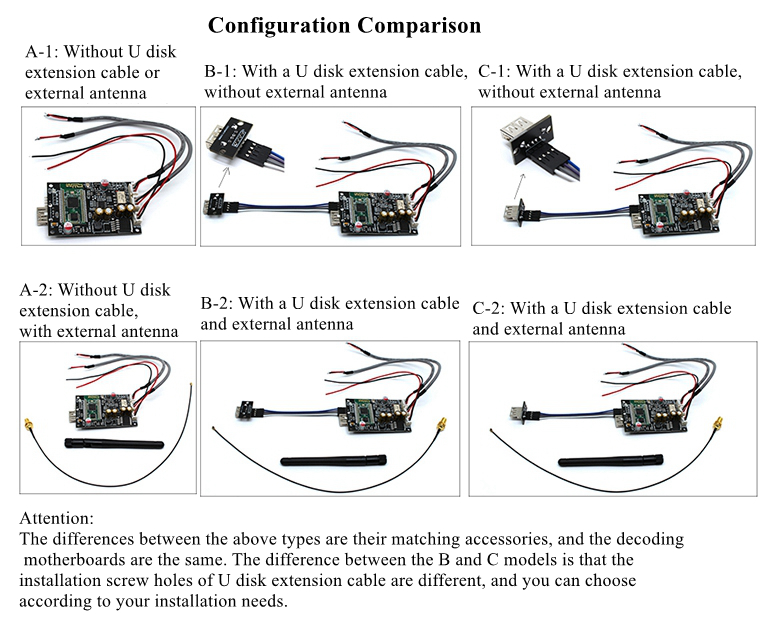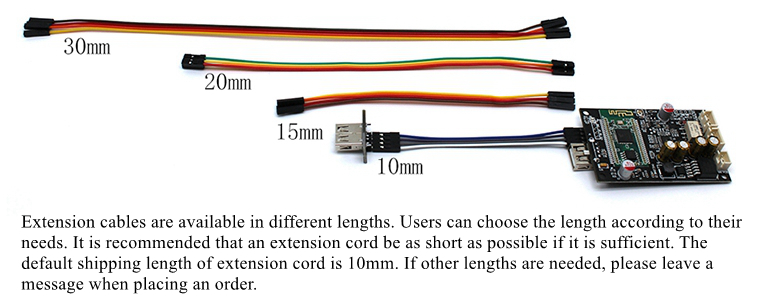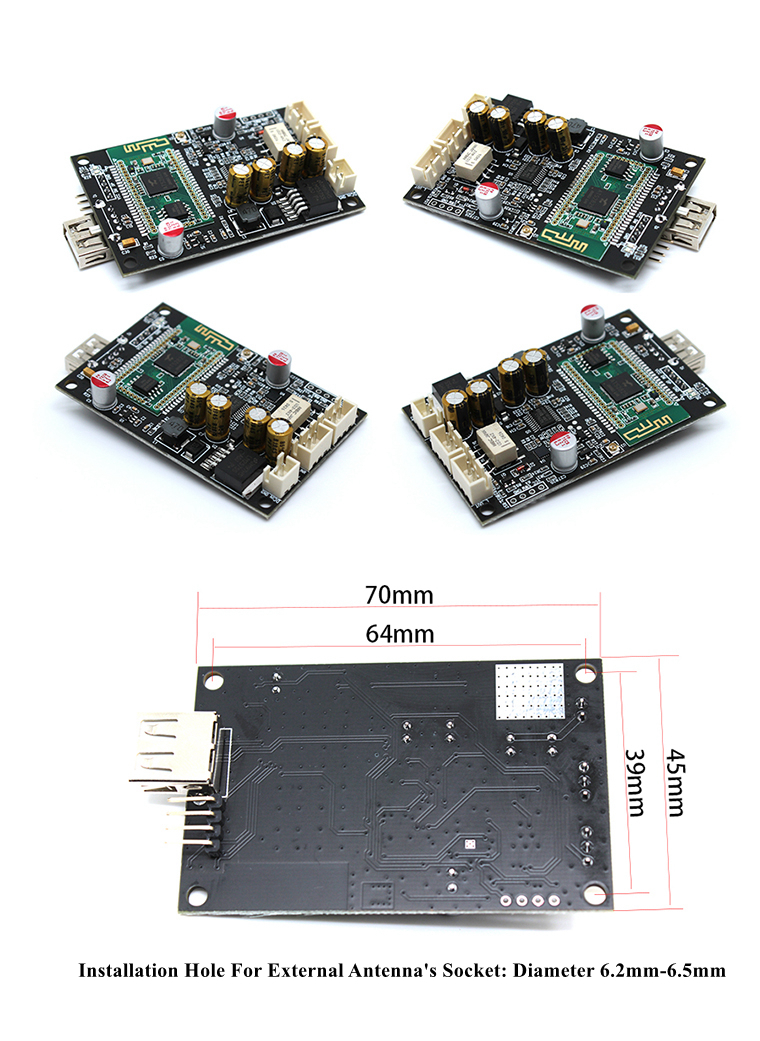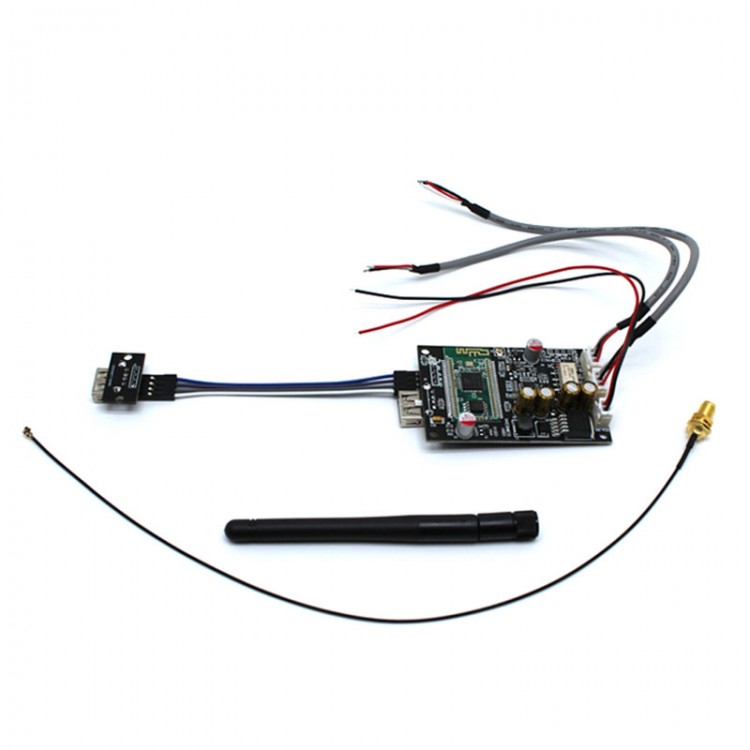
| Quantity | 3+ units | 10+ units | 30+ units | 50+ units | More |
|---|---|---|---|---|---|
| Price /Unit | $33.56 | $32.87 | $31.84 | $30.47 | Contact US |
 STK428-640 HiFi Power Amplifier Board 200Wx2 Class D High Power Amplifier Module PWM CMOS Logic Level Audio Input
$36.49
STK428-640 HiFi Power Amplifier Board 200Wx2 Class D High Power Amplifier Module PWM CMOS Logic Level Audio Input
$36.49
 OPS200 Dual Operational Amplifier 60mA Class A Op Amp for Low Impedance Circuit Amplifier and Drivers
$15.79
OPS200 Dual Operational Amplifier 60mA Class A Op Amp for Low Impedance Circuit Amplifier and Drivers
$15.79
 PAP-HD1-XLR Hi-End Fully Balanced Preamplifier Board Support Remote Control Replacement for HDAM Circuit
$84.53
PAP-HD1-XLR Hi-End Fully Balanced Preamplifier Board Support Remote Control Replacement for HDAM Circuit
$84.53
JC-SD2825 Bluetooth 5.0 DAC U Disk Decoder Board B-2 With U Disk Extension Cable External Antenna
Description:
JC-SD2825
decoder board uses ATS2825 solution, Bluetooth 5.0, and supports U disk
decoding. Supported U disk file formats: WAV + CUE/WMA + CUE/FLAC +
CUE/APE + CUE/MP3/MP2. Support FAT16/FAT32 system files. Support APP
software control for ios system and APP software control for Android
system. APP software can operate the device's audio source selection (U
disk/Bluetooth), read local playlists and support free selection of
songs. Compared with traditional physical buttons, it is much more
convenient to select songs from the previous and the next songs.
JC-SD2825
decoder board uses PCM5101A decoder chip as analog audio output. It is
connected with the Bluetooth module through IIS digital signal, the
digital signal is transmitted and decoded, and the sound quality is
guaranteed.
JC-SD2825 decoder board uses high-quality components.
All SMD capacitors use original capacitors for Samsung, and plug-in
audio dedicated capacitors for Nikon and solid capacitors for Foxconn
(plug-in capacitors will be upgraded later without notice, subject to
the actual product received). JC-SD2825 decoder board adds an AUX audio
input, which can be switched with Bluetooth/U disk audio through a
relay. This switching method is automatic switching, the default is AUX
audio line input, and Bluetooth/U disk is preferred. In other words,
when the Bluetooth/U disk is silent for 5 seconds, switch to a AUX audio
line. When the Bluetooth/U disk has a sound, it will automatically
switch to the Bluetooth/U disk mode. It is simple and convenient to use.
JC-SD2825 decoder board supports wide voltage: DC 5V(2A)-32V
can be used. If using DC 5V, the current must be more than 2A, and when
12V-32V, the current must be more than 1A.
The JC-SD2825 decoder
board adopts a multi-stage voltage regulator. The input voltage
regulator tube uses high-power LM2575. The Bluetooth module, PCM5101A
chip, relay and U disk power supply are all independent voltage
stabilized power supplies to prevent mutual interference and noise.
Package Included:
- 1 x Set of Bluetooth Decoder Board
Note:
- Other items pictured are not included in the package, for demonstration purposes only. Thank you for your understanding!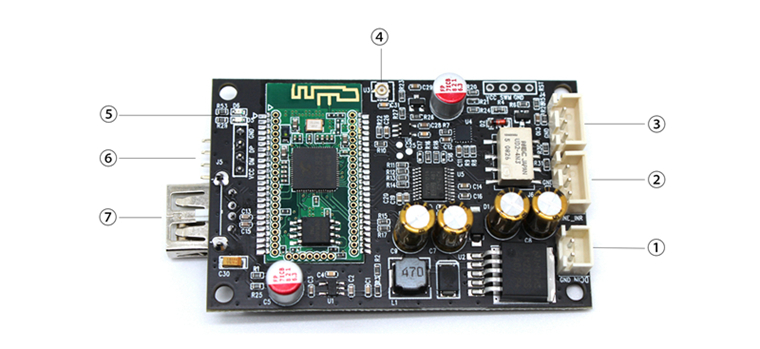
① Power Supply Input Port: DC 5V-32V, 5V with current greater than 2A, and 12V-32V with current greater than 1A.
②
AUX Audio Input: LINE-INR (red wire) is the right channel, GND (black
wire) is the ground wire, and LINE-INL (white wire) is the left channel.
If this port is not used, it can be
left unused.
③ Audio Output
Port: R-OUT (red wire) is the right channel, GND (black wire) is the
ground wire, and L-OUT (white wire) is the left channel. Connect to the
input terminal of a preamplifier or the input terminal of a power
amplifier.
④ Bluetooth Antenna Interface: IPEX/IPX-01 first
generation interface connects an external antenna to enhance signal
receiving, and its distance is longer. Your metal shell chassis must be
equipped with an external antenna, otherwise it will seriously affect
signal receiving.
⑤ Bluetooth/U Disk Indicator Light: Blue indicator
light is on for Bluetooth working mode, and red indicator light is on
for U disk working mode.
⑥ U Disk Expansion Port: U disk socket can
be extended through a connection cable, which is convenient for
installing the U disk socket and the main board separately during
modification. Use U disk expansion port or onboard U disk socket, please
not use both ports at the same time.
⑦ Onboard U Disk Socket:
Hot-swappable interface, plug and play. Use U disk expansion port or
onboard U disk socket, please not use both ports at the same time.
Control Interfaces of APP Software:
In
playlist interface, click the corresponding music folder to expand the
list of songs in the folder, and you can select songs. In playing
interface, you can play, pause, adjust volume, and select songs. You
cannot fast forward or rewind. In menu interface, you can choose
Bluetooth or U disk to play songs. For specific usage, users can
research by themselves.
Bluetooth Connection:
Turn on
your mobile phone's Bluetooth and searches for JC-AUDIO-SD1, click the
name to automatically connect. Because JC-AUDIO-SD1_ble does not have
Bluetooth audio, please not click the name to connect.