
| Quantity | 3+ units | 10+ units | 30+ units | 50+ units | More |
|---|---|---|---|---|---|
| Price /Unit | $136.22 | $133.44 | $129.27 | $123.71 | Contact US |
 L.D. METER Pro NYX 7° Light Meter 164FT Distance Meter with Laser Position Indicator (without Logo)
$164.10
L.D. METER Pro NYX 7° Light Meter 164FT Distance Meter with Laser Position Indicator (without Logo)
$164.10
 L.D. METER Pro Black Light Meter 164FT Distance Meter w/ Laser Position Indicator 7° Light Metering
$139.00
L.D. METER Pro Black Light Meter 164FT Distance Meter w/ Laser Position Indicator 7° Light Metering
$139.00
 L.D. METER Lite Version Black Light Meter 164FT Distance Meter 30° Light Metering & Laser Focusing
$119.00
L.D. METER Lite Version Black Light Meter 164FT Distance Meter 30° Light Metering & Laser Focusing
$119.00
L.D. METER Pro Silver Light Meter 164FT Distance Meter w/ Laser Position Indicator 7° Light Metering
Features:
L.D. Meter Light Distance Meter (Pro Version)
* Laser-Assisted Focusing
* High-Precision, High-Speed Distance Measurement
* 7-Degree Average Light Metering
* Light Metering Position Indicator
* One-Button Mode Switching
Laser Position Indicator (Pro Version)
* With the laser position indicator, the Pro version can efficiently perform high-precision light metering in segmented areas.
Laser-Assisted Focusing (Pro Version)
* In low-light environments, users can focus by turning the focus ring with laser-assisted focus. When the two red dots in the viewfinder overlap, the focus is successful.
Light Meter and Distance Meter
* Capable of measuring distance and light
* Professional-grade distance measurement
* High-precision light metering
Professional-grade Distance Measurement
* Fast, accurate and stable
* Range of 0.1-50 meters (0.3−164ft) suitable for various scenarios
* Units in meters/feet can be freely switched
* The L.D. METER is equipped with a high polymer low-distortion lens laser ranging module that emits visible laser light in the range of 620-670 nm, CLASS II, P1mW. With advanced laser phase difference algorithms, it can achieve full-range distance measurement from 0.1-50m/0.3−164ft.
High-Precision Light Meter
* Mastering the art of light to achieve perfect exposure
* Uses a silicon photodiode array and K9-grade high-transparency glass lenses
Dual-Zone Independent Control Chip
* Dual-mode dual-core and lower power consumption
One-Button Mode Switching
* Side-mounted charging port: No need to disassemble. It can be charged
* Laser ON/OFF (mode switch button): Toggles between Ranging + Metering Mode and Metering-Only Mode
Basic Parameters:
* Light Reception Method: Reflected light
* Light Reception Angle: 7°
* Photosensitive Element: High-precision silicon photodiode array
* Standby Time: 3 months
* Metering Modes: Aperture priority, shutter priority
* Metering Accuracy: ±0.1EV
* ISO: 3~8000
* Shutter Speed: 1/8000~60s (1/3-stop increments)
* Aperture: F1~F64
* Measurement Modes: Single Metering, Continuous Metering, Single Metering & Ranging, Continuous Metering & Ranging
* EV Range: 1~22
* Screen Size: 0.96 inches
* Battery Specification: 370mAh lithium-ion battery
* Charging Parameters: Type-C DC 5V±10%
* Dimensions: 36mm x 32mm x 20mm (without the size of cold shoe mount)
* Material: Aluminum alloy with a skin-feel matte finish
* Craftsmanship: Anodized
Packing List:
* 1 x Light Distance Meter with Cold Shoe
Packaging Details:
* Weight: 0.35kg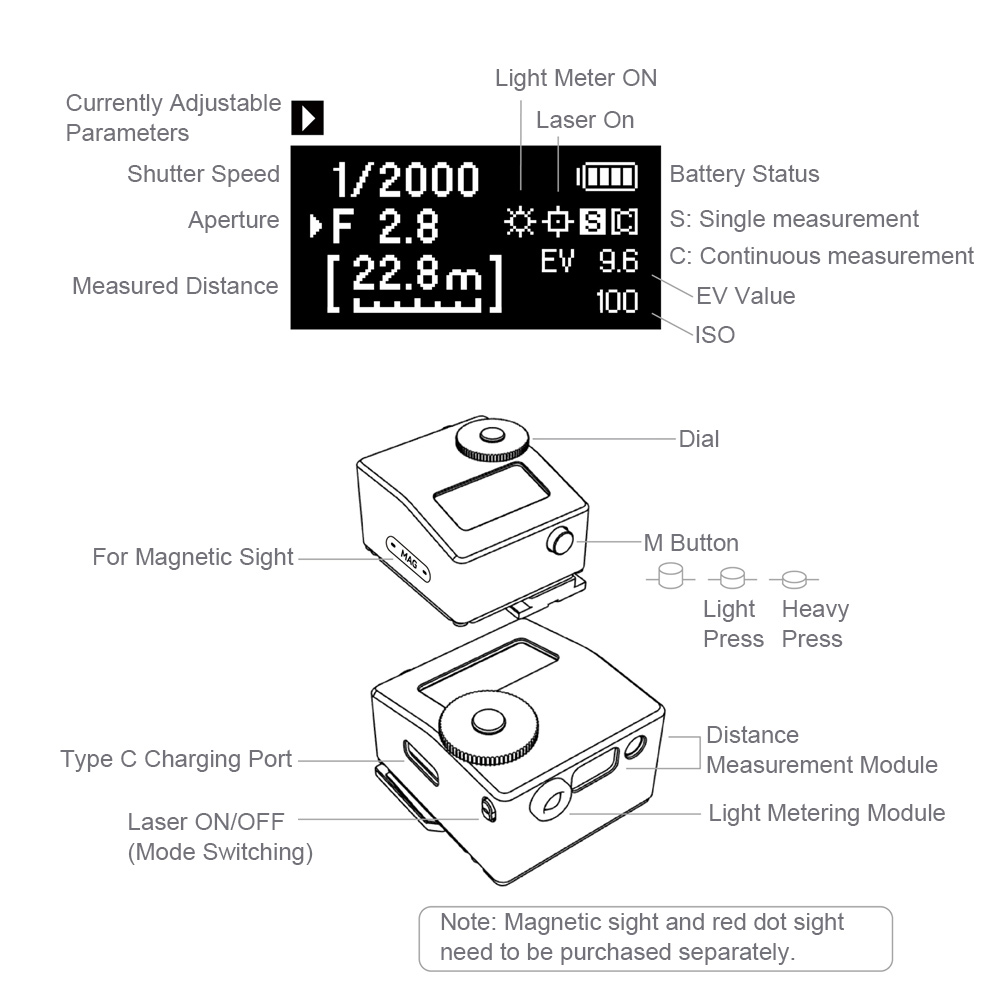
Important Note:
* Before pressing the shutter, ensure the laser is turned off to avoid leaving a red laser spot on the photo.
Product User Manual:
1. Power On/Off:
* Lightly press the M button to turn on the device. It will automatically turn off after 20 seconds of inactivity.
2. Shutter Priority and Aperture Priority Switch:
* Double-click the M button to toggle between aperture priority mode and shutter priority mode. Rotate the dial to adjust parameters.
3. Mode Switch:
* Slide the Laser ON/OFF switch to toggle between distance & light measurement mode and only light measurement mode.
* Single Measurement: Lightly press the M button
* Continuous Measurement: Long press the function key for 8 seconds until the screen icon "C" lights up.
* Laser ON: Distance measurement and light metering mode.
* Laser OFF: Light metering mode.
4. ISO Adjustment:
* Press and hold the M button for 2 seconds until the ISO value flashes on the screen. Now it is in the ISO adjustment mode. Rotate the dial to adjust the value, and lightly press the M button to exit.
5. Switching Distance Units (ft/m):
* Press and hold the M button for 5 seconds until the distance unit on the screen flashes. The device will enter the distance unit switching mode. Rotate the dial to switch between units, and lightly press the M button to exit.
6. Restore Factory Settings:
* Press and hold the M button for 20 seconds.