
Tags: Wireless Transmitter Receiver
| Quantity | 3+ units | 10+ units | 30+ units | 50+ units | More |
|---|---|---|---|---|---|
| Price /Unit | $191.10 | $187.20 | $181.35 | $173.55 | Contact US |
 SIYI UniRC 7 Pro FPV Remote Controller High Performance 2.4GHz/5GHz 40KM Handheld Ground Station with 7-inch HD Screen
$944.62
SIYI UniRC 7 Pro FPV Remote Controller High Performance 2.4GHz/5GHz 40KM Handheld Ground Station with 7-inch HD Screen
$944.62
 SIYI UniRC 7 FPV Remote Controller High Performance 2.4GHz 40KM Handheld Ground Station with 7-inch HD Screen
$798.87
SIYI UniRC 7 FPV Remote Controller High Performance 2.4GHz 40KM Handheld Ground Station with 7-inch HD Screen
$798.87
 FrSky TD SR18 Dual Band Self Stabilizing FPV Racing Drone Receiver OTA 18-Channel 2.4GHz/900MHz RX
$185.99
FrSky TD SR18 Dual Band Self Stabilizing FPV Racing Drone Receiver OTA 18-Channel 2.4GHz/900MHz RX
$185.99
LawMate 1.2GHz 8CH 1000mW Wireless AV Transmitter VTX & Receiver VRX for FPV CCTV Camera
LawMate 1.2GHz 8CH 1000mW Wireless AV Transmitter VTX:
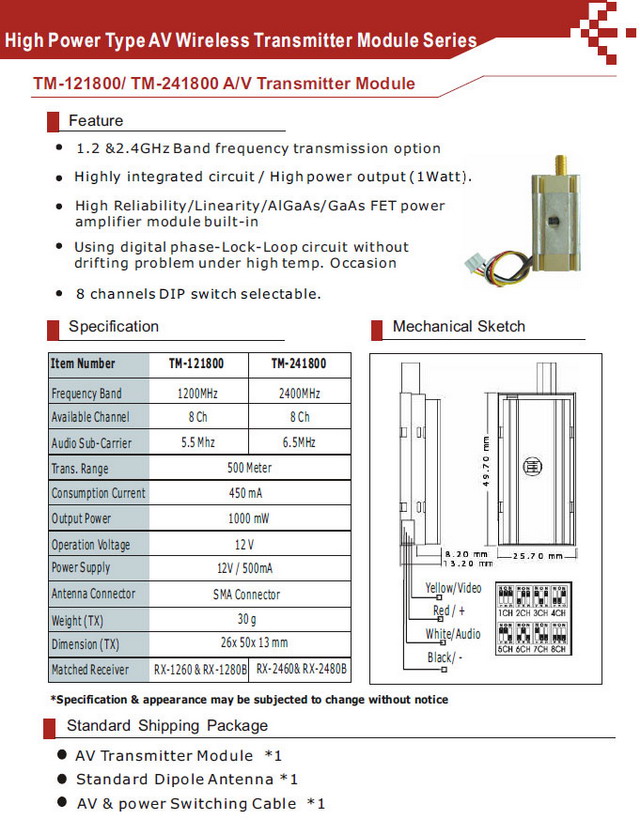
LawMate 1.2G 1000mW TM-121800 Wireless Video Audio AV Sender Channels & Frequencies:
CH 1 : 1080 Mhz
CH 2 : 1120 Mhz
CH 3 : 1160 Mhz
CH 4 : 1200 Mhz
CH 5 : 1010 Mhz
CH 6 : 1040 Mhz
CH 7 : 1240 Mhz
CH 8 : 1280 Mhz
Note:
TM-121800 Wireless Audio Video Transmitters may not be legal for using in some countries. DronesVision.com can't held any responsabilities for the use of these devices.
This Wireless Video AV VTx Transmitter can working with LawMate RX-1260CK Wireless Video Audio AV VRx receiver, for using this transmitter, your receiver must switch to position "B"
If your RC transmitter is 2.4Ghz, you should consider to add a low pass filter to prevent this high power wireless video transmitter to interferences your 2.4G RC system.
LawMate 1.2GHz 8CH 1000mW Wireless AV Receiver VRX:
Features:
- Highly integrated circuit
- 8-channel DIP switch selectable (DronesVision sells genuine original unmodefied LawMate 8CH, we dont sell handicaped version)
- Operating voltage: Vcc, 10.5V (minimum), 12V (typical), 13V (maximum)
- Supply current Vcc =240mA (maximum)
- Video input voltage 75-ohm impedance: 1Vp-p
- Audio input voltage 10k ohm impedance: 1Vp-p
- Dimension and weight 80 x 63 x 20mm, 95g
- De-tacheable SMA connector
- Video: PAL / NTSC

How to set up LawMate RX-1260CK Wireless Video Audio Receiver?
DIP switches in the up position are disabled, the selected channel switch must be down to be enabled, so if you want to use CH-8 1280 MHz.
DIPS 1~7 must be UP (disabled) and the DIP 8 has to be DOWN.
What should I set the A/B Switch for using LawMate RX-1260CK Wireless Audio Video Receiver?
For TM-121800 1.2G 1W VTx, always slide the switch to position B
For TM-120500LM 1.2G 0.5W VTx, always set the switch to position A