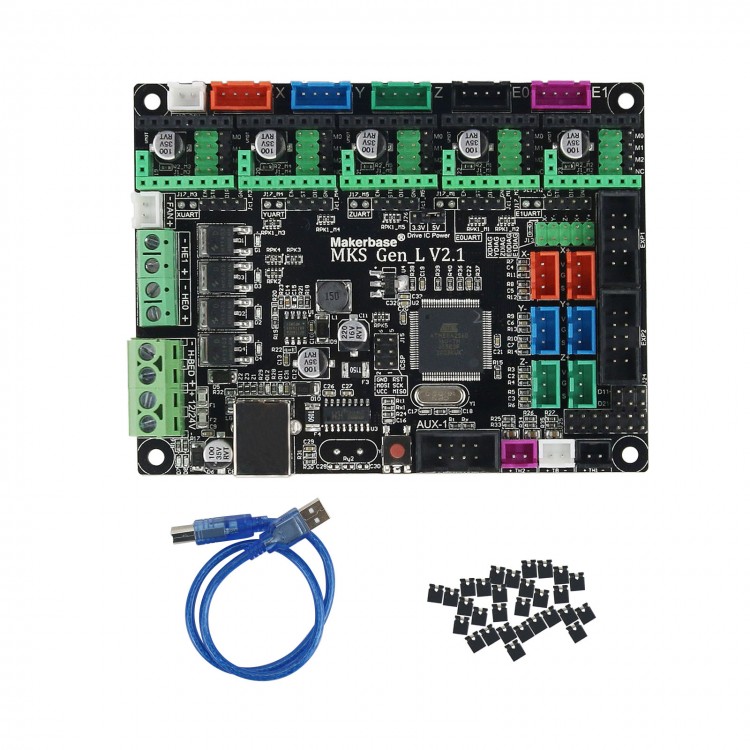
| Quantity | 3+ units | 10+ units | 30+ units | 50+ units | More |
|---|---|---|---|---|---|
| Price /Unit | $32.12 | $31.47 | $30.49 | $29.17 | Contact US |
 SUNLU S4 3D Printer Filament Dryer Box Filament Dry Box (110V US) for Four 1KG Rolls of Filament
$226.69
SUNLU S4 3D Printer Filament Dryer Box Filament Dry Box (110V US) for Four 1KG Rolls of Filament
$226.69
 SUNLU S4 3D Printer Filament Dryer Box Filament Dry Box (220V CN) for Four 1KG Rolls of Filament
$226.69
SUNLU S4 3D Printer Filament Dryer Box Filament Dry Box (220V CN) for Four 1KG Rolls of Filament
$226.69
 SUNLU FC01 Filament Connector w/ 180pcs Sleeves for 1.75mm PLA ABS PETG PA/PC and PCL Filaments
$55.94
SUNLU FC01 Filament Connector w/ 180pcs Sleeves for 1.75mm PLA ABS PETG PA/PC and PCL Filaments
$55.94
Makerbase MKS Gen-L Smoothieboard 3D Printer Control Board Motherboard for Marlin MKS GEN-L V2.1
Feature:
1. Combine 2560 and ramps14 on one board, solve the problem that the Ramps14 combination interface is cumbersome and easy to break down.
2.The user can replace the motor drive by himself, support 4988 drive, 8825 drive, TMC2100 drive.
3. Reserved external drive signal, can be connected to a large drive to drive 57,86 motor.
4. Adopt high-quality MOSFET tube, better heat dissipation effect, ensure stable work for a long time.
5. Adopt dedicated power chips, support 12V-24V power input, solve the problem of heating and insufficient power supply of the Ramps voltage conversion chip.
6. Stable and reliable filter circuit greatly reduces the possibility of interference, and avoid crashes, random running and other phenomena in the printing process.
7. Adopt CH340 serial port chip, reduce the cost while ensuring stability and reliability, and solve the problem that the previous 16U2 is difficult to install the driver.
8. Accept 24V input, reduce the hot bed current to 1/4 under the same system power, effectively solve the problem of heat bed MOS tube heating.
9. Use the open source firmware Marlin, the configuration is exactly the same as ramps1.4, which can directly replace Ramps14.
10. Directly connected to 2004LCD display and 12864LCD display, and can support TFT28, TFT32 touch screen developed by Makerbase.
11. The XYZ axis uses different colored terminals to correspond to the motor and limit switch, convenient for wiring.
12. Humanized design, use different color terminals to distinguish the driving direction, reduce the probability of reverse insertion, and prevent damage to the motherboard due to reverse drive insertion.
Wring:
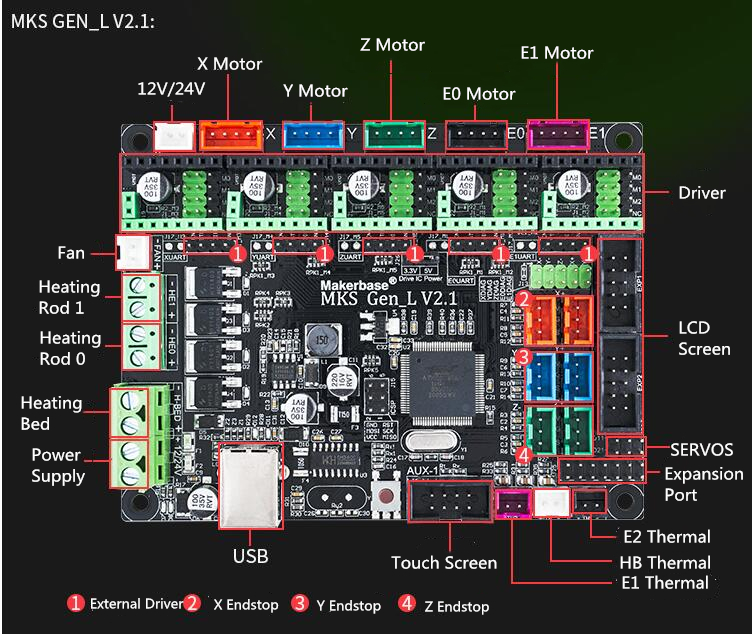
Pin

GEN-L V2.1 Driver Setting:
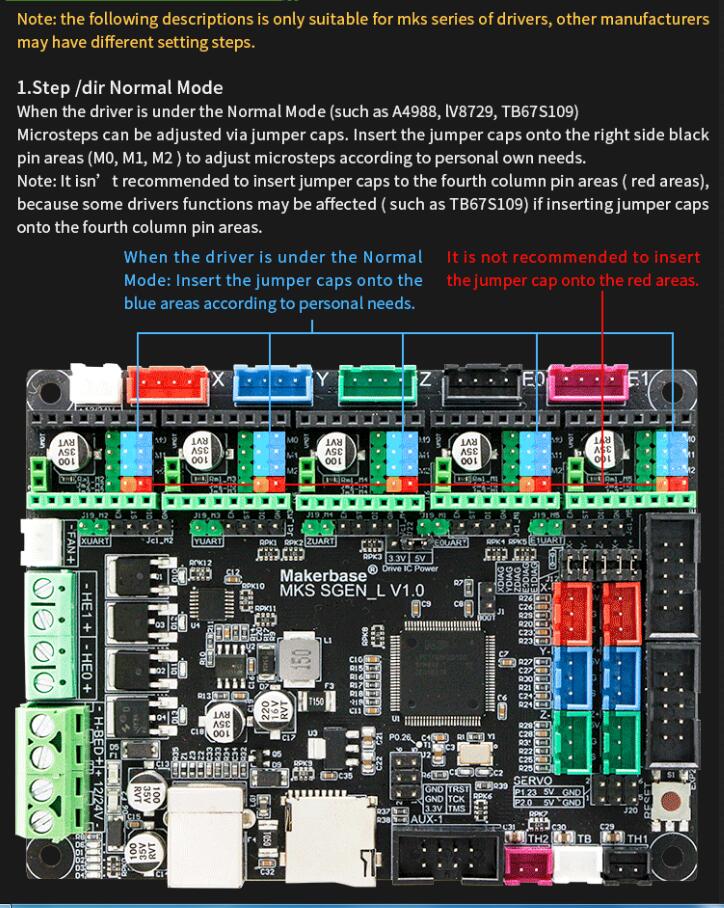
Package Included:
1 x MKS GEN-L V2.1 Control Board
1 x 50CM USB Cable
20 x Jumper Cap
Note:
1. Make sure that the positive and negative poles are properly connected before applying power.
2. Please do not plug and unplug the motor and drive when it is energized, it is easy to cause damage to the drive; also do not adjust the current while the motor is running. The correct method is to disconnect the power supply, unplug the motor, and then power on again, adjust the potentiometer, measure the voltage on the potentiometer until the measured voltage is the same as expected. Do not plug in the reverse drive, otherwise it will burn the drive and even damage the motherboard.
3. It is recommended not to connect the USB cable and 12V power supply at the same time during the firmware burning process. After burning through the USB cable, connect the 12V again.