
| Quantity | 3+ units | 10+ units | 30+ units | 50+ units | More |
|---|---|---|---|---|---|
| Price /Unit | $23.40 | $22.92 | $22.21 | $21.25 | Contact US |
 USB Blaster Programmer with FPGA Development Board (EP4CE10) and Flat Cable for Programming
$71.01
USB Blaster Programmer with FPGA Development Board (EP4CE10) and Flat Cable for Programming
$71.01
 USB Blaster Programmer with FPGA Development Board (EP4CE6 E22C8N) and Cables for Programming
$55.63
USB Blaster Programmer with FPGA Development Board (EP4CE6 E22C8N) and Cables for Programming
$55.63
 FMD Writer MCU Programmer Chip Programmer Tool Designed for 8-bit Microcontrollers Produced by FMD
$60.24
FMD Writer MCU Programmer Chip Programmer Tool Designed for 8-bit Microcontrollers Produced by FMD
$60.24
MSP430 Programmer Debugger Emulator USB-Debug-Interface MSP-FET430UIF Support JTAG+SBW+BSL
Description:
The MSP-FET430UIF is a powerful flash emulation tool to quickly begin application development on the MSP430 MCU. It includes USB debugging interface used to program and debug the MSP430 in-system through the JTAG interface or the pin saving Spy Bi-Wire (2-wire JTAG) protocol. The flash memory can be erased and programmed in seconds with only a few keystrokes, and since the MSP430 flash is ultra-low power, no external power supply is required.
The debugging tool interfaces the MSP430 to the included integrated software environment and includes code to start your design immediately. The MSP-FET430UIF development tools supports development with all MSP430 FLASH devices, including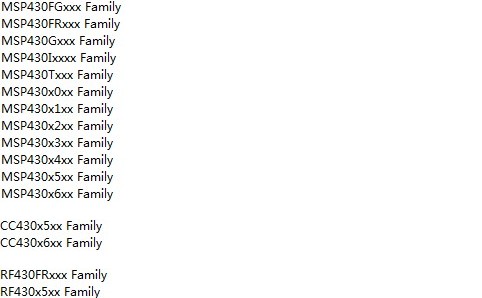
Features:
- Support firmware online upgrading.
- Support IAR430, CCS, AQ430, HI-TECH, GCC, TI, and other third-party 5 and 6 series compiler integrated development environment. It enables real-time simulation, debugging, single-step execution, break-point setting, memory content viewing modification, etc.
- Support JTAG, SBWand BSL interfaces.
- Support for WINXP/7/10 32- & 64-bit (Drivers for WIN7, WIN10 need to be installed via universal driver).
Version Introduction:
The emulator firmware is divided into V2 and V3 versions.
The V2 version can only be used with IAR 5.3 and below. It can be automatically upgraded for IAR 5.4 and above. The VCP serial port is displayed in device manager (Please note that the serial port number is not too large between COM1-8. Otherwise IAR can't find it).
The default version is V2. The V2 version is used with IAR 5.3. If your computer is equipped with a pirated system or a GHOST system, then the V3 version of the emulator will not be able to install the driver due to the lack of files. In this case, you need to use universal driver to install it, which is more troublesome, so it is not recommended to upgrade to the V3 version.
The V3 version can only be used with IAR 5.4 and above, and is not compatible with IAR 5.3 and below. It can be downgraded for use with IAR 5.3 and below through third-party software, and the CDC serial port is displayed in the device manager. The emulator firmware is automatically upgraded. Please note that the upgrading time is longer, and IAR will appear suspended during the period. Please be patient. Please not connect it to target board during the upgrading process. Please not switch windows. Please not interrupt or interfere with the entire upgrading process.
Downgrading are available for third-party software. Please pay attention to the precautions which are the same as those of upgrading.
Interface Definition: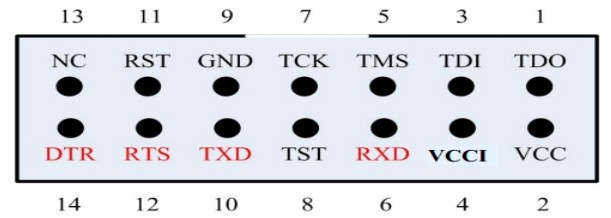
JTAG Interface: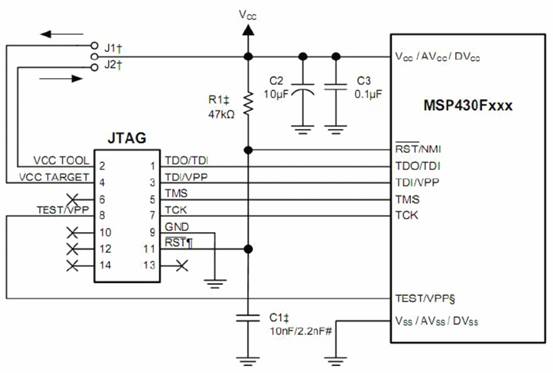
SBW Interface:
Internal Circuit: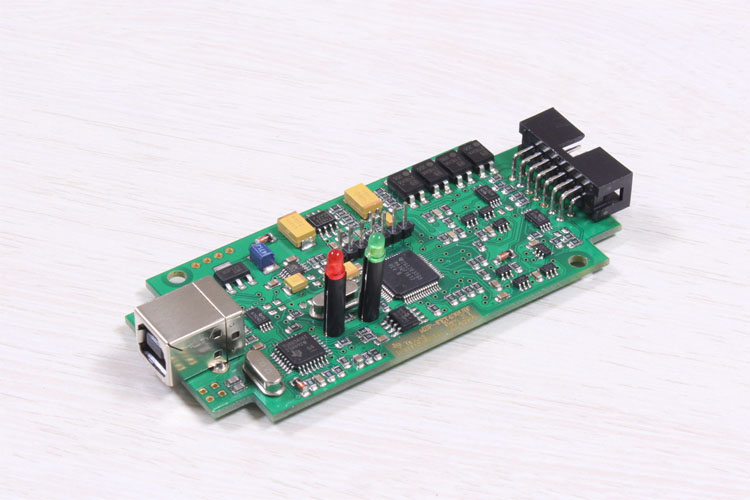
Package Included:
- 1 x MSP430 Programmer Emulator
- 1 x CD
Note: Please note that the default color is gray white. Thank you for your understanding.