
| Quantity | 3+ units | 10+ units | 30+ units | 50+ units | More |
|---|---|---|---|---|---|
| Price /Unit | $48.80 | $47.81 | $46.31 | $44.32 | Contact US |
 Radiomaster TX12 Mark II RC Controller Remote Controller ELRS with Right Hand Throttle for Drones
$131.50
Radiomaster TX12 Mark II RC Controller Remote Controller ELRS with Right Hand Throttle for Drones
$131.50
 RC FPV Oplink Mini Air&Ground Telemetry 433MHZ Compatible for Mini CC3D Revolution Flight Control GPS Navigation
$27.67
RC FPV Oplink Mini Air&Ground Telemetry 433MHZ Compatible for Mini CC3D Revolution Flight Control GPS Navigation
$27.67
 AT10 2.4G 10CH Transmitter Radio System TX&RX 2KM 10C for FPV Multi-rotor Aircraft
$189.90
AT10 2.4G 10CH Transmitter Radio System TX&RX 2KM 10C for FPV Multi-rotor Aircraft
$189.90
OpenPiolot CC3D Revolution Flight Controller Upgrade Version Integrating OPLINK REVO w/ Barometer Compass
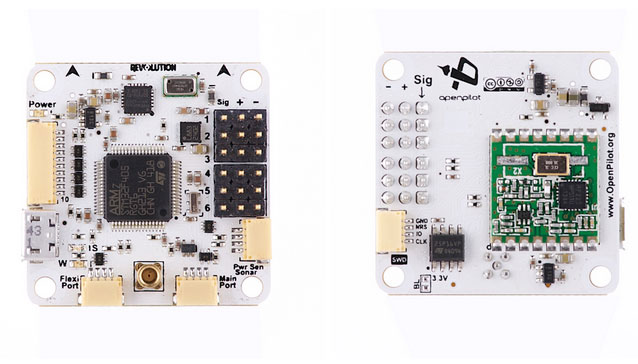
Description:
- The OpenPilot Revolution board, also called 'Revo', is a new breed of Autopilot using the STM32F4 series, 210MIPS ARM Micro-controller. This is important, as it contains a hardware floating point unit (FPU), which is a huge advancement for hobby-class autopilots. Of course, OpenPilot has been 32bit since day one, and the FPU is another step up the performance ladder. The FPU allows precise, low-latency processing of real-life measurements using advanced attitude estimation algorithms.
- The Revolution is a flight control computer with autopilot, intended for multirotors, helicopters and fixed wings. It is a full 10DOF with gyroscope, accelerometer, magnetometer and pressure sensors.
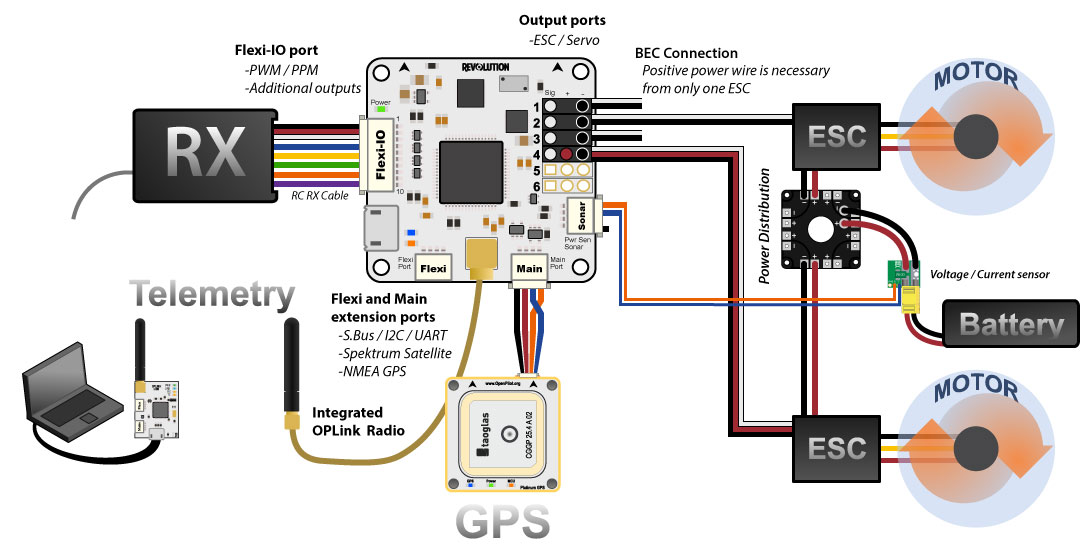
Technical description
CPU
- CPU is the STM32F405RGT6 chip, with ARM Cortex-M4 core at 210MIPS, FPU, and saturation arithmetics DSP functions.
- The chip features a range of built-in hardware modules that can bo programmed once and function independently, requiring little to no CPU overhead. These include 14x multichanel timers, 3x synchronous-sampling ADC serving up to 24 channels, 2x DAC, matrix memory controller with 16-stream DMA, and other. Communication modules include USB2.0, 3x I2C, 3x SPI, 4x USART, 2x CAN and SIDO. All these modules can be configured for accessing the chip pins using a flexible switch matrix, or disabled to save power.
- It even contains a real time hardware calendar if you want a wake up flight.
- The software and settings are loaded through USB connector and no-hassle update function in the GCS (Ground Control Station).
Modem
- The board features a built-in 433MHz OPLink Modem.
Dimensions
- OpenPilot products use the standard OpenPilot footprint, and hence has the same dimensions and mounting holes as the OpenPilot CC. CC3D, Revo, GPS, OSD and PipX boards.
Ports:
- Servo 1-6: These are the PWM outputs that go to servos or electronic speed controllers (ESCs). Power for the flight controller is typically supplied through these headers from only one of the ESCs, but in most cases, all the servo wires can be left connected. Cutting the pin from servo wires is highly discouraged. If you feel you must disconnect three of the hot wires, use some shrink tube or electrical tape to insulate the removed pin (you may need that positive voltage at a later date!). The positive (Vcc) and negative (Gnd) pins are indicated on this diagram and the board. In rare cases, you may need to also disconnect the ground pin if your ESCs are creating ground loop problems (indicated by a general weirdness in setup). (see the CopterControl - CC3D -Atom Hardware Setup page, Power section, for instructions on how to remove and insulate the extra pins)
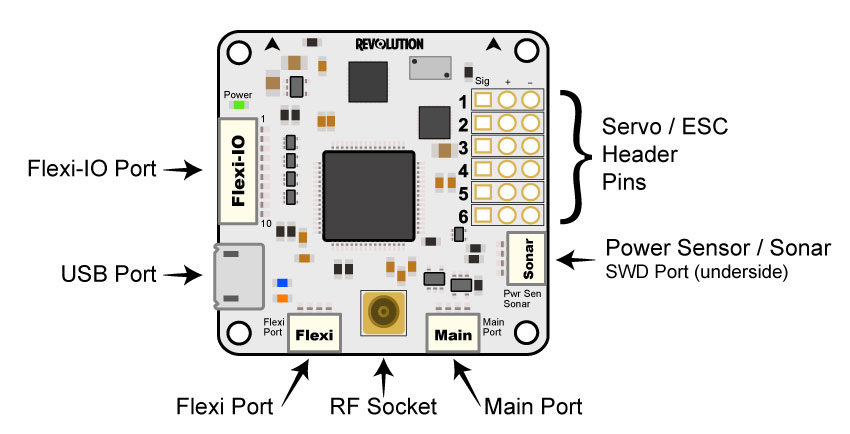
Servo output pin layout is:
- Outside --> ground
- Middle --> 5V - 8.4V
- Inside --> signal
Flexi-IO Port: JST-SH 10-pin. The receiver port can act as an input or output port depending on the configuration which is set in the Hardware Settings. Configuring the receiver port as an output port allows the user to assign more output channels then the 6 standard servo outputs.
PWM -vs- PPM Recievers
- Please be aware that not all receivers can be configured to use a PPM output. It is the user's responsibility to research this feature in regards to the desired receiver they wish to use for PPM and ensure it can be used as such. Many hours of frustration can occur while trying to troubleshoot why you can't get your radio to connect to the board with PPM if using a receiver than isn't designed with that feature! Simply make sure the receiver can do it before trying to set it up that way.
MainPort: JST-SH 4-pin. This is a serial USART whose baud rate can be adjusted through the GCS. Optionally, Futaba S.Bus receiver, Spektrum/JR satellite receiver or GPS can be mapped to the MainPort. Default configuration is Telemetry for connecting an RF modem.
FlexiPort: JST-SH 4-pin. The function of this port also depends on the configuration and can be configured for I2C or Serial. The default configuration doesn't use this port, but it can be used for Telemetry, GPS, Spektrum satellite receivers (all working), and other I2C peripherals (under development).
RF Socket: Antenna connection socket for on-board OPLink modem.
Pwr Sen/Sonar Port: JST-SH 4-pin. This port can be configured to accommodate an Autopilot current sensor and a low cost Sonar sensor such as the HC-SR04. It can also be used as a general purpose input/output port or as a one or two channel analog input port.
Please note that the output rate on the output channels from the Flexi-IO Port cannot be set individually. If servos are connected to this outputs, you must ensure that they can work with the defined output rate for the bound channel. E.g. if you choose a high output rate to support an octocopter configuration, the update rate from the output channels from the ReceiverPort are bound to the update rate from channels 5 & 6. In this case, you cannot connect analog servo's to these outputs since an analog servo only supports an output rate of 50Hz..
Address Link: Click Here
Sensor suite
- 3 Axis Gyro
- 3 Axis Accelerometer
- 3 Axis Magnetometer
- Barometric pressure sensor
- Gyro/Accelerometer