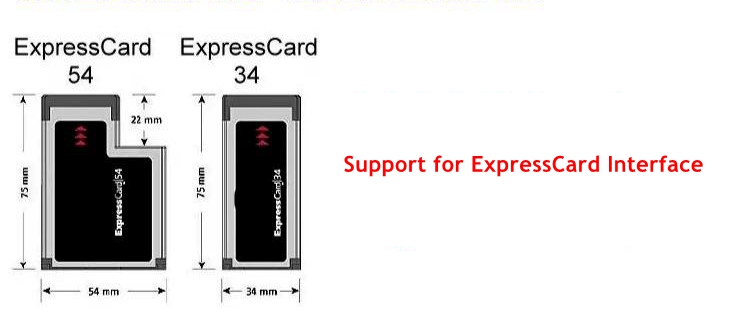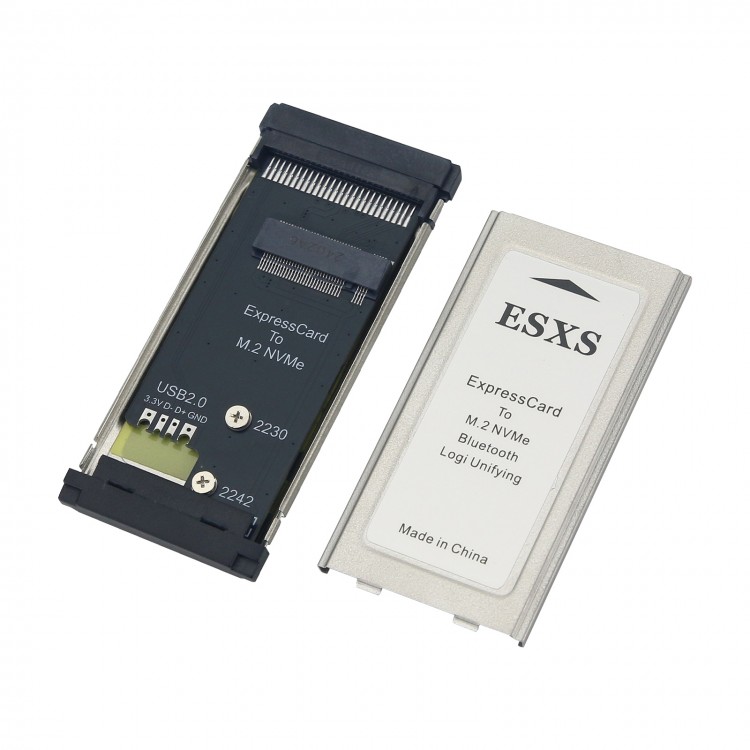
| Quantity | 3+ units | 10+ units | 30+ units | 50+ units | More |
|---|---|---|---|---|---|
| Price /Unit | $18.49 | $18.12 | $17.55 | $16.79 | Contact US |
 CanMV-K230D-Zero V1.0 Development Board (with 32G Memory Card) + 2093 2MP Camera for AI Recognition
$61.23
CanMV-K230D-Zero V1.0 Development Board (with 32G Memory Card) + 2093 2MP Camera for AI Recognition
$61.23
 CanMV-K230D-Zero V1.0 Development Board (without Memory Card) + 2093 2MP Camera for AI Development
$55.40
CanMV-K230D-Zero V1.0 Development Board (without Memory Card) + 2093 2MP Camera for AI Development
$55.40
 CanMV-K230D-Zero V1.0 Development Board (with 32G Memory Card) for Machine Vision Recognition Camera
$47.63
CanMV-K230D-Zero V1.0 Development Board (with 32G Memory Card) for Machine Vision Recognition Camera
$47.63
PCIE ExpressCard to M.2 NVMe SSD Adapter Card 2230 X201 X230 T40 Laptop Expansion Card USB2.0 DIY
Features:
- Supports all laptops with ExpressCard interface.
- Compatible with both ExpressCard34 and ExpressCard54 interfaces.
- Only supports single-sided 2230 and 2242 size M.2 NVMe SSD solid-state drives, but it does not support for M.2 SATA hard drives.
- PCI-E channel direct connection, no speed loss, and actual speed limited by the laptop itself.
- Lead out patch USB 2.0, convenient for soldering.
- Customized fully sealed beautiful ExpressCard case.
- Use screws to secure the hard drive, ensuring stability and preventing instability caused by looseness.
Precaution:
- It only supports single-sided M.2 NVMe hard drives, not M.2 SATA hard drives.
- It can not be used as a direct boot drive. The old laptop BIOS does not recognize NVMe hard drives, but it can be booted through software for Clover, which can be more complex to operate.
- For Win7 system requires the installation of two additional patches for KB2990941 and KB3087873 to recognize NVMe hard drives.
- The actual speed of the hard drive is related to the PCI-E version of the laptop.
- The adapter card itself does not generate heat, while the M.2 hard drive generates high heat, which can cause the outer shell to become very hot, this is a normal phenomenon.
- The USB2.0 power output is very low, with a 3.3V output, and can only be extended to Bluetooth adapters and U-Link receivers for Logitech.
- DIY has risks, and the welding process may damage your Bluetooth or receiver. Please be cautious when expanding.
ExpressCard to M.2 NVMe SSD hard drive expansion card shell installation method:
- https://www.bilibili.com/video/BV11w411F7kw/
USB2.0 Bluetooth or U-link wireless receiver for Logitech patch soldering method:
- https://www.bilibili.com/video/BV1TN4y1y7zC/
For WIN7 patch download address:
- https://www.yiyisun.com/software/Win7NVMe.zip
Package Included:
- 1 x Adapter Card
Note:
- The hard drives, Bluetooth, and U-Link receivers for Logitech are not included.