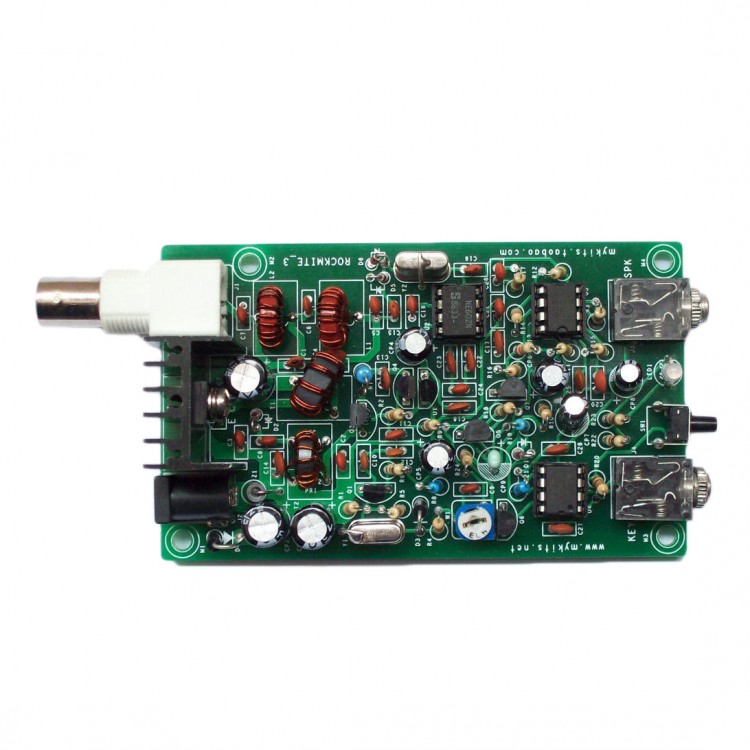
| Quantity | 3+ units | 10+ units | 30+ units | 50+ units | More |
|---|---|---|---|---|---|
| Price /Unit | $27.34 | $26.78 | $25.95 | $24.83 | Contact US |
 NRF24+ESP32 Multifunctional Expansion Module WiFi 3-IN-1 Modification Module for Flipper Zero
$47.94
NRF24+ESP32 Multifunctional Expansion Module WiFi 3-IN-1 Modification Module for Flipper Zero
$47.94
 1PCS 1:14 RC Model Excavator Tractor Dome Light Engineering Working 360-degree Warning LED Light
$12.63
1PCS 1:14 RC Model Excavator Tractor Dome Light Engineering Working 360-degree Warning LED Light
$12.63
 Netherlands Module Hypex NC252MP Power Amplifier Board 2x250W 2-Channel Audio Amplifier Module
$481.46
Netherlands Module Hypex NC252MP Power Amplifier Board 2x250W 2-Channel Audio Amplifier Module
$481.46
PIC 8W Super RM RockMite QRP CW Transceiver HAM Radio Shortwave Assembled DIY
Main indicators
- Power supply: 12 V to 13.8 V (linear regulated power supply) is recommended
- Receiving antenna: 50 ohms, unbalanced type static current: 25 ma
- Transmission power: 4 w (using the 12 v power supply, launch will be slightly down for a long time)
- Frequency: launch the vibration frequency, 7023 KHZ; Receive this frequency: about 7023-7026 KHZ
- Working pattern: the CW
Features:
"Super octopus" (Super RM) originally by the SWL laboratory in 02, formerly known as "Rock Mite", has been popular in the United States, is a representative of the repeater receiver!
Automatic/manual keys
This circuit has the function of automatic identification of automatic and manual keys, opened the power PIC12F629 SCM according to the inserted key for automatic detection. Note: the manual key mode does not support input, automatic call and configuration.
Automatic call
Short press the SW button immediately let go, then the machine automatically call "CQ CQ CQ DE a wailing cry cry PSE K" again.
Code speed control
Presses the button, SW about 3 seconds after the headphones to hear "clicking" sound, for the first time at this time of SW key, and after hearing "di di" prompt, key 3 seconds will automatically dial dial into "row" code speed to speed up, slowed down or dial to "points" code. Hear "di di" after the prompt, can continue to touch point to the appropriate speed, the suitable not button, after waiting for about 3 seconds, hear "di di di" end configuration.
Frequency regulation
Presses the button, SW about 3 seconds after hearing "click clicking" function for the first time, don't let go of SW key at this time, to hear the second after 3 seconds then "clicking", release the SW key at this time. After hearing "di di" prompt, 3 seconds to set the automatic key piece of dial to "draw" frequency increases, or to reduce the frequency of "points". Hear "di di" after the prompt, can continue to touch point to the appropriate speed, the suitable not button, after waiting for about 3 seconds, hear "di di di" end configuration.
Callsign input
SW button is pressed and hold for about 3 seconds after hearing the first "Da Dada" feature sound, then do not release SW key, another three seconds after hearing the second "Da Dada" at this time still release the SW button, another three seconds after hearing the third "Da Dada", then release the button to enter the callsign SW configuration mode.
Callsign entered in this way:
Wait for the tone "Didi", according to the first character callsign Morse code first is a point or draw, pulling the key corresponding point or draw. After hearing the second "Didi" beep, and then struck the first character of the second point or draw, turn losers after the first character point plan, will continue to hear the "beep" tone In this case do not enter dashed. Over 3 seconds, it will hear "beep" tone again, then you can enter the first point of the second character program.
Configuration write MCU internal EEPROM because it takes time, to avoid misuse configuration. If a configuration error, you can re-enter the configuration according to the process.
Package Contents
- 1 x Assembled PIC Super RM RockMite CW