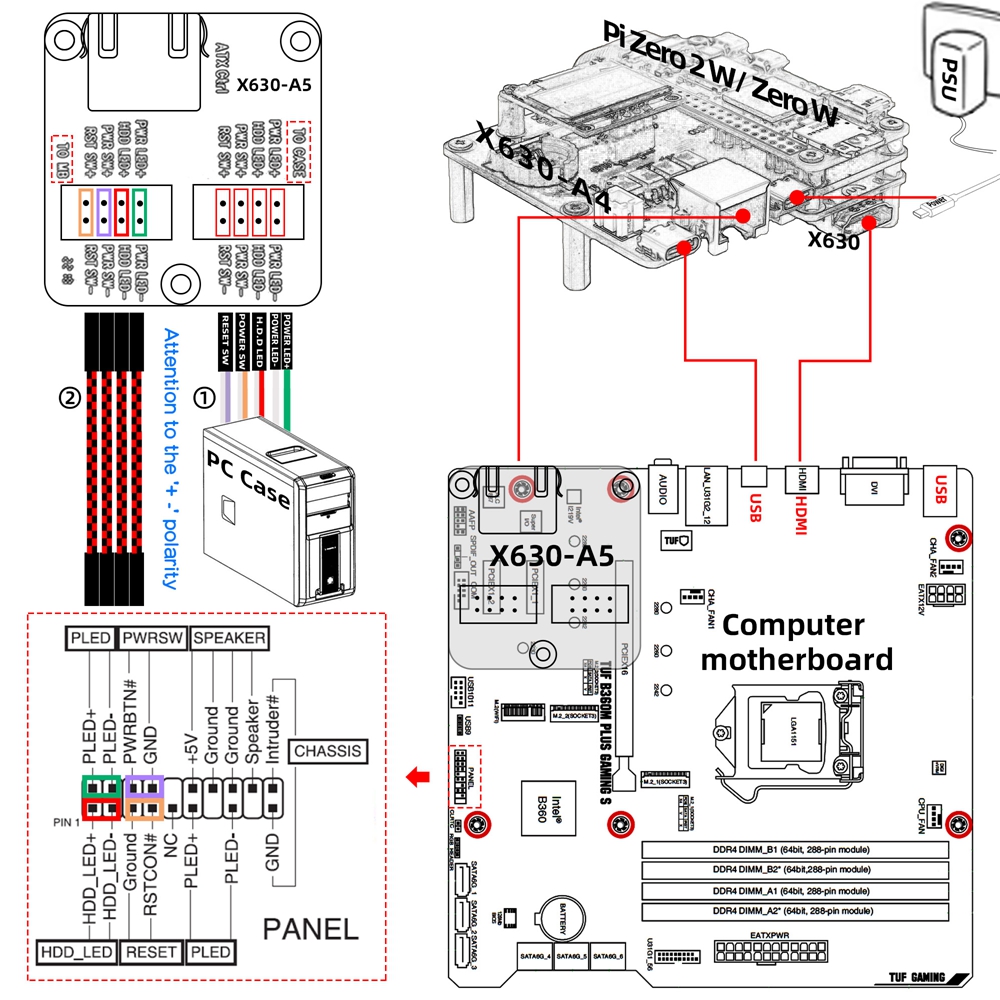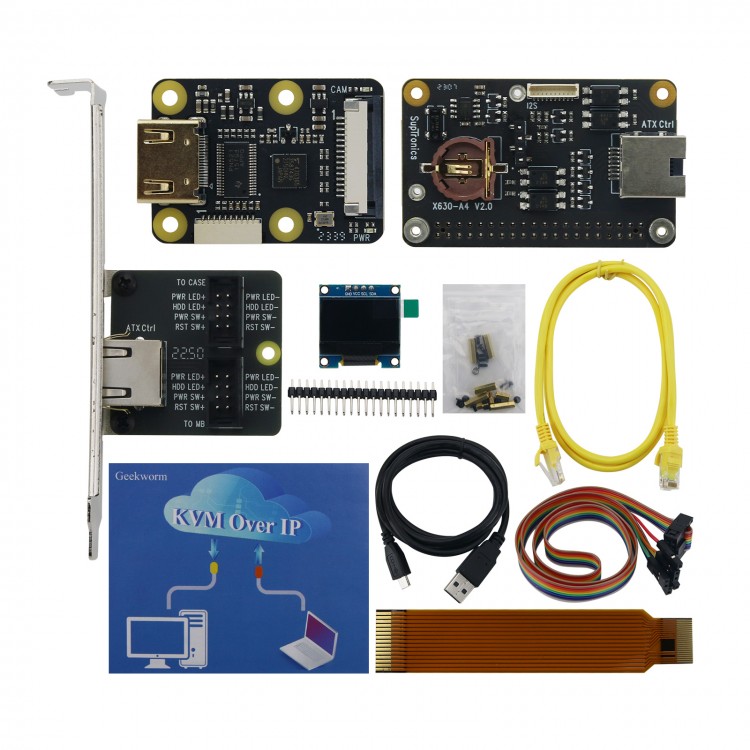
| Quantity | 3+ units | 10+ units | 30+ units | 50+ units | More |
|---|---|---|---|---|---|
| Price /Unit | $65.07 | $63.74 | $61.75 | $59.10 | Contact US |
 YK-1000H International Version NTP Server Network Time Server Support Time Zone Selection with 10m Antenna for GPS Beidou
$94.46
YK-1000H International Version NTP Server Network Time Server Support Time Zone Selection with 10m Antenna for GPS Beidou
$94.46
 MA-902 Gigabit Network Time Server Support Multi-mode Satellite (1 Gigabit Port + 30m Mushroom Antenna + Rubidium Atomic Clock)
$3,121.62
MA-902 Gigabit Network Time Server Support Multi-mode Satellite (1 Gigabit Port + 30m Mushroom Antenna + Rubidium Atomic Clock)
$3,121.62
 IPC-9900 Pro IPC Tester 8K IP Camera Tester WiFi Analyzer 8K H.265 Camera Debugging Smart IPC Support Mobile Remote Control
$276.24
IPC-9900 Pro IPC Tester 8K IP Camera Tester WiFi Analyzer 8K H.265 Camera Debugging Smart IPC Support Mobile Remote Control
$276.24
PiKVM-A4 Kit Open Source Software for Raspberry Pi Zero 2 WPiKVMV2 HAT Remote Control
Description:
- PiKVM (https://pikvm.org/) is a very powerful and Open Source Software which allows for a remote connection via your Raspberry Pi to turn on/off or restart your computer, configure the UEFI/BIOS, and even reinstall the OS using the Virtual CD-ROM or Flash Drive. You can use your remote keyboard and mouse or PiKVM can simulate a keyboard, mouse, and a monitor, which are then presented in a web browser as if you were working on a remote system directly. It's true hardware-level access with no dependency on any remote ports, protocols or services.
- More details: wiki.geekworm.com/PiKVM-A4
- Video reference: bilibili.com/video/BV1ss4y1S7SL/
The PiKVM-A4 is composed of follow parts:
- X630 HDMI to CSI-2 Board (for video acquisition)
- X630-A4 HAT Board (for Ethernet, RTC, ATX Control power in etc)
- X630-A5 Adapter Board (it is installed inside the PC case, and it connect the computer motherboard and IO panel of PC case)
- 0.96 inch OLED (for display, Resolution: 128×64 pixel)
- Ethernet Cable (TIA/EIA-568.B connection, and it's ATX control signal cable)
- Important Note: The OLED screen will not work if you use PI ZERO image, because pikvm OS has not fixed this problem. If it is fixed in the future, the screen will work fine.
How to power:
- Power adapter: 5.1Vdc +/-5% , ≥3A (recommend)
- Power Via USB Type-C port of X630-A4
Package Included:
- 1 x 0.96 inch OLED: Resolution: 128×64 pixel, with 2 piece of M2x6 screws
- 1 x Ethernet Cable (Cable length: 100cm)
- 1 x X630 HDMI to CSI-2 Module
- 1 x FPC Cable(8cm length)
- 1 x X630-A4 Expansion Board
- 1 x USB-A to USB-C OTG Cable (Cable Length: 100cm / 39.37 inch)
- 8 x M2.5x3mm Screw
- 3 x M2.5x4+4mm Spacers
- 1 x M2.5x10+4mm Spacer
- 1 x M2.5x15+4mm Spacer
- 2 x M2.5x15mm F/F Spacers
- 1 x X630-A5 V1.0 Adapter Board
- 1 x M3.5x6mm Screw
- 4 x ATX Control Cable(2pin Female to Female for Dupont Cables) (Cable Length: 47cm / 18.50 inch)
- 1 x Set of C296 Heatsinks