
| Quantity | 3+ units | 10+ units | 30+ units | 50+ units | More |
|---|---|---|---|---|---|
| Price /Unit | $15.40 | $15.08 | $14.61 | $13.98 | Contact US |
 TR500S 24V 300W DC Brushless Motor Tank Chassis Robot All-Terrain Chassis Rubber Track Assembled Load 50KG No Controller
$1,989.77
TR500S 24V 300W DC Brushless Motor Tank Chassis Robot All-Terrain Chassis Rubber Track Assembled Load 50KG No Controller
$1,989.77
 ROBSTRIDE04 Collimated Drive Lightweight 120Nm Integrated High Performance Joint Motor Module with Debugger
$273.65
ROBSTRIDE04 Collimated Drive Lightweight 120Nm Integrated High Performance Joint Motor Module with Debugger
$273.65
 ROBSTRIDE04 Collimated Drive Lightweight 120Nm Integrated High Performance Joint Motor Module
$262.32
ROBSTRIDE04 Collimated Drive Lightweight 120Nm Integrated High Performance Joint Motor Module
$262.32
Programmable MP3 Module Music Playing Sensor Supports TF Card MP3 WAV Hardware Decoding
Product Description:
MP3 module communicates via IIC, and only simple instructions are needed to realize the functions of playing music, previous song, next song and so on. 30-level adjustable volume, powerful performance and easy to use.
It uses 4PIN interface, easy to connect, supports for MP3, WAV, WMA and other hard decoding, supports TF memory card driver, supports for FAT16, FAT32 file system.
Features:
- Equipped with TF card
- On-board power amp
- Suitable for Lego
- Compatible with multiple programming platforms. Support for micro:bit, STM32, Arduino, and Raspberry Pi
- Support TF card for audio storage
Performance Description:
1) 24-bit DAC output, dynamic range support 90dB, SNR support 85dB.
2) Support sampling rate (KHz): 8/11.025/12/16/22.05/24/32/44.1/48.
3) Support for MP3, WAV, WMA format songs.
4) Support for FAT16, FAT32 file system.
5) Support TF card up to 32G.
6) Support 3000 songs.
7) Support 30 levels of volume adjustable.
8) Support single loop mode
9) Onboard speakers
10) Modular installation, suitable for Lego series.
11) Communication method: IIC communication, 4PIN cable can be used to connect main controller.
12) IIC address (7 bits): 0x7B
13) Working voltage: 5V
14) Size: 48mm x 24mm
Application Experiment For Arduino:
1.Hardware preparation:
Hiwonder series MP3 module
TF card reader
Board for Arduino UNO
Expansion board for Arduino
4PIN cable
USB cable
2.Tool software list:
IDE for Arduino
3.Wiring preparation:
Board for Arduino UNO + expansion board for Arduino, use 4PIN line to connect the MP3 module to any C port on expansion board for Arduino.
Note:
- If you do not use the expansion board for Arduino, you need to use a Dupont cable to connect the module to development board for Arduino.
- Other items pictured are not included, for demonstration purposes only.
4. Experimental Process:
1) Insert TF card into the USB port of computer through card reader, and create a new folder named "MP3" in the TF card;
2) Add the required audio file to this folder, the file naming format is four-digit number + audio file name (audio file name can also be optional), such as: "0001 little apple" or: "0001";
3) Insert TF card into the TF card slot of the MP3 module;
4) Connect development board for Arduino UNO with expansion board to the computer through the USB cable.
5) Open the program with IDE for Arduino.
6) Open serial port monitor and set baud rate, upload sample program.
7) The MP3 module will automatically play the audio in the serial number set in the program.
5. Demo Code: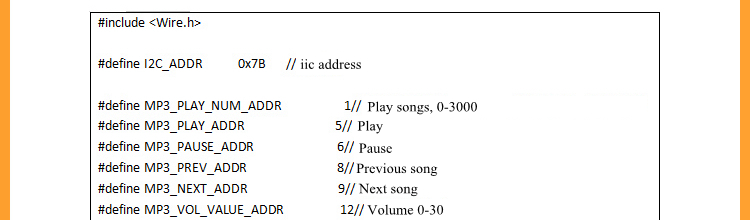
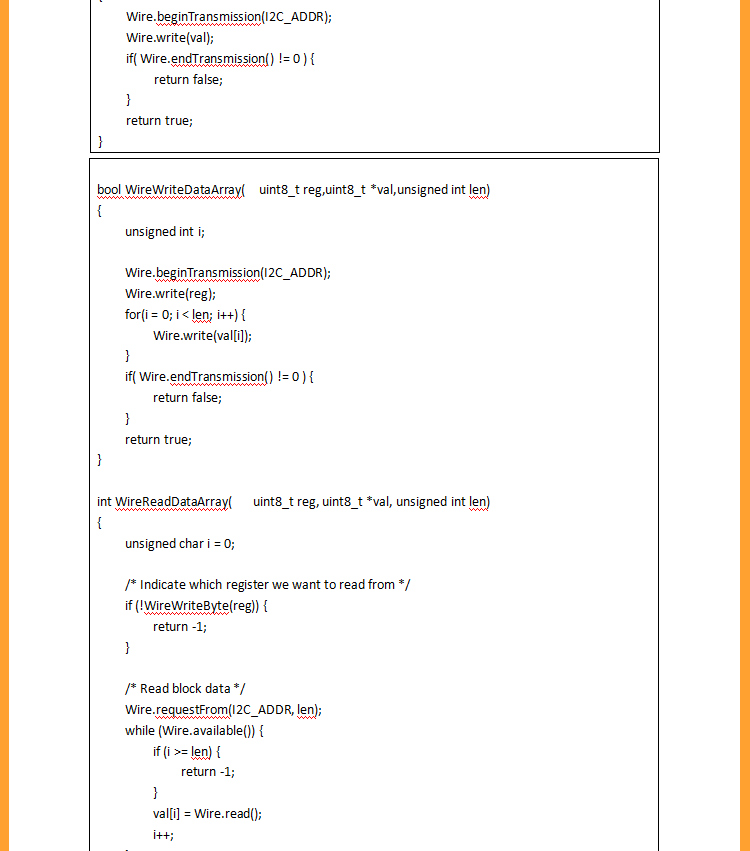

Application Scenarios:
- Spiderbot hexapod robot secondary development kit
- Tankbot smart tracked transport robot
Package Included:
- 1 x MP3 Module
- 1 x 128MB TF Card