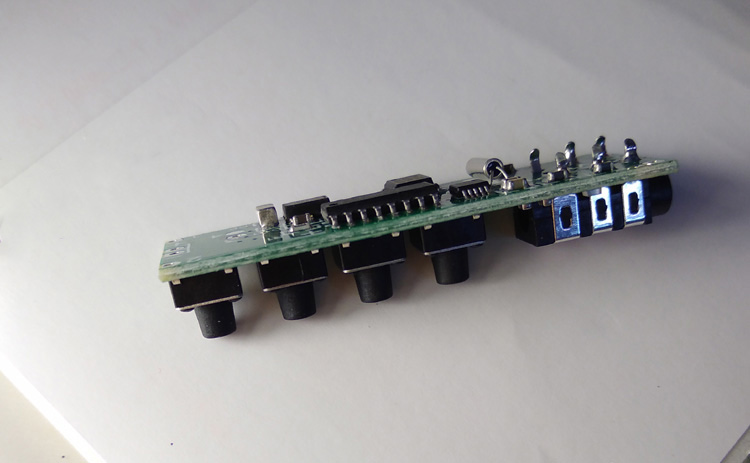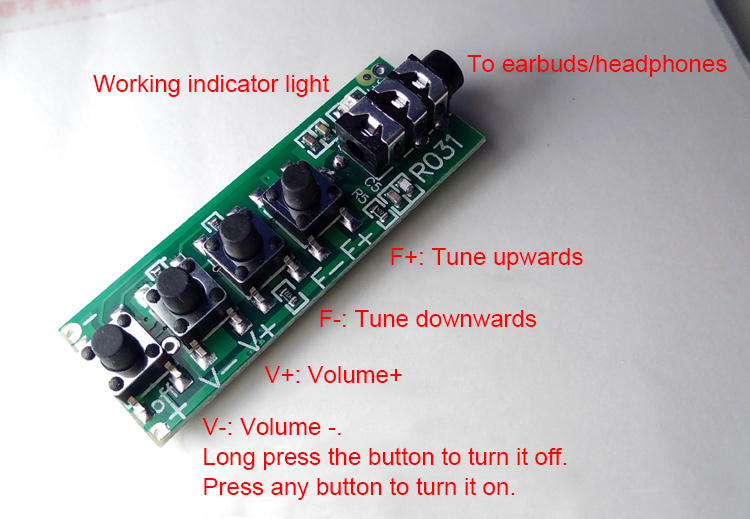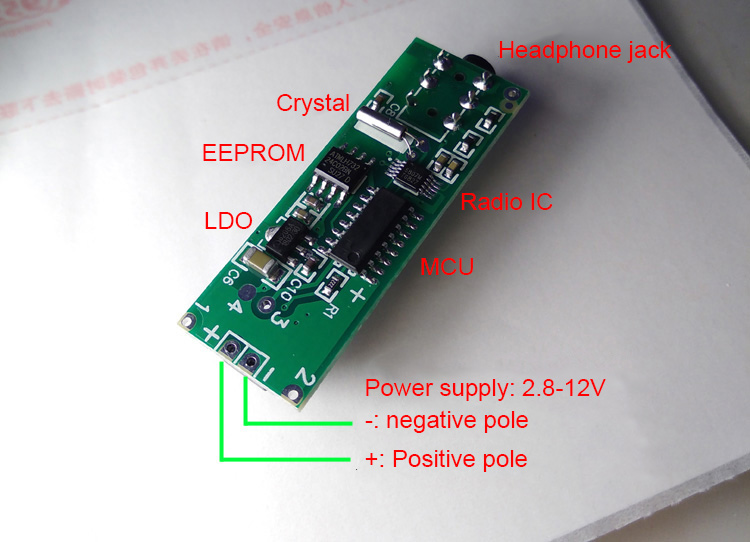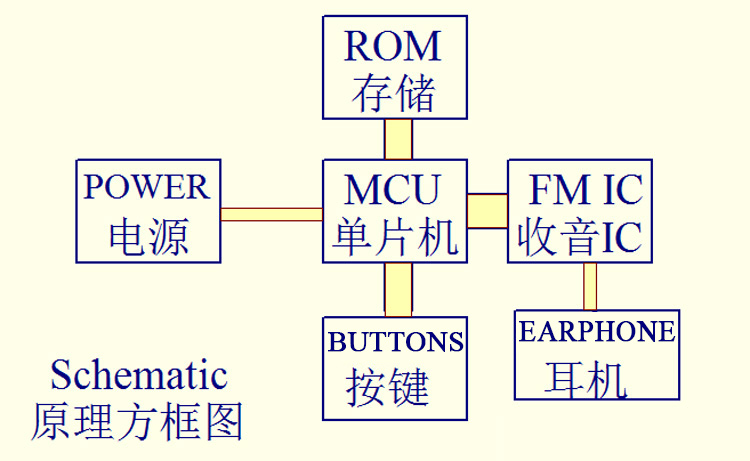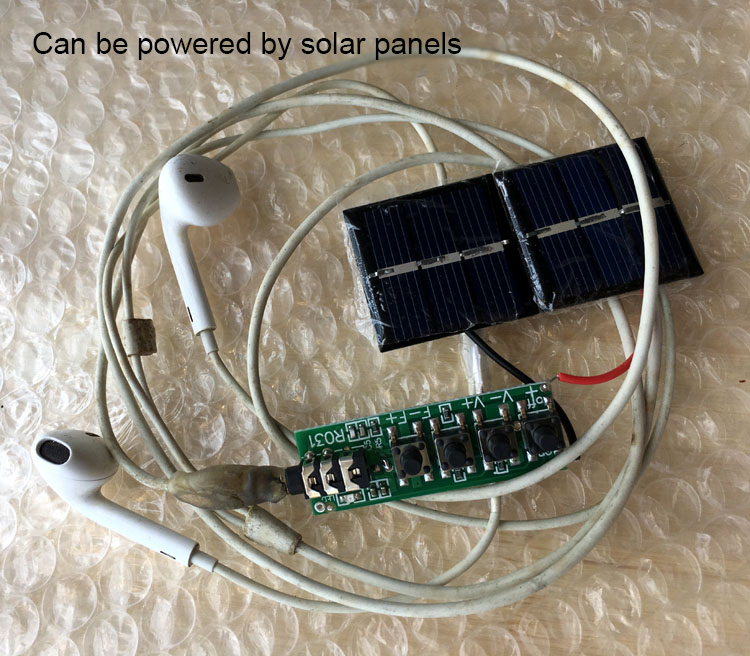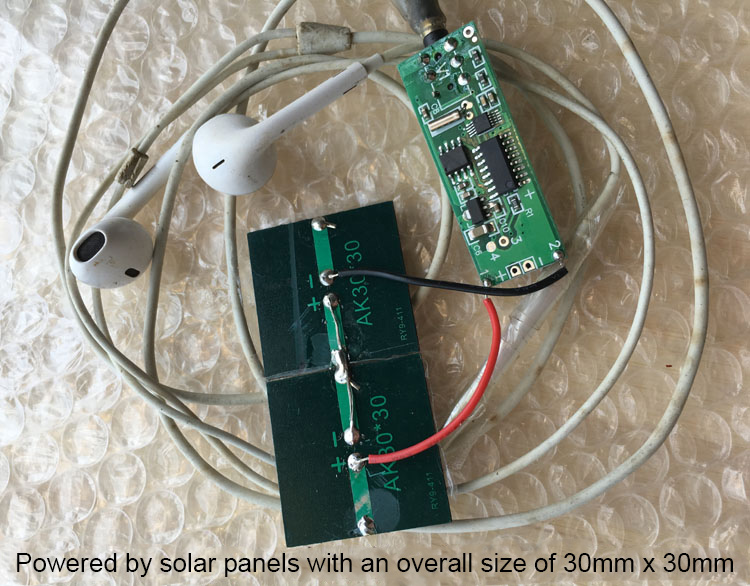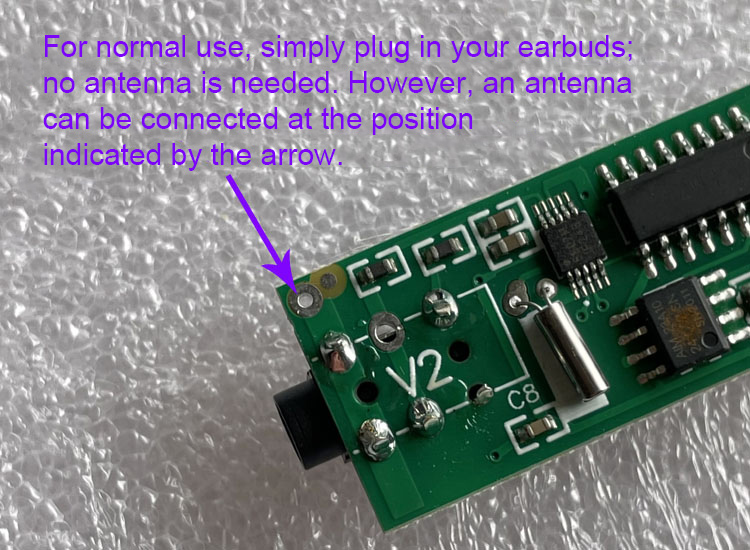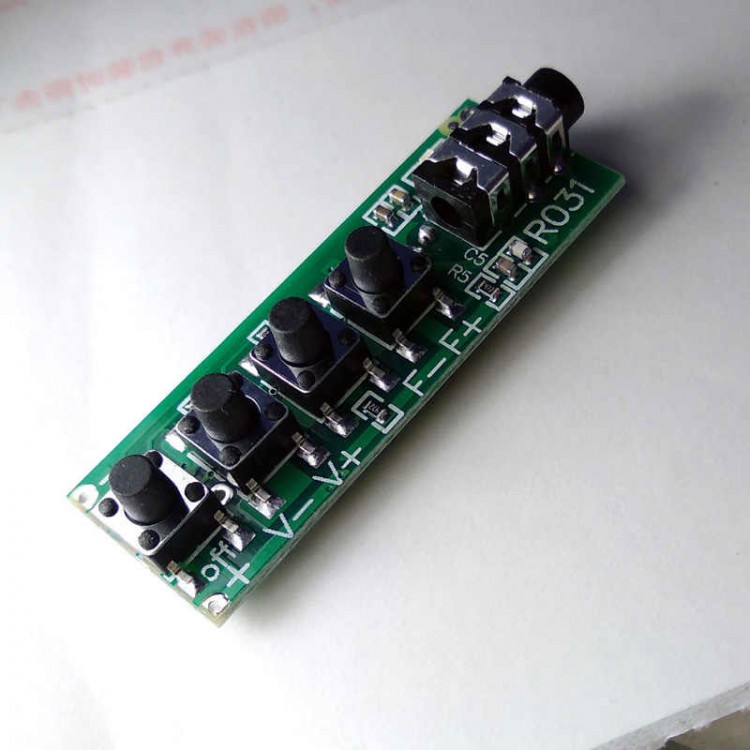
| Quantity | 3+ units | 10+ units | 30+ units | 50+ units | More |
|---|---|---|---|---|---|
| Price /Unit | $8.05 | $7.88 | $7.64 | $7.31 | Contact US |
 0.5-6GHz RF Microwave Wideband Power Amplifier 45dB Gain 10W High Power Output with SMA Female Connector
$1,760.49
0.5-6GHz RF Microwave Wideband Power Amplifier 45dB Gain 10W High Power Output with SMA Female Connector
$1,760.49
 99mm 868/915MHz Omnidirectional 3dBi High Gain Sucker Antenna with SMA Male Connector + 2-Meter Feeder Line
$8.40
99mm 868/915MHz Omnidirectional 3dBi High Gain Sucker Antenna with SMA Male Connector + 2-Meter Feeder Line
$8.40
 Pocket-sized 0.5-108MHz SI4732 Radio RF Receiver Loop Antenna with 1.9-inch IPS HD Color Screen Support LSB USB AM FM Modes
$45.02
Pocket-sized 0.5-108MHz SI4732 Radio RF Receiver Loop Antenna with 1.9-inch IPS HD Color Screen Support LSB USB AM FM Modes
$45.02
R031 76.0MHz-108.0MHz Stereo FM Radio Module FM Receiver Board w/ Power-off Memory & Mute Functions
Parameters:
- Power supply: DC 3V to 12V
- Working current: 24mA
- Shutdown current: 30uA (static power consumption)
- Receiving frequency range: 76.0MHz-108.0MHz
- Sensitivity: 1.3uV
- Volume: 9 levels. Level 0 is mute, and level 8 is the loudest
- Output: Can directly drive common earbuds or headphones. It can be directly connected to the amplifier input
- Board size: 46.5mm x 16mm/1.8" x 0.6" (LxW)
- Frequency and volume have power-off memory function
- When powered on, it will automatically turn on. Long press button V- to turn it off. After turning it off, you can press any button to turn it on
Package Included:
- 1 x FM Receiver Board
Packaging Details:
- Weight: 0.15kg