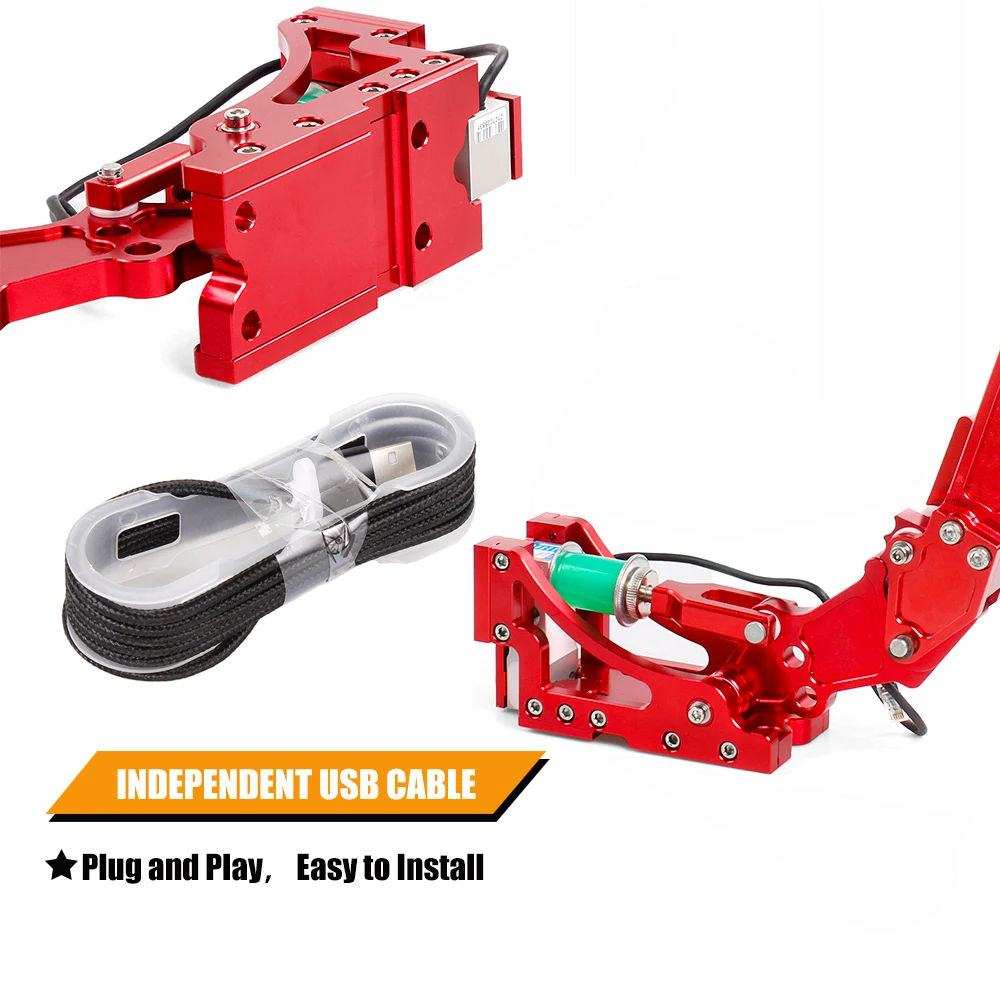| Quantity | 3+ units | 10+ units | 30+ units | 50+ units | More |
|---|---|---|---|---|---|
| Price /Unit | $172.63 | $169.10 | $163.82 | $156.77 | Contact US |
 G1-16P 16-Button Hitbox SOCD Game Keyboard for PS4/Steam/PS3/Android/Switch Street Fighter 6
$46.82
G1-16P 16-Button Hitbox SOCD Game Keyboard for PS4/Steam/PS3/Android/Switch Street Fighter 6
$46.82
 G1PRO 19-Button Hitbox SOCD Game Keyboard for PS4/Steam/PS3/Android/Switch Street Fighter 6
$64.39
G1PRO 19-Button Hitbox SOCD Game Keyboard for PS4/Steam/PS3/Android/Switch Street Fighter 6
$64.39
 Wireless Hitbox Mini Game Keyboard Wireless 2.4G RGB Backlight Support SOCD Function for PS4 Version (Kailh Choc)
$53.70
Wireless Hitbox Mini Game Keyboard Wireless 2.4G RGB Backlight Support SOCD Function for PS4 Version (Kailh Choc)
$53.70


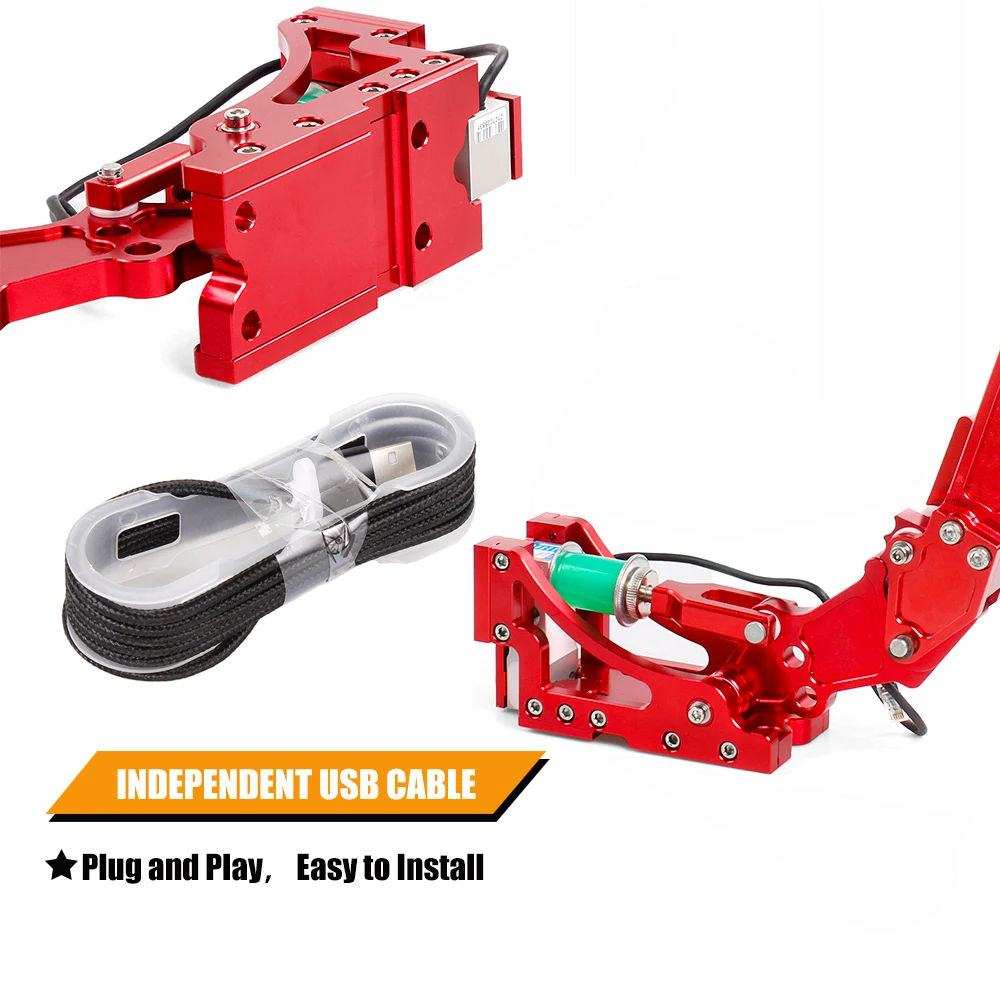

















 FAQs
FAQs
Description:
This product is the latest weighing linear calibration-free and driver-free version
Features:
1. High-cost use of real racing handbrake components, highly reproduce the real racing scene;
2. Automatic calibration;
3. Driver-free, with USB driver, plug and play;
4. Taiwan Adachi MAVIN, 200 kg load cell;
5. Natural imported rubber from Malaysia, with a Shore hardness of 55HA, which perfectly simulates the hydraulic effect;
6. Tighten the adjusting nut by hand, the hand feel is easily adjustable;
7. The handle angle can be adjusted, lying and standing can be adjusted;
8. Independent control box, RJ12 interface design, it is more convenient to pull and plug;
9. Universal RAS handbrake mounting bracket
Applicable games:
WIN system, most of the computer racing games
Not applicable to XBOX PS4
For SIM USB Handbrake For G25/G27/G29/G295/T300/T500 PC Racing Games System
Applicable system:
WIN7 and above
Setting and viewing:
Through the game settings, add this USB peripheral as a handbrake
The handbrake signal can be checked in the "USB game controller" that comes with the WIN system, the default is the "throttle" bar,
Default USB name "RASTP_HANDBRAKE"
Note and method of automatic calibration:
The handbrake is automatically calibrated, no need to set the handbrake signal in the game controller every time, eliminating the need for tedious calibration
For the first use, after the USB is powered on, pull any position of the handbrake handle (without full stroke) and hold for 3 seconds to automatically set 0-100% stroke
Such as: power failure, replacement of rubber damping, adjustment of screw stroke, replacement of other parts, etc., which cause the signal to be less than 100%, you can re-plug the USB and repeat the above setting methods to achieve 100% signal