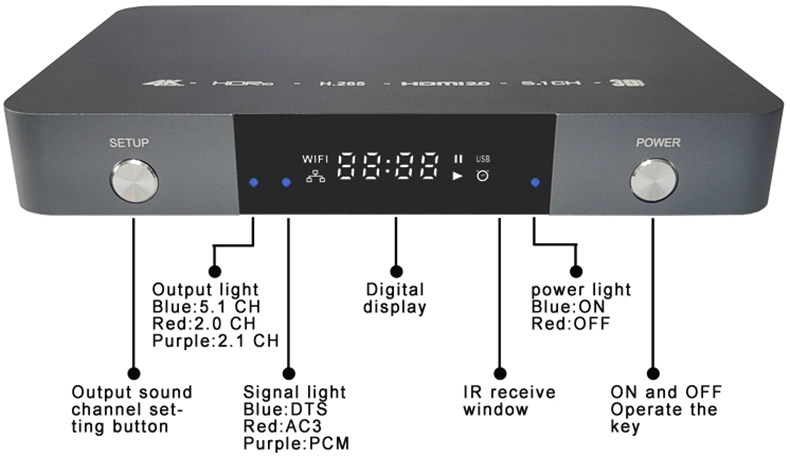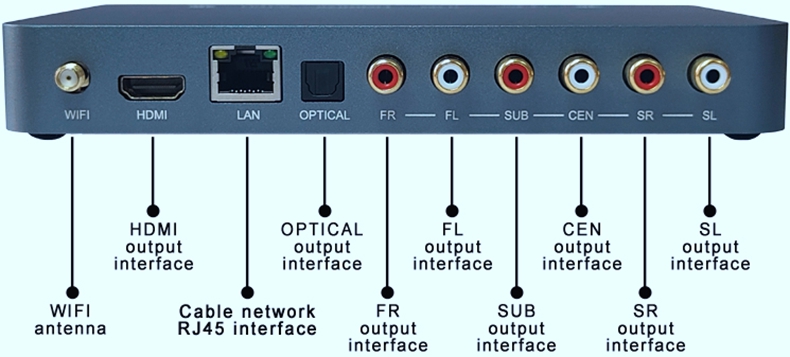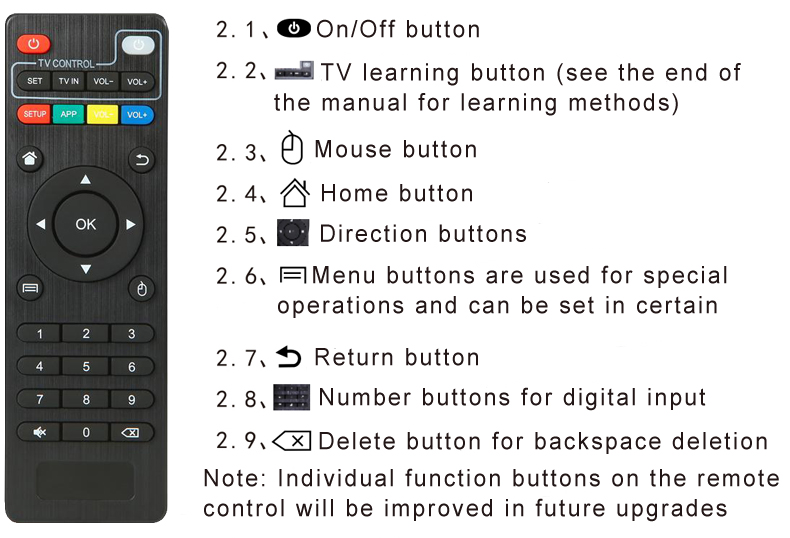| Quantity | 3+ units | 10+ units | 30+ units | 50+ units | More |
|---|---|---|---|---|---|
| Price /Unit | $130.30 | $127.64 | $123.65 | $118.33 | Contact US |
RH-003X 4K HD 5.1Channel Audio Video Player Cortex-A53 64bit Processor 2GB RAM + 16GB EMMC Support for DTS/Dolby
Description:
- This is an RH-003X that can watch movies and TV over the Internet. It can also store HD program source through U disk or mobile hard disk to realize local playback, support DTS and Dolby AC-3 sound effect 5.1 channel decoding, connect the rear 5.1 channel power amplifier or active speaker, digital fiber output can be connected to the power amplifier or decoder with digital fiber input, and realize audio separation and independent output. HD programming via HDMI HD cable connection, This machine built-in DTS and Dolby AC-3 decoding, can be connected through 5.1 channel output 5.1 channel analog amplifier or active 5.1 channel speaker, can also through SPDIF fiber Pass through or HDMI bit stream digital signal, through external power amplifier decoding, home theater effect.
Features:
- Adopt Android 7.1 intelligent operating system, low power consumption, stable playback.
- Support 10M / 100M RJ45 network interface, through wired Ethernet or wireless WIFI independent download, online viewing, search for HD video sources on the network to download or play.
- Full HD hard decoding H.264, H.265, MPEG 1 / 2 / 4, MKV, MOV, AVI, MPG, TS, RMVB, RM, VOB, DAT, TP and other mainstream video file formats, support 4K x 2K (60HZ) screen output, downward compatibility.
- Support for MP3, WMA, APE, FLAC, DTS, AC3, OGG, WAV, AAC and other mainstream audio file formats.
- DSP sampling frequency: 24bit / 192KHz, 112dB, support for digital fiber audio and 5.1-channel audio output.
- Support JPG, BMP, PNG and other mainstream image formats.
- Support multi-file classification playback, can set the boot automatic play audio or video, the default boot automatic play audio.
- Support home network chat, can be used as a home media center, data center, intelligence center.
- Support for USB keyboard, USB mouse, U disk, mobile hard disk and other USB devices.
- Support mobile phone screen projection function, in the same WIFI network connection can be used (multi-screen interaction) or (Le broadcast screen projection) software to achieve the video on the playback box output to the TV or display, one key to operate the small screen to large screen.
- Friendly user interface, can be operated through the remote control button, can be installed (cloud Sea TV) and (cloud audio-visual aurora) to watch massive live broadcast, on demand, surfing the Internet, playing games and other functions.
- Built-in (when the bay market) can download any system games for Android, K songs, learning and other software.
- Built-in (RKMC) and (desktop) local playback software can play locally downloaded 5.1 movies or music for 5.1 channel surround effect.
- All-aluminum CNC integrated shell, high-end atmosphere is not inferior, stable and decent not low-key.
- Product weight: 480g, Size: 189mm (L) x 129mm (W) x 26mm (H).
- Packaging weight: 1050g, Size: 232mm (L) x 170mm (W) x 77mm (H)
- Power adapter: AC (50HZ / 60HZ) 100V-240V; DC / 12V; maximum operating current 800mA.
Specification:
- Model: RH-003
- Version: for Android7.1.2
- Language: Simplified CN, Traditional CN, EN, Japanese, etc.
- HD Resolution: support 1920 x 1080 60Hz; 3840 x 2160 60Hz (4K)
- Interfaces: HDMI, 5.1 RCA, OPT, Ethernet, Power port, USB2.0, USB3.0
- Audio format: MP3, WAV, APE, FLAC, AAC, DTS, AC3, etc.
- Video format: AVI, MP4, FLV, MKV, F4V, VOB, M2TS, 3GP, 3G2, MOV, MPG, OGV, TS, WEBM, DV, XVID.AVI, etc.
- Image format: JPG, JPEG, PNG, GIF, etc. (JPG is recommended)
- External capacity: Tested WD14TB portable hard drive with normal recognition, 256G SD card, and 256G USB flash drive. (Reminder: due to differences in hard drive models and brands, we do not promise that all hard drives will meet the test results.)
Product audio output settings:
1: If you use the HDMI interface to output sound, please find Settings ->Sound ->Audio Device ->Select Default Output on the system desktop. Sometimes, compressed 2-channel PCM audio signals are output through HDMI and fiber optic.
2: If using a fiber optic interface or 5.1 lotus head interface to output sound, please find the settings on the system desktop - Sound - Audio Device - Select SPDIF Pass through (Fiber Optic Transmission) output. When playing 5.1 or 7.1 channel audio sources, use the power amplifier decoded through the fiber optic ribbon to output the true 5.1 channel or connect the 5.1 channel to the power amplifier or active speaker with 5.1 input interface after decoding through the local machine, achieving home theater effect.
3: If using the HDMI interface to output bitstream, please find Settings ->Sound ->Audio Devices ->Select HDMI Bitstream Output on the system desktop. When playing 7.1 or higher audio sources, it can output multi-channel decoding from the next generation, provided that the subsequent device supports decoding.
Remote TV control learning key operation method:
1: Press and hold the "white" button in the remote control learning area for about 10 seconds, and the red indicator light will turn to a long light to indicate entering the learning state.
2: Press the button to learn, and the red indicator light will flash to indicate that it is in the learning and receiving state.
3: Hold the learned remote control in hand, align it with the set-top box remote control at a distance of approximately 3-5mm, and press the learned button.
4: After successful learning, the red light quickly flashes three times and continues to stay on for a long time. You can choose other learning keys again to learn.
5: If the learning fails, the red light will flash five times to return to the learning state, Repeat as described in steps 2-4.
6: After completing the learning, long press and hold the "POWER" button, or if there is no further operation within 15 seconds, the learning mode will automatically exit and the red light will turn off.
Package Included:
- 1 x Host
- 1 x Power Adapter
- 1 x Remote Control
- 1 x HDMI Cable
- 1 x Audio Optical Fiber Cable
- 1 x WiFi Antenna
- 1 x User Manual
FAQ:
Q1: Does the product have a 4K output resolution option when connected to a TV or a splicing screen?
A: This machine automatically detects and adapts to the resolution of a TV or splicing screen.
a: If your TV does not support 4K display, the playback box will not display the 4K option.
b: If the 4K option cannot be detected through a distributor, switch, or ordinary 2K high-definition cable, it is recommended to use 4K pure copper high-definition cable for connecting to a 4K TV or splicing screen.
Q2: Does the product not read USB drives or mobile hard drives?
A: This device operates on an Android system. If you do not read the USB drive or move the hard drive, please insert the USB drive or move the hard drive into the computer and format it, then copy the file again for playback. Check for any damage or heat. If this is the case, do not use it as it may damage the computer or this product. If there is a slow reading of the hard drive, there may be over a thousand or more hard drive files that require reading time. A 3.5-inch hard drive must be powered by an external power supply, otherwise the hard drive will not work. Try to use a branded hard drive as much as possible.
Q3: Does the product play a 5.1 audio source without a 5.1 surround effect?
A: This machine supports 5.1 channel decoding output and fiber source code output external power amplifier decoding. If there is no 5.1 surround effect, please check whether the audio settings of this machine select SPDIF Pass through output, and then check the color displayed on the panel signal indicator light. Blue is the DTS audio signal, red is the Dolby AC3 audio signal, and purple is the ordinary 2-channel PCM signal, This product will display different signal formats based on the played sound source, and check whether the connected rear stage is a true 5.1 channel amplifier or active speaker.
Q4: Is the product not displayed when connected to a 15 meter high-definition cable?
A: No matter how strong the signal is transmitted, there is a certain degree of loss and attenuation. When the loss exceeds a certain level, it will not work. It is recommended to use 4K pure copper high-definition wire for transmission within 10 meters. If longer is needed, please purchase high-definition wire based on the actual length.
Q5: Can the product be easily accessed through third-party systems?
A: This machine does not support brushing third-party systems because each version of the system requires different configurations. Systems that have not been tested by our company may crash or burn out. If customization is needed, please contact a service professional.
Q6: Can the product set the file playback order?
A: This machine supports sequential playback of the same type of file number, such as 0001, 0002, 0003, 0004... At this time, it can be played in numerical order. If there is no number, it will only be played in the order of file copying.
Q7: Can the product listen to music without turning on the TV?
A: The product supports the function of automatically playing music on a USB flash drive or mobile hard drive when turned on. When the USB flash drive or hard drive is first inserted, it supports automatic playback of audio files in the root directory. If there are no audio files in the root directory, it will not be played and the path to find the audio files needs to be displayed on the TV for playback. Supports power-off memory of the last played audio file and looping through all audio files in the current folder without changing the audio files.