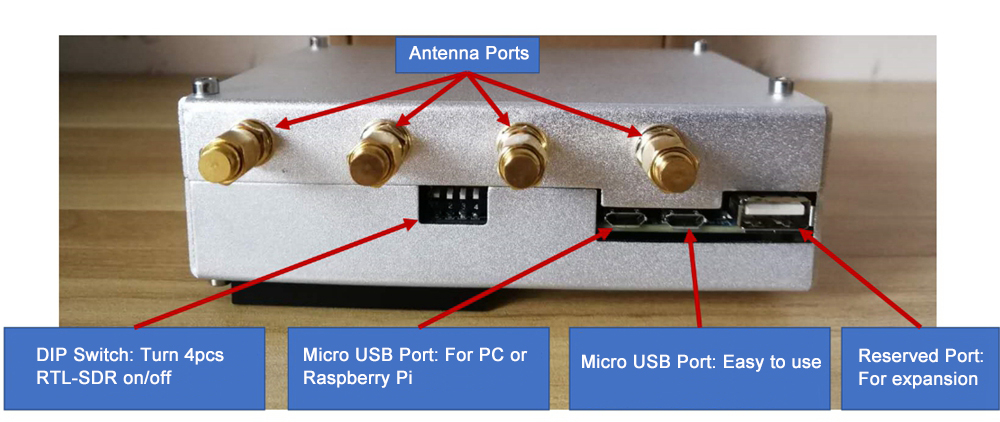| Quantity | 3+ units | 10+ units | 30+ units | 50+ units | More |
|---|---|---|---|---|---|
| Price /Unit | $295.72 | $289.69 | $280.64 | $268.57 | Contact US |
RTL-SDR Software Radio Receiver Radio Direction Finding Passive Radar Beamforming Original Version Assembled
Description:
It is a 4-channel phase-coherent RTL-SDR that can be used for passive radar, direction finding and other purposes. The four RTL-SDRs for KerberosSDR share the same clock, and clock synchronization can be achieved quickly without receiving valid signals and only receiving noise. Once synchronization is achieved, it can be used to do many interesting things, such as direction finding, beamforming, passive radar, etc.
Although some people have previously synchronized several RTL-SDRs and demonstrated some similar uses, most of them have not opened the source code of software, and hardware transformation is also more difficult, resulting in the experiment process not being reproduced by most people. Therefore, our product was born.
It is recommended to browse official information for KerberosSDR in order:
- Link for http://kerberossdr.com/
- Link for https://www.rtl-sdr.com/ksdr/
- Link for https://othernet.is/products/kerberossdr-4x-coherent-rtl-sdr
Several Typical Examples For KerberosSDR:
- For KerberosSDR Quick Start Guide: rtl-sdr.com/ksdr
- For KerberosSDR Direction Finding Android App Demo: rtl-sdr.com/kerberossdr-app-update-heatmap-precise-tx-localizing-turn-by-turn-navigation-demo-videos
- For KerberosSDR Direction Finding Android App Tutorial: rtl-sdr.com/kerberossdr-direction-finding-with-android-app-demo-and-tutoria
- For KerberosSDR SingalsEverywhere Video: rtl-sdr.com/signalseverywhere-kerberossdr-direction-finding-video-tutorial
- For KerberosSDR Networked Direction Finding with RDFMapper:rtl-sdr.com/networked-radio-direction-finding-with-kerberossdr-and-rdfmapper
- For KerberosSDR Passive Radar Traffic Statistics: rtl-sdr.com/measuring-traffic-in-a-neighborhood-with-kerberossdr-and-passive-radar
Attention:
Item for KerberosSDR includes 4 RTL-SDR. Because it needs enough power, otherwise it will fail to work properly. At present, the main reason why most users cannot use it normally is insufficient power supply. Therefore, a high-quality microUSB data cable with 3A output current is needed.
Basic Use For KerberosSDR:
There are currently two suggestions for how to use it. One is to install related drivers and application software on system for Ubuntu. The other is to use the image for Raspberry Pi created by the author, burn the image to a SD card through the tool, and use it directly after booting. The second method for Raspberry Pi is simpler to use.
The official recommendation is for Ubuntu 18.04, I also verified on that for Ubuntu 18.04.
1. Install dependent packages:
sudo apt update
sudo apt install python3-pip python3-pyqt4 build-essential gfortran libatlas3-base libatlas-base-dev python3-dev python3-setuptools libffi6 libffi-dev python3-tk pkg-config libfreetype6-dev php-cli wondershaper
2. Uninstall the previously installed numpy package:
sudo apt remove python3-numpy
3. Use pip3 to install dependencies (need to ensure better network quality):
pip3 install numpy
pip3 install matplotlib
pip3 install scipy
pip3 install cairocffi
pip3 install pyapril
pip3 install pyargus
pip3 install pyqtgraph
pip3 install peakutils
pip3 install bottle
pip3 install paste
4. For installing RTL-SDR-Kerberos driver:
sudo apt-get install libusb-1.0-0-dev git cmake
cd ~ [Where to store the code for cd, decide it yourself]
git clone https://github.com/rtlsdrblog/rtl-sdr-kerberos
cd rtl-sdr-kerberos
mkdir build
cd build
cmake ../ -DINSTALL_UDEV_RULES=ON
make
sudo make install
sudo ldconfig
echo'blacklist dvb_usb_rtl28xxu' sudo tee --append /etc/modprobe.d/blacklist-dvb_usb_rtl28xxu.conf
If conditions permit, you can restart the computer, it does not matter if it is inconvenient to restart.
5.Use rtl_test command to test:
Use the rtl_test command to test whether the four RTL-SDRs of KerberosSDR work properly.
Open 4 terminals respectively, enter rtl_test -d 0 in the first terminal and click Enter, enter rtl_test -d 1 in the second terminal and click Enter, enter rtl_test -d 2 in the third terminal and click Back For vehicles, enter rtl_test -d 3 in the fourth terminal and click Enter. Make sure that none of the four terminals display any error prompts, indicating that the power supply of the four RTL-SDRs is normal. If an error is displayed, just google to check, and the Internet is prompting that the power supply is insufficient.
6. For installing Kerberos SDR software:
cd ~ [Where to store the code for cd, you can decide it yourself, as long as you distinguish the different code from the storage place, you can do it clearly]
git clone https://github.com/rtlsdrblog/kerberossdr
cd kerberossdr
sh setup_init.sh
7. Run program for KerberosSDR:
After running sh setup_init.sh, run the following command to open program for KerberosSDR.
./run.sh
Package Included:
- 1 x Set of RTL-SDR Receiver
Note: It is assembled and ready to use.