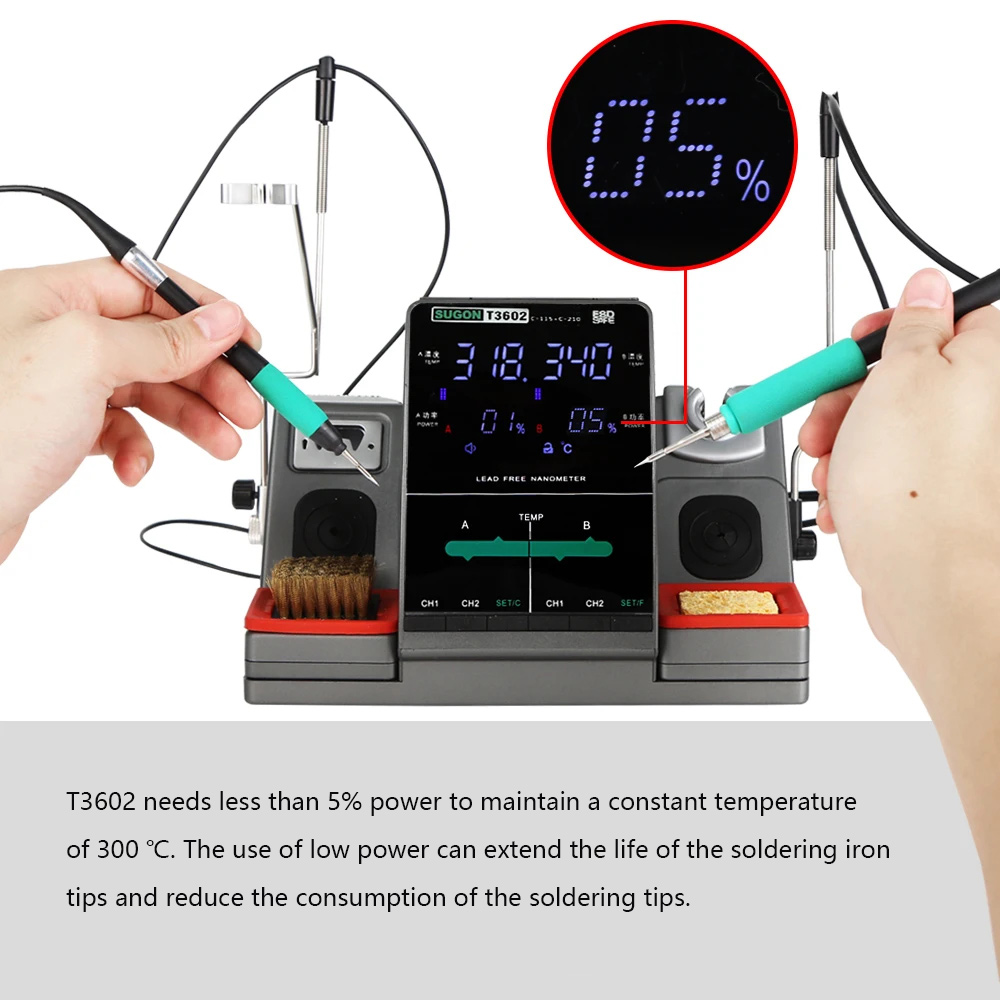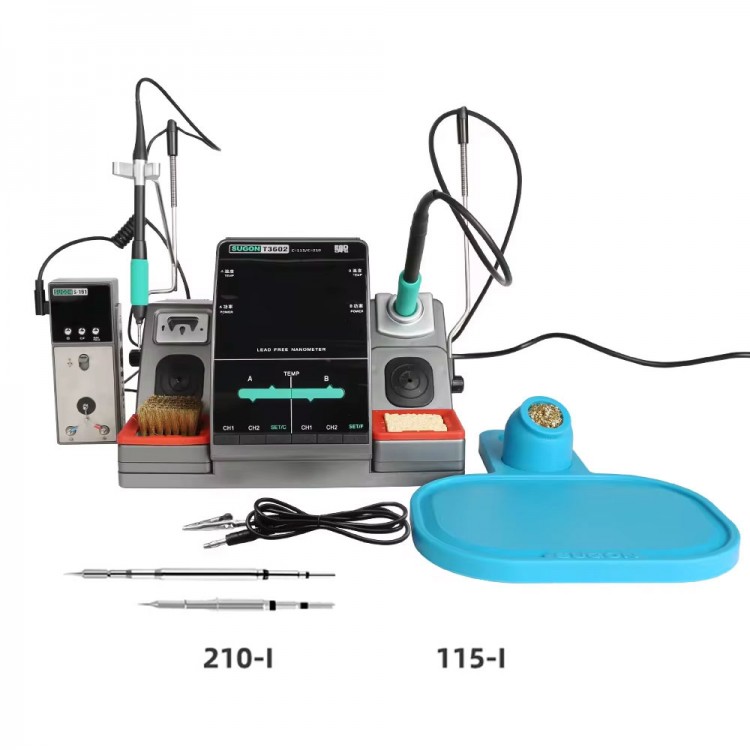
| Quantity | 3+ units | 10+ units | 30+ units | 50+ units | More |
|---|---|---|---|---|---|
| Price /Unit | $324.08 | $317.46 | $307.54 | $294.31 | Contact US |
 GLITTER 801H 21KW High Power Spot Welder Aluminum to Nickel Welding for Lithium Iron Power Battery with 75B+73B Welding Pens
$316.76
GLITTER 801H 21KW High Power Spot Welder Aluminum to Nickel Welding for Lithium Iron Power Battery with 75B+73B Welding Pens
$316.76
 GLITTER 801H 21KW High Power Spot Welder Aluminum to Nickel Welding for Lithium Iron Power Battery with 75B Welding Pen
$281.78
GLITTER 801H 21KW High Power Spot Welder Aluminum to Nickel Welding for Lithium Iron Power Battery with 75B Welding Pen
$281.78
 WXDES AMF 2N-500N Digital Push Pull Force Gauge Economical Model with Three Modes & Buzzer Alarm
$51.42
WXDES AMF 2N-500N Digital Push Pull Force Gauge Economical Model with Three Modes & Buzzer Alarm
$51.42
SUGON T3602 240W 2-in-1 Soldering Station w/ LCD + One C115 Soldering Tip + One C210 Soldering Tip
Features:
- Independent Control: There are areas A and B to realized independent control of two soldering irons.
- LCD Display: The clear digital display provides precise temperature control for accurate soldering.
- Comprehensive Accessory Kit: A variety of tips and accessories for diverse soldering needs.
- 240W Power Consumption: Efficient 240W power consumption ensures rapid heating for optimal soldering performance.
- Lead-free Soldering Station: Adheres to environmental standards with its lead-free soldering capabilities.
Specifications:
- Model: SUGON T3602
- Power Consumption: 240W
- Input Voltage: AC 110V / AC 220V 50/60Hz
- Range of Temperature: Decide by working mode (200℃-450℃/212°F-842°F)
- Temperature Stability: ±2℃(without air flow and no load)
- Tip to Ground Resistance: <1Ω (DC)
- Tip to Ground Potential: <25mV (True RMS)
Package Included:
- 1 x Main Unit
- 1 x 210 Handle
- 1 x 115 Handle
- 1 x Power Cable
- 1 x Grounding Wire
- 1 x Wire Brush
- 2 x Steel Balls
- 1 x Sponge
- 1 x Manual
- 1 x C210-I Soldering Tip
- 1 x C115-I Soldering Tip
Packaging Details:
- G.W.: 5kg
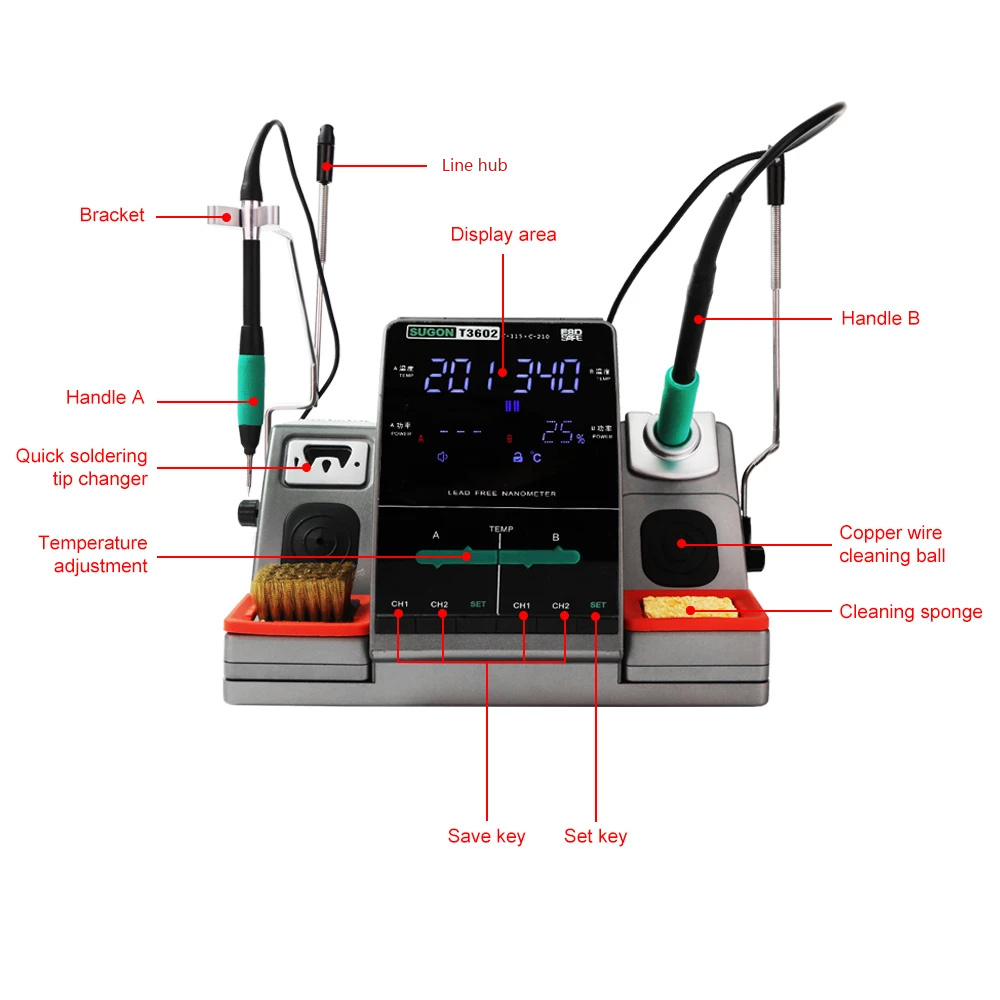

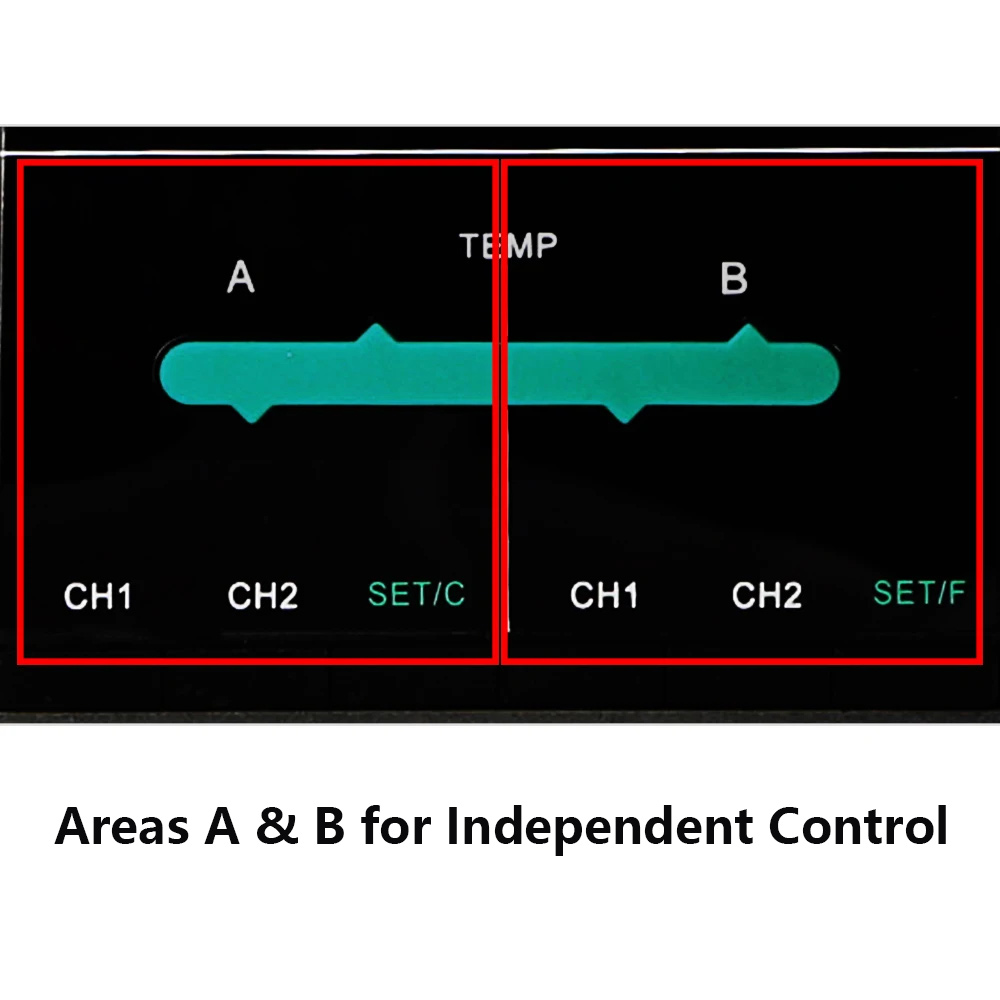
1. In the working state, long press the SET key in A/B area to enter the temperature calibration setting interface.
2.
Press ▲▼ to adjust and correct the temperature. After setting, press
the SET key again to save and exit the temperature calibration function.
And the soldering station will enter the working state.
Note:
- Soldering iron A corresponds to the SET key in area A, and soldering iron B corresponds to the SET key in area B.
- Other items pictured are not included, for demonstration purposes only. Thank you for your understanding!