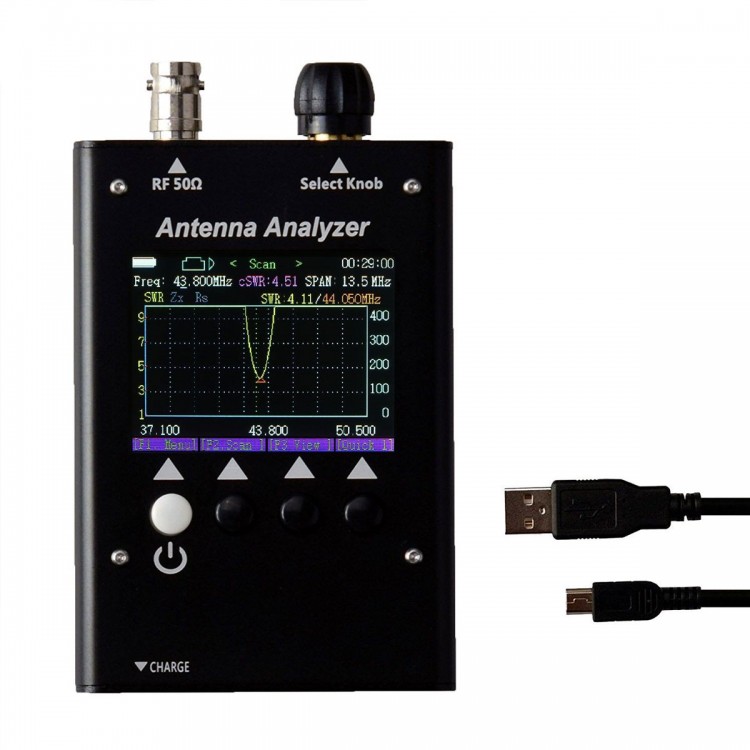
| Quantity | 3+ units | 10+ units | 30+ units | 50+ units | More |
|---|---|---|---|---|---|
| Price /Unit | $204.18 | $200.02 | $193.77 | $185.43 | Contact US |
 New Original FC2360-SMART Handheld Programmer Hand Console Programming Unit for ZAPI Controller
$560.08
New Original FC2360-SMART Handheld Programmer Hand Console Programming Unit for ZAPI Controller
$560.08
 SFLY SP10F Offline Programmer High-speed Flash Programmer for SPI FLASH/EEPROM and Mass Production
$83.72
SFLY SP10F Offline Programmer High-speed Flash Programmer for SPI FLASH/EEPROM and Mass Production
$83.72
 SFLY SP10B High-speed Flash Programmer Eeprom Programmer for SPI FLASH/EEPROM & for Mass Production
$46.41
SFLY SP10B High-speed Flash Programmer Eeprom Programmer for SPI FLASH/EEPROM & for Mass Production
$46.41
SURECOM SA160 HF Vector Colour Graphic Antenna Impedance Analyzer 0.5MHz to 60MHz
Description:
- SA-160 antenna analyzers designed for testing, checking, tuning or repairing antennas and antenna feed lines.
- Mainly, these are S.W.R. (Standing Wave Ratio) and impedance measurement instruments (vector impedance analyzers).
- Easy-to use measurement modes. make SURECOM attractive for professionals and hobbyists. It is quite important that graphical display of various parameters over a wide frequency range is a key feature of these analyzers which significantly reduces the time required to adjust an antenna.
Main Features:
- 2.2" precision LCD screen,High-lumen LCD brightness, easy to read in direct sunlight
- Heavy duty Aluminum enclosure,strong anti-interference ability.
- Very compact and convenient for field use
- Built-in rechargeable Li-ion battery
- Full Band control (No need select Band )
- Easy setup, only four control buttons with convenient on-screen soft menus
- Constant Battery Status Indicator and Auto Shut-off
- Built-in timer shows elapsed time when unit is turned on
- High efficiency IC, low power consumption, the longest working hours
- More choice measurement frequency Span .
- One botton quick scan mode HF1,HF2,HF3 or 3 band by full screen.
- Auto marker the Best s.w.r. level reference
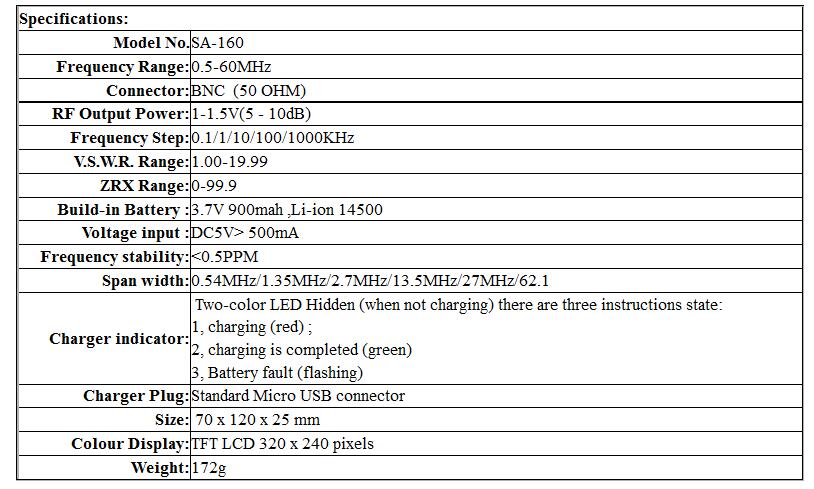
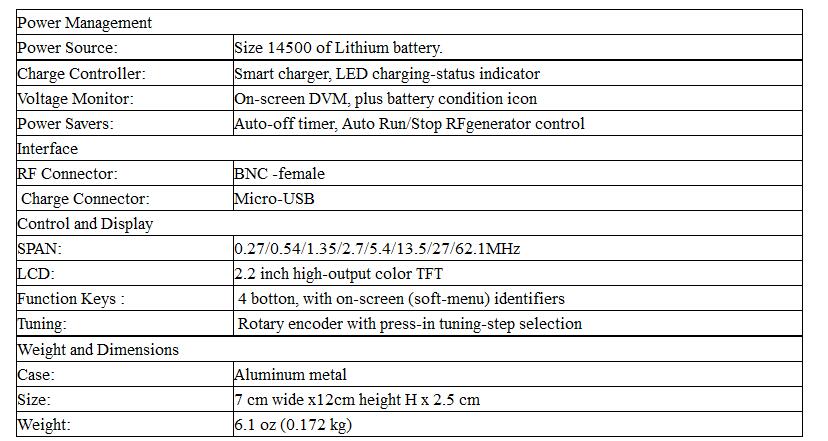
Turn on and off the power
- Turn on the power, Press and hold White botton when the dot disappear from left up angle , top Menu appeared on the screen.
- Turn off the power, You have 2 method :
a)On Top Menu page ,Press and hold the White [F1 ] botton at 5 second .
b)On Top Menu page , Rotary encoder on "Power off", Press the [F2 Enter]
1.1Function Select: You can turn the knob select you want function and press [F2.Enter] botton .
2.0 ANTENNA TEST EXAMPLES by Scan mode
2.1[Scan] mode page
In the Top Menu screen: Rotary encoder on "Scan", Press the [F2 Enter], to frequency mode measurement button, enter Scan (scan mode) screen.
Press [F.2 scan ],button to start the scan operation. During scanning, in order to ensure measurement accuracy, each frequency will stay for short while. one scanning cycle will take about 1-2 seconds. Once SCAN is done, it will enter ”Present” mode (result) screen
You have results on the screen : Show the SWR curve only (because default setting SWR curve only , Zx curve, Rs curve Disable) You can Enable other curve on the screen: On Top Menu page,
Rotary encoder on "Zx", Press the [F2 Enter] to enable . Other cure will Disable when Power Off , If want enable in the future, Rotary encoder on "Save", Press the [F2 Enter] to save setting .
2.2
1. lnfull (default SCAN range 0.56MHz -59.9MHz,span 62.1MHz )
* Long press to [SCAN ]and press [F3 UPDn] select "1.Infull",and then release the scan botton.
2.lrnMk=(Learn marker move to center frequency)
* Long press to [SCAN ]and press [F3 UPDn] select "2.IrnMk",and then release the scan botton.
2.3 [View]
View the scan frequency point on the curve on each scan of the specific parameters of the measurement results.
- Press the [F3.View ] button to start the view operation mode. rotary encoder ,the white triangle curve marker is move
- Dot scale will display on screen, Press bottom change the Dot scale,You have 3 options of Dot scale mode for choose,[Dot =x1] [Dot=x10][Dot= x25] . (230KHz,2.3MHz,5.8MHz)
SWR Full scale will display on screen,Press bottom change the graphically plot SWR,You have 3 options scale mode for choose, [SWR=x2 ][SWR= x 0.5][SWR=x1] .(1-9,1-19,1-4.5)
Start Scan mode:
- Quick view the scan frequency point on the curve on each scan
- Press the button [Quick 1 ] to start the Quick 1 operation mode .You have 3 options scan mode for choose .
1)Press the button [F1. Scan 1 ] 0.5 to 27.3MHz can of the specific parameters of the measurement results.
2)Press the button [F2. Scan 2 ] 16.6 to 43.4MHz can of the specific parameters of the measurement results.
3)Press the button[F3. Scan 3 ] 33.6 to 60.0MHz can of the specific parameters of the measurement results.
PACKAGE CONTAIN:
- 1 x SURECOM SA160 (ENGLISH VERSION) Colour Graphic Antenna Analyzer
- 1 x English User Manual
- 1 x Mirco Usb Charger Cable
- 1 x AC Adapter 100-240V