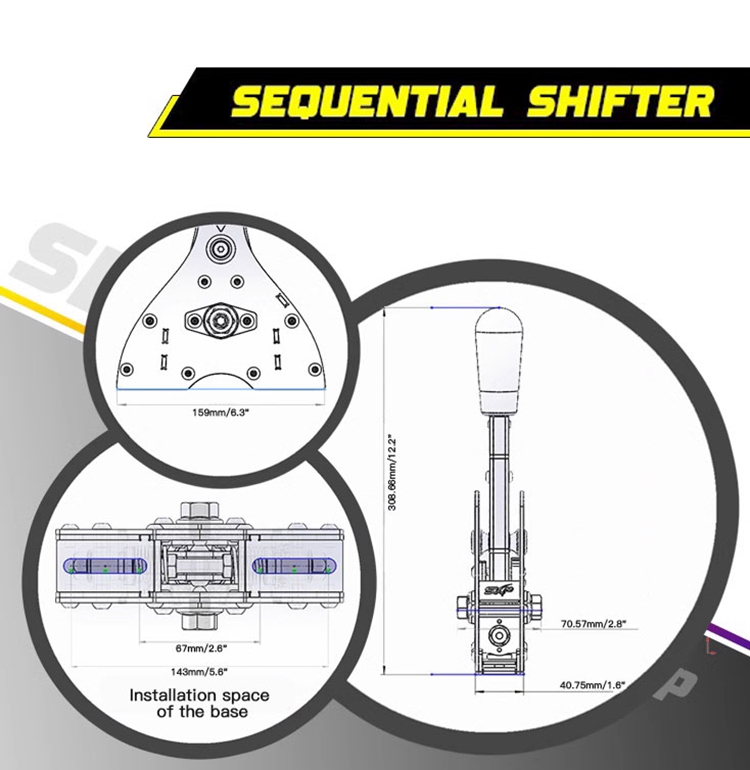| Quantity | 3+ units | 10+ units | 30+ units | 50+ units | More |
|---|---|---|---|---|---|
| Price /Unit | $146.11 | $143.13 | $138.65 | $132.69 | Contact US |
 G1-16P 16-Button Hitbox SOCD Game Keyboard for PS4/Steam/PS3/Android/Switch Street Fighter 6
$46.82
G1-16P 16-Button Hitbox SOCD Game Keyboard for PS4/Steam/PS3/Android/Switch Street Fighter 6
$46.82
 G1PRO 19-Button Hitbox SOCD Game Keyboard for PS4/Steam/PS3/Android/Switch Street Fighter 6
$64.39
G1PRO 19-Button Hitbox SOCD Game Keyboard for PS4/Steam/PS3/Android/Switch Street Fighter 6
$64.39
 Wireless Hitbox Mini Game Keyboard Wireless 2.4G RGB Backlight Support SOCD Function for PS4 Version (Kailh Choc)
$53.70
Wireless Hitbox Mini Game Keyboard Wireless 2.4G RGB Backlight Support SOCD Function for PS4 Version (Kailh Choc)
$53.70
SXP USB Sequential Shifter PC Racing Game Simulator with Indicator and Customized Button for Simagic Mini MOZA R5 R9
Features:
- Sequential shifter designed for PC use
- 5 bearings enables wear-free use
- Notch base, with strong compatibility, enables easy installation
- Matte texture and stainless steel parts
- Choose from 3 travels and angles
- Can be freely matched for DIY
- Driver-free: USB sequential shifter is plug-and-play
- The style and size of the shifter knob can be changed
Package Included:
- 1 x Sequential Shifter
Installation and Debugging:
- Tips: Due to the different installation methods and using environment, users need to prepare M8 hexagon socket head cap screws and nuts before installation.
- Installation Tutorial:
1. Unpack.
2. Remove the 8 screws and nuts from the base.
3. Fix the base on a profile or a bracket.
4. Snap the main body on the base, align the screw hole, use 8 screws and tighten the screws.
5. Install the shifter knob, plug in the main control, connect a computer, map buttons, and you can enjoy games.
- Replacement method of travel limit:
1. Remove the panel on the left side of the SXP logo (only remove the peripheral screws).
2. After removing the panel, flip to the inside to see the travel limit piece.
3. Unscrew 2 nuts, replace the limit piece and reassemble.
- Adjustment method of side top beads:
1. Prepare a M18 wrench and a 6MM Allen wrench.
2. Use the M18 wrench to loosen the large nuts on both sides.
3. Use the 6mm Allen wrench to tighten the side top beads on both sides until they are adjusted to a satisfactory hand feeling.