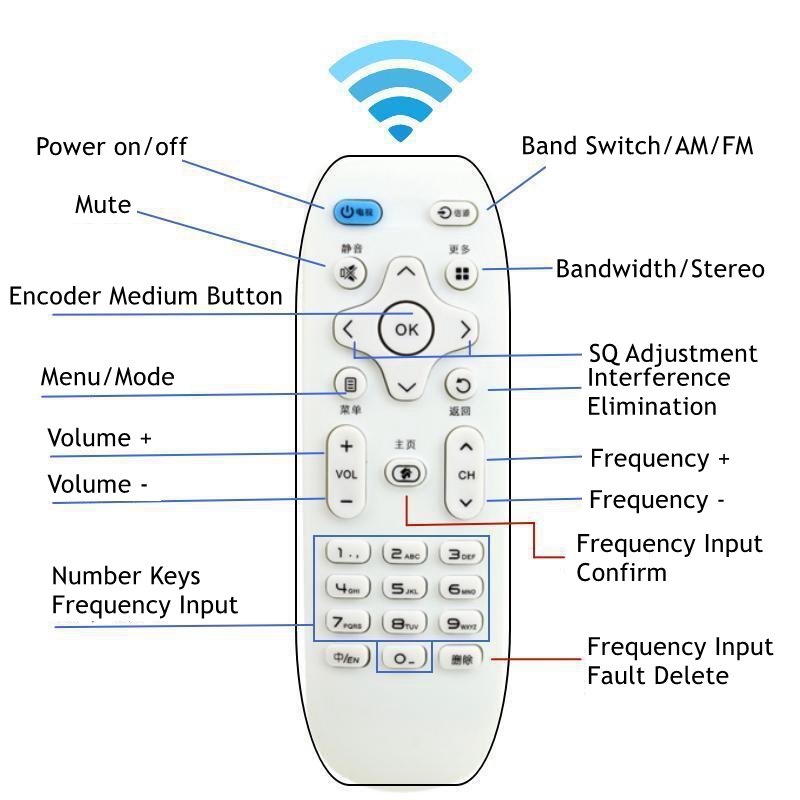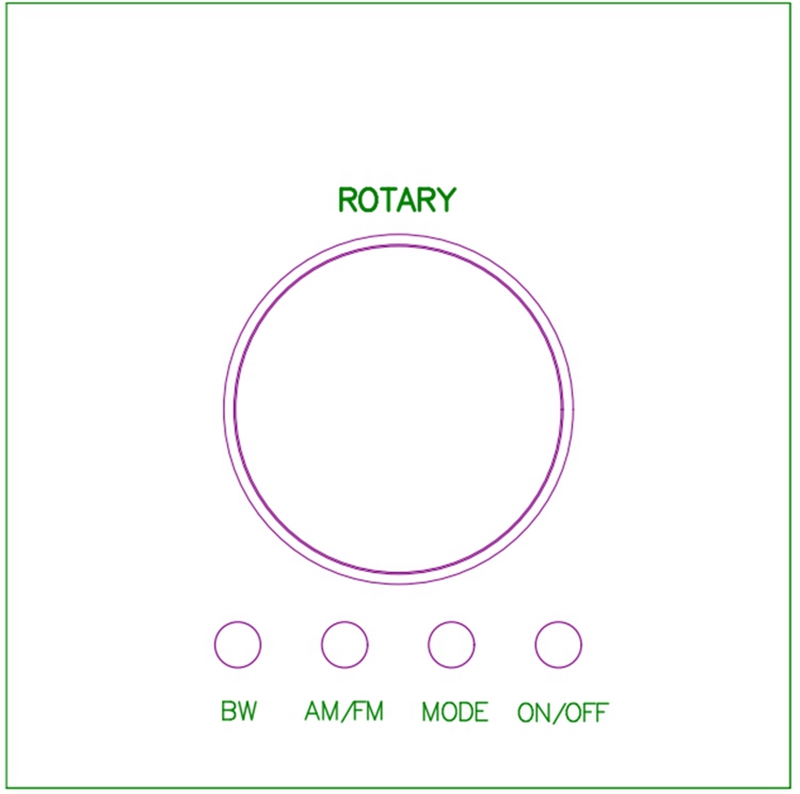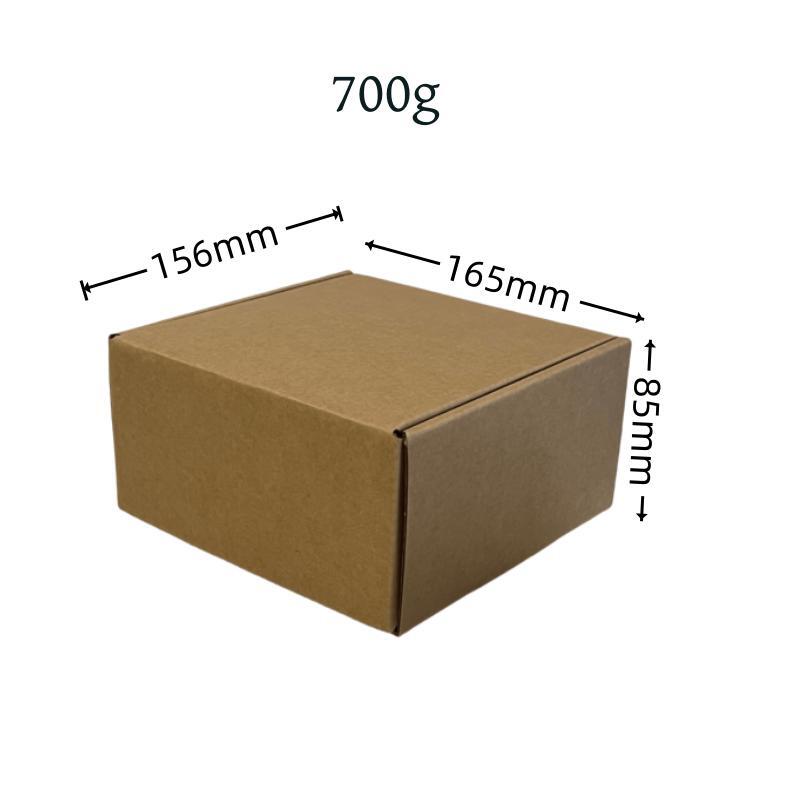| Quantity | 3+ units | 10+ units | 30+ units | 50+ units | More |
|---|---|---|---|---|---|
| Price /Unit | $69.99 | $68.56 | $66.42 | $63.56 | Contact US |
 0.5-6GHz RF Microwave Wideband Power Amplifier 45dB Gain 10W High Power Output with SMA Female Connector
$1,760.49
0.5-6GHz RF Microwave Wideband Power Amplifier 45dB Gain 10W High Power Output with SMA Female Connector
$1,760.49
 99mm 868/915MHz Omnidirectional 3dBi High Gain Sucker Antenna with SMA Male Connector + 2-Meter Feeder Line
$8.40
99mm 868/915MHz Omnidirectional 3dBi High Gain Sucker Antenna with SMA Male Connector + 2-Meter Feeder Line
$8.40
 Pocket-sized 0.5-108MHz SI4732 Radio RF Receiver Loop Antenna with 1.9-inch IPS HD Color Screen Support LSB USB AM FM Modes
$45.02
Pocket-sized 0.5-108MHz SI4732 Radio RF Receiver Loop Antenna with 1.9-inch IPS HD Color Screen Support LSB USB AM FM Modes
$45.02
TEF6686 DIY Desktop Digital Radio Opensource Full Band Receiver DSP RDS AM FM Radio with Atmosphere Light
Improvements:
- Resolve the headphone noise and buzzing caused by PWM frequency during backlight brightness adjustment.
- Solved the interference, noise, and background noise caused by TFT display screens to radio chips during communication work, which affects the sensitivity of reception.
- Added infrared remote control, numeric keypad input frequency, volume level, channel adjustment, and SQ value settings. Other functions can be operated with the remote control.
- Integrate the volume switch and stage encoder into a large encoder to make the machine simple and beautiful.
- You can also upgrade online by downloading and updating firmware from open source websites.
- Adopting a fully enclosed aluminum alloy shell, it achieves good sealing and will not produce resonance sound when the volume is turned up.
- Added ambient lighting for a multi sensory experience.
- Built-in 4000mAh capacity battery.
- Full frequency enclosed speaker.
Encoder Panel Instruction:
- ON/OFF: Press and hold for 3 seconds to turn on or off the device, press once to enter the volume function of the encoder, press again to exit, and the encoder will enter the frequency adjustment mode. Press twice continuously to enter the atmosphere light selection mode, and press twice continuously to exit.
- ROTARY: To adjust the frequency when turned on, press the power button once to adjust the volume level, and enter the settings interface for the shift function. Short press the middle button to switch in steps, long press to turn on iMS and EQ.
- MODE: Long press for 3 seconds to enter the menu settings interface. After entering the interface, rotate the encoder to select the menu bar. Short press the OK button in the middle of the encoder to confirm and enter the sub menu settings interface for parameter settings. Short press the MODE button to exit the sub menu and return to the main settings page. Short press the MODE button on the main page to switch between three modes: automatic reception (AUTO), manual reception (MAN), and channel storage (MEM).
- AM/FM: Short press to switch in shortwave, medium wave, long wave, FM; press and hold to view RDS/Alternative Frequency in FM mode, short press to exit.
- BW: Short press to switch between stereo and mixed sound, press and hold to set bandwidth frequency.
- BW button: bandwidth selection
Short press in FM mode: stereo/mono switch
Long press in FM mode: switch demodulation bandwidth between 56/64/72/84/97/114/133/151/168/184/200/217/236/254/287/287/311kHz/AUTOBW, or press and hold the BW button and use the TUNING knob to select.
Short press in AM mode: switch demodulation bandwidth between 3/4/6/8kHz.
Specification:
- Frequency range: 65 - 108MHz for Russia/Eastern Europe; 76 - 95MHz for Japan; 76 - 108MHz for campus broadcasting
- FM:
87 - 108MHz for Europe/Oceania/Africa/Asia
87.5 - 108MHz for China/United States
OIRT default step is 30kHz, FM step is 50/100/200kHz, 100kHz (default)
- Short wave: 1700 - 27000kHz with default step of 5kHz; 522-1791kHz with default step of 9kHz
- Medium wave: 520 - 1720kHz with default step of 10kHz
- Long wave: 144 - 513kHz with default step of 9kHz
- Antenna interface: BNC connector
- Product size: 142 x 30 x 80mm
Package Included:
- 1 x Radio
- 1 x Remote Control