
Tags: CNC Mach3, Motion Control
| Quantity | 3+ units | 10+ units | 30+ units | 50+ units | More |
|---|---|---|---|---|---|
| Price /Unit | $135.94 | $133.16 | $129.00 | $123.45 | Contact US |
 ASME-MD/ND High Torque Aluminum Alloy Bus Steering Servo for Robotics and Automation (CAN Communication)
$66.75
ASME-MD/ND High Torque Aluminum Alloy Bus Steering Servo for Robotics and Automation (CAN Communication)
$66.75
 ASME-MD/ND High Torque Aluminum Alloy Bus Steering Servo for Robotics and Automation (RS485 Communication)
$65.20
ASME-MD/ND High Torque Aluminum Alloy Bus Steering Servo for Robotics and Automation (RS485 Communication)
$65.20
 80BL 48V 500W High Power DC Brushless Motor 3000RPM High Speed BLDC Motor + ZM-6618 DC Brushless Driver
$133.77
80BL 48V 500W High Power DC Brushless Motor 3000RPM High Speed BLDC Motor + ZM-6618 DC Brushless Driver
$133.77

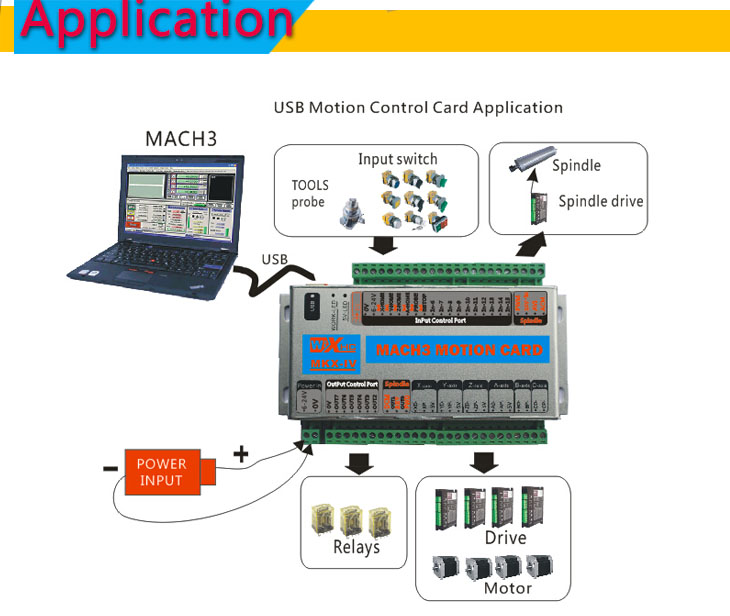
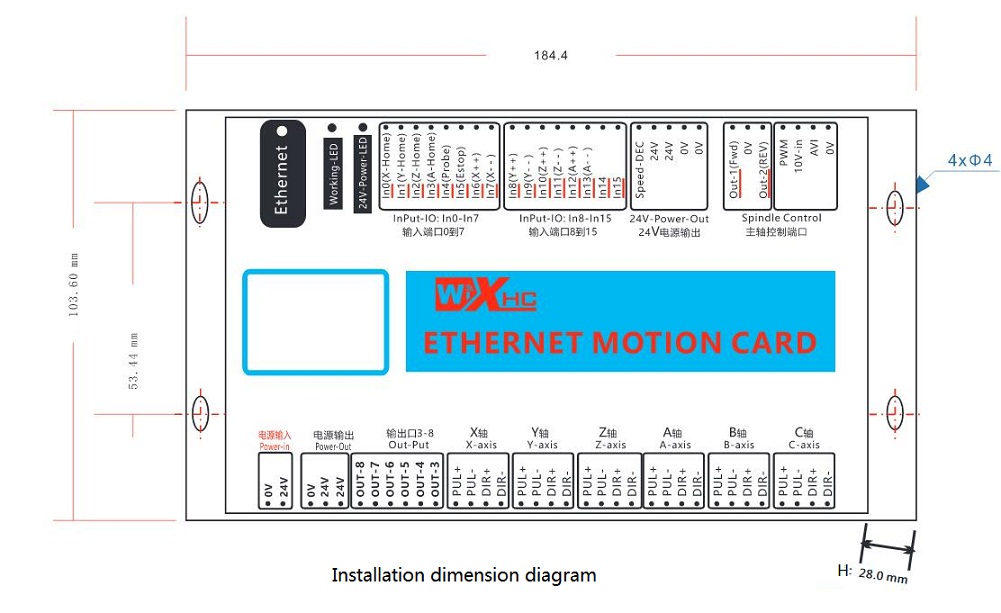
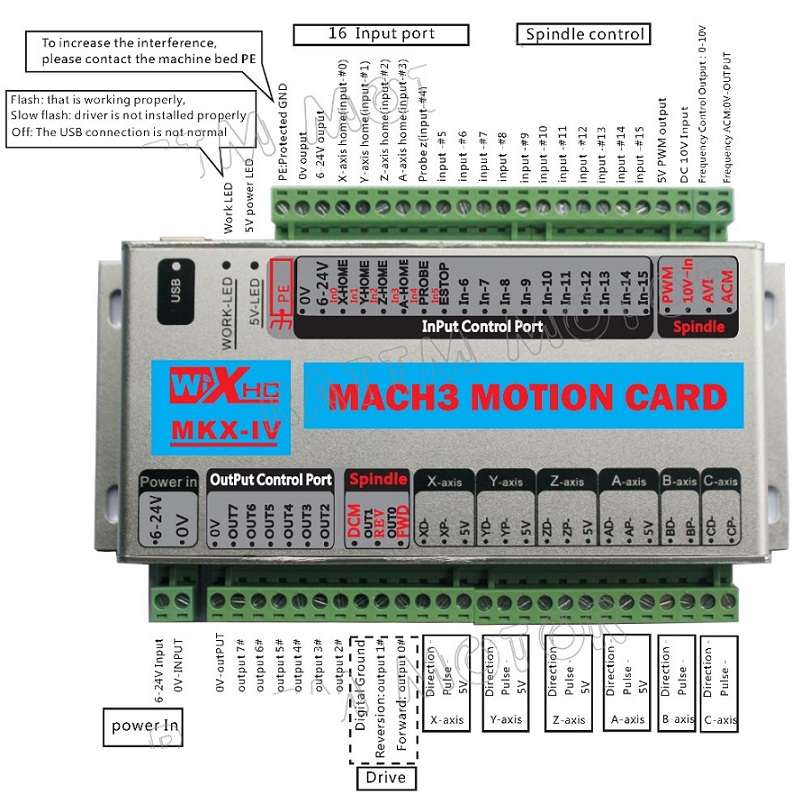
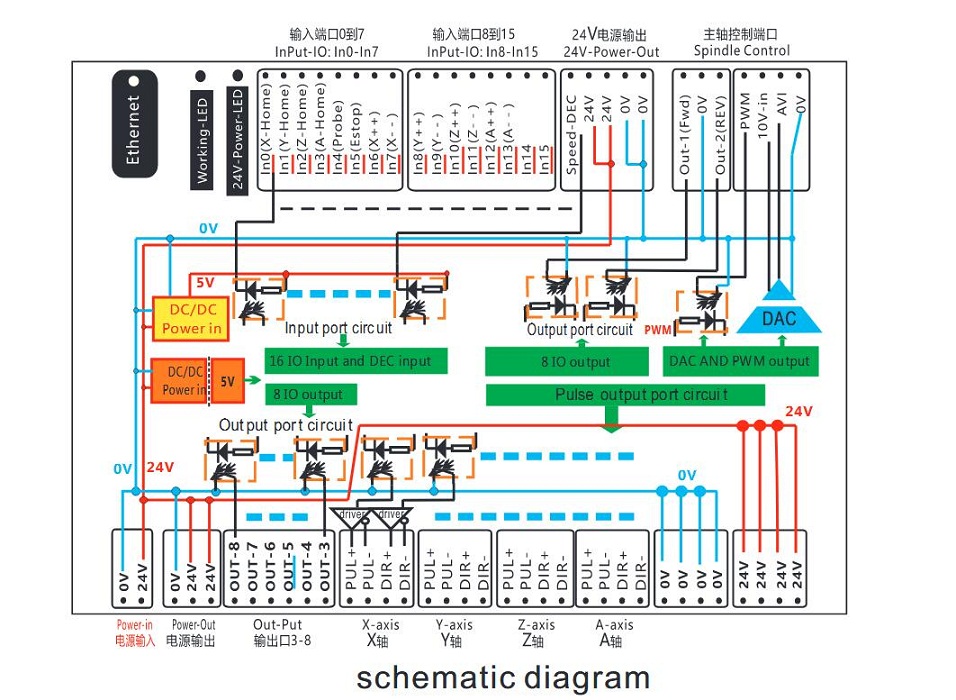
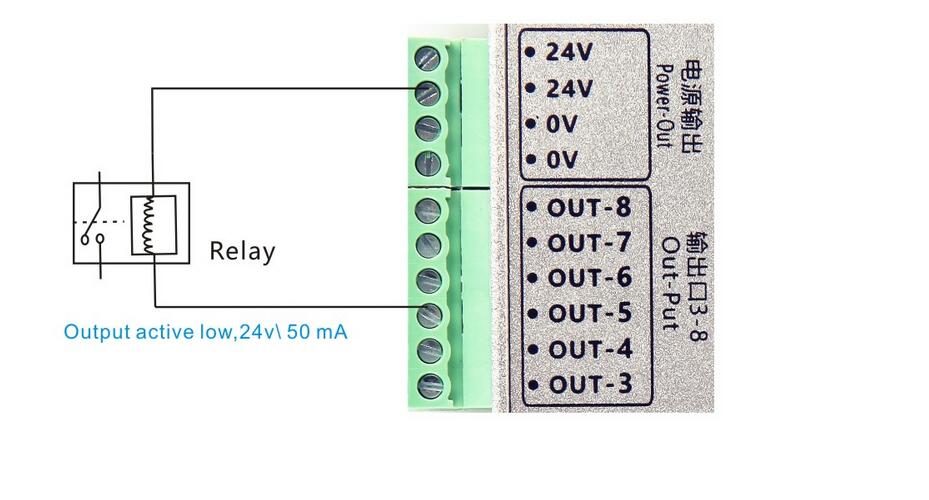
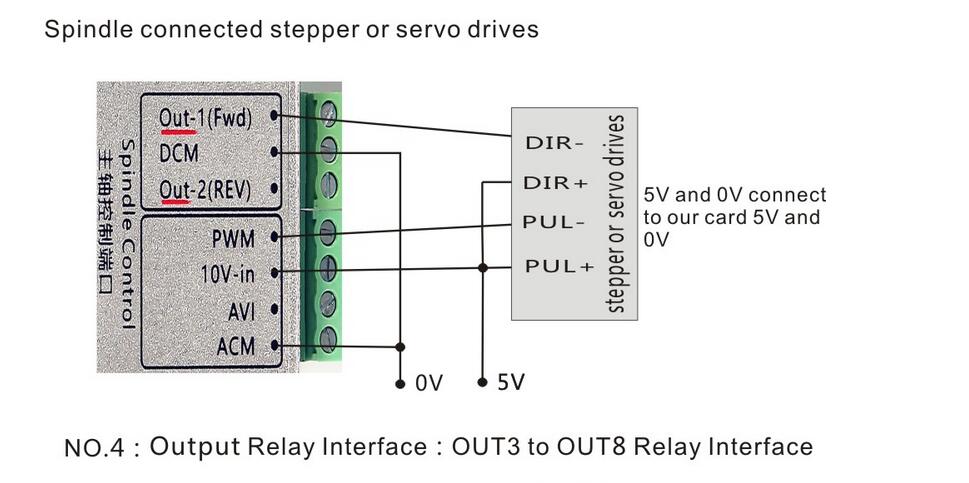
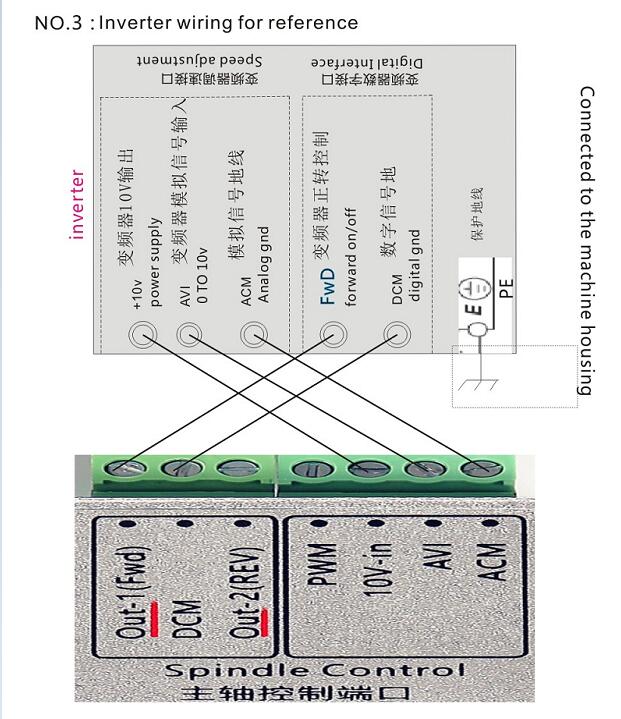
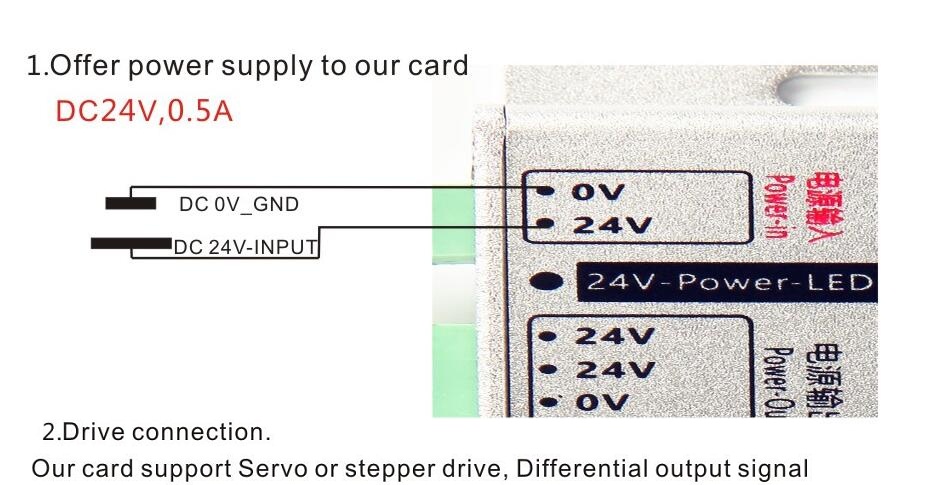
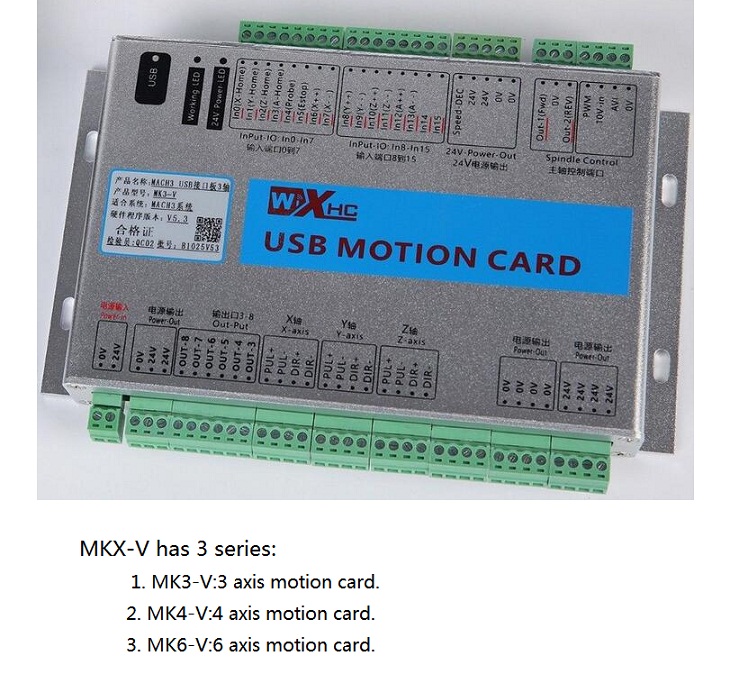
Applications:MK3-V:3 axis motion card works with Mach3 CNC system under all windows platform
Electrical Characteristics:
- CPU:Dual-Processors, ARM+FPGA
- Axis output control:
Drive Current:Isolated open collector output; 5V, 20mA
Drive:Pulse + direction output
Output frequency:2000 KHZ (2MHz)
Axis:MK3-M4:3-axis
Isolation Voltage:3.5KV
- Spindle inverter output
Analog voltage output:0-10V
PWM output:5V, 1KHZ, Duty; 0-100%
Pulse + direction output:5V, 15HZ to 4 KHZ
- Spindle speed input
Input:Isolated input, 5V pulse signal
Isolation Voltage:3.5KV
- 8 IO output
Drive Current:Isolation: 50mA, 25V
Isolation Voltage:3.5KV
- 16 IO input
Input Current:Isolated inputs, 5 mA, maximum voltage 25V
Isolation Voltage:3.5KV
Mach3 Port Position:P1 Port
USB interface:Complies with USB2.0 standard
- Package box size:275X144X42mm
- Weigtht:0.7KG
Features:
- Fully support all Mach3 version
- Support save data when power off.
- Support spindle speed feedback
- Support 3 meter USB cable
- Supports Up 6-axis
- Maximum step-pulse frequency is 2000KHz.Status indicator LED can be useful to show the USB
- Connection,and working status by flashing.
- 16 general-purpose input,8 output has speed function,the spindle actural speed Mach3
- Interface in real-time display
- All IO-port isolation,interference,stable performance
- Ful support for USB hot-swappable,the card is Monitoring USB connection status at any time,
Key feature:
1.Standard usb device and work at all windows with usb hot plug.
2.The card state is monitored.
3.Support 6 axis to motion at the same time.
4.Step Pulse frequncy Up to 2000khz,support servo and step motor driver.
5.The usb state indication with led
6.All io is isolated,anti-noise and stable performance
7.Spindle control with PWM and step/pulse
8.Aluminum shell,shield the interference.
9.Speed index function.
10.Power off and continue function
Software installation:
- First,install Mach3 software to your PC.
- Second,copy your driver into Mach3.Check readme file in the CD.
- Check our wiring for reference,connect our card to your machine correctly.
- Connect your PC to our card by using network cable.
- After these steps,you can open your Mach3 software for operating.
Please take a look at Mach3 software parameters setting,steps per and so on in the printed manual of our packing box for reference.
Package List:
- 1 x MKX-V motion card
- 1 x Use wire
- 1 x MACH3-USB trouble shooting
- 1 x MACH3 config and driver installation
- 1 x MKX –V user Manual