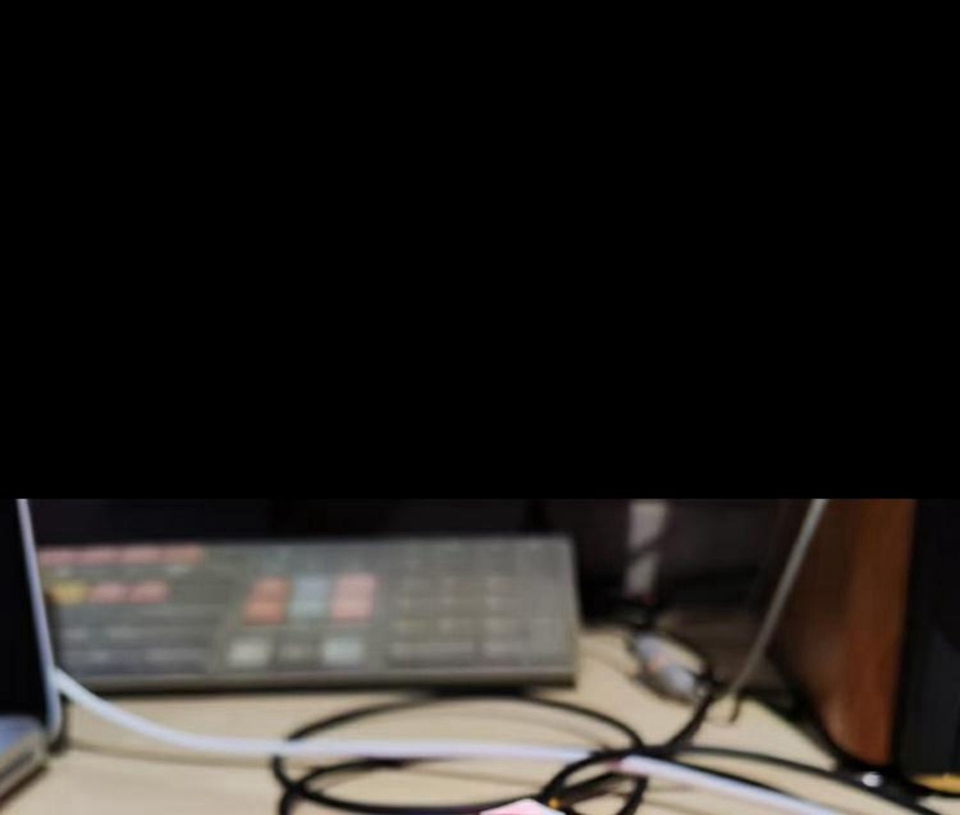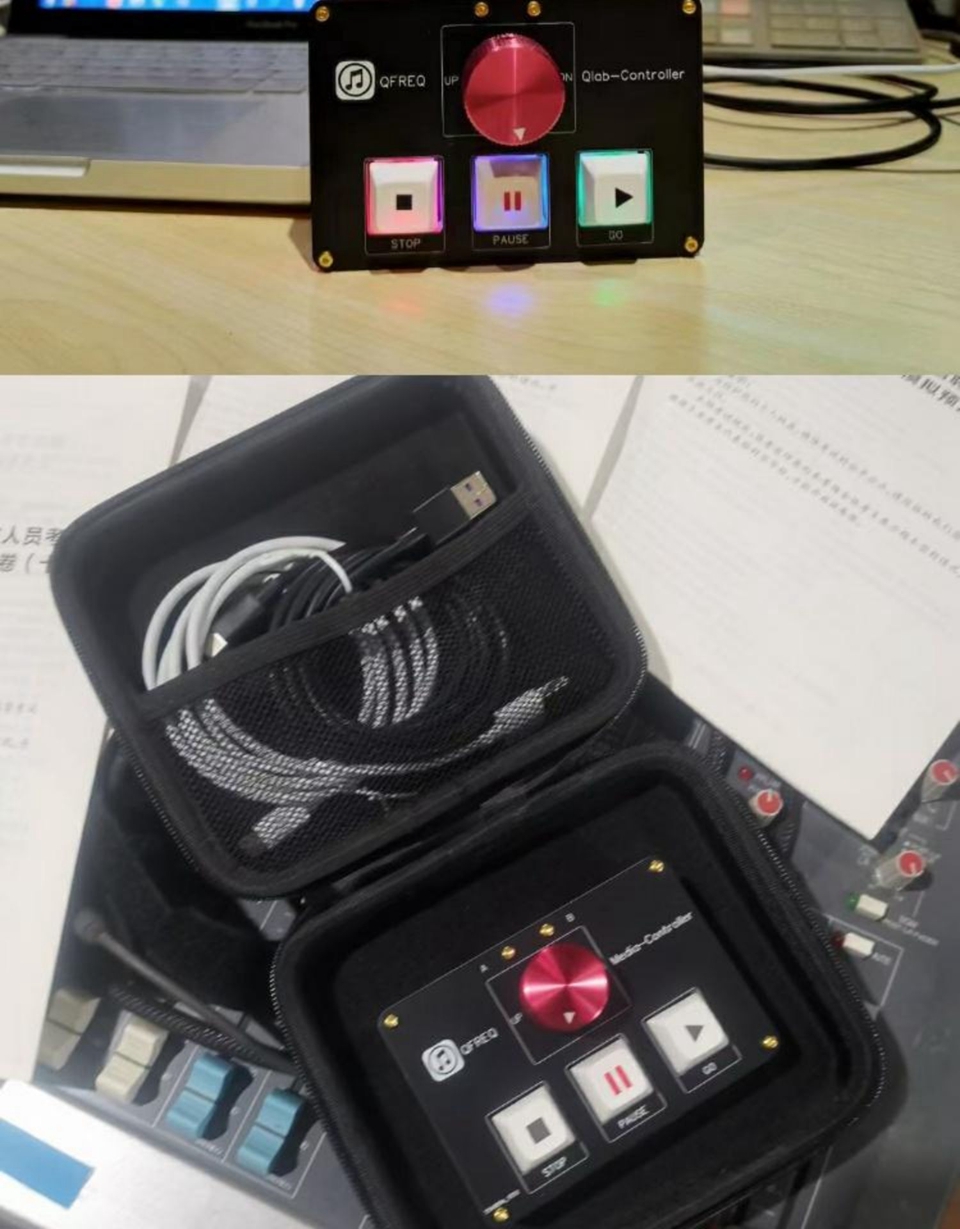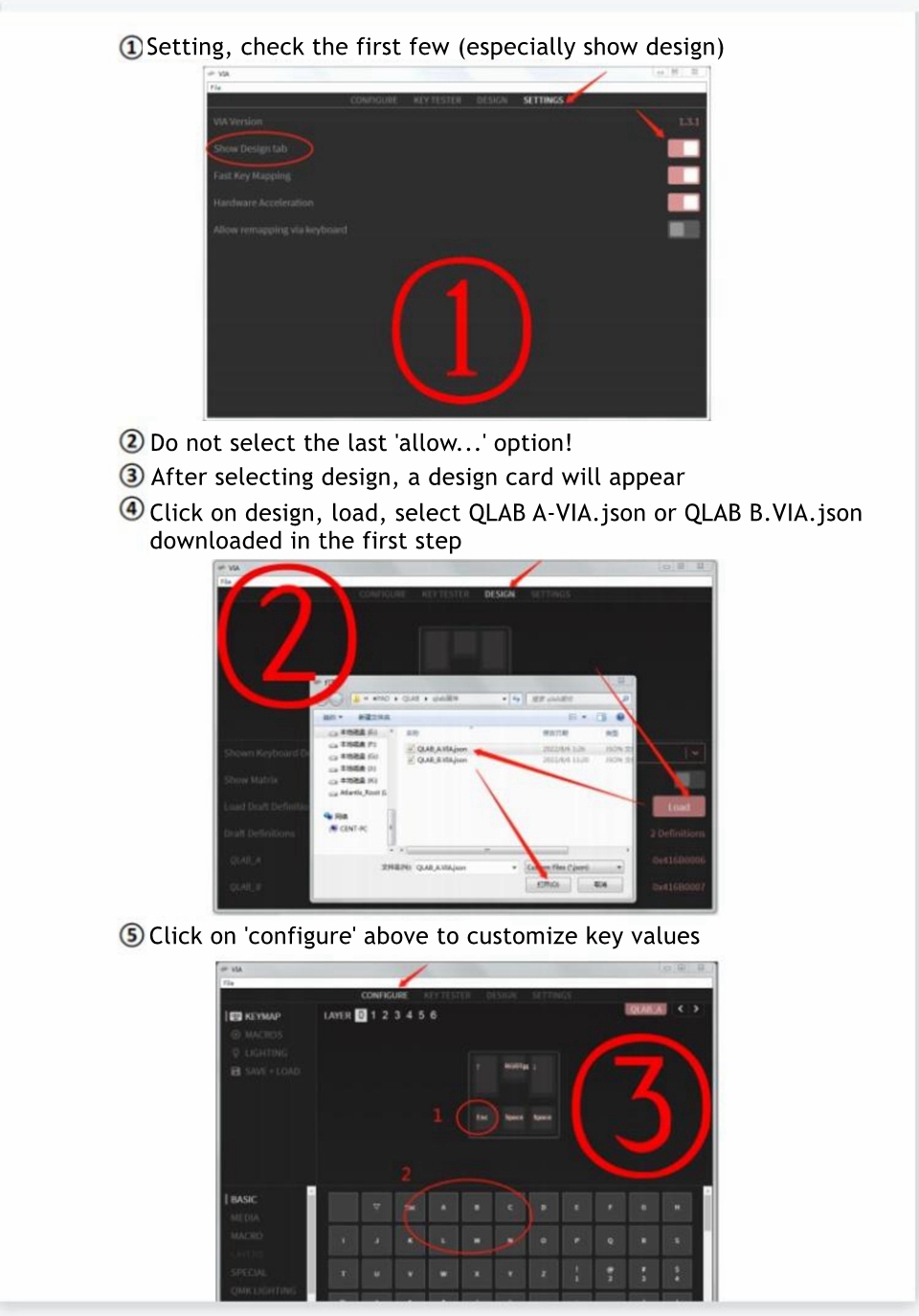| Quantity | 3+ units | 10+ units | 30+ units | 50+ units | More |
|---|---|---|---|---|---|
| Price /Unit | $80.02 | $78.38 | $75.93 | $72.67 | Contact US |
 AD9379-A RF Evaluation Board Dual RF RX/TX Replacement for ADRV9009 Transceiver RF Board
$833.04
AD9379-A RF Evaluation Board Dual RF RX/TX Replacement for ADRV9009 Transceiver RF Board
$833.04
 BU-5 Bluetooth Module Radio Bluetooth Adapter Unit for Yaesu FTM-150R FTM-510DR Transceiver
$55.79
BU-5 Bluetooth Module Radio Bluetooth Adapter Unit for Yaesu FTM-150R FTM-510DR Transceiver
$55.79
 STF10M1000M-25 RF Power Amplifier 10-1000MHz 25W-30W Wideband RF Amplifier without Radiator and Cooling Fan
$490.69
STF10M1000M-25 RF Power Amplifier 10-1000MHz 25W-30W Wideband RF Amplifier without Radiator and Cooling Fan
$490.69
USB/MIDI Dual-mode Computer Volume Adjuster Music Play Controller Compatible with Windows/Mac Systems
Description:
- The media playback control expert can control two computers simultaneously, dual control/primary backup.
- One time plug and play setup, compatible with multiple systems and software, it can be used for Windows systems, Mac computers, laptops, and desktops.
- Support for HirenderP1, SSP Stadium Player S3, QLAB, vmix, etc.
- Support customizable software that can be controlled, including button and knob functions, and track selection.
- Play/pause/stop, without limited positions for knobs.
- Dual Type-C interface.
- Installation file download address: http://ooo.ci/down/json_for_QLAB_3K1E.rar
QLAB Controller Customization Method:
Download VIA software:
- For Windows download: via.exe, and QLAB A.VIA.json; QLAB B.VIA.json
- For Mac computers: via mac.dmg and QLAB A.VIA.json; QLAB_B.VIA.json
Installation for VIA:
- Plug in the controller, open via;
1. For Windows system, click on 'file' in the top left corner, import, select the QLABA VIA.json; or QLAB B.VIA.json downloaded in the first step; (The left side is A, the right side is B)
2. For Mac system:
① Setting, check the first few (especially show design)
② Do not select the last 'allow...' option!
③ After selecting design, a design card will appear;
④ Click on design, load, select QLAB A-VIA.json or QLAB B.VIA.json downloaded in the first step; (The left side is A, and the right side is B)
⑤ Click on 'configure' above to customize key values
Attention for Mac Users:
- If there is an error message when installing via mac.dmg, please open:
System Preferences
Security and Privacy
Click to unlock
Check 'Allow applications to be downloaded from any source',
Close the lock
Package Included:
- 1 x Controller
- 2 x USB Type-C Cable (1.5m)
Note:
- The QLAB controller dual control version uses two chips. The dual control keyboard can be regarded as two independent small keyboards. Two small keyboards (A and B) need to be set separately (with the same key value). This way, it can be triggered simultaneously during operation.