
| Quantity | 3+ units | 10+ units | 30+ units | 50+ units | More |
|---|---|---|---|---|---|
| Price /Unit | $33.72 | $33.03 | $32.00 | $30.62 | Contact US |
 USB Blaster Programmer with FPGA Development Board (EP4CE10) and Flat Cable for Programming
$71.01
USB Blaster Programmer with FPGA Development Board (EP4CE10) and Flat Cable for Programming
$71.01
 USB Blaster Programmer with FPGA Development Board (EP4CE6 E22C8N) and Cables for Programming
$55.63
USB Blaster Programmer with FPGA Development Board (EP4CE6 E22C8N) and Cables for Programming
$55.63
 FMD Writer MCU Programmer Chip Programmer Tool Designed for 8-bit Microcontrollers Produced by FMD
$60.24
FMD Writer MCU Programmer Chip Programmer Tool Designed for 8-bit Microcontrollers Produced by FMD
$60.24
USBCAN I Mini CAN Analyzer Support Secondary Development for CANopen J1939 DeviceNet Compatible with ZLG USBCAN Card
Difference between USBCAN I and USBCAN_E-U:
- USBCAN I: compatible with ZLG USBCAN card, support software for CANTest, CANPro, CANMonitor, etc.
- USBCAN_E-U: compatible with ZLG USBCAN-E-U, support software for CANTest, CANPro, CANMonitor, etc.
Features:
- Single channel CANFD interface, support for ISO and non-ISO standard.
- CANFD time stamp resolution 1us, support secondary development.
- Compatible with CANTest, PCANView, TSMaster.
Hardware Parameter:
- Protocol conversion between USB and CAN bus.
- The USB interface supports USB 2.0 and is compatible with USB 1.1.
- Supports CAN2.0A and CAN2.0B protocols, standard frames and extended frames.
- Supports bidirectional transmission, CAN sending and receiving.
- Supports data frame and remote frame formats.
- The baud rate of the CAN controller can be selected between 10Kbps and 1Mbps and can be configured through software.
- The CAN transceiver adopts magnetic isolation and has an isolation voltage of 2500V.
- The CAN controller is equipped with 3 sending buffers and 8 hardware FIFO receiving buffers, with a maximum receiving capacity of up to 10000 frames per second.
- Direct power supply via USB bus.
- Isolation module insulation voltage: 1000Vrms.
- Working temperature: 0-70℃.
- Shell size: 86 x 23 x 14mm, very compact.
Typical Application:
- Realize the sending and receiving of CAN bus network through the USB interface of PC or laptop.
- Fast CAN network data collection and analysis.
- USB interface to CAN network interface.
- Industrial site CAN network data monitoring.
Device Driver:
- The product driver is developed based on Microsoft's WinUSB, which is stable, reliable, and highly compatible. It supports for 32-bit or 64 bit XP, WIN7, WIN8, and WIN10 systems. After successful installation of the driver, the display in the device manager is as shown in the following figure:
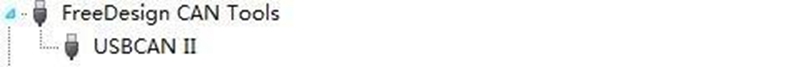
Software Interface:
- The independently developed upper computer software can transmit and receive data through dual CAN channels, meeting the requirements of conventional debugging applications.
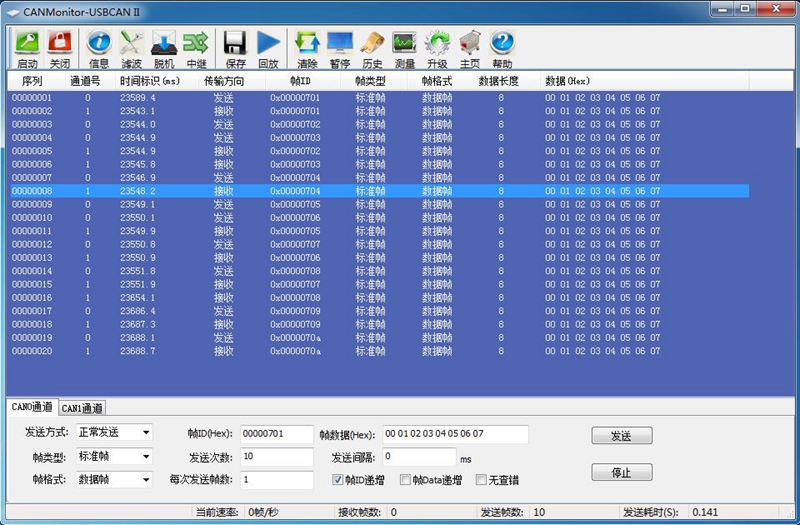
Save CAN Data Files:
- The CAN information in the window can be saved as an EXCEL spreadsheet file or a CAN data format file, which can be used for online playback and offline transmission.
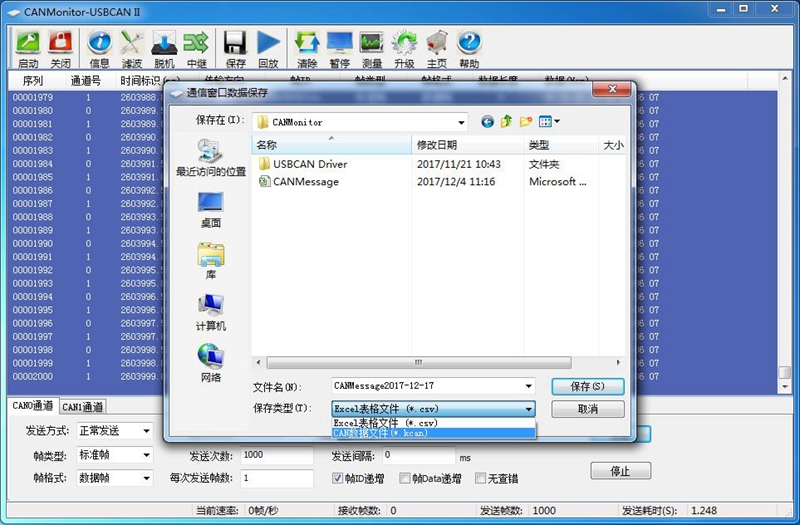
Online CAN Data Playback:
- Import CAN format data files, select playback mode: by time label or time interval, choose whether to loop playback according to requirements, and click send for online data playback.
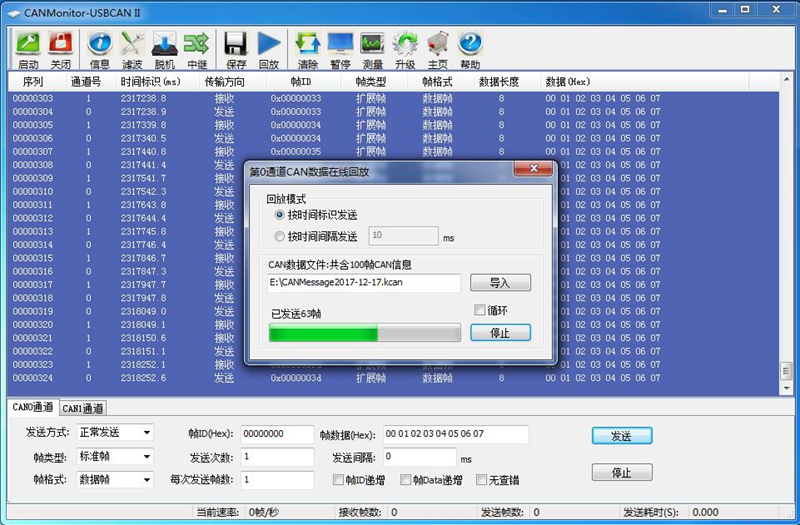
ID Filtering Settings:
- Write the ID to be received into the editing box, click to calculate the acceptance code and shielding code settings, and then click confirm to complete the settings.
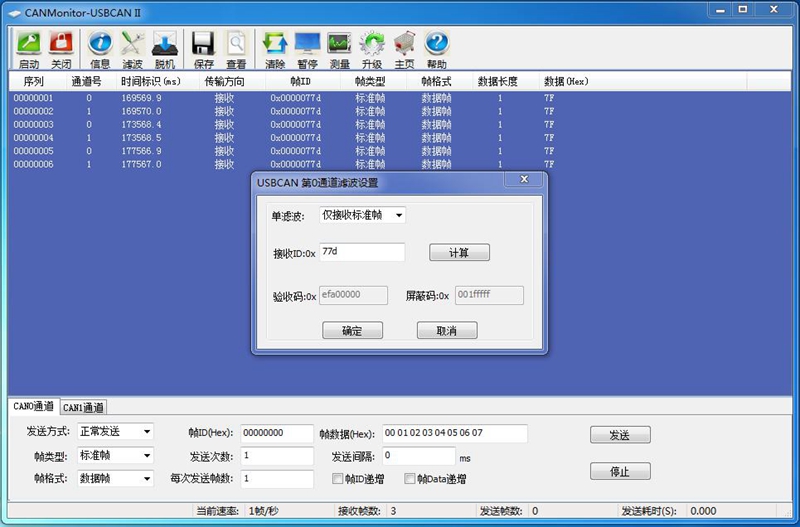
CAN Offline Playback:

Mode Switch:
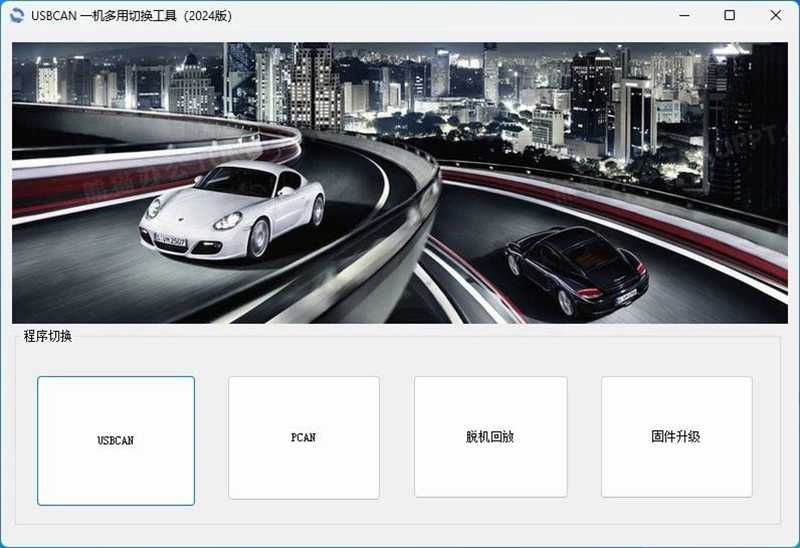
Package Included:
- 1 x Mini USBCAN Debugger
Note:
- Please contact our customer service for the debugging tools, software and other resources after receiving the product.