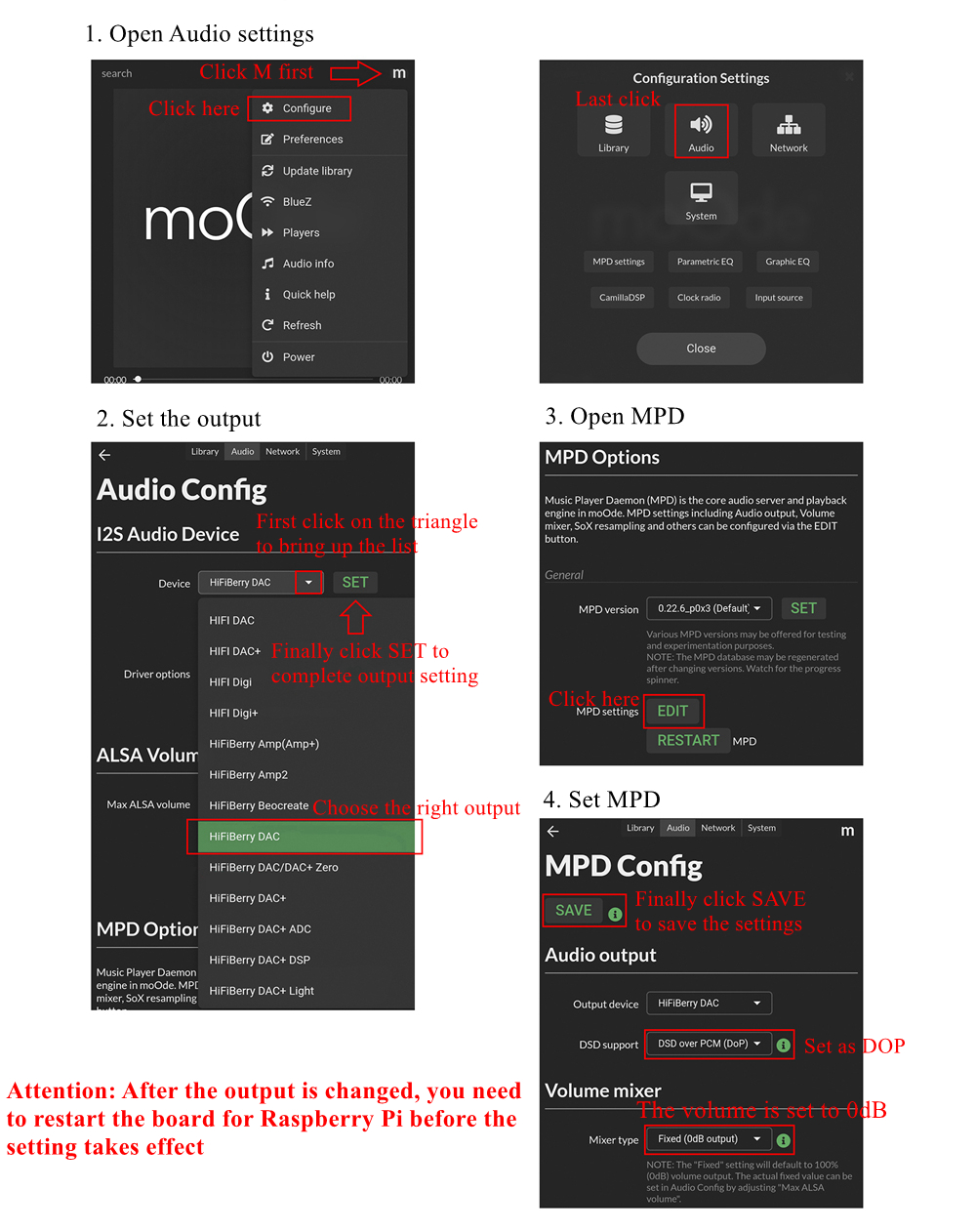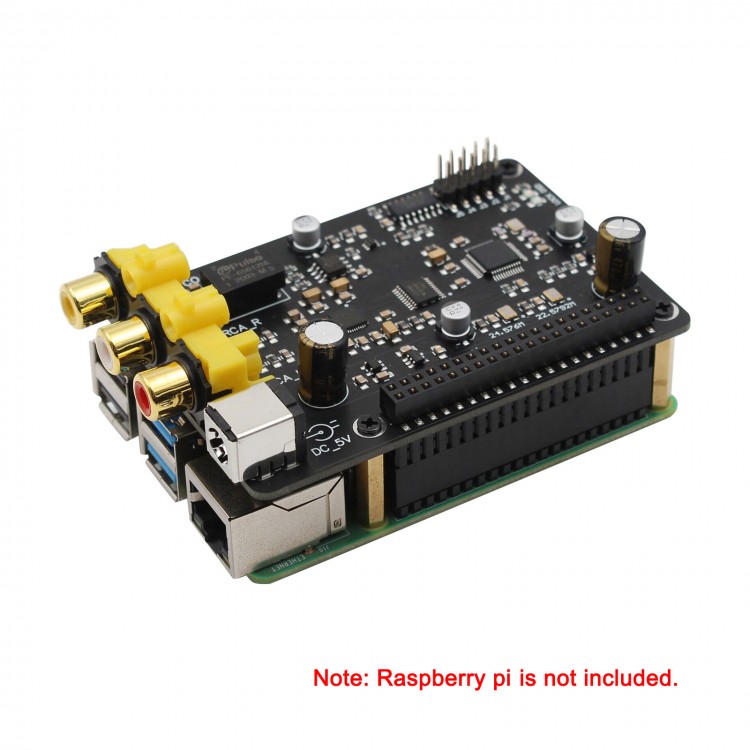
| Quantity | 3+ units | 10+ units | 30+ units | 50+ units | More |
|---|---|---|---|---|---|
| Price /Unit | $74.87 | $73.34 | $71.05 | $68.00 | Contact US |
Ustars Audio R98 Digital Audio Decoder Board I2S IIS Digital Player 384K DSD256 For Raspberry Pi
Read Before Purchasing:
- Hands-on ability and basic knowledge are needed for product installation and using.
- Only fits users for Raspberry Pi and related player software Volumio and Moode.
Features:
1. Professional SPDIF digital processing solution, coaxial support output 384K/DOP128, better than common AK4118, WM8804 solutions
2. Local dual audio clock synchronization, avoid using PLL to generate clock and cold sound
3. Main board for Raspberry Pi to play music through IIS mode, the listening feeling is smooth, real and natural
4. Use the common version for VOLUMIO, MoodeAudio. The official version for VOLUMIO can support 44.1-192KHZ, DSD64 original code output. The official version for MoodeAudio can support 44.1-384KHZ, DSD64-DSD128 original code output
5. There is no need to set output resampling, just turn off by default, truly original code lossless output
6. Adopt coaxial dedicated driver chip DS8921
7. The audio decoding adopts the current good sound CS43198, the sound is delicate
Parameters:
Digital Output:
- Coaxial: PCM 44.1KHz-384KHz/24Bit, DSD DSD64/128 (DOP)
Analog Output:
- DAC decoding chip: CS43198. PCM 44.1KHz-384KHz/32Bit; DSD DSD64/128/256 (hard solution), DSD64/128 (hard solution, Direct DSD Mode)
- Two-channel RCA output: 2.0Vrms/-0dB, THD+N: 0.0005% at 1KHz; 1.73Vrms/-0dB (Direct DSD Mode)
- Direct DSD Mode: DSD signal is passed through without DSD digital filter, which is NOS mode. This mode only plays DSD music files, which is valid when the jumper J5 is connected
Parameter Test Description:
For Raspberry Pi 4B (version 1.2) to install the optimized version for MoodeAudio640. The output setting is: Audiophonics ES9028/9038 DAC, measured when playing music files on the USB flash drive, there will be differences under other conditions, for example: for MoodeAudio7.01 can support PCM384KHz /DSD128.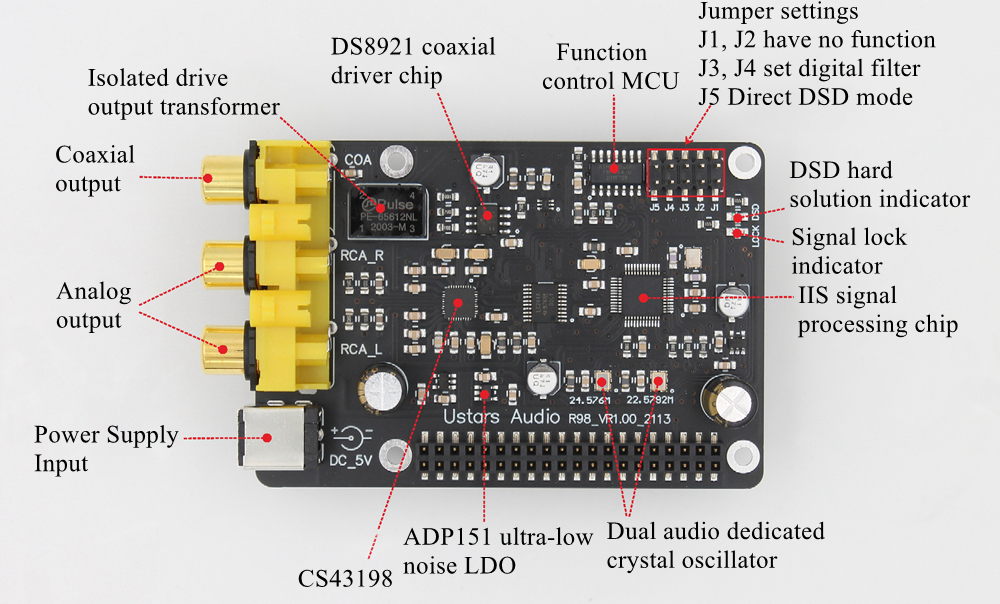
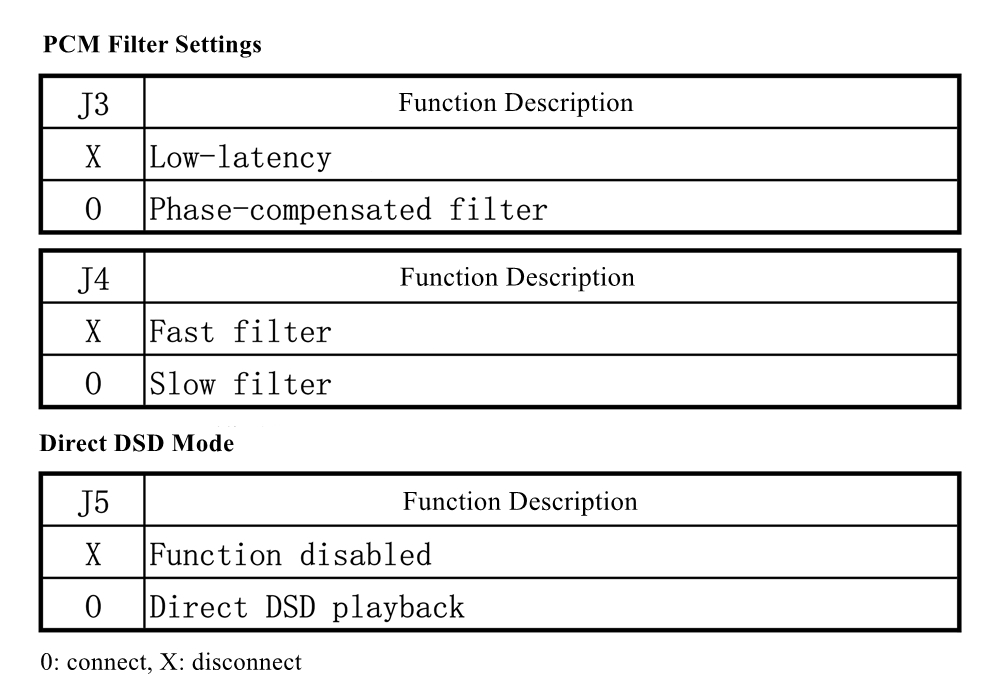
Powered by:
The 5V power supply of the board is directly connected to the 40P interface of the board for Raspberry Pi. There are two ways to supply power as follows:
a. Directly use micro_usb to power the board for Raspberry Pi, and power the decoder board from the 40P interface of the board for Raspberry Pi
b. Power is supplied from the DC socket input interface of the decoder board, and the decoder board supplies power to the board for Raspberry Pi through the 40P interface
Attention: Only one of the two power supply methods can be used at the same time, and the two cannot be used at the same time, otherwise it will cause damage to the board, the board for Raspberry Pi or the power supply.
Board Power Supply Interface Input Specifications:
- Power supply voltage: DC stabilized voltage +5V, voltage range: ±5%
- Power interface specifications: 5.5/2.1, inner positive, outer negative
- Suggested power supply current: ≥2000MA
- Single board working current: <100MA (board for Raspberry Pi not included)
- The pictures on the product introduction are for reference only and are subject to the actual product. As the raw materials supplied by the market may change, the product is subject to change without notice. Thank you for your understanding!
Compatible Main Boards For Raspberry Pi:
- For Raspberry Pi 2B
- For Raspberry Pi 3B
- For Raspberry Pi 3B+
- For Raspberry Pi 4B
Package Included:
- 1 x Set of Decoder Board
Note:
- Board for Raspberry Pi is not included.
- The optimized version for MoodeAudio640 is only available for Raspberry Pi 4B (version 1.2), Raspberry Pi 3B+ and Raspberry Pi 3B. Most of boards for Raspberry Pi 4B (version 1.4) or above versions currently on the market cannot be used for MoodeAudio640.
For MoodeAudio Settings:
The setting method uses a mobile phone connection. Take settings for MoodeAudio7.01 as an example. Other versions may have differences. The setting method for VOLUMIO is similar. Please handle the basic operations such as memory card flashing and setting up the network by yourself.