
| Quantity | 3+ units | 10+ units | 30+ units | 50+ units | More |
|---|---|---|---|---|---|
| Price /Unit | $56.38 | $55.23 | $53.50 | $51.20 | Contact US |
 AstrHori AH-M1 Photography Light Meter (Black & Brass Version) with Cold Shoe for DSLR Cameras
$57.18
AstrHori AH-M1 Photography Light Meter (Black & Brass Version) with Cold Shoe for DSLR Cameras
$57.18
 S7975 Large-size Groove Low Center of Gravity 15KG Capacity Micro Gimbal High Quality Astronomical Accessory
$165.75
S7975 Large-size Groove Low Center of Gravity 15KG Capacity Micro Gimbal High Quality Astronomical Accessory
$165.75
 S7974 Medium-size Groove Low Center of Gravity 15KG Capacity Micro Gimbal High Quality Astronomical Accessory
$162.25
S7974 Medium-size Groove Low Center of Gravity 15KG Capacity Micro Gimbal High Quality Astronomical Accessory
$162.25
V-210X Photography Light Meter Hot & Cold Shoe Fix 0.9" OLED Display Silver (Aluminum Alloy Shell)
Advantages:
- Designed with aluminum alloy shell.
- Shutter priority metering mode is added.
- Supports aperture priority and shutter priority modes.
- Its size is reduced by about 23%, which makes it more compatible.
- Suitable for equipment with insufficient space on the left side of cold shoe or hot shoe. Compatible with over 90% of devices on the market.
Specifications:
- Volume: 30.5 * 34.5 * 16.5 mm (excluding the sizes of hot shoe and protruding part of light hole)
- Metering Angle: Approx. 30° reflective average metering
- Display Mode: 0.9-inch OLED
- Power Supply Mode: lithium battery (can be used for about 24 hours of continuous metering); Charge for 30 minutes
Parameter Range:
- ISO: 6, 12, 25, 50, 64, 80, 100, 125, 160, 200, 250, 320, 400, 500, 600, 800, 1600, 3200, 6400
- Aperture Priority Mode:
* F: 1, 1.2, 1.4, 1.8, 2, 2.4, 2.8, 3, 3.2, 3.5, 4, 4.5, 5, 5.6, 6.3, 7.1, 8, 9, 10, 11, 13, 14, 16, 18, 20, 22, 26, 28, 32, 36, 40, 45, 52, 56, 64
* T: 1, 2, 3, 4, 5, 6, 8, 10, 13, 15, 20, 25, 30, 40, 50, 60, 80, 100, 125, 160, 200, 250, 320, 400, 500, 640, 800, 1000, 1250, 1600, 2000
- Shutter Priority Mode:
* T: 1, 2, 4, 8, 15, 30, 60, 125, 250, 500, 1000, 2000
* F: 1.0, 1.2, 1.4, 1.8, 2.0, 2.4, 2.8, 3, 3.2, 3.5, 4.0, 4.5, 5, 5.6, 6, 6.3, 7.1, 8.0, 9, 10, 11, 13, 16, 18, 20, 22, 25
Package Included:
- 1 x Set of Light Meter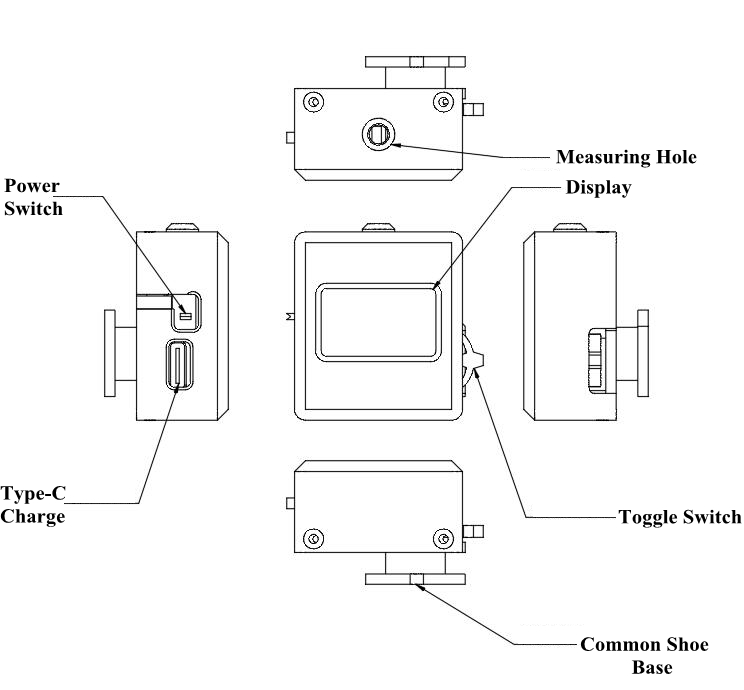
How to Use It?
1. Press Power Switch to start metering continuously. When shutting down, it stops metering.
2. Press Toggle Switch to modify modes. Long press it to enter photosensibility mode. (Press Toggle Switch once to exit photosensibility mode.)
3.The * icon on aperture indicates it is in aperture mode. In this mode, turn Toggle Switch upwards to increase aperture value, and move it downwards to decrease aperture value. *The icon on shutter indicates it is in shutter priority mode. In this mode, shutter value can be modified through Toggle Switch. The * icon on photosensibility indicates that ISO value is modified. The instrument does not work when setting ISO value.
4. Electricity Reminder: When the working hour of the instrument is less than 2 hours, there is a lightning reminder sign in the lower right corner of display, please charge it in time.
5. Recharge after shutdown. When charging, charging port will light up in red. After fully charged, green light is on. Thanks to charging protection mechanism, charging will be stopped after being fully charged, unless it is plugged in again.