
| Quantity | 3+ units | 10+ units | 30+ units | 50+ units | More |
|---|---|---|---|---|---|
| Price /Unit | $46.58 | $45.63 | $44.20 | $42.30 | Contact US |
 1m/3.3ft OBD-2/D-SUB OBD to DB9 Cable OBD II to DB9 Cable China-made Replacement for IPEK-003004
$58.30
1m/3.3ft OBD-2/D-SUB OBD to DB9 Cable OBD II to DB9 Cable China-made Replacement for IPEK-003004
$58.30
 PCAN2 Plus PCAN2+ CAN Adapter PCAN USB Adapter (with Chinese Scheme) Compatible with IPEH-002022
$61.30
PCAN2 Plus PCAN2+ CAN Adapter PCAN USB Adapter (with Chinese Scheme) Compatible with IPEH-002022
$61.30
 PCAN C Plus PCAN C+ CAN Adapter PCAN USB Adapter (with Imported Scheme) Compatible with IPEH-002022
$102.11
PCAN C Plus PCAN C+ CAN Adapter PCAN USB Adapter (with Imported Scheme) Compatible with IPEH-002022
$102.11
Vehicle Crankshaft Synchronization Signal Simulator Generator Magnetoelectric & Square Wave Output
Features:
- Output 2-channel vehicle car sensor magneto-electric signal and 2-channel hall sensor signal
- Frequency output range of 1Hz-5KHz
- Vehicle crankshaft synchronization sensor signal simulation
- Signal wave forms are programmable and can be edited via software
Package Included:
- 1 x Crankshaft Synchronization Signal Simulator Generator Module
- 1 x USB Configuration Cable
- 1 x User Manual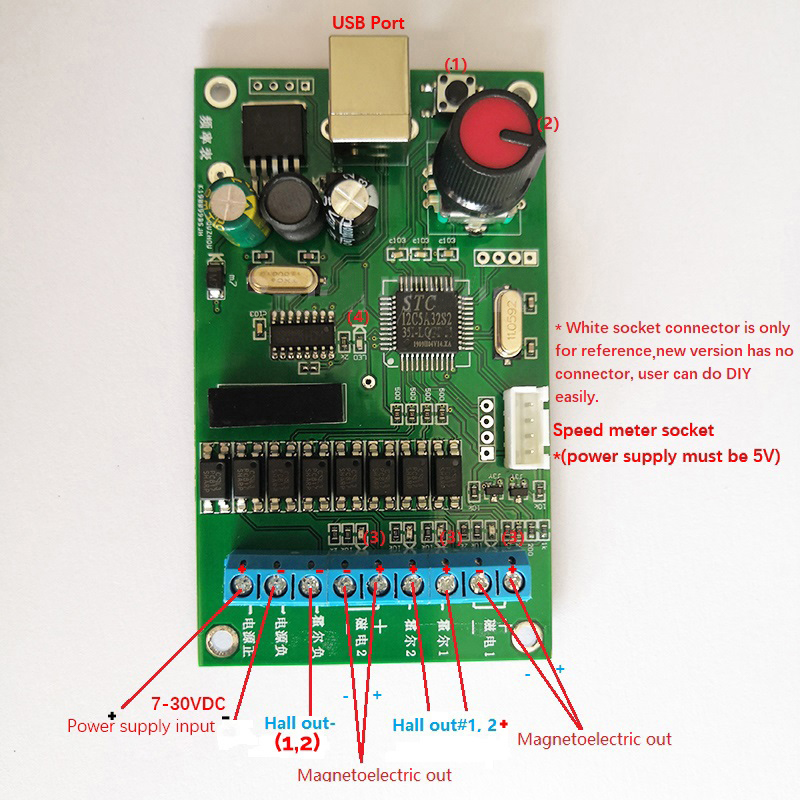
* The speed meter socket outputs 5V square wave signal, the same to the output waves frequency signal. Speed meter socket signal cannot be edited.
* White speed meter connector is only for product show optional functions. The latest version has NO white connector. Users can do DIY by themselves by adding speed meter.
Operating Instructions:
(1)20Hz Reset Button: Press down once, its output frequency is reset to 20Hz. Long press the knob, its output frequency is increased rapidly from 20Hz. Release the knob, it stops increasing.
(2) Encoder knob: rotate the knob to adjust output frequency signal. Press down the knob, user can turn off signal output temporarily. Long press down the knob till the Green LED indicator is on, user can switch output signal between magneto-electric signal and square wave signal.
(3) Signal output terminals status LED indicator, if output is normal, LED indicator is ON.
(4) Green LED Indicator: fast flashing, it indicates the signal generator is in Pause/Temporarily suspending status. When switching wave forms, its flashing times represents the wave form area downloaded.
Configuration Software: