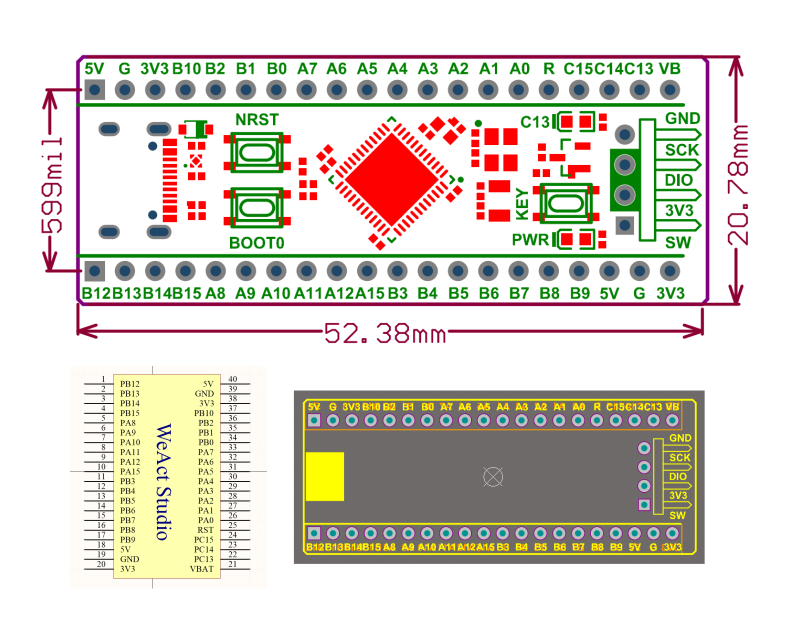| Quantity | 3+ units | 10+ units | 30+ units | 50+ units | More |
|---|---|---|---|---|---|
| Price /Unit | $12.17 | $11.92 | $11.55 | $11.05 | Contact US |
 AD9379-A RF Evaluation Board Dual RF RX/TX Replacement for ADRV9009 Transceiver RF Board
$833.04
AD9379-A RF Evaluation Board Dual RF RX/TX Replacement for ADRV9009 Transceiver RF Board
$833.04
 USB/MIDI Dual-mode Computer Volume Adjuster Music Play Controller Compatible with Windows/Mac Systems
$81.65
USB/MIDI Dual-mode Computer Volume Adjuster Music Play Controller Compatible with Windows/Mac Systems
$81.65
 BU-5 Bluetooth Module Radio Bluetooth Adapter Unit for Yaesu FTM-150R FTM-510DR Transceiver
$55.79
BU-5 Bluetooth Module Radio Bluetooth Adapter Unit for Yaesu FTM-150R FTM-510DR Transceiver
$55.79
WeAct STM32F411CEU6 Development Board Minimum System Board STM32F4 Core Board MicroPython
Links:
1. Gitee code cloud data routine firmware: https://gitee.com/WeAct-TC/MiniSTM32F4x1
2. Github data routine firmware: https://github.com/WeActTC/MiniSTM32F4x1
3. Common software: https://pan.baidu.com/s/1vW9H-q9C5n2yVAEp38pw5A Password: gxnx
4. Instructions for STM32 download and programming: https://www.weact-tc.cn/2019/11/30/STM32Download/
5. Part of MicroPython tutorial: https://www.weact-tc.cn/2020/01/01/micropython/
6. MicroPython compilation information: https://github.com/WeActTC/WeAct_F411CE.git
Product Introduction:
Features:
* Gold immersion process
* The latest version is V3.1
For ARM Cortex M4:
* Up to 100MHz operating frequency, fast access to memory
* FPU (floating point computing) unit
Memory:
* 512KB ROM Flash Program Memory
* 128KB SRAM Static Random Access Memory
* SPI Flash (empty solderer)
Clock and Power Supply:
* 3.3V-5V power input, 3.3V LDO maximum output current 100mA
* Use the USB C interface, with diodes in series to prevent power back-flow
* 25Mhz 9pF high speed crystal oscillator
* 32.768K 6pF low speed crystal oscillator
Interfaces and buttons:
* USART x 3, I2C x 3, SPI x 5, USBFS x 1
* ADC x 1 (10), I2S x 5, CRC x 1, TIM x 8
* 20 Pin 2.54mm pitch I/O interface x 2
* 4 Pin 2.54mm pitch SW debugging interface x 1
* USB C (type C) port x 1
* User key KEY (PA0) x 1
* Reset button NRST x 1
* BOOT0 button x 1
Design and Quality:
* Using lead-free soldering process, PCB with gold immersion process
* Set BOOT in the form of buttons
* High-quality crystal oscillator with metal shell can start oscillation well
* Always use original chips for ST
Attention:
* Github/Gitee regularly updates the batch number of chips used to ensure that you are buying brand new chips
* No factory test program is provided to prevent the occurrence of counterfeiting
Size:
* Board size: 52.38mm x 20.78mm
How to enter ISP (serial port/USB download):
Method 1:
* Press BOOT0 and NRST at the same time, release NRST, release BOOT0 after 0.5S, and then it can enter ISP mode
Method 2:
* In power-off state, press and hold BOOT0, power on, wait for 0.5S, release to enter ISP mode
* Serial port download: use USB to serial port to connect PA9 and PA10 of the core board, do not use USB port for power supply
* USB download: Just use a data cable to connect to a computer. If there is an unrecognized problem, you can properly heat the chip (25℃+), and then re-enter the ISP mode
* Software: STM32CubeProg and WeAct Studio Download Tool
WeAct Studio USB Download Tool:
* Hold down the BOOT0 key and connect to a computer
* Device Manager will show DFU devices
* Input the file name of the firmware to be burned. For example, firmware.bin
* Download Addr: 0x08000000
How to enter HID IAP (USB download):
USB to serial port, debugger, and computer driver are not needed. Just use a TYPE-C data cable to download firmware
1. Burn the HID IAP firmware (it is a special test version, for the factory program is flashed by default)
2. Press and hold the KEY button to power on or press and hold the KEY button to reset, LED C13 flashes, release the button to enter
3. Confirm that the APP firmware address is 0x8004000, and the interrupt address offset is 0x4000
4. Download using Soft/WeAct_HID_FW_Bootloader/WeAct_HID_Flash_xxx.exe
Package Included:
* 1 x Board
* 2 x Pin Headers (20-pin 2.54mm)
* 1 x Pin Header (4-pin 2.54mm)